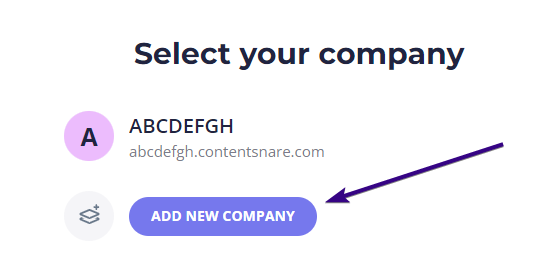It’s possible to update company-related information at any time. To do that, click the avatar icon in the upper-right corner and choose Settings from the drop-down menu. Then you’ll see Company → Details on the left side of the dashboard:
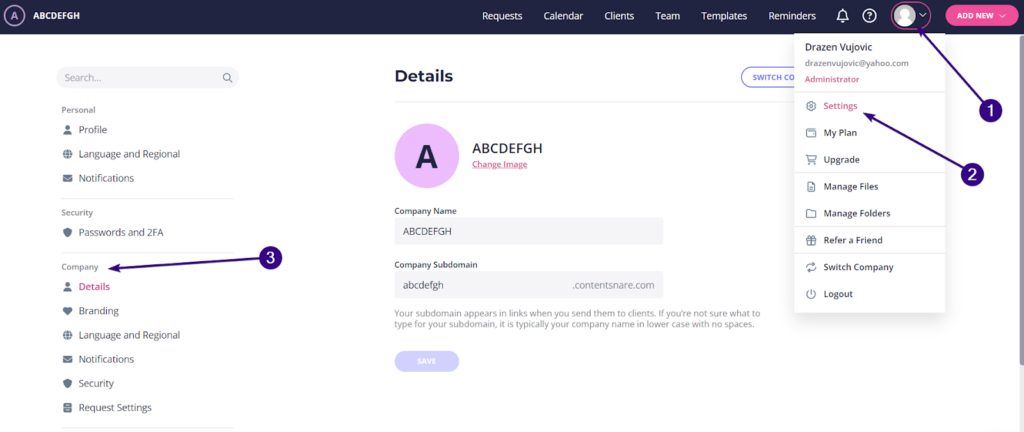
Three options are available:
- Add or change the profile image of your company
- Edit the name of your company
- Edit the subdomain
Once done updating company info, click the Save button.
| Note: The Save button remains grayed out until you make some changes. |
Switching companies
The Switch company option is available for users who manage Content Snare accounts for more than one company. You can see it in the upper-right corner of the Details page:
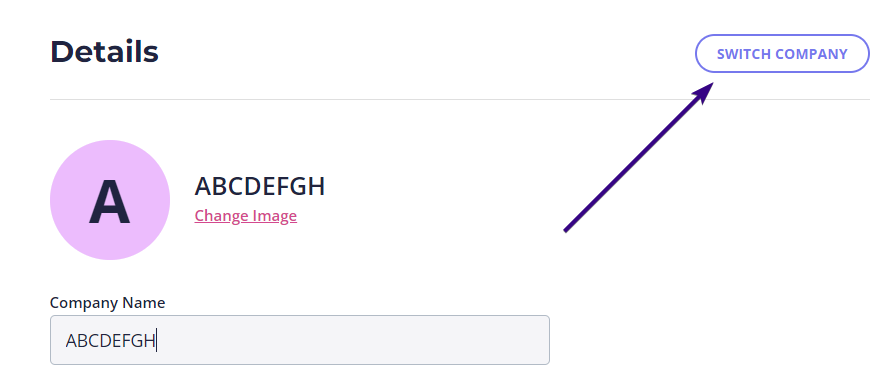
This takes you to the new page where you can select another company from the list. If you only have one company but want to add more, there’s the option Add new company: