Follow these steps to view your billing history and/or download invoices:
- Click on your avatar within the top bar to open a drop-down menu
- Go to the My Plan tab
- Click the Manage Billing button in the top right-hand corner
A customer portal will appear from which you can access your Billing History:
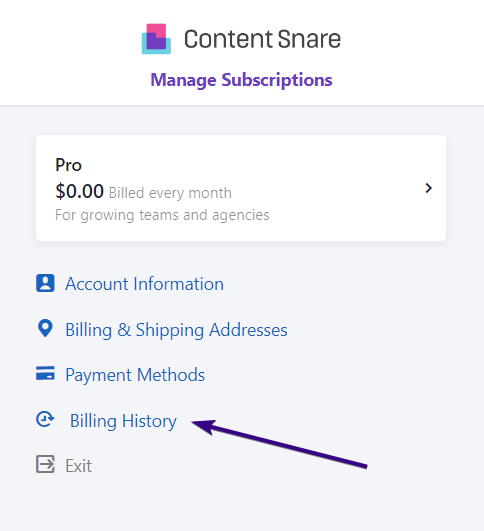
Once there, you can download each invoice using the PDF link on the right-hand side.
In addition, there is the option to activate automatic invoices. This is a manual process, so you’ll need to reach out to us at [email protected] or through the chat widget at the bottom of the screen.
