A request is a bit like an online form, except that it is specific to one client. A client gets a unique link that allows them to access their request.
One request can have any number of questions or file uploads. Some people use a request for just one file, while others include hundreds of questions.
Questions are broken down into groups with pages and sections.
- Pages: These typically focus on large sets of information (such as contact info, project overview, compliance, etc.)
- Sections: These break up the information into smaller logical groups within pages (such as investments, loans, or rental property income for tax-related pages)
| Tip: Learn more about the components of a request here. |
This is what it looks like to a respondent:
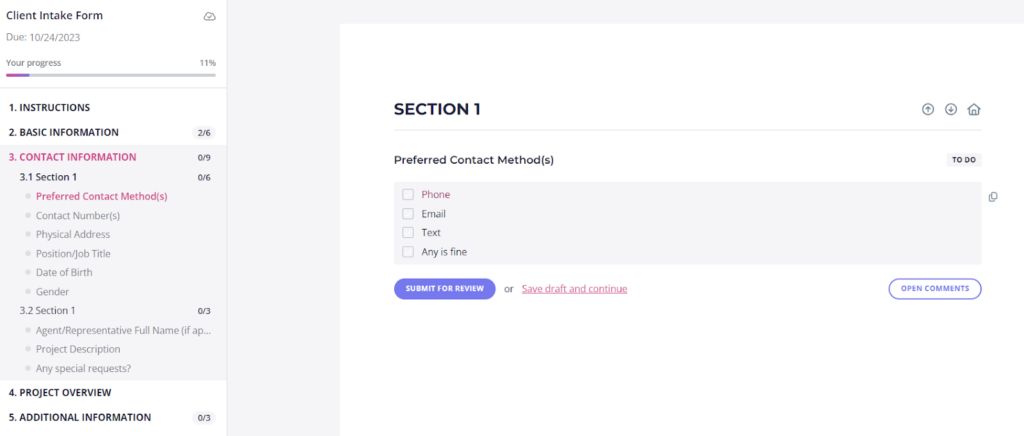
Content Snare automatically saves everything a client types in. This means they can return at any time to continue where they left off, from any device.
If you want to reuse a request across multiple clients, you can save it as a template.
| Tip: Read this article to learn how to save a template. |
What can you use requests for?
You can use requests to get information, documents, and content from your clients.
As a matter of fact, you can use Content Snare to request just about anything from anyone. Some people even use it to request info from their teammates! This makes requests perfect for all sorts of information gathering tasks:
- Questionnaires
- Intake forms
- Client onboarding
- Document collection
- Content collection
- Event planning
- Interviews
- Checklists
Here are just a few use cases of Content Snare requests:
- Accounting firms use them for collecting tax return documentation or new trust setup
- Digital agencies use requests for SEO questionnaires or blog post writing instructions
- In mortgage and financing, requests can serve as KYC info sheets or vendor risk assessment forms
Types of requests
When you view your dashboard, each card you see there is a request. Requests can exist in a few states:
- Draft: Requests that you’re still building and haven’t sent them to your clients yet.
- Published: Requests that you sent to your clients
- Waiting: This means that a client has completed some or all of the information and is ready for you to review items
- Complete: Requests that you marked as completed, but you can still see them on your main dashboard
- Archived: Requests that you marked as completed, but they no longer appear on your main dashboard
After sending a request, it moves from draft to published, and is considered active. It remains active until you mark it as complete, archive it, or delete it. Draft requests do not count towards your plan usage.
You can create a new request from scratch or use one of the ready-made templates from the Templates library.
Next steps
- Step 1: Choose a template
