If you are frequently sending the same template(s), you can create a bookmark in your browser to skip several steps.
To do that, create a new request and pick the desired template. When you get to the Essentials step of the request builder, copy the URL into a bookmark.
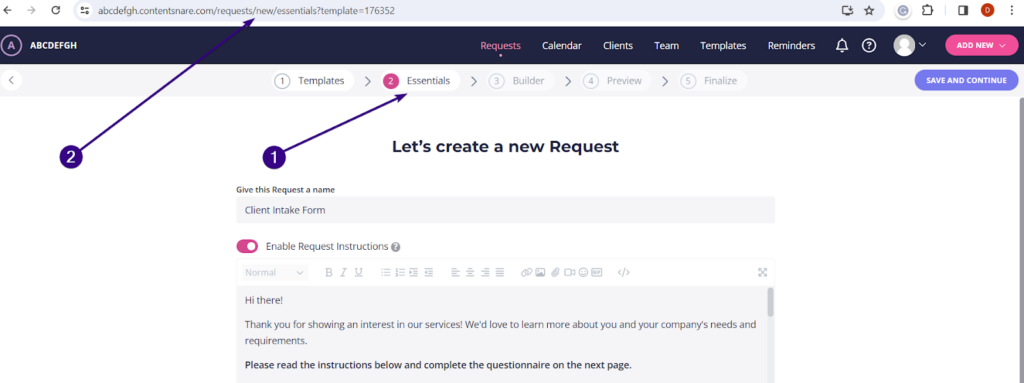
If you are using Chrome, you can simply bookmark the page using the star icon in the upper-right corner:
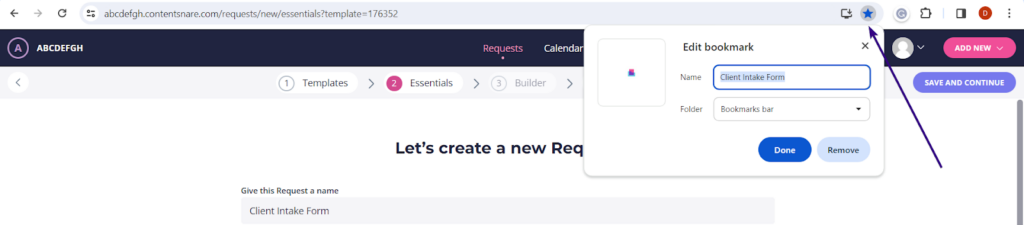
Next time you want to create a request with the same template, just click the bookmark.
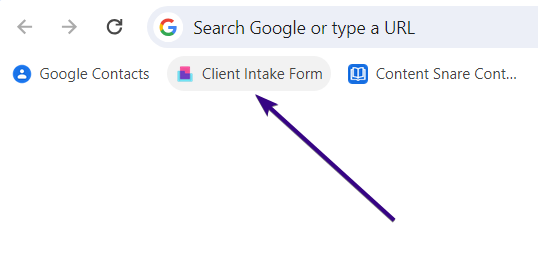
Next steps:
