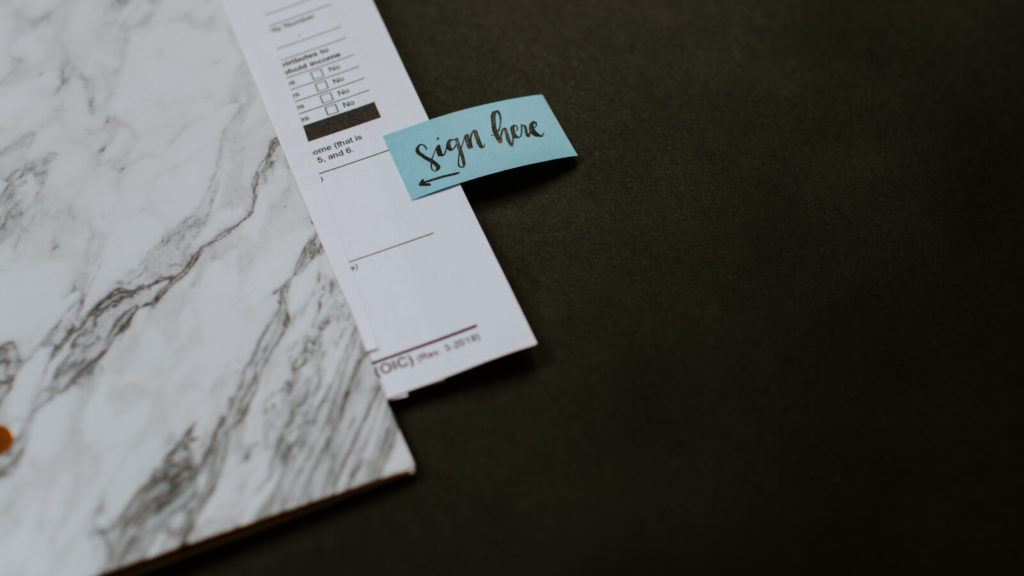Does your business provide professional services to clients? Do you feel you have a robust client onboarding process? If you're not currently using a client intake form, or if you'd like to find out how a better client intake process could help your business, here's everything you need to know.
What is a client intake form?
A client intake form is a type of questionnaire that you share with your potential clients at the start of your working relationship. The questions you ask allow you to gather the information you require from your clients in order to:
- Understand whether the client is the right fit for you. Can you help them with the specific problem (or problems) they're currently experiencing?
- Gather all the information you need in order to provide your service to this particular client.
Is a client intake form a must for your business? Not necessarily. But having one (and one that works well for you) can make the initial working relationship with any new client easier and more straightforward.
So, does your business need one?
Who should use client intake forms?
If you provide any sort of service and if your business relies on working with clients or patients, you can benefit from using new client intake forms.
These might be useful for:
- Digital agencies, including web design, marketing, SEO, copywriting, graphic design, etc
- Medical professionals. For example, doctors, physiotherapists, dentists, medical specialists, etc
- Wellness establishments, like gyms, spas, or personal trainers
- Alternative therapy practices. For example, aromatherapy, homeopathy, acupuncture, etc
- Law firms
- Accounting firms
- Real estate
- Renovation and interior design services
And many many more service-based businesses!
The benefits of using a new client intake form in your business
When you're creating a client intake process, there's more to it than just collecting client info and relevant information. Done right, there are a host of other benefits.
1. Finding clients that are the right fit for your business
Asking prospective clients to fill in a form as part of your client onboarding process allows you to find the right clients for your business. But it also helps you filter out anyone who isn't perhaps ready to start working with you yet. A prospect who is unable to provide you with certain pieces of information or needs chasing may not be ready to commit to working with you just yet, for whatever reason.
2. Providing high-quality service and showing your professionalism
The more you know about your client upfront, the less you'll have to ask from them as your working relationship progresses. Having all the information you need right from the start allows you to serve your clients in the best possible way and provide them with great customer service. Plus, asking the right questions shows that you've done this before - you're a trusted professional, and you're experienced at what you do.
3. Saving time
If you need to rely on endless email exchanges to get the information you need from and about your client, the delivery of your project might be negatively impacted. By collecting all the details at once and in one place, you can hit the ground running as soon as you've reached an agreement with your new client.
4. Avoiding scope creep or too many rounds of edits
Ideally, you want your new clients to tell you what they expect and need from you before you start working with them. If that doesn't happen, you might find yourself in an unpleasant situation where your client may ask for additional work that you hadn't originally planned for or included in your initial quote.
Also, if you offer a service where edits and revisions may be required (like in the case of a digital agency, for example) using a new client intake form may help you keep the number of changes required under control.
5. Planning your work as accurately as possible
If you haven't yet returned a quote or a statement of work to your prospective client, gathering all the information you need upfront allows you to plan your work accordingly. And your clients will appreciate the fact that you're able to fully manage their expectations.
So, if you're sold on the benefits of a new client intake form, how do you decide what you need to include in yours?

Questions to include in your new client intake form
The exact questions you ask in your client intake form will depend on your industry and on the type of your business. If you run a medical practice or a law firm, for example, you'll need your client's personal and contact details. You might also need to ask for some confidential or health-related information.
Or if you run a digital agency, for example, you may want to include questions around your client's brand, their values, their mission, their aims, etc. that will allow you to better scope the project.
So let's look at some of the information you might decide to include:
- Your client's name, surname, and contact information (mobile number, email address, home address, website, etc)
- Information about your client's business and brand (if applicable)
- Your client's budget (if applicable)
- Your client's requirements, needs, aims, and expectations when it comes to the service you sell
- Information about your client's history (if applicable). This could be access to financial records, the client's medical history, or any background data that is important in the context of the service you offer
When you create your form, don't forget to also add information about your business. You'll want to include your contact details as well as any instructions on how to complete the form and information around the next steps in the process (if applicable).
To make things just that bit easier for you, we’ve put together the perfect general client intake form that ticks all the boxes:
Basic Information
This set of questions will allow you to collect the fundamental information from the client.
- Please provide the date you’re filling out this form.
- Please provide your agent/representative’s full name (if applicable).
- What is your full name?
- What is your company name?
- Please provide the URL for your company website.
- What industry type does your company fall under?
- What are your days of operation?
Contact Information
This section will provide you with all of the contact details you require to stay in touch with the client.
- Please provide your primary contact number(s).
- What is your email address?
- What is your preferred contact method?
- Please provide your physical address.
- What is your position within the company?
- Please provide your date of birth.
- Please provide your gender.
Project Overview
These two questions will enable you to paint a clear picture of exactly what the client’s looking for from your services.
- Please describe the project you’d like to undertake with us/the service you’re requesting from us.
- Any special requests?
Additional Information
This final section is reserved for extras and gives the client an opportunity to notify you of any other queries or concerns.
- Are you a previous customer?
- Were you referred by anyone? If so, feel free to let us know who here.
- Anything you’d like to add?
General guidelines for your new client intake form
While the questions you include in your client intake form may vary, when creating your own form, make sure to follow these steps:
Step 1: Make the form short and sweet
Your form should be easy, short, to the point, and straightforward to fill in. Anything that is complicated or takes too long will put your prospective or new clients off. This means they'll either delay completing the form or leave blanks. And this, in turn, may mean that the information you collect isn't sufficient for you to provide your service.
Step 2: Make it user-friendly
Your form must be user-friendly. When designing your client intake form, don't just think about what you need. Think about the user experience too! If your form isn't user-friendly, what kind of impression will your clients get about working with you? If at all possible, consider using a paperless, digital form to make things easier for your clients.
Step 3: Ask for relevant information
Don't ask for information that you don't need. Don't over-complicate the process. Only ever ask for the relevant details you need. If you don't need someone's place of birth, marital status, or salary information, for example, don't ask! By only including questions around the data you require to do your job, you'll also make things easier for yourself in terms of meeting any regulatory requirements (see below).
Step 4: Always review and tweak
If you notice that the quality of the information you get back from your prospects or your new clients isn't up to scratch, consider tweaking your questions.
Just because everyone else in your industry seems to be asking a certain type of question, it doesn't mean these are the right questions for your business or your audience. Looking at others for inspiration and guidance is great. But always adapt and change accordingly.
Pro tip: Beware of regulatory and compliance requirements
If you require confidential information in order to provide your services (including health records, insurance details, or sexual preferences, for example), always ensure you remain compliant with any applicable privacy laws or regulations. As a business, you have a responsibility towards your clients or prospective clients to process and store any data you collect safely.
For example, whenever you collect, handle, or store data from citizens who reside in the European Union (EU) and the European Economic Area (EEA), even if your business operates outside of these areas, you need to abide by the General Data Protection Regulation (or GDPR).
This relatively new piece of regulation, which came into force in May 2018, addresses the transfer of personal data outside the EU and EEA, so if your clients are based in these areas, GDPR impacts you.
This is just one of the many examples that may affect your business. So, in order to safeguard your company from any fines or negative repercussions, make sure you stay on top of any compliance or regulation requirements that exist in your industry or your area and that apply to the type of data you are collecting about your clients.
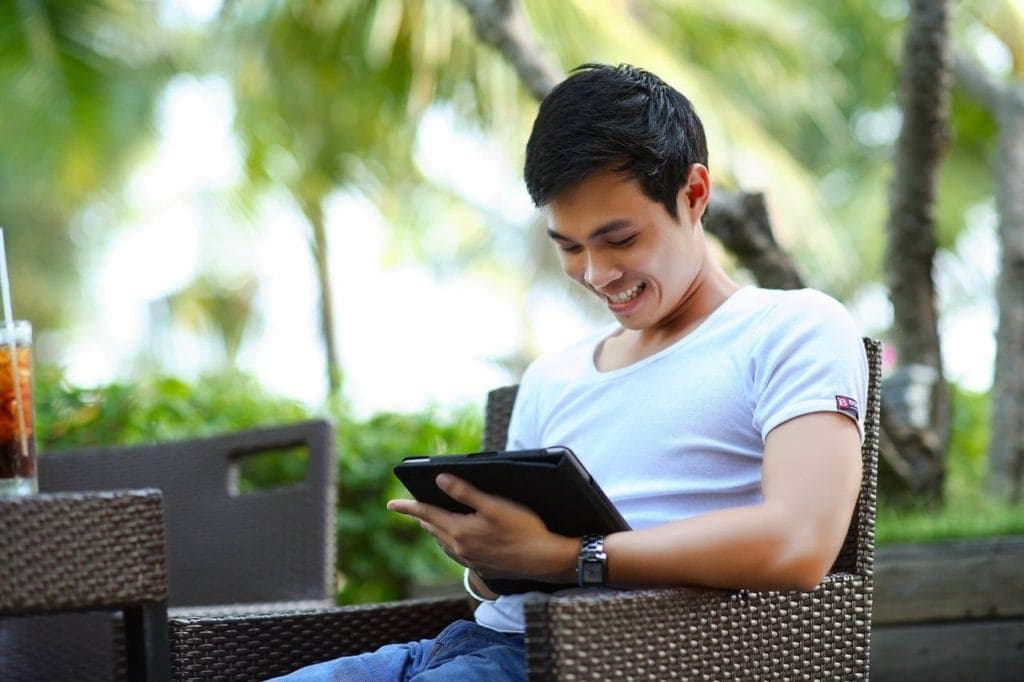
Sharing your new client information form
When it comes to sharing your client intake form with your prospective customers, broadly speaking, you can do so in one of two ways.
- Publicly, by sharing the form on your website.
- Privately, by sending the form to your prospects or new clients.
1. Using a website client intake form
Uploading your client intake form on your website may drive a higher intake. In other words, if you choose to publish your form as a standalone landing page or place it under the Contact Us page on your website, you may have more people filling it in.
But will all these people end up becoming your clients? Are these contacts ready to start working with you?
Sharing the form on your website may allow you to gather more prospects and leads. However, unless you have a way of following up with these prospective clients, you may find that a lot of them may not convert.
There's also another downside to using a public form - it may be too generic.
Because it cannot be tailored to a specific client, the information you get in return may not be enough to allow you to start working with the client straight away. Plus, when your form is public and available to everyone, you may not be able to collect strictly confidential data about your client.
In these cases, you may need to wait until you've signed a contractual agreement or statement of work that stipulates the terms of your working relationship before you can ask for the information you need to do your job.
2. Sending your client intake form privately
Sharing a private form with your client, on the other hand, allows you to customise it. Plus, because the form is private, you may be able to collect more specific and detailed information about your client. This may enable you to quickly work out whether this is a viable client and allow you to get working on the project quicker.

Examples of client intake form software
Once you've decided to start using a client intake form or improving your existing one, it's time to get practical. How do you create one? You can, of course, keep things simple and design your form in Microsoft Word or Canva, for example.
But the best tool is usually a digital form that you can easily share with your prospects or one that you can place on your website, using client intake form software may be the answer.
Here are some options for you to consider:
- Content Snare - the smarter way to create client intake forms, with auto-saving and automatic reminders
- Typeform - ideal to create forms and surveys.
- Formstack - an online form builder and data management system.
- Wufoo - a free form builder owned by Survey Monkey. While it's not specific for intake forms, it has some of the basic functionality to get you started.
- IntakeQ - This piece of software also allows clients to book appointments directly at the back of filling in a form.
- Lexicata - designed specifically for law firms in need of a legal client intake form.
Finding a new client intake form template
If you're looking for a new client intake form template, a quick Google search will return plenty of suitable templates. Websites like template.net have a wide range of free PDF client intake form templates that you can download for inspiration.
Try searching on Google or Pinterest for questionnaires that are specific to your industry or your type of business. Depending on what you do, you could search for different things like:
- Marketing client intake form
- Website design intake form
- Patient intake form template
After that, simply take inspiration from what you find.
Alternatively, to speed up the process, you can access our pre-made client intake form on Content Snare (check out the built-in templates here) and have it sent off to your clients within seconds.
It’s a much more efficient way to send and receive information and content. We can also help you manage the flow of emails between your company and your clients, reducing the risk of misplacing data and saving you from having to muddle through endless email threads.
Closing Thoughts
Before you start using a new form for your business, however, always make sure you adapt it to suit your own needs and requirements. Make it your own and don't forget to follow the tips in this blog post to make it the best form it can be, both for your users and for your company.