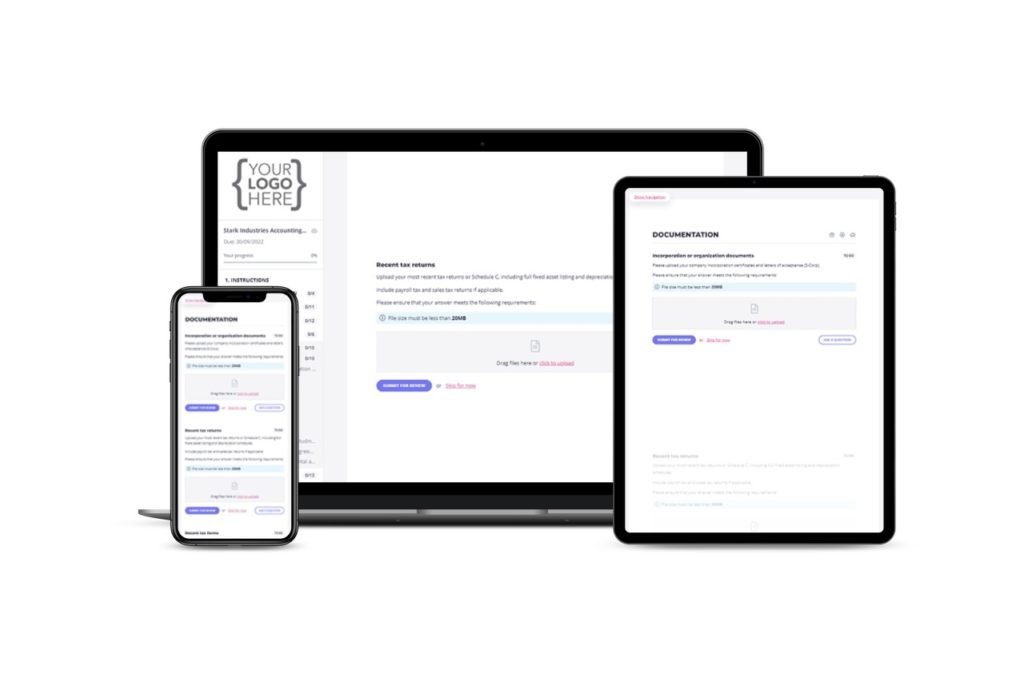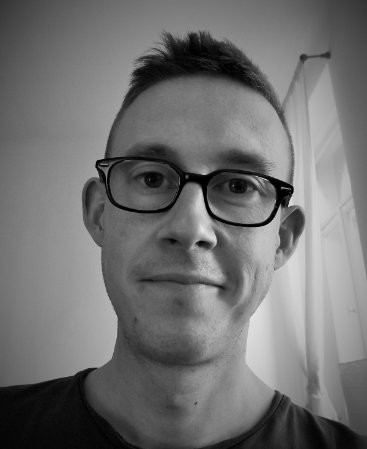The more clients you onboard, the more successful your company. But without a dedicated system for gathering, organising, and storing client information, more clients can also lead to more chaos. This is where a client information sheet can help.
Read on to learn:
- What a client information sheet is
- Why they are so important
- The information you should be gathering
- The best tools for creating client information sheet templates

So what exactly is a client information sheet?
As the name suggests, a client information sheet is a document that contains key information about a client. Depending on your specific needs, this might include:
- The client’s name and contact details
- Information about their company and its industry
- Specific information about what they need from you
- Business contract details
In other words, client information sheets are where you go if you need to understand who your client is, what they do, and why they are working with you.
Why should I use a client information sheet?
There are so many ways to communicate with clients today. You might interact with them through email, live chat, website forms, shared docs, or face-to-face meetings. Without a dedicated system for recording key information, chances are it’ll be scattered all over the place.
When you need to look up a client’s phone number, how do you know where it is? If it’s hidden in a back-and-forth email chain in your inbox, how will your colleagues access it? Who decides who owns what information? And how much time do you spend each day trying to answer these questions?

With a client information sheet, you can sidestep these issues altogether. All the details you — or any of your colleagues — need are right there in one place for future reference. Instead of wasting time trying to find information, you’ll enjoy a range of benefits, including:
- More streamlined workflows
- Countless hours saved
- Seamless access to information across your team
- A single source of truth for key client details
Put simply, client information sheets help you get organised. When you consider that employees spend on average 3.6 hours per day searching for information, you can see why this matters.
What client details should I include?
The short answer is anything important about that client. Of course, the specific information you need to store will depend on your industry and the services you offer. A tax client information sheet will look quite different to one for a digital agency, for example. But there is some basic info that all forms should include, such as a client’s:
- Name
- Phone number (including business telephone number)
- Email address
- Job title
- Business
- Industry
It’s also important to add basic information about your relationship with the client — what they need, and why they are working with you. For example:
- The client’s specific needs — i.e. which product or service they pay for
- Why they are using those products or services — i.e. what they want to achieve
- The start and end dates of any contracts you have with them
- The general terms of those contracts
- Information about past, present, and future projects for the client

How should I store client information?
So now we know the type of information you should be capturing on a client information sheet. But what’s the best way to create one? Businesses have stored client information sheets as PDFs, shared docs, or even physical sheets. But none of these options are ideal.
PDFs, for example, are difficult to edit or update. Shared docs can quickly get messy, and there are issues around who has ownership and access to them.
Digital files in general can be stored on physical hard drives, devices, or in the cloud. So unless you have a system that everyone understands, you’ll spend half your time looking for client information — if you can access it in the first place.
So what’s the answer? To manage your ever-growing client base, you need a dedicated system for creating, storing, and managing client information sheets.
What are the best tools for creating client information sheets?
There are plenty of options when it comes to ready-made client information sheet templates, downloadable as PDFs or Word files. But as we’ve already discussed, without a more complete system for managing and storing sheets, things can quickly get messy.
On top of that, what if the pre-existing fields aren’t suitable for your business or industry? What if you need more information? This is where it helps to be able to create custom forms from scratch. But more than that, you want powerful features, simple processes, and a slick UX.
Let’s look at some options …
1. Content Snare
First up, a tool we know and love. Content Snare is a dedicated system for managing all aspects of information gathering. You can pick ready-made forms from our growing library of templates, or create and share your own custom forms with ease.
Beyond form-building, Content Snare offers rich functionality that makes the entire process of collecting information easier, for both you and your clients.
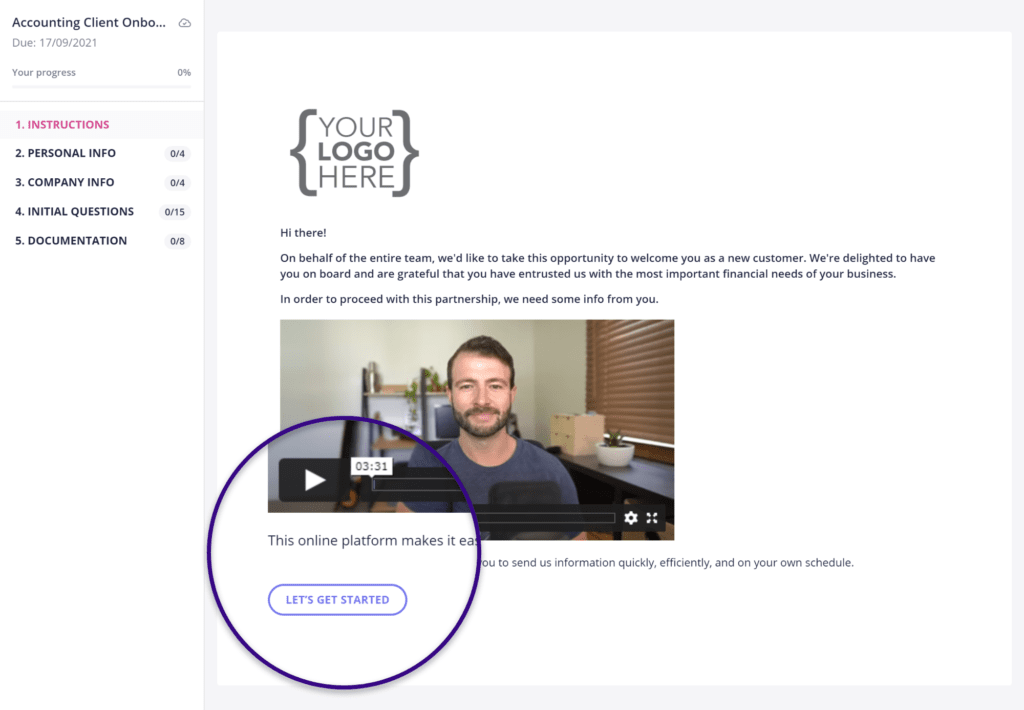
With Content Snare, you can build fully personalisable forms, complete with custom branding options and intro messages. The platform is packed with handy features to make this process as simple as possible. For example, you can:
- Create requests with a range of questions, fields, and upload options
- Pre-fill information you already know
- Add context for each request through instructions, images, or video
- Approve or reject submissions with a single click
- Set automatic reminders for outstanding information
- Communicate with clients if they get stuck
- Access company-wide insights via our intuitive dashboard
Good for: Businesses that want a user-friendly, feature-rich platform that makes it easy to collect — and submit — information. It’s also worth noting that Content Snare is designed for collecting information from one client at a time, not bulk data collection.
2. Typeform
Typeform is a popular form builder. It allows users to build beautiful templates, complete with embedded images, video, and animated GIFs. That said, it comes with limited options for customising user journeys.
Great for: With its focus on aesthetically pleasing forms, Typeform is a solid choice for businesses that want to prioritise the look and feel of their forms over anything else.
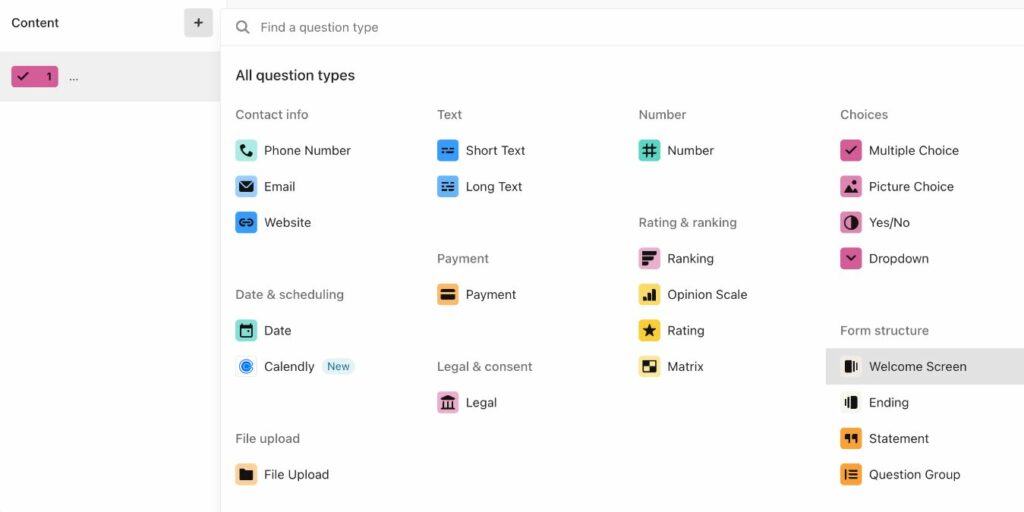
3. Hubspot Free Online Form Builder
Hubspot’s offering features a simple drag-and-drop form builder, with up to 1,000 form fields to choose from. Once built, Hubspot’s forms can be easily embedded on your website. Given that it’s completely free, you don’t get the depth of features you’d expect from a paid option.
Great for: Small-to-medium sized businesses, or any business on a tight budget. Particularly those that are happy to have their forms located on a webpage.
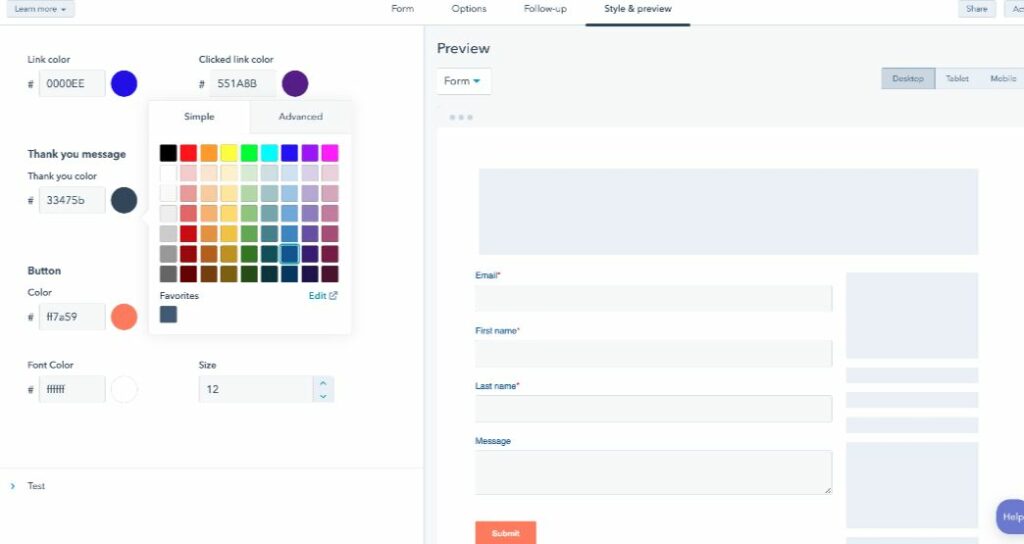
4. Jotform
Jotform offers over 1,000 ready-made templates, including a client information form. There’s also drag-and-drop functionality for creating no-code custom forms, and some decent collaboration tools to boot. That said, it’s one of the more expensive options on the market.
Great for: Teams who want to create versatile forms without the need for technical expertise or coding skills.
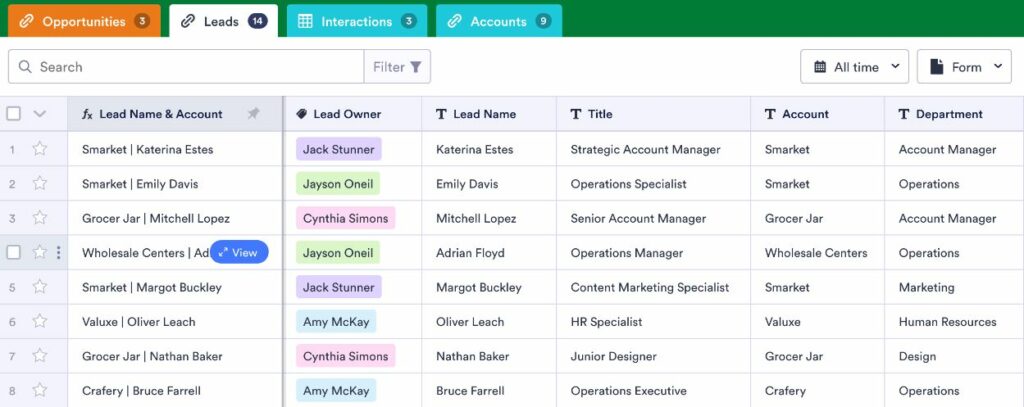
5. Paperform
Paperform offers plenty of options for building highly customised forms and templates, including conditional logic, multimedia elements, and custom branding. You can even import your branding directly from Adobe.
Great for: Small business owners with limited technical skills. Anyone who wants a more hands-on approach to designing and customising forms.

6. Google Forms
One of the most well-known options, Google Forms offers a completely free way to create simple, embeddable forms. There are some big drawbacks, however. For example, there’s no autosave option, meaning users must complete a form once they’ve started it.
Great for: Anyone wanting to create a basic client information sheet template for free. Google Forms is ideal for collecting basic contact details, for example. But for more advanced forms and functionality, you’ll need to look elsewhere.
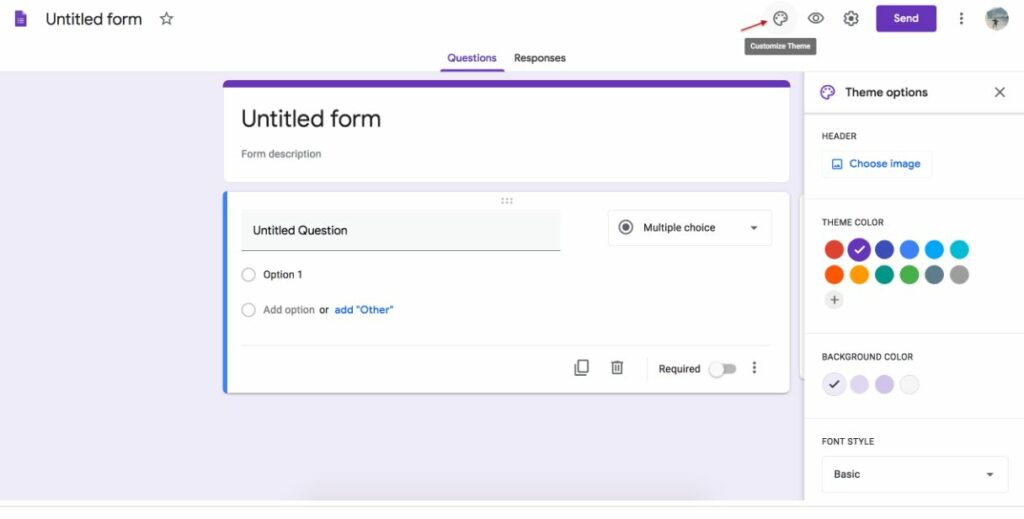
7. Microsoft Forms
Microsoft's answer to Google Forms, this offering allows you to build simple forms and surveys. It’s free for anyone with a Microsoft account, but for advanced features, you’ll need a paid Microsoft 365 subscription. One key benefit is the ability to automatically visualise data and integrate it with Excel and other Microsoft tools.
Good for: Microsoft users who are looking for a relatively simple way to build and share online forms.
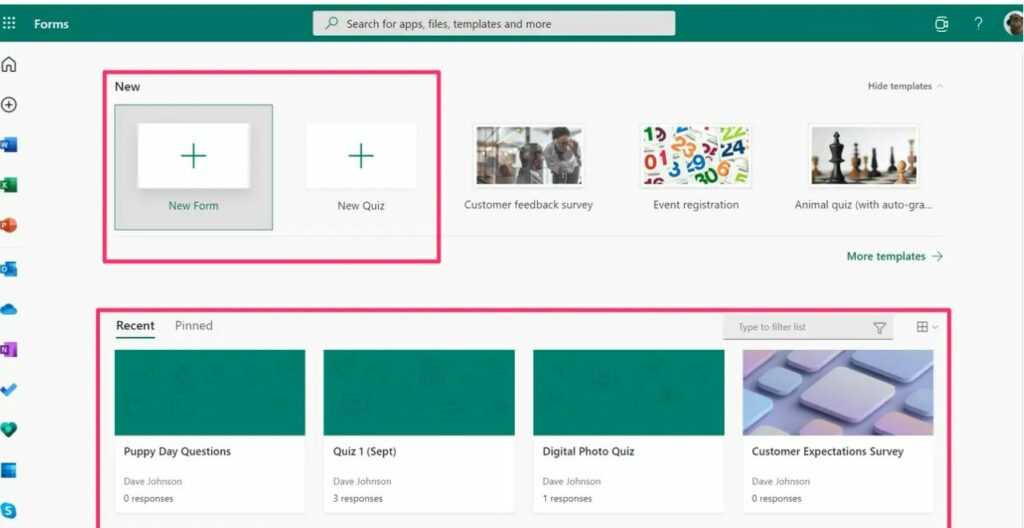
8. SureTriggers
SureTriggers is a fantastic tool for gathering and organising client information sheets. SureTriggers can automate the process of collecting your client and customer information and saving it in your favourite CRM or database by connecting with popular form tools such as TypeForm or Content Snare.
For example, it can automatically trigger activities such as sending a personalised welcome email, generating a new client profile in your CRM, or even assigning a sales representative to follow up when a client fills out a form on your website with their contact and other information. This guarantees that all client information is captured immediately and easily accessible, allowing you to simplify communication and deliver superior client care.
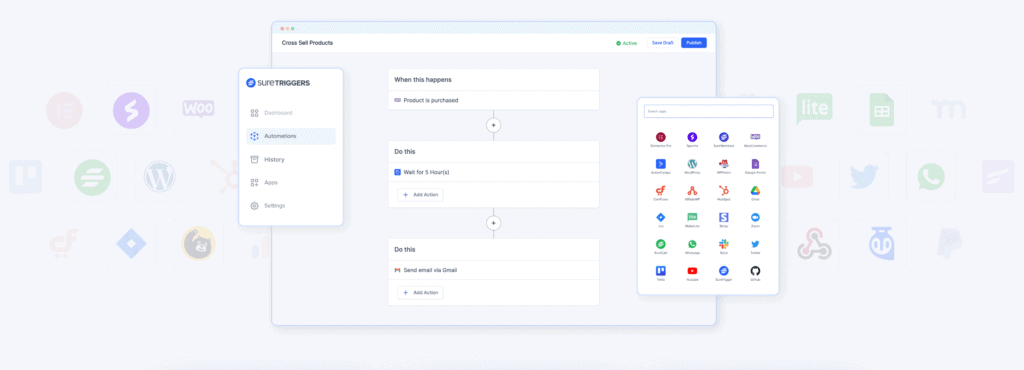
Content Snare — the smarter way to collect client information
As you can see, there are plenty of options when it comes to creating client information templates. The best tool will depend on your specific needs. But if you’re looking for a complete system for creating, managing, and storing client information sheets, look no further than Content Snare.
Content Snare allows you to manage the entire process of gathering a client’s information, from form-building and requests to approvals and communications — and all without having to resort to email.
From the client’s perspective, Content Snare is slick, intuitive, and packed with time-saving features. Instead of being left in the dark, your clients will be guided through the process of submitting information. And with our autosave functionality, they can pick up where they started at any time.