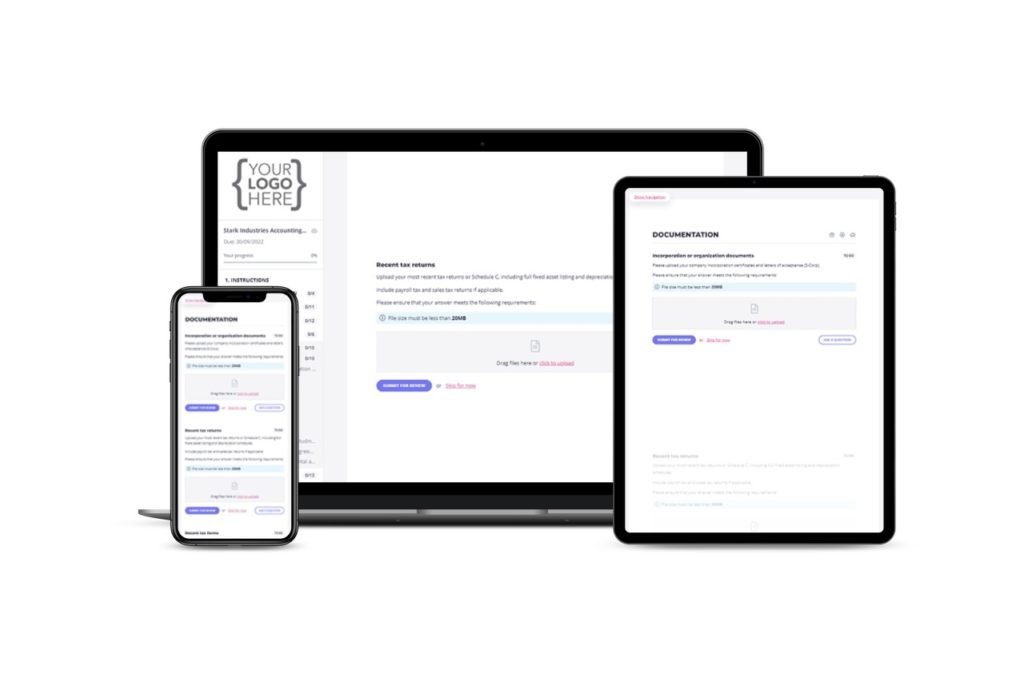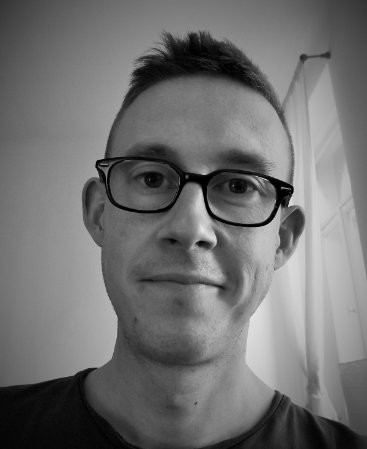In a world of instant messaging, video calls, and time-saving tools, email can be a clunky and outdated way to communicate. Thankfully, there are plenty of ways to avoid getting stuck in endless email chains. In this article, we’ll explain:
- Why back-and-forth emails can be bad news for your business
- What you can do to keep back-and-forth emails to a minimum
- Which tools you can use to improve communication and collaboration
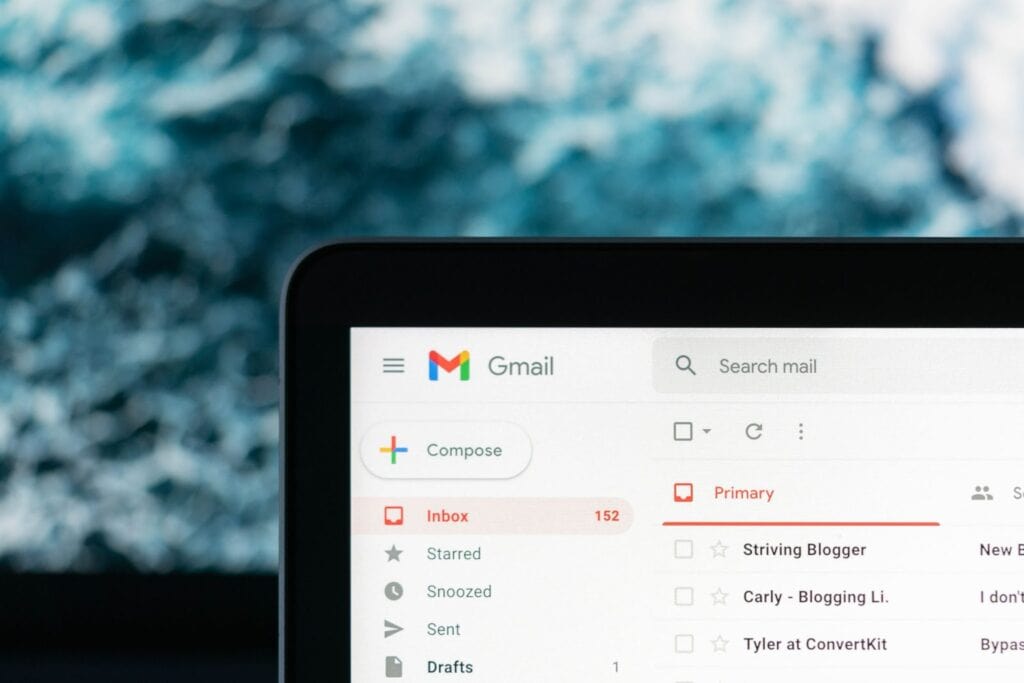
So, why are back-and-forth emails such a problem?
Let’s be honest, email is old tech. Twenty years ago — before tools like Slack, Zoom, and Loom existed — email conversations felt pretty magical. But today, we expect communication to be smoother, faster, and more efficient.
Here are five key reasons why back-and-forth emails are a drain on your time, energy, and productivity.
1. The wrong tool for the job
Email is still an effective way to send one-off information, like a contract, a newsletter, or a comprehensive set of instructions. The problem is when people use it for back-and-forth conversations.
Sending an email is the same as posting a traditional letter — once you click ‘send,’ it disappears into a digital black hole. You’ll get a reply at some point, but who knows when?
You could then implement email tracking software that will help you stay updated with a particular email thread by email reminders sent to your inbox or an update when the recipient reads your email.
2. Endless distractions
The average person spends 28% of their work time on emails, receiving around 120 per day. Pretty scary, right? But it gets worse. Research shows that it takes around 23 minutes to regain focus after a distraction at work. If you run the maths, it becomes clear that emails are stopping your staff from doing pretty much anything else.
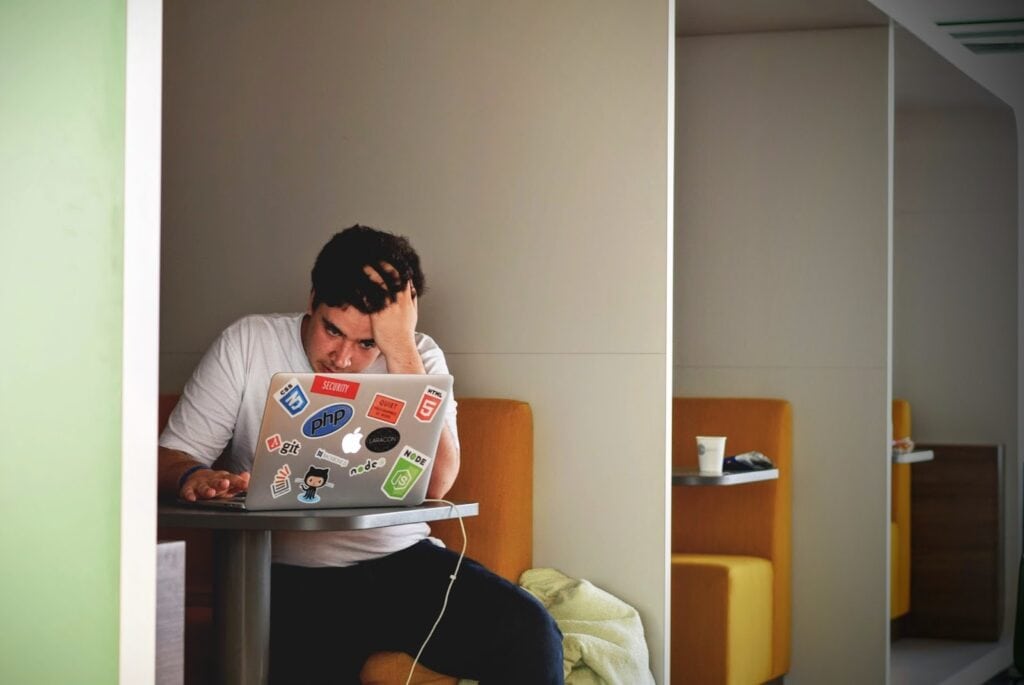
3. It takes forever to get the information you need
The average person takes about 3.5 hours to respond to a work-related email. If you include non-working hours in the equation, the wait jumps to 10.6 hours. So if you have an exchange that involves multiple emails, it could easily take the best part of a week to resolve an issue.
4. Poor customer experience
From your customers’ side, endless back-and-forth emails represent a poor customer experience. Like you, they want instant access to information. They want issues resolving today, not tomorrow. In most cases, email doesn’t allow you to provide the slick and seamless experience your customers expect.
5. Information easily gets lost
Not only are back-and-forth emails an ineffective way to communicate, but they’re also extremely messy. We all know what it’s like trying to dig up information or attachments from old threads.
The longer email threads get, the higher the chances of information getting buried or lost altogether. And without a clear way to track what information you already have and what you still need, you never know where you’re at.
A QR code generator helps you quickly share essential information. Make sure to use it to effectively build your business relationship with leads.
Improve your productivity by spending less time on emails
Spending less time on emails is a win-win. You get to save time and improve your organisational efficiency, freeing your staff up to focus on adding real value through their work. In the process, you also provide a better experience for your customers.
But now comes the tricky part: How do you reduce the number of back-and-forth emails? Here are some ideas to help.
1. Prioritise clear communication from the start
As we’ve already touched on, email communication is an acceptable way to send one-off messages. The problem comes when we use it for back-and-forth communication.
To avoid simple instructions turning into an endless game of email tennis, you need to focus on clear communication from the start. In practice, this means making sure your initial email covers everything the recipient might need to know. For example, you could save time by:
- Providing clear instructions on what you need and when
- Using the original email to preempt any questions your client or colleague may have
- Asking detailed and pointed questions
- Picking subject lines that are relevant and succinct
- Providing checklists, useful links, or any other relevant content

2. Know when to jump on a call
With so many different ways to communicate with customers, there’s no need to get bogged down in back-and-forth emails. In many cases, what might take a week to figure out via email could be sorted in just a few minutes by a video or phone call.
If you receive an email containing several questions, each of which requires a complex answer, you might be better served jumping on a call. The more complex an email thread becomes, the longer it’s likely to continue. Speaking in real-time ensures that both parties get what they need in a timely manner.

3. Know when to use instant messaging
Messaging tools provide a more instant, conversation-like experience than email. That’s why most people use WhatsApp to chat with friends, or tools like Slack to communicate with colleagues — whether through group chats or direct messages.
In a perfect world, email can live alongside instant-messaging tools. You can use email for first contact with a client, formal messages, and sending comprehensive instructions or detailed information. If follow-up questions arise, you can get them sorted quickly in a messaging app.

4. Leverage the power of collaboration tools
In some cases, back-and-forth messages can be moved from email to a collaboration tool. If you’re working on a project, tools like Asana, Notion, or Airtable allow you to upload files, ask and answer questions, and keep everyone on the same page without the need for email. Alternatively, you can collaborate directly in the files themselves via comments in Google docs or Office.
5. Use Content Snare
Do you spend half your time chasing clients for information, documents, or other content? Content Snare allows you to gather what you need without the back and forth. Think of it as a checklist for your clients that allows you to:
- Set up automatic reminders
- Automate workflows
- Request, approve, or reject information without email
- View company-wide progress via a dashboard
- Integrate with your existing tools
Whether you’re in accounting, HR, consulting, or any other industry, Content Snare makes collecting documents and information a breeze — for both you and your customers.