In today's digital age, efficient data management is essential for any person or business. If you’ve been searching for ways to streamline traditional data collection processes, you’ve probably bumped into Dropbox Forms.
In this overview, you’ll learn:
- The basics of Dropbox Forms
- Its pros and cons
- The best Dropbox Forms alternative
Let’s dive in!
Dropbox Forms: The basics
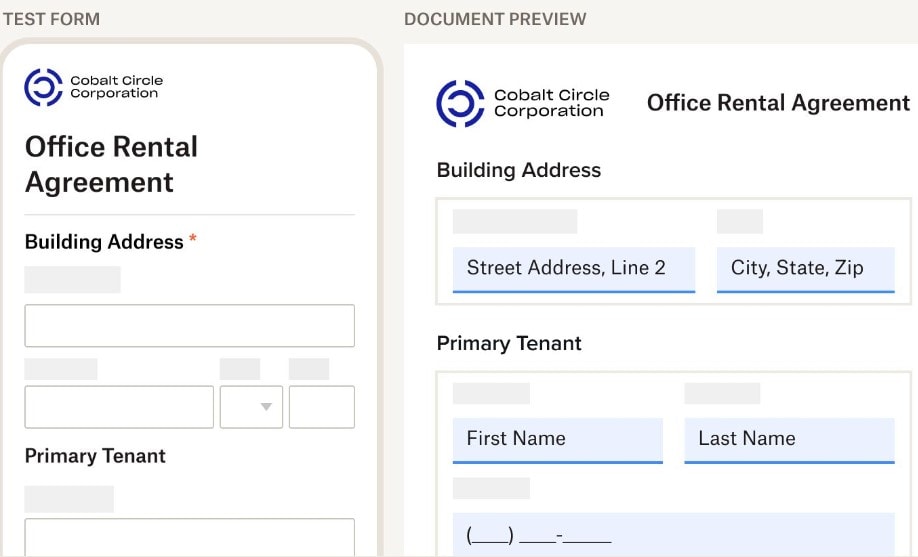
Best for: Small teams and individuals who want to quickly collect simple data
Free trial: Yes
Mobile friendliness: Yes
Customization: Limited
Dropbox Forms is a relatively new tool with a file request feature. It allows clients to upload files directly to your Dropbox, simplifying traditional paperwork and data collection.
The tool is available to users with Dropbox Sign Standard or Premium accounts, but you can also test it for free. Dropbox Forms enables you to create a custom link and send it to anyone, even if they don't have a Dropbox account. The recipient can then use the link to upload files directly to your Dropbox folder.
The feature is useful for automated data collection, receiving files from clients or collaborators, or even conducting surveys. You can also process client intake paperwork, create Dropbox text files, and design multi-page forms. That’s why many people already use it as a Google Forms alternative.
It's important to note that while Dropbox Forms allows users to collect information and files from others, it doesn't offer features typically associated with form builders such as:
- Conditional logic
- Multiple question types
- The ability to embed forms on a website
- Form customization
- Auto-save functionality
Dropbox Forms mainly focuses on users who have to issue and manage a lot of PDF files. All it takes is to upload your PDF file and the system will turn it into a mobile-friendly form that a recipient can fill out with ease. The tool will automatically map and organize answers.
How to create and request files with Dropbox Forms
The good thing about Dropbox Forms is that you can create forms and request file uploads in a few minutes. Here’s how to build a new form:
- Sign in to your Dropbox Forms account
- Select ‘Create form’
- Pick a template that suits your needs
- Fill it out
After that, you can send a file upload request. Follow these steps to collect data from other users or clients:
Step 1: Open the dropdown menu and go to ‘File requests’
Step 2: Click ‘New request’
Step 3: Fill out the basic information (title and description) and choose a folder for file uploading
Step 4: Set a deadline if needed (available to pro clients only)
Step 5: Send a request by sending an email or sharing a Dropbox link
As soon as you complete these steps, the client will receive your file upload request.
Pros and cons of Dropbox Forms
Dropbox Forms is a useful tool for traditional Dropbox users, but it also has certain limitations. Let’s check out the key benefits first:
- Simple data collection: You can minimize paperwork, especially related to PDF documents
- Mobile friendliness: Dropbox Forms allows you to create mobile forms that are highly practical and accessible
- E-signature: There’s no need for your clients to sign documents manually
- Security: Dropbox Forms relies on multiple protection layers (AWS backup recovery included) to ensure security, so you can process sensitive data
On the other hand, the platform has a few downsides that will probably bother advanced users who need complex forms and tailored survey tools. Here are the limitations of Dropbox Forms:
- Limited file requests: You can only send up to 50 requests (aka transactions) per month
- Limited interaction: There’s no way to communicate with your clients, or approve or reject certain inputs
- Limited customization: The tool is not user-friendly in terms of content customization and branding
- Limited data storage: If you don’t have enough space on your Dropbox account, the recipient won’t be able to upload a file
- Limited integrations: The tool is geared towards Dropbox, so there are limited options for integrations with third-party data systems
- No auto-save: Users need to click the ‘Save’ button in order to save changes
Need more features? Try Content Snare
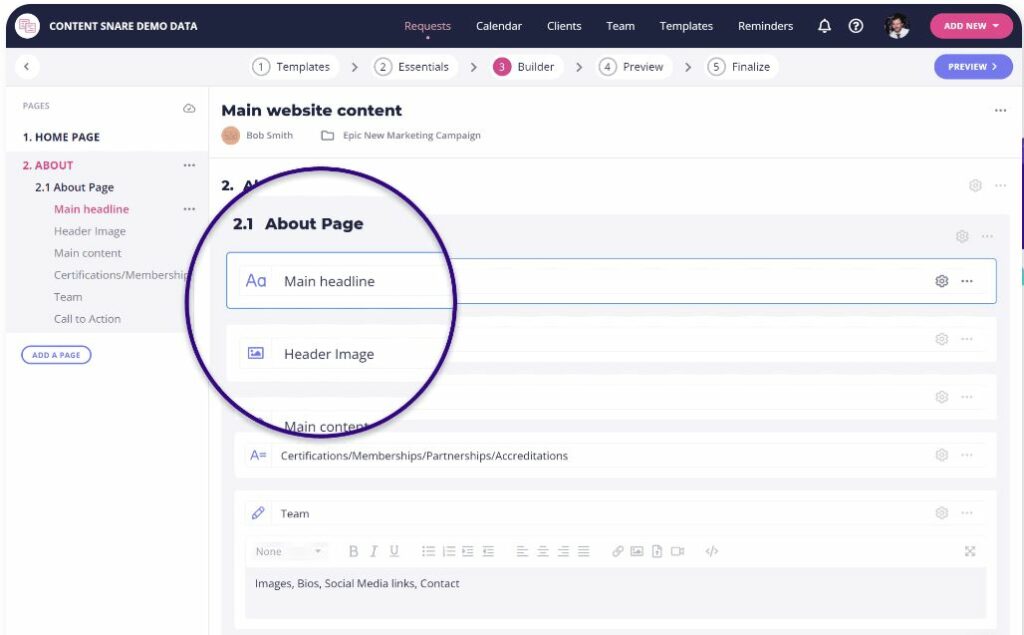
Dropbox Forms is a practical tool for beginner-level users who don’t need advanced data collection features. But if you want to take your business to the next level, Content Snare is a much better option.
It’s a dedicated system for approving, storing, and managing client information. With our platform, you can collect information, files, and content in a smart way. It offers a range of powerful features, including:
- Automated reminders
- 50+ form and questionnaire templates
- Auto-save
- Dozens of third-party integrations
- Data export
- Company-wide progress tracking

