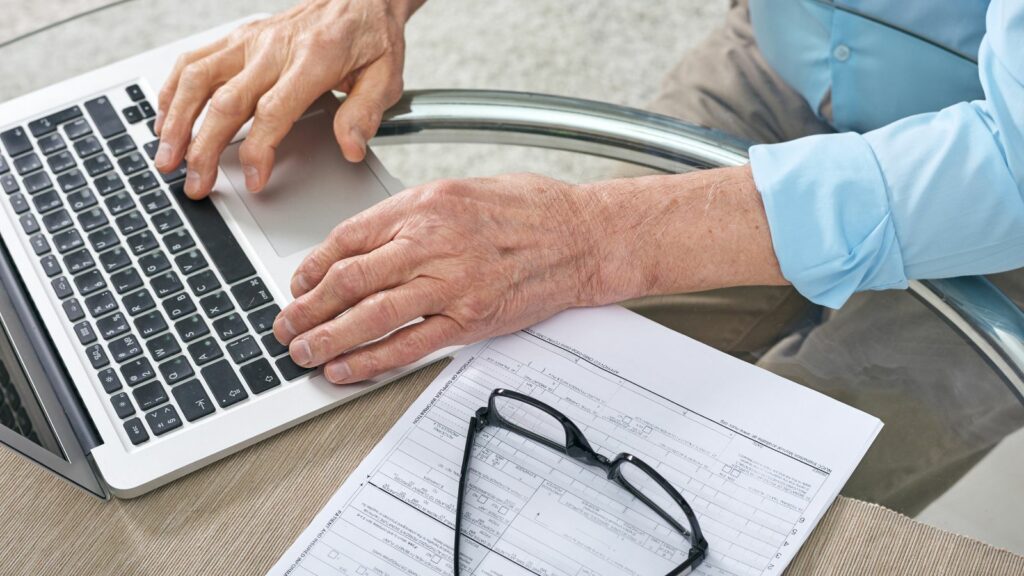Typeform is a popular tool for making interactive forms that people actually enjoy filling out. It’s a reliable platform that delivers as promised, creating dynamic forms for all types of users.
But you and I both know that no tool is perfect.
Sometimes you’ll need a Typeform alternative with more advanced features. Other times you’ll look for better customization options or more affordable pricing plans. After all, it can’t hurt to have a few extra options.
But what’s the best Typeform alternative? In this post, we’ll show you the drawbacks of Typeform and discuss some of its finest alternatives.
Let’s take a look!
Choose the Typeform alternative that will WOW your clients.
Give your clients a better experience submitting information through Content Snare.
Why do users search for Typeform alternatives?
People who rarely use a form builder don’t make a big deal of it, but regular users pay attention to the smallest details. If you happen to be a frequent user, these are the biggest complaints we found:
Limited customization options
Typeform allows you to create beautiful and interactive forms, but there are limits to how much you can customize the design and layout. This can be frustrating if you're looking for a more tailored look or need to incorporate specific branding elements—as you’ll see from this user review:
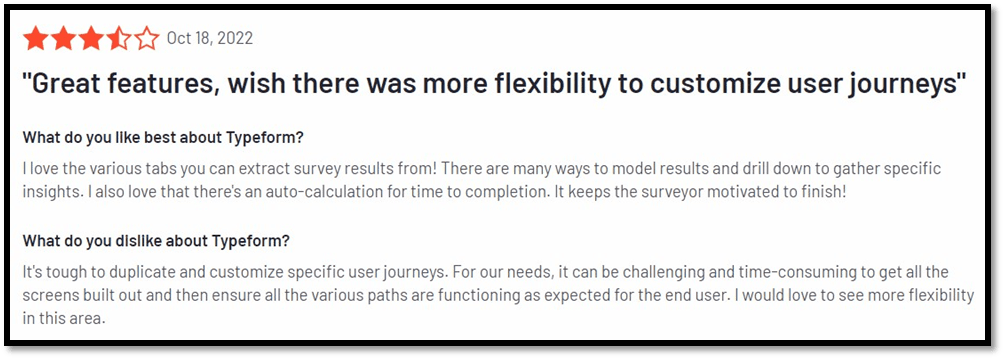
Not enough integrations
Typeform doesn't integrate with as many tools as some of its competitors. That’s a problem if you rely on specific software to manage your business workflow.
It’s expensive
Typeform's pricing can be a bit steep for most users, especially individuals who create many online forms on a regular basis. While Typeform offers a free version, its limited features mean you’ll need to upgrade to a paid package very soon.
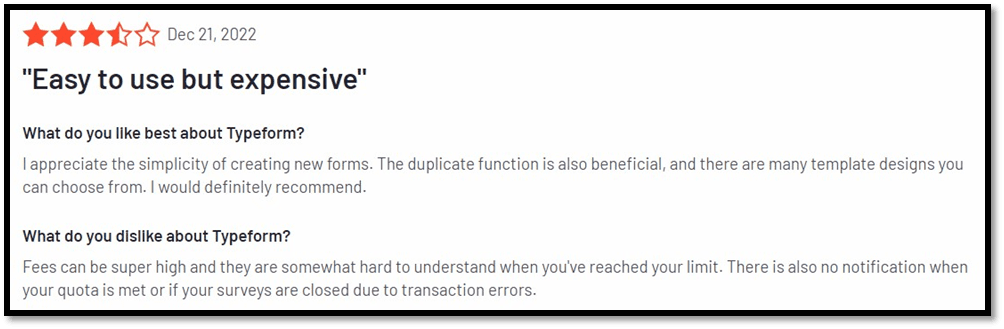
It struggles with longer survey forms
Many users who create longer custom forms say that Typeform starts lagging quickly. Respondents see only one question at a time, which makes the process time-consuming and tedious. If you make complex web forms with conditional logic and lots of questions, Typeform is not the best online form creator.
Limited analytics
Typeform's analytics capabilities are somewhat basic and may not provide enough data for complex projects or detailed analysis. It’s not a huge issue, but it bothers advanced users.
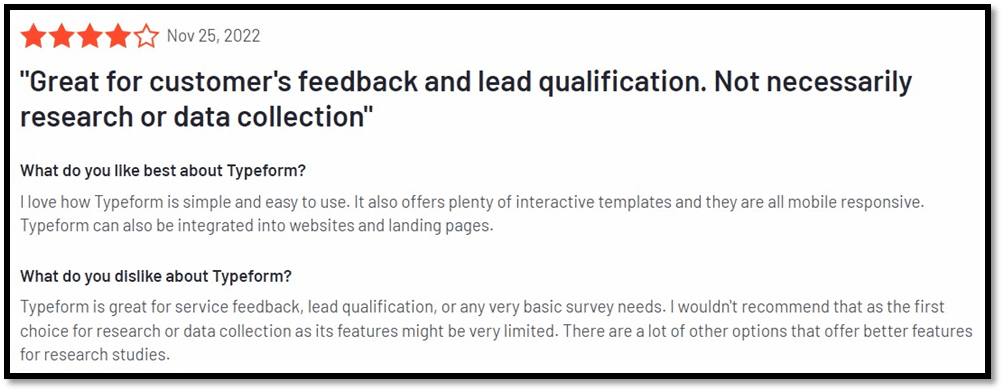
Top 7 Typeform alternatives
Ok, Typeform is not the perfect online form builder, but what’s the alternative? Many other tools can successfully replace it, and we’ll show you our top 7 picks.
1. Content Snare
Capterra rating: 4.8
Free trial: Yes
Templates: 50+ customizable templates
Pros: Auto-save, user-friendliness, automated reminders
Cons: It’s not for bulk data collection or surveys
It may seem strange to put our platform at the top, but you’ll see that Content Snare deserves it. Our tool is a serious competitor for the best Typeform alternative because it allows you to design intuitive and easy-to-use online forms.
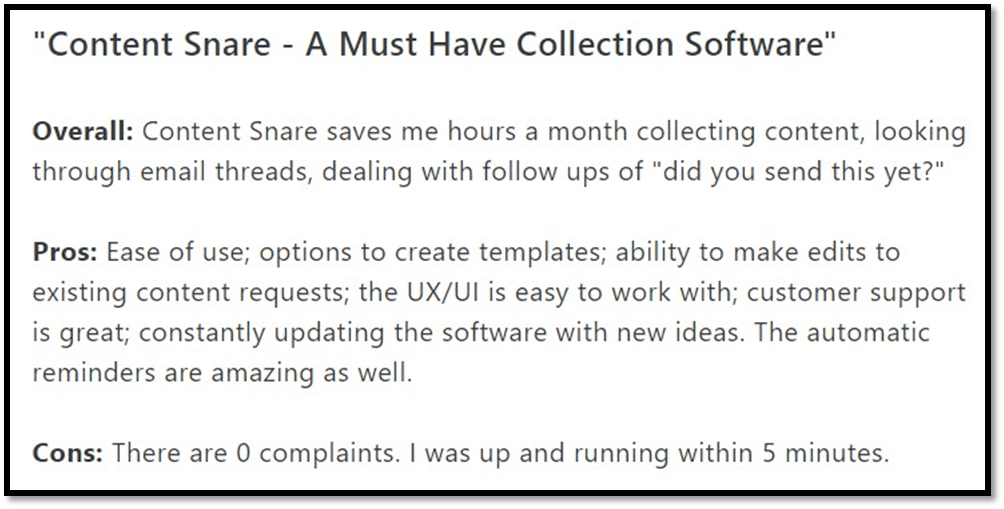
You can build forms, surveys, and questionnaires in minutes thanks to our pre-built templates, but you can also tailor them to make custom forms. Content Snare simplifies data collection by sending automatic reminders to your clients, so there’s no need to write all those survey reminder emails.
It also auto-saves responses, making it easy for respondents to pick up where they left off. You can start a discussion if your clients ever get stuck, and you can even approve or reject client inputs. Other notable features:
- Data exports available at a single click
- The dashboard is intuitive even for beginner-level users
- Content Snare templates cover pretty much all industries
A big difference with Content Snare is that it's not like a form where you send one link that a thousand people could fill out—it's not for bulk data collection or surveys. With our tool, you send one form to one person in order to obtain relevant business information.
Give clients a better option with Content Snare
Make your clients’ lives easier with the best Typeform alternative. Content Snare’s easy-to-use dashboard and form templates will impress clients and make your life easier.
2. Jotform
Capterra rating: 4.6
Free trial: Yes
Templates: 1,000+
Pros: Versatile and suitable for all types of surveys, payment forms, and many more
Cons: It’s one of the most expensive form builders
Jotform enables users to create tailored forms for a range of purposes, including surveys, registrations, and contact forms. One of Jotform’s strengths is its drag-and-drop interface because it helps users with no coding knowledge to design and customize surveys.
In addition, its template portfolio is incredibly versatile—you can search them by types, industries, or professions. Jotform also offers collaboration tools, making it a popular solution for teams.
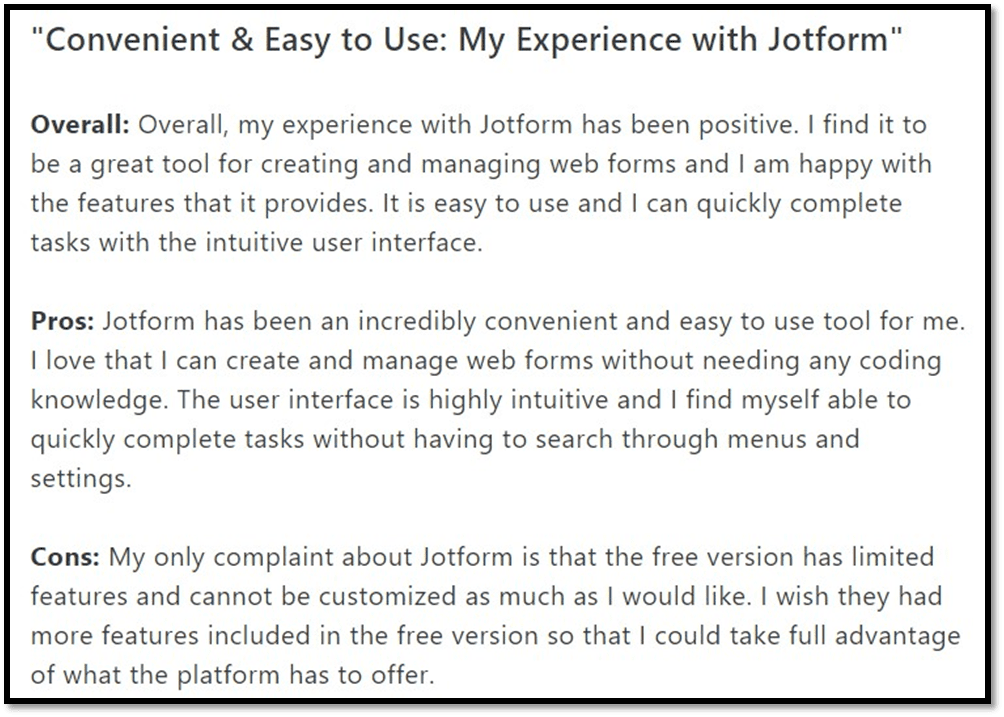
The downside of Jotform is that certain features are only available on higher-priced plans. That’s cost-prohibitive for many users, as you can see from the user review above. Despite these limitations, Jotform remains a popular Typeform alternative for creating professional-grade online forms.
3. Google Forms
Capterra rating: 4.7
Free trial: Free to use
Templates: 20+
Pros: It’s free for all users, dozens of question types
Cons: Limited customization, no auto-save
Most users already know Google Forms because it’s free. And it really is one of the key strengths of the platform—you can use it for free forever. But that’s not the only benefit of Google Forms.
The interface is intuitive and straightforward, while the platform provides enough templates for most users. Besides that, Google Forms suggests using different types of questions, such as multiple-choice, short-answer, and paragraph responses.
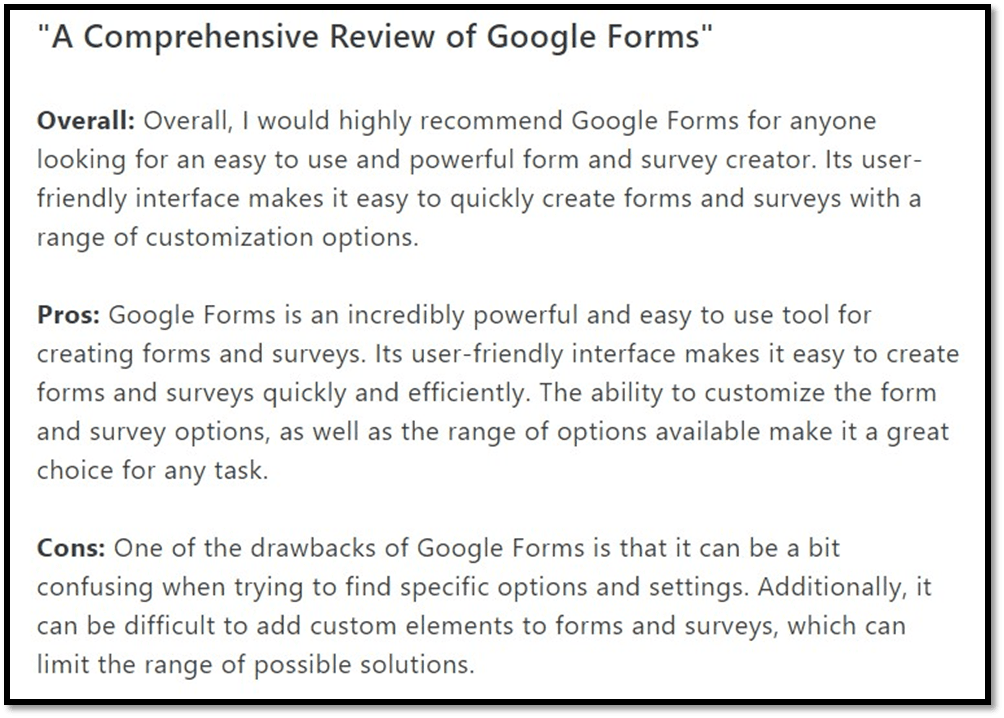
On the downside, Google Forms has limited customization options. While users can add their branding to a form, the customization options are relatively basic. Some users also think that the platform's design options are not as extensive as those of other form builders.
All things considered, Google Forms is a great tool if you work on a shoestring budget. But if you want to go beyond the basics, it probably won’t do the trick.
4. Paperform
Capterra rating: 4.8
Free trial: Yes
Templates: 600+
Pros: Flexibility and customization
Cons: Customer support, price
Paperform is another form builder you can use instead of Typeform, especially if you want to design eye-pleasing surveys. The tool lets you control the process, which means you can define conditional logic and build meaningful form sections.
At the same time, you can add multimedia elements (videos, images, logos) to enrich your questionnaires or web forms. Paperform also comes with powerful data analytics, helping you interpret form submissions.
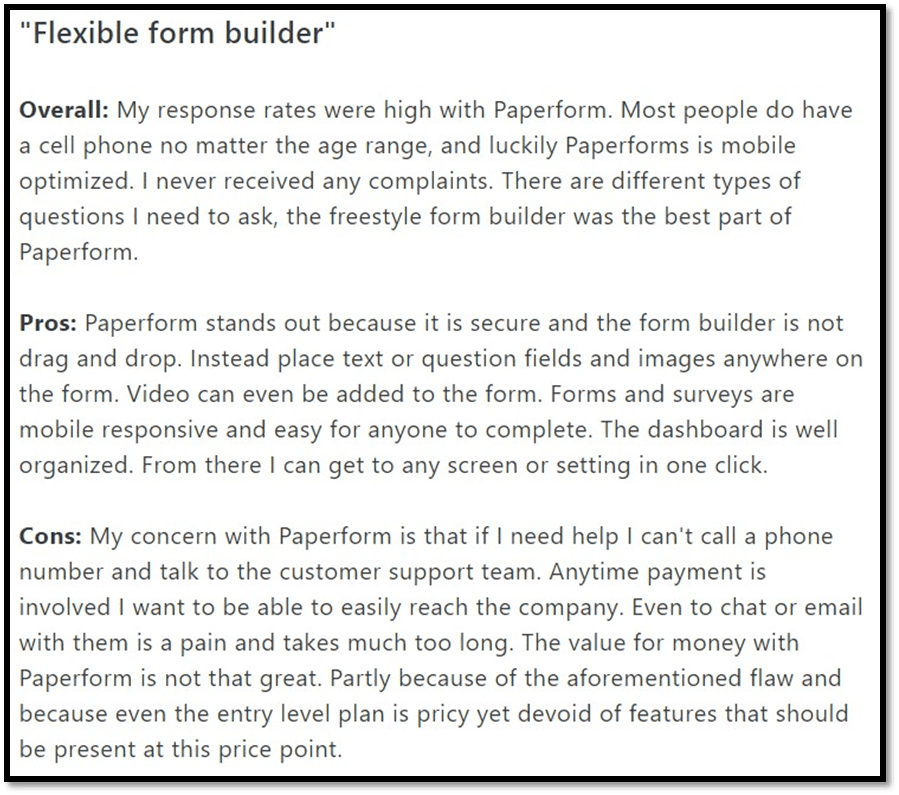
The thing some users don’t like about Paperform is customer support. You can only get in touch with customer service reps online, but you can’t talk to them over the phone for urgent issues. The Paperform pricing plans are also at the higher end of the spectrum.
5. SurveyMonkey
Capterra rating: 4.6
Free trial: Yes
Templates: 50+
Pros: Custom branding, analytics
Cons: Price, limited export options
SurveyMonkey is a renowned form builder that enables you to create surveys with ease. It has all kinds of question types, including multiple-choice, open-ended, and Likert scales. It’s easy to add custom branding to your forms, so you can match your company's look and feel.
Another benefit of SurveyMonkey is its robust reporting and analysis features. The platform provides detailed insights into survey responses, allowing you to identify trends and patterns.
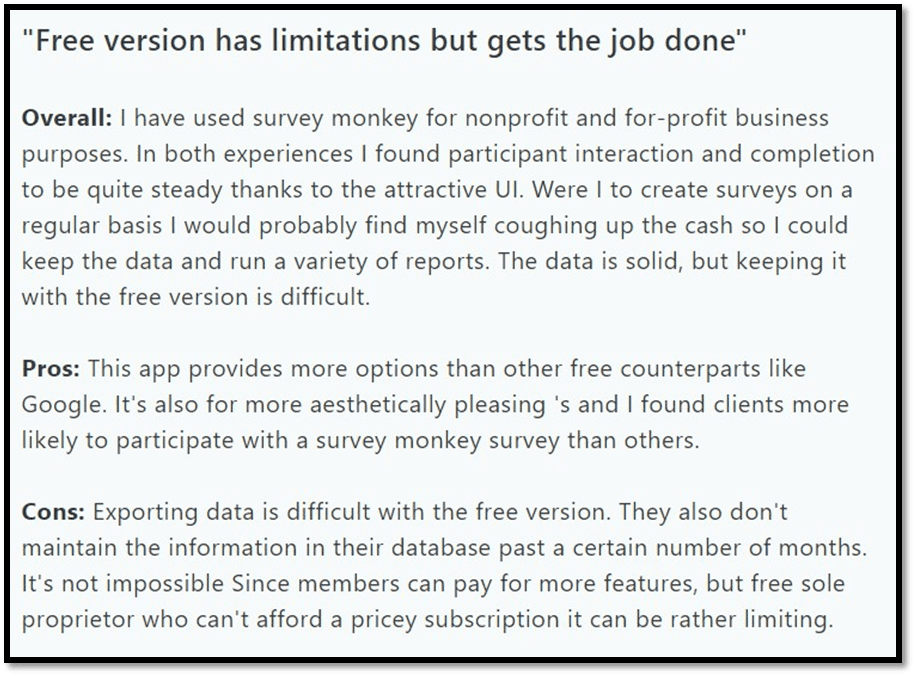
Although it’s a great tool, SurveyMonkey has a couple of downsides. Firstly, the price is rather high for both individuals and teams. Secondly, you can only export data in several formats like PDF and CSV.
6. Zoho Forms
Capterra rating: 4.5
Free trial: Yes
Templates: 40+
Pros: E-signature workflow, offline form building
Cons: Limited integrations, not enough templates
Zoho Forms is an online form builder that makes it easy to create, manage, and analyze forms. It comes with 30+ field types, so you can make the survey more engaging by picking the right option. We also love its redirect feature that escorts respondents to a homepage or a landing page once they submit the form.
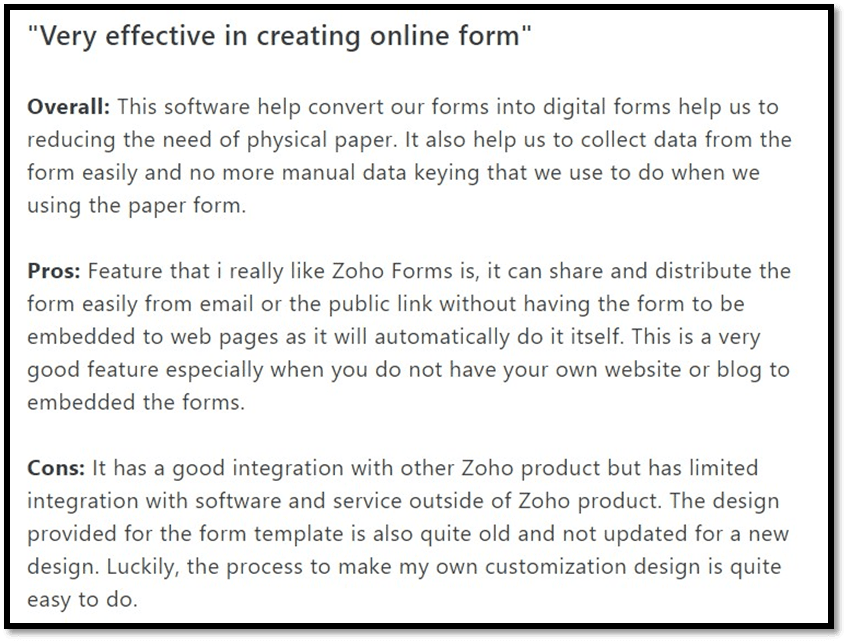
On the other hand, Zoho Forms won’t give you too many form templates to play with. You have to do a lot of customization work before launching a survey, which may be annoying for some users. In addition, Zoho Forms isn’t doing a good job in terms of third-party integrations—it works with Zoho apps, but there are only a handful of other integrations available.
7. Formstack Forms
Capterra rating: 4.2
Free trial: Yes
Templates: 300+
Pros: Automation, ease of use
Cons: Customer support
Formstack Forms is the last Typeform alternative on our list. The tool automates a range of tasks like data gathering and client notifications, thus eliminating a lot of manual tasks.
Integrations are one of the best things about Formstack Forms, as you can integrate the platform with more than 100 third-party apps. In addition, Formstack Forms enables data visualization that makes reporting and analytics much more powerful.
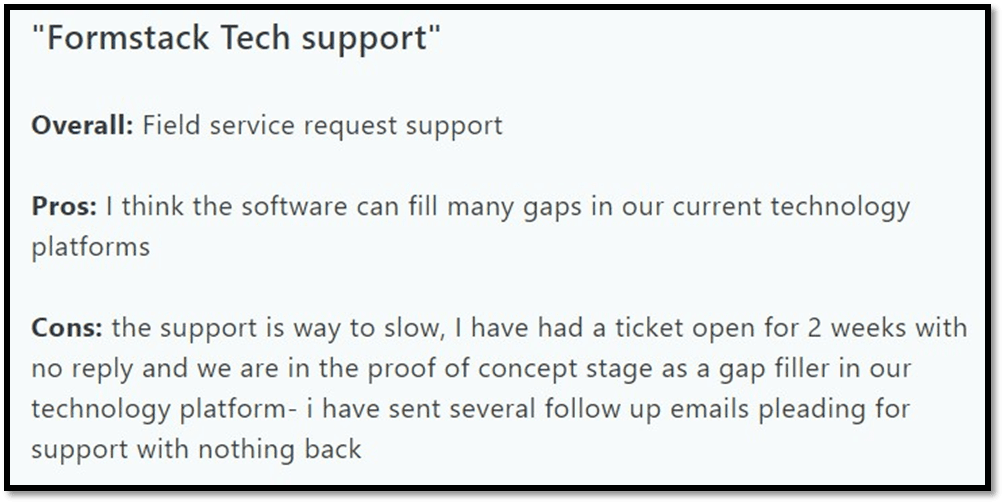
However, customer support seems to be a real issue with Formstack. We’ve seen more than one client complaining about irrelevant automated replies and the absence of real human agents. This is not a big issue when you are used to the system, but it can be a burden in the early stages of deployment.
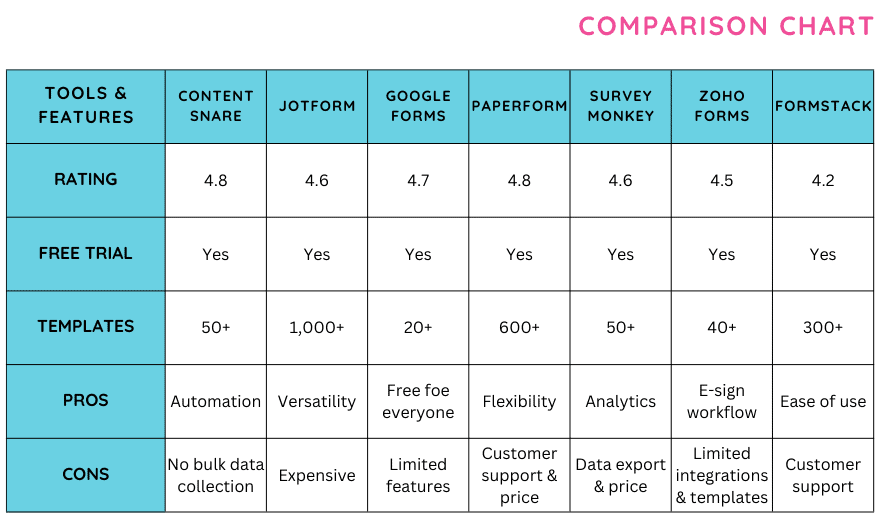
Improve data collection with the best Typeform alternative
Typeform is one of the most popular tools for web forms and online surveys. The intuitiveness of the platform helps users create forms with ease, which makes it a good option for simple requests and surveys.
On the downside, Typeform is pretty expensive and it struggles with longer formats. It also lacks customization features, while its analytics is subpar.
Content Snare is probably the best Typeform alternative if you're looking for advanced features and customizable forms. With its automation tools, it will streamline your data collection and save you valuable time and resources.