Email surveys are a straightforward tactic to figure out client preferences. They give you a direct channel for obtaining relevant data, so you can make better and more informed business decisions. But there's a tiny problem with email surveys—most people fail to respond.
According to the report, only one in four recipients ends up providing feedback. That's the harsh reality of today's business—people are often too busy to answer your questions. This may seem discouraging at first, but more often than not, you can solve the problem with a well-crafted survey email reminder.
In this post, we'll discuss the basics of reminder emails and show you how to write an appealing survey invitation reminder. Let's take a look!
Need client info? Collect it with Content Snare
Whether you need your client to fill out a survey, complete a simple task, or upload files, you can do it all in Content Snare.
What is a survey reminder email: The basics
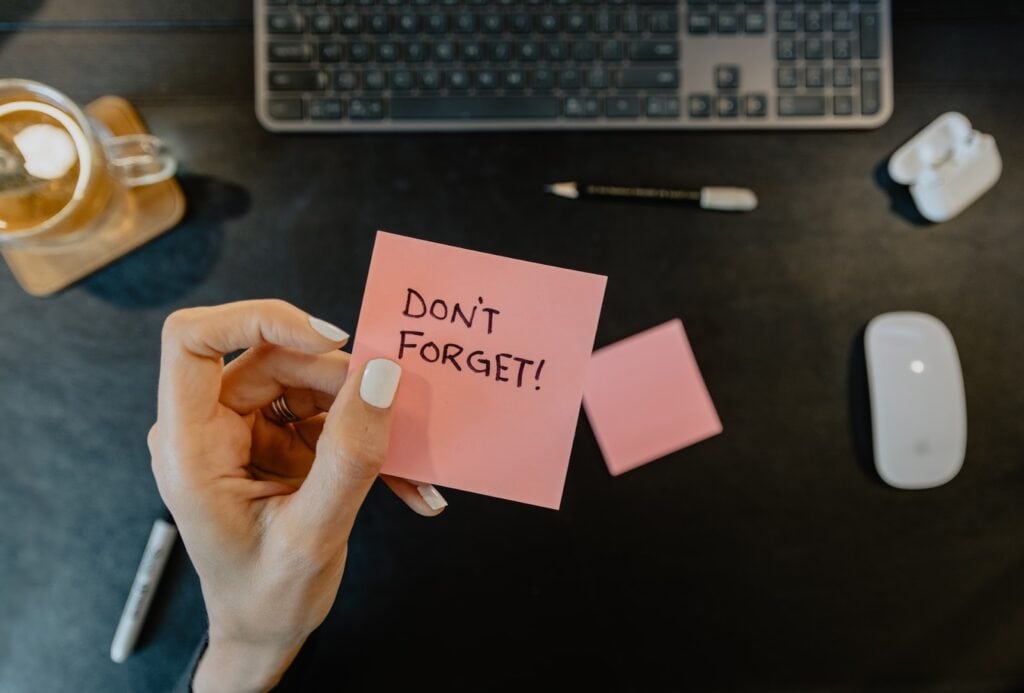
A survey reminder email is a message sent to clients who haven't responded to your initial invitation. The purpose of this email is to encourage people to take the time and answer your questions.
But when is the right time for reminder emails?
And how often should you be sending survey reminders?
Let's focus on timing first. When clients fail to respond to your survey invitation email, you should send them reminder emails within three days. Generally speaking, it's best to send survey reminders somewhere between 24 and 72 hours.
Those who answer the initial survey invitation will likely do it in 24 hours, while others simply neglect your message. Survey reminder emails are a legit channel to approach the latter again and incentivize them to complete the survey.
Related: Content Snare results survey
The frequency of survey reminder emails depends on the type of questionnaire you're sending, but it's best to keep it anywhere between one and four times. Depending on urgency level, wait for a day or two before sending the next email. Sending messages sooner than that can annoy people, resulting in client dissatisfaction.
5 steps to write effective survey reminder emails
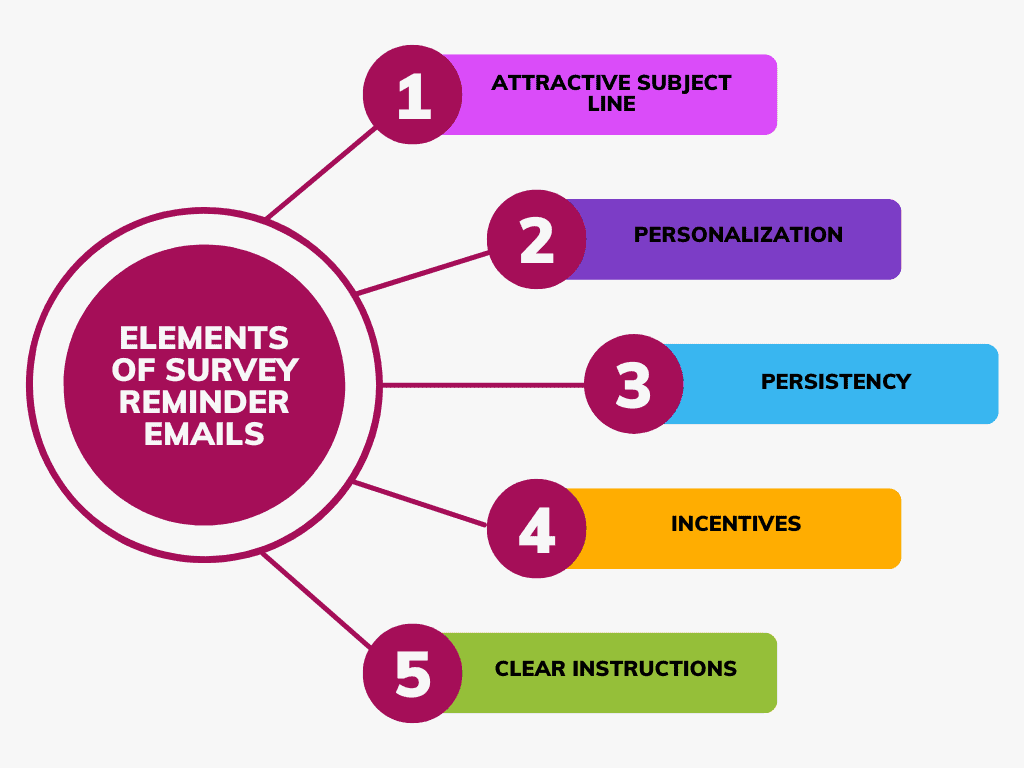
Writing reminder emails may seem simple, but there are quite a few nuances you should be aware of. We’ll take you through five features that make a quality survey email.
Step 1: Come up with an attractive subject line
Let's say someone sends you a survey invitation email with the following subject line: Complete this survey. Would you open it? Unlikely. It sounds boring and a waste of time.
Keep in mind that survey reminder email subject lines are the very first thing readers will see, so they have to be catchy and attractive. Keep it short, try to stay within 50 characters, and add some urgency or an incentive. This is an effective tactic for increasing response rates.
Here are some examples:
- Provide incentives: Help us provide better service by taking the survey
- Show that you care: Are you happy with our services? Let us know!
- Urgency: Two days left to take the survey—can you make it?
Such survey reminders are much more likely to grab people's attention because they give recipients a reason to engage.
Step 2: Personalize the message
Personalization is essential to the success of your email marketing. Use your knowledge of the clients as the icebreaker, proving that you are not just some random person who wants to sell something. Even if you're sending automated survey reminder emails, you can still use dynamic content to personalize the experience.
The standard solution is to include a recipient's name in the salutation. However, you can take the extra step:
- Mention something your client used or interacted with recently
- Add a note related to the previous conversations you had
- Remind them of your initial plans
You’ve got lots of options at your disposal, so make sure to use them. After all, that's what clients expect from you—a study reveals that over 70% of people want personalized content and messages.
Step 3: Be persistent
How many times have you had to beg a client to fill in that much-needed questionnaire? Yes, we know, it really is one of the most frustrating experiences for any firm or agency.
We already talked about the frequency of survey follow-ups, but it's important to elaborate on this point. If your survey invitation goes unanswered the first time, don't give up on it right away—try sending a follow-up message.
Keep them polite and friendly, and change subject lines from one reminder email to another.
Messages should reflect the same design, tone, and features as your other communication. That includes both visual and textual content. It helps clients figure out that these are your survey invitation emails and not just some random sales messages from an unknown sender.
Step 4: Offer incentives or warn clients
Sometimes you just have to warn clients that the entire project is on hold until they answer your survey email. Remind them that you need survey data to finetune forthcoming campaigns or create accurate reports. Perhaps it sounds harsh, but it works wonders for survey reminders—just keep the tone calm and polite as usual.
On the other hand, offering incentives is often the only way to stimulate B2C customers to answer questions. Most times, it doesn't even need to be anything extravagant. A company could offer discounts, vouchers, or free shipping if they complete the survey within a certain time frame.
Step 5: Provide clear instructions
It's easy to forget about this one, yet it's essential for survey success. Always provide detailed instructions on how to access and complete the survey or questionnaire. That includes providing a direct link or button that leads clients directly to the survey page.
Related: Pre-coaching questionnaire: 20 questions to ask your clients
You should also remind clients of the time left to fill out the questionnaire. Encourage them to answer your survey email invitation right away in order to keep the business going normally.
Reminder to complete survey: The template
We know most people can create and send survey reminders on their own, but some of you may as well fear the blank page.

In this case, it’s best to stick to proven templates for survey form reminder emails. And of course—we prepared a perfect sample survey reminder email just for you!
| Subject line: We’re ready to go! First, we need some informationHi (client name), We’re due to start on your project next week. We’ll need some information from you before we get started. We know things can fall through the cracks when you’re busy, so here’s a reminder. It will take you no more than a couple of minutes. Here’s the link: ____ Sincerely yours,___ |
As we mentioned earlier, busy clients tend to forget things. You might have to send multiple reminders, but it’s better to change your approach by adjusting the subject line. Here are two extra options:
- Reminder 2 subject line: Friendly reminder that we need some information
- Reminder 3 subject line: Please fill this out as soon as you can
Form reminder emails are popular among business users, with Google Forms being one of the primary options these days. You can send numerous reminders with this tool by following these steps:
- Go to your form→Responses→Send email reminder
- You’ll see the send form along with the list of users who failed to respond
- Send the message
However, sending a Google Forms reminder email can be an excruciating experience. Many users are struggling to figure out the basic options, let alone advanced features.
A specialized tool like Content Snare provides a much better experience, making client communication as simple as it can be.
Send survey reminder emails—or use Content Snare instead
No one can dispute the power of survey email templates. They help you stay on track with your research and get valuable feedback that can shape the future of your business relationships.
But dealing with email reminders can be daunting.
There's a much simpler way: Content Snare.
Our platform lets you automate data collection processes, keeping the clients engaged with minimum effort on your part. It comes with many useful features, from automated reminders to real-time workflow tracking. Try it out and see how much time and energy you can save.



