It’s no surprise that Xero Practice Manager (XPM) is trusted by thousands of accounting professionals across the world. From data security features to simplifying client management and offering a client portal, there’s so much that can be done within the powerful cloud-based platform.
If you’re an accountant, bookkeeper, or other accounting professional, chances are that you regularly use XPM alongside other dedicated accounting software to manage your practice. In this post, we’ll share 5 must-have XPM integrations that can help you improve your workflows.
Key takeaways
- Xero Practice Manager is built to integrate seamlessly with other popular accounting platforms that take care of dedicated processes like document management, proposal creation, and data collection.
- Using these integrations ensures that you always have the most up-to-date client data, improves your workflows, and helps your team work more productively than ever.
- The beauty of these XPM integrations is that you never have to worry about updating client data in more than one platform.
5 must-have Xero Practice Manager Integrations
1. Content Snare
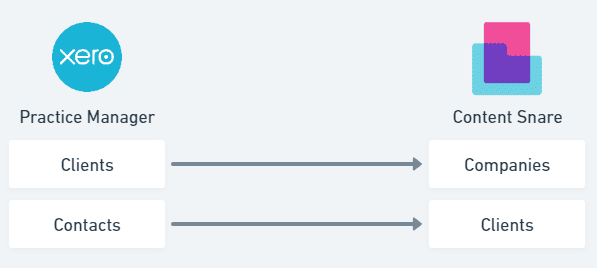
Content Snare streamlines the collection of client documents and information for client onboarding, tax preparation, and other accounting services.
The data collection tool helps you:
- Save manual time in building out questionnaires with its accounting templates.
- Approve/reject/revise documents and information when you receive it from clients.
- Send automatic reminders to clients to complete your requests for information.
The Content Snare XPM integration automatically imports your client contact information from Xero Practice Manager so you can send Content Snare requests to existing clients without having to re-create them as clients in Content Snare. This saves you loads of time!
For step-by-step instructions on how to set up your Content Snare XPM integration, read How to Integrate Xero Practice Manager (XPM) with Content Snare.
2. FYI
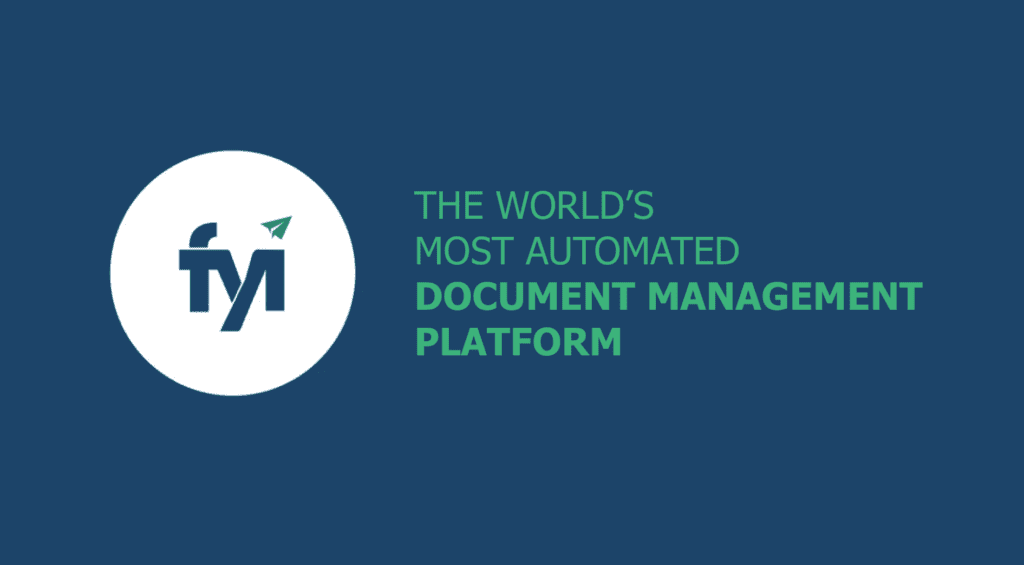
FYI automates the creation and filing of documents online. The software helps you:
- Save time on document creation using templates.
- Collaborate with clients directly within documents.
- Protect document activity.
The FYI and XPM integration helps you merge client data from XPM like your client list and jobs related to that client seamlessly into FYI so that you can manage your documents knowing you have the most up-to-date client data from XPM. Merging this information means you never have to worry about updating client data in both platforms.
Some other ways this integration helps is that it helps you keep track of your XPM jobs while working in FYI. You can also record time spent on projects within FYI and have that information sent back to XPM.
To get an even better idea of what you can do with this integration, read this HB&O customer success story.
For instructions on setting up the integration, read Connecting to Xero Practice Manager from FYI.
3. Ignition

Ignition is a client management platform that streamlines client onboarding and reduces all the administrative work involved. It helps you:
- Create online proposals in minutes using templates.
- Set engagement terms and conditions easily.
- Get your proposals signed by clients online.
The Ignition Xero Practice Manager integration helps you sync your client databases together automatically, create new jobs related to the client in XPM, and automate invoicing from XPM to Ignition.
Here’s how the integration works:
1. You create your proposal and engagement terms within Ignition and send it to your client.
2. Once the client accepts the engagement, the integration creates a job within Xero Practice Manager
3. The integration also captures the client’s billing details automatically from Xero Practice Manager.
4. Once this data is synchronized and the proposal is signed for, the integration will automate invoice payments based on the billing details and schedule of the accepted proposal.
Using this integration means you never have to worry about needing to update client records from one system to the other. By having processes like job creation and invoicing automated, your team can focus on other high-value tasks and work more productively.
4. BGL

BGL is Australia’s #1 developer of SMSF administration, investment, and company compliance management software. It offers a product suite of 4 web applications that are commonly used by accountants:
The BGL XPM integration works as a two-way integration that automatically syncs client data between all of BGL’s products and Xero Practice Manager. Whenever a change is made in any platform, the details are updated for all used products.
Should you edit a client address in Xero Practice Manager, the integration will automatically trigger notifications in all connected BGL products. If you’re a user of SmartDocs for example, you’d then be able to prepare invoices, receipts, and bank statements more easily with updated client information always on hand.
5. Fathom
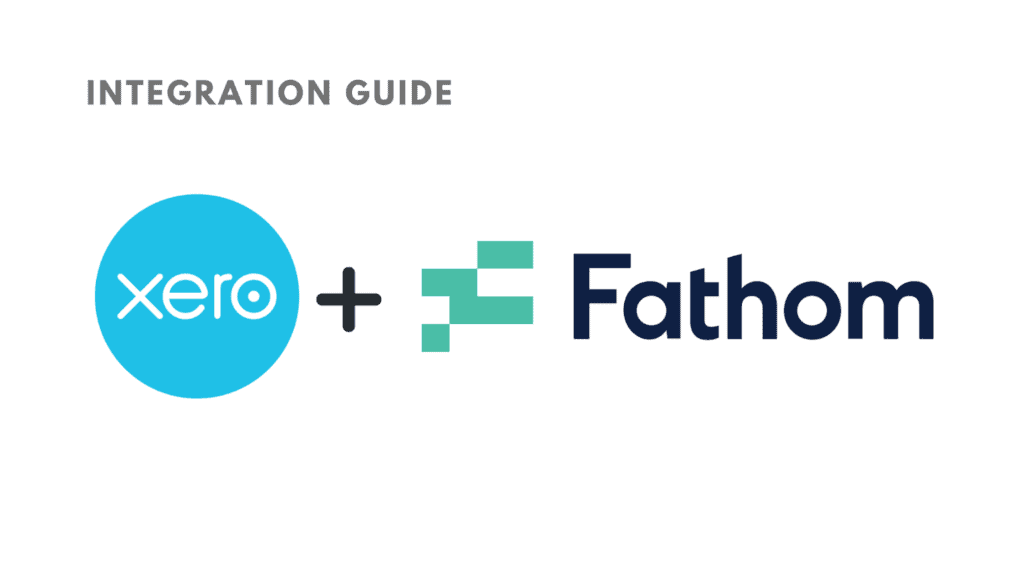
Fathom is a financial reporting and cash flow forecasting tool you can use to:
- Explore client performance and share key findings through personalized reports
- Model different scenarios to help clients plan for the future
- Create customized and branded reports in minutes and automate report sharing
The Fathom XPM integration helps you sync data between the two platforms to help you track categories, profit, cash flow, growth, budgets, and other metrics that might be used in report creation and forecasting. This integration is a great one to use if you’re looking to transform the financial data you capture in XPM into visual reports for clients.
To get set up with the Fathom XPM integration read XPM’s high-level instructions or Fathom’s step-by-step instructions.
Experiment and combine integrations to find the workflow that’s right for you
In this post, we’ve shared 5-must have integrations every accountant should explore for better workflows. There are plenty more XPM integrations out there that might work even better for you, depending on the suite of accounting software you use and how you like to work.
Don’t forget that you can always use a combination of integrations to optimize your accounting processes. We’ll leave you with a LinkedIn post written by Dan Cheal, a Director at FGS Advisory on how he makes it all work for him: The value of integrating XPM with FYI & Ignition.
Looking to explore more helpful accounting software, we recommend giving these posts a read too:



