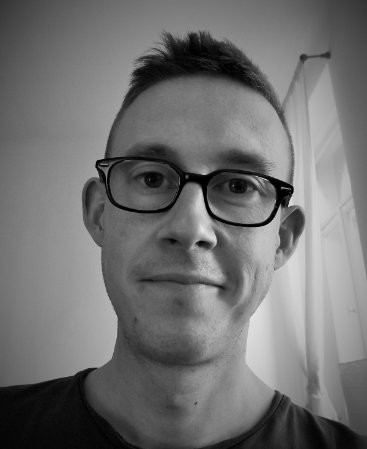In business, first impressions matter. How you handle the client onboarding process will set the tone for your client relationships — so it’s important to get it right.
But with so many pieces to the puzzle, how do you deliver a consistent onboarding experience at scale? The answer is with a client onboarding form.
In this article, we’ll explain:
- The importance of client onboarding
- What a client onboarding form is — and the benefits of using one
- What you should include on your client onboarding form
- How to create the perfect client onboarding form
Ready? Let’s dive in.

Why is the client onboarding process so important?
Client onboarding is a critical first step for your client relationships. For clients, it acts as a window into the way your business operates. Get it right, and you’ll build a solid foundation for long-term success.
But a slick client onboarding process isn’t just about making great first impressions. It’s also a practical necessity. Your new customers are busy, and so are you. The smoother the process, the faster you can deliver real value to your clients — and the happier they’ll be.
In short, a good client onboarding process brings all sorts of benefits, allowing you to:
- Make a great first impression
- Build stronger relationships from the get-go
- Save time, energy, and money
- Align with clients on project scope, expectations, timelines, and budgets
- Minimise risks and legal issues
- Maximise client satisfaction and loyalty
What is a client onboarding form — and why do I need to use one?
Before you start working with a new client, you need to get a lot of key information from them. This may include contact details, information about the work you’ll perform for them, or relevant legal documents. A client onboarding form is the simplest, fastest way to do this.
Also known as a client onboarding checklist or client onboarding questionnaire, a client onboarding form is a digital checklist you share with new clients. It guides them through the step-by-step process of submitting key information, data, and documents. Once submitted, this information is securely transferred to you.
This approach helps you to standardise your client onboarding process, allowing you to:
- Onboard new clients quickly and smoothly at scale
- Create a consistent, reliable, and customisable onboarding experience
- Free up time and resources
- Improve communications
- Exceed client expectations

What information should I include on my client onboarding form?
Now we know why client onboarding forms are so powerful, it’s time to ask an important question: what exactly should a client onboarding form include? Well, the short answer is it depends.
Every industry has different onboarding requirements. A marketing agency will need to collect different information than an accounting firm, for example. We’ll look at some industry-specific examples later on, but in general, every business will need to focus on the following areas:
- Basic information and contact details
- Project scope
- Gathering project-related documents
- Gathering feedback
Let’s look at each one in more detail.
1. Basic information and contact details

This first section is all about the basics — who your new client is. This is the type of information you want in your CRM, so make sure you choose a form builder that enables seamless integrations with tools like Zapier.
- Company name
- Company address
- Website URL
- Industry
- Product or service offering
- Contact person’s name
- Contact person’s email address
- Contact person’s phone number
2. Project scope
Now it’s time to define the scope of the work you will be doing for the client. Here are some general questions you’ll need your client to answer:
- What are the goals of this project
- What problem does this project aim to solve?
- What is the timeline for this project?
- Do you have a budget for this project?
3. Gathering project-related documents

The specific client info and documents you need to request will depend entirely on the industry you operate in. So for this section, we’ll veer away from the generic and provide some industry-specific examples.
Accountants
When an accountant lands a new client, they need to gather key documents to gain a full understanding of their client’s books, finances, and situation.
The exact documents needed will vary depending on the type of job. You’ll need different documents to file a tax return than you will to manage a company’s books, for example. But here are some key examples.
- Business registration documents
- Business bank account details
- Financial statements (balance sheets, income statements, cash flow statements, etc.)
- Tax documents
- Bank and investment statements
- Payroll records (salaries, wages, deductions, etc.)
- Employee information (names, addresses, social security numbers)
- Business contracts (leases, supplier agreements, etc.)
- Insurance policies (business liability, professional indemnity, property insurance, etc.)
- Inventory and asset records
Law firms
Law firms specialise in all sorts of different branches of law. So the exact documents you need will depend on your legal specialisation and the case at hand.
For example, a barrister might need the following:
- Lawsuit or litigation history
- Correspondence with other parties and attorneys
- Any complaints or lawsuits filed
- Court orders or judgements
- Summons or subpoenas
A real estate lawyer might need to gather these documents:
- Purchase agreement
- Property information
- Title documents
- Inspection or survey reports
- Financing documents and proof of funds
While an immigration lawyer might need the following:
- Passport and travel documents
- Visa application forms
- Photographs
- Financial documents
- Education, work experience, and employment documents
- Marriage certificates
- Birth certificates
Digital agencies
Again, digital agencies cover a broad range of areas — everything from marketing and SEO to web design and advertising. Here are some examples of the information, documents, and content they might need to gather:
- Existing digital assets
- Branding and design assets
- Marketing and advertising materials
- Style guides and brand guidelines
- Access credentials to social media accounts
- Product descriptions
- Target audience and buyer personas
4. Gathering feedback

Chances are your client onboarding process will need some fine-tuning as you go along. Take the opportunity to gather feedback from your clients at the very end of the form. This will help you understand areas that could be improved. Here are some questions to ask:
- How would you rate our onboarding process?
- Did the form cover everything you’d expect?
- Was any information missing from the form?
- Was any information unnecessarily included in the form?
- What could we do to improve this process?
How to create a winning client onboarding form
We’ve discussed the why and the what, now it’s time to dive into the how. In this section, we’ll look at the steps you need to take to create the perfect client onboarding questionnaire — and the tools that can help.
1. Choose the right form-building tool
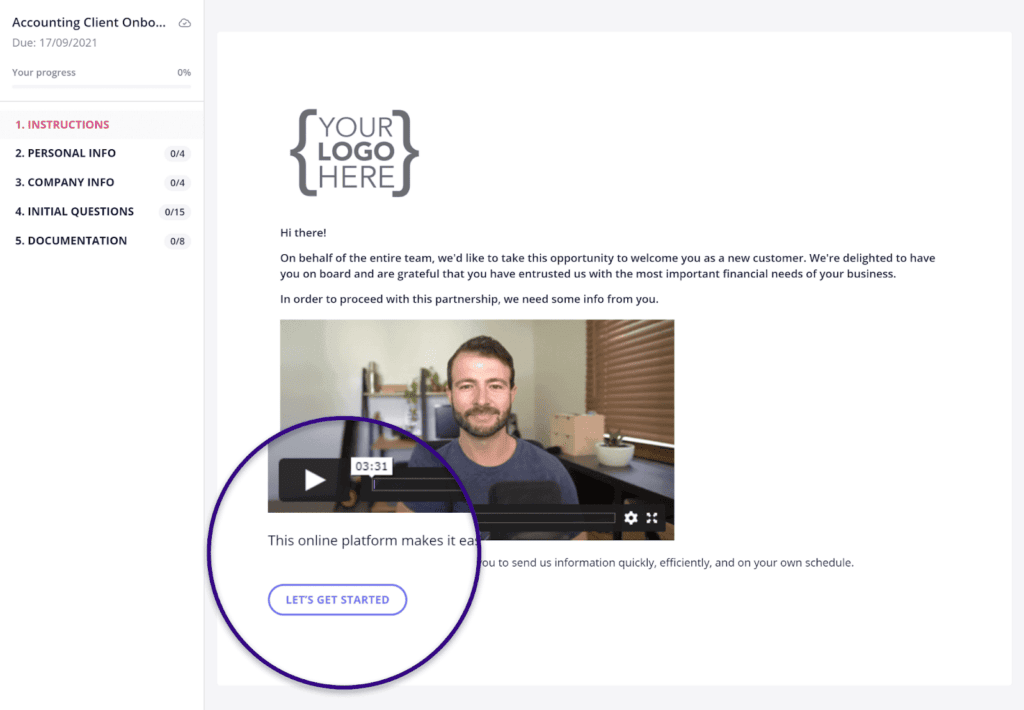
This is perhaps the most important step in this process as it dictates what your form will look like, how it will be shared, and how the onboarding experience will look and feel for your client.
Traditionally, businesses relied on cobbled-together systems or ill-fitting tools such as email, Google Sheets, or other shared docs to gather key information. But in today’s world of slick digital experiences, none of these options cut it.
Ideally, you need a dedicated information-gathering tool like Content Snare, which allows you to:
- Build online checklists and forms with ease
- Use a ready-made client onboarding template
- Personalise your forms with custom branding
- Set automatic reminders
- Integrate with your existing tech stack
- Provide a slick and intuitive user experience
Gather information the easy way with Content Snare
From custom forms to automated reminders, Content Snare is packed with features that take the hassle out of gathering client information. Save time and streamline your client onboarding process with the best form-building tool around.
2. Define the purpose and scope of your form
Now that you’ve chosen a tool, you need to outline exactly what information you want to collect from your new client.
Your client onboarding form should be comprehensive enough that you can gather everything you need in one go. At the same time, it should be as concise as possible to avoid wasting your client’s time.
3. Define the structure of the form

Next, it’s time to think about how the form will be structured. You want it to flow logically, starting with basic details and ending in more specific, project-related ones.
You also need to think about how you want your client to respond, and set up the form accordingly. With a tool like Content Snare, you can request specific file types, or limit responses to text, numbers, or a single choice from a limited selection.
4. Include clear instructions
The aim is to make the client onboarding process as simple as possible. That means guiding new clients every step of the way. Make sure you include clear instructions within your form that explain exactly what the customer needs to do and why.
Again, the right form-building tool will help you here. Content Snare, for example, allows you to add context to your requests via text, video, or attachments.
5. Review and update
As you use the form, keep an eye open for potential improvements. Seek feedback from your clients as well, and act upon it.
You’ll also need to update forms as facts change. For example, accountants or legal experts may have to modify the list of documents they need to gather as regulations change. Likewise, digital agencies will need to adjust their approach as processes and technologies evolve.