The combination of Content Snare and Zapier opens up thousands of automation possibilities for your business.
Whether you use Content Snare for:
- Gathering initial client questionnaires
- Website or marketing content
- Client documentation or files
There is a workflow below that will save you even more time.
If you aren’t already familiar with Zapier, I’d recommend watching this Zapier tutorial. In short, Zapier allows you to connect different web-based tools together. You can automatically move data between tools, or trigger workflows when a certain event happens.
For example, when someone fills out your contact form, you could add them to your CRM. At the same time, you might send them a questionnaire with Content Snare.
Here are some ideas for workflows you can implement.
Workflows for sending requests
Scheduled repeating requests
This is handy whenever you need to collect information from your clients regularly. That might be:
- Regular marketing or social media content
- Reporting data for audits or compliance
- Feedback from employees
The set up in Zapier is simple.
The trigger is “Schedule by Zapier” set to fire on whatever period you choose. In this case, it is weekly, on Monday at 9am. The action is to send a request to your client with Content Snare.
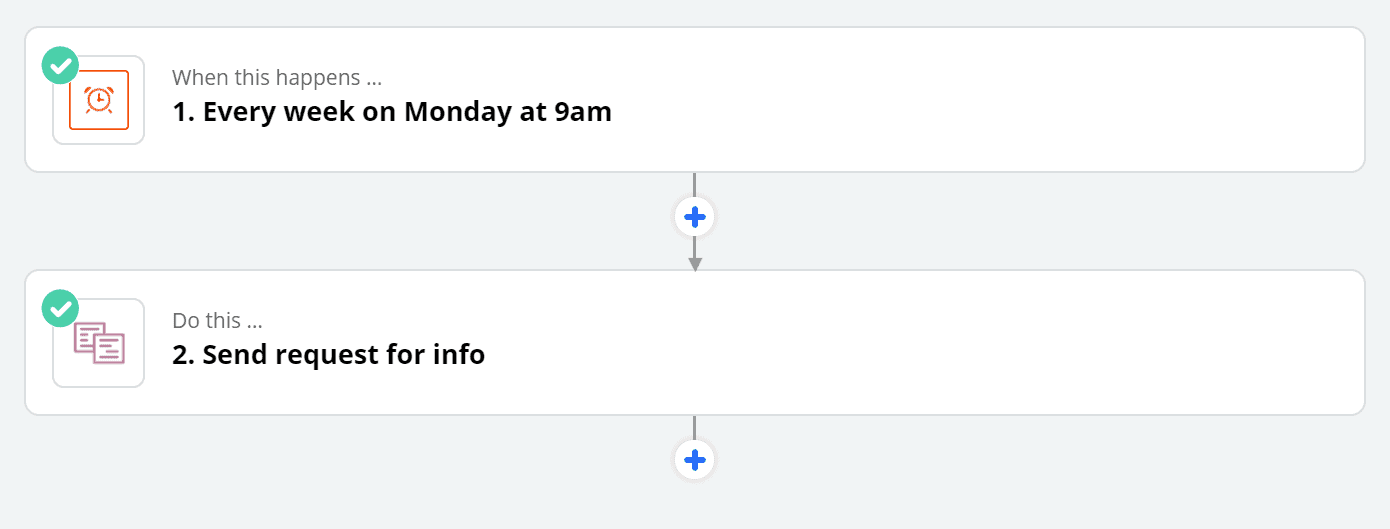
Request content after your client accepts a proposal
Your client has just confirmed that they are ready to work with you. Awesome!
Now you can kick things off right away. By the time you have even seen their email, you might already have some content coming in.
You could use this to request for:
- Website projects -> Initial website copy
- Marketing projects -> Marketing collateral and files
- Loan applications -> Supporting documentation
You could also trigger this when you receive a deposit, using the “Payment received” trigger for Xero or Quickbooks.
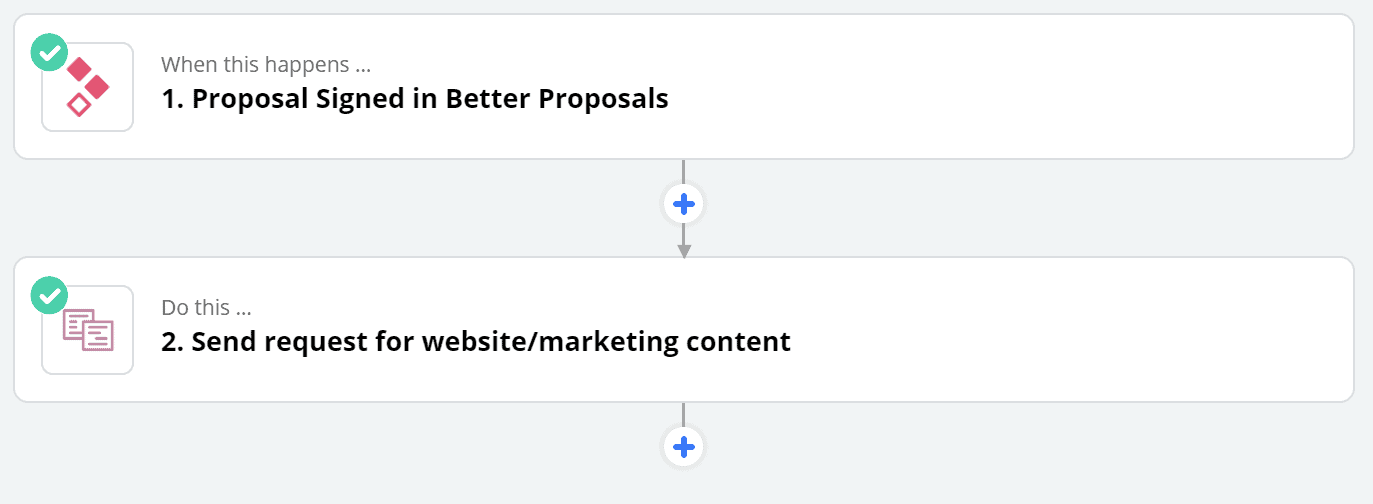
Send requests based on deal stage changes
If you’re using a CRM like Active Campaign or Hubspot, you could trigger Content Snare requests to go out when a deal moves to a certain stage.
For example, after you receive a deposit you could move the deal to a stage called “Gathering initial info”. Zapier would notice this and this would fire off the request automatically.
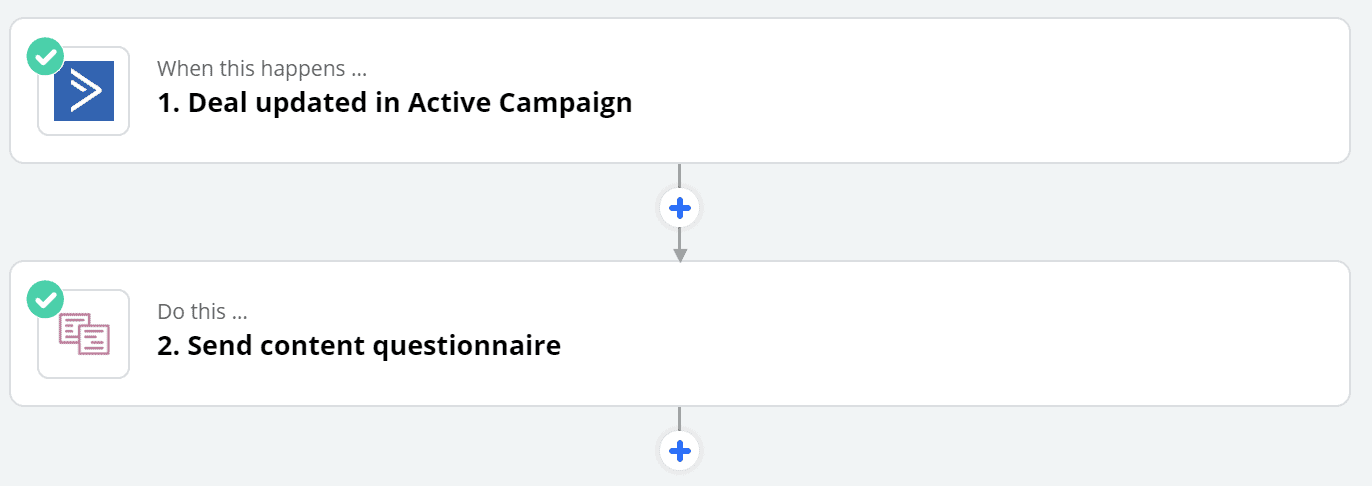
Then for bonus points, you could move the deal stage to “Work in progress” automatically with the request is complete in Content Snare.
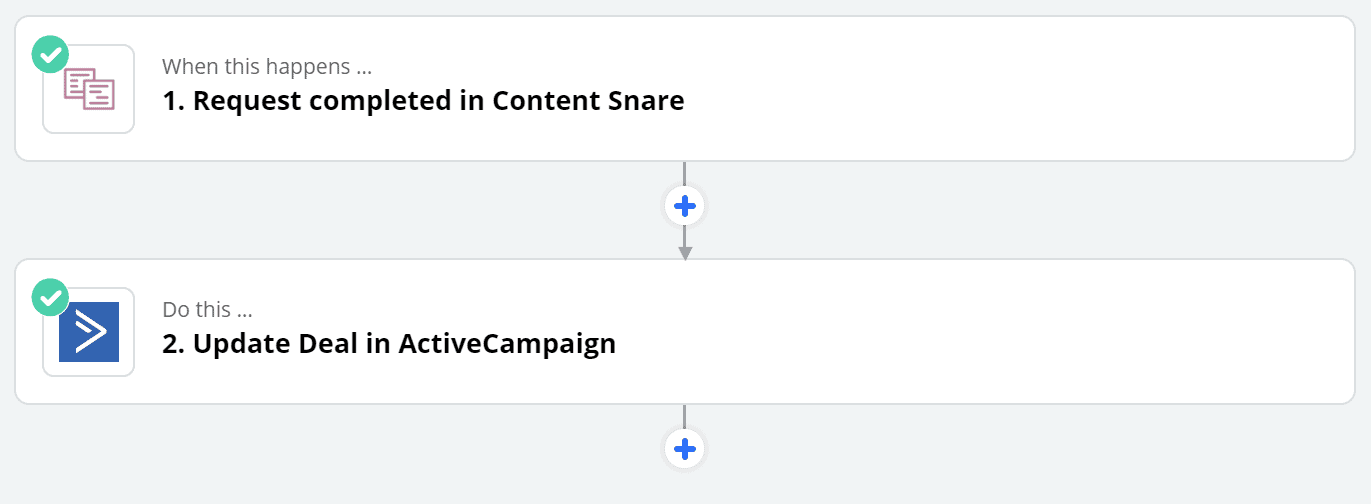
Workflows for receiving information
Upload files to Google Drive or Dropbox
While you can send a Google Drive file request, sometimes is easier to do it directly from Content.
If you just love Google Drive and can't drop it from your toolkit, you can keep a copy automatically using Zapier.
You’ll need a filter to make sure that the field type is an image or file. You could use ‘field completed’ to upload as soon as the client has submitted the file, or ‘field approved’ if you only want to make the transfer once you have verified they have uploaded the correct file.
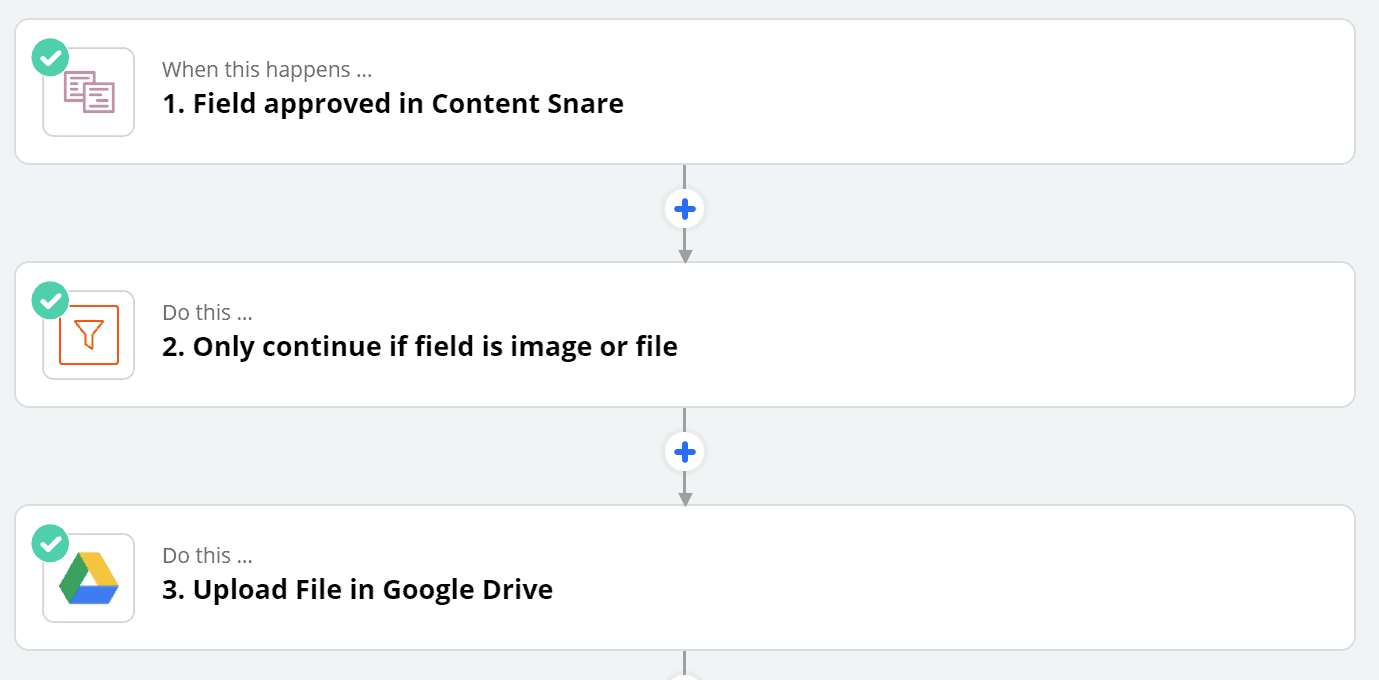
Add content to another system e.g. updating your CRM with client data
One powerful use of Content Snare is progressive profiling. This is the process of gathering more information about a contact over time, so you can send them more relevant information.
With Zapier and Content Snare, you can send requests for information and once they fill it out automatically update your CRM.
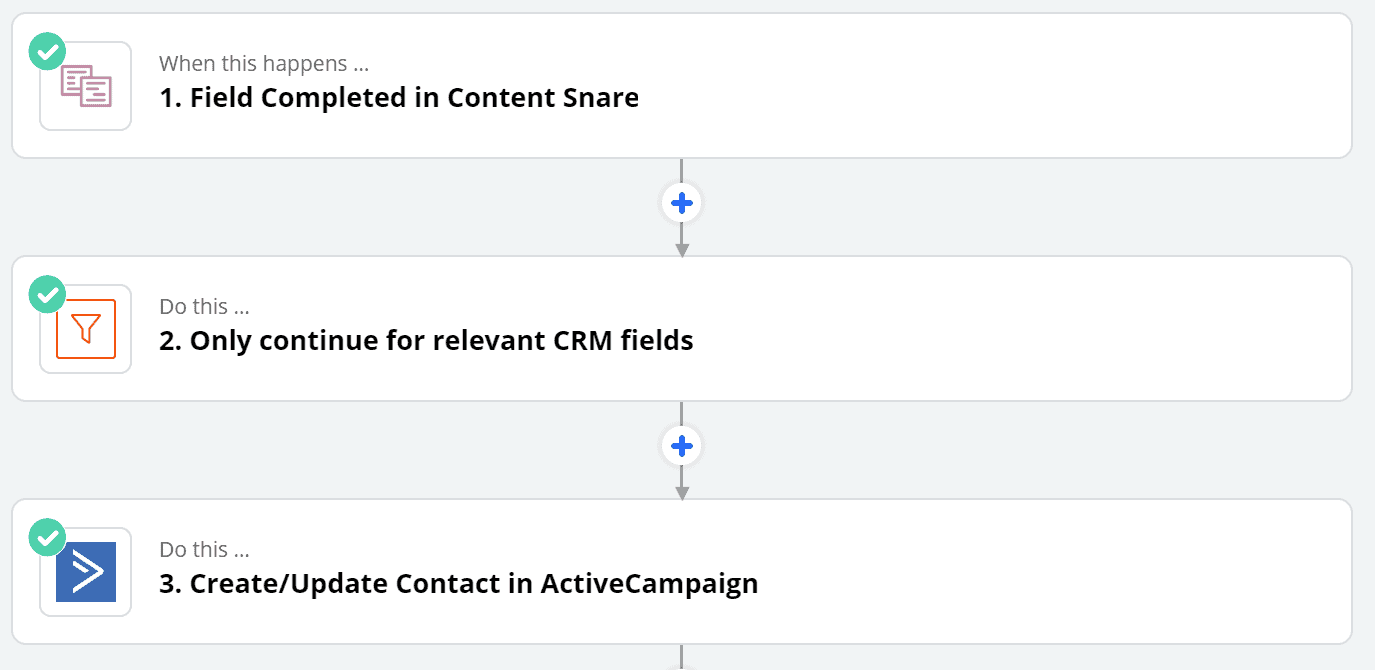
Create a task when the request is complete
When a request has been completed, you can create a task in your project management system. That might be to let someone on your team know to transfer all content to wherever it needs to be.
For a website project that might be the CMS. For a finance broker that might be the bank. Either way, if you immediately create a task to get it done, there is no chance of forgetting.
Other ideas could be to notify someone with email using “Email by Zapier” or Gmail.
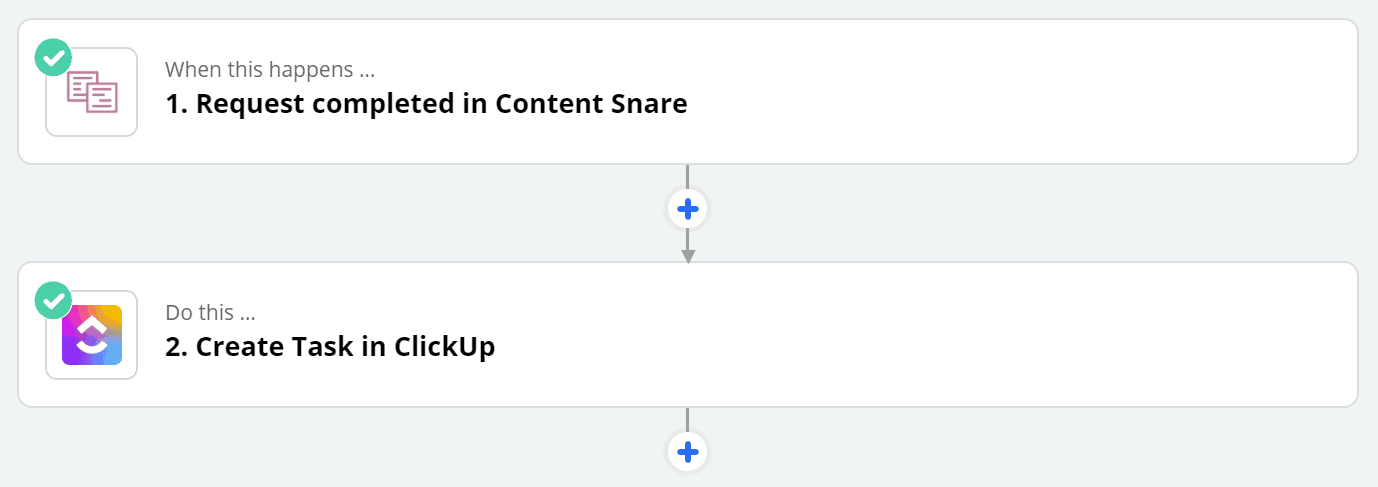
If you have an agency and want to take things to the next level; adding Content Snare and ClickUp to your toolkit is a smart move. Check out a guide on how to use ClickUp for agencies.
We want to hear your ideas!
Did reading this give you ideas on workflows for your business? Have you implemented any Content Snare workflows that are saving you time? Are you ready to request files from clients automatically? Shoot us a message and we may feature you on the site!
Check out more of our Zapier examples and learn how to use Content Snare in our help section.



