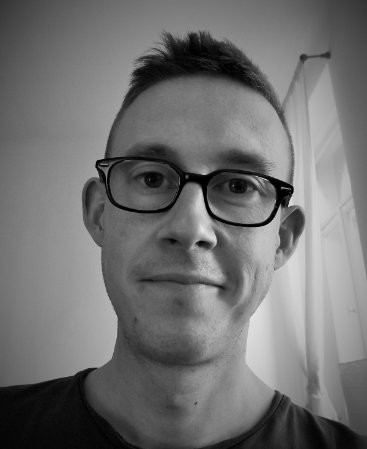Client onboarding is a critical first step in defining successful, long-term client relationships. But in today’s ultra-competitive landscape, the pressure is on businesses not only to deliver amazing onboarding experiences but also highly efficient ones. This is where automation comes in.
By harnessing the power of automation, businesses can offer a consistently outstanding customer onboarding experience at scale — without draining their resources.
In this article, we’ll show you how.
Why automate client onboarding?

While onboarding is essentially a human process, it’s made up of countless transactional or technical processes. Manually repeating these processes each time you onboard a new customer can be extremely tedious and time-consuming.
By automating the repetitive processes involved in customer onboarding, you can provide a seamless onboarding experience, eliminate bottlenecks, and save valuable time and money.
Automated onboarding also removes the risk of human error. You don’t need to worry about accidentally typing inaccurate information into your CRM or forgetting to send that follow-up email. It’s all done for you.
To sum it up, client onboarding automation allows you to:
- Offer a consistently excellent onboarding experience across clients
- Build highly scalable processes
- Save time and resources
- Increase accuracy and reduce the risk of human error
Automating your client onboarding experience doesn’t mean it has to become impersonal. In many cases, you can use automation to augment and enhance human processes, ensuring that your client enjoys an onboarding journey that is personal and efficient.
How can I automate my client onboarding process?

Now, let’s look at some specific examples of how you can automate the onboarding process — and the tools you’ll need to make it happen.
1. Gathering information
Gathering client information is a critical step in most onboarding processes. To work with a new customer, or for them to use your product, you may need to gather all manner of information, documentation, and data.
This can be a messy, time-consuming process without the right software. But with a dedicated information-gathering tool like Content Snare, there are all sorts of ways you can automate the process.
Content Snare allows you to quickly build custom web forms that guide clients through the submission process step by step. You can then send automated reminders and follow-ups at specific intervals to ensure that you get the info you need on time.
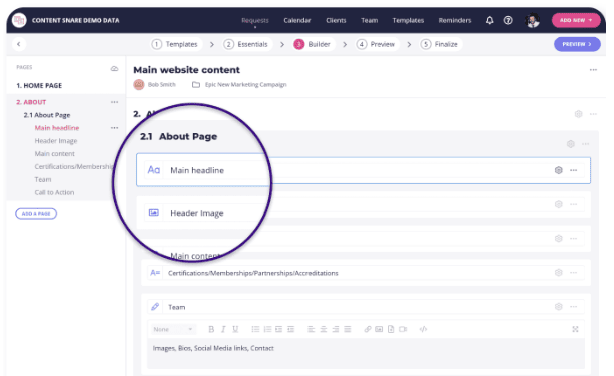
You can also use our Zapier integration to connect Content Snare to your other tools and build all kinds of automated workflows. Here are a couple of examples of onboarding processes you can automate as a result:
- Automatically send a form or questionnaire to gather data once a new client signs up
- Automatically add client information to your CRM once they’ve completed the form
- Create a dedicated Slack channel and send automatic alerts when the first two steps are completed
Think how much time these automations alone could save you. Instead of manually sending out forms and then inputting the data into your CRM yourself, it all happens automatically.
Streamline the document-gathering process with Content Snare
Content Snare makes document collection a breeze. Create custom forms, gather the documents you need, and manage approvals on our intuitive, easy-to-use platform.
2. Sending welcome emails and other information
When a new client signs up, you can also send them automated welcome emails using an email marketing platform like Mailchimp or MailerLite. You can then send follow-up emails and confirmations at different milestones throughout the onboarding process.
If you are taking a self-service approach to onboarding, you can also send any relevant training materials and documentation they need to get started.
3. Meetings and calls

From initial welcome meetings to follow-up calls, you’ll need to schedule some time with your new client at different points in the onboarding journey. Sending endless back-and-forth emails to arrange a time that works for both parties can be a huge efficiency bottleneck.
Thankfully, it doesn’t have to be this way. With a scheduling tool like Calendly, you can:
- Sync with your calendar and automatically share free time slots with your client
- Integrate with Zoom to automatically create a meeting during the chosen time slot
And with a tool like Otter.ai, you can easily transcribe your client calls. Otter.ai automatically detects different speakers and allows you to search transcriptions for keywords. This makes it a handy tool for double-checking what information you’ve already discussed with a client.
Then there are tools like Fireflies.ai and Read.ai that provide AI-generated summaries of meetings.
4. Proposals, contracts, and signatures
Onboarding typically involves a lot of documentation. To kick off your client relationship, you’ll need to prepare proposals, quotes, and manage contracts — and get them signed. This can be an extremely time-consuming process when done manually, especially if printing, sending, and signing physical copies.
Today, none of that is necessary. With proposal software like Qwilr and PandaDoc, you can streamline and automate the entire document management process, allowing you to:
- Integrate with your CRM to rapidly generate and send client proposals
- Track document statuses
- Send automated reminders to sign documents
- Get legally compliant e-signatures
- Automatically collect initial payments or deposits
5. Task management

The onboarding process comprises many individual tasks. Effectively delegating work and tracking progress towards goals is essential for a smooth, well-run onboarding journey.
With task management tools like Asana and Basecamp, you can streamline and automate this process with ease.
For example, you can:
- Automate task assignment
- Track task progress and statuses
- Send automated task reminders
And by integrating your task management software with other tools — such as your CRM, project management system, or communications platform — you can set up all manner of automated workflows.
6. Gathering feedback
Once the onboarding process is done, it’s time to gather some feedback. This will help you understand what needs fine-tuning, enabling you to deliver an ever-smoother onboarding journey.
Instead of manually building and sending questionnaires, you can automate the entire process. You can do this using form builders or dedicated feedback tools like SurveyMonkey and Qualtrics, which allow you to:
- Quickly create intuitive customer surveys
- Automate survey distribution — either at certain intervals or when a specific action is triggered
- Send automated reminders and follow-up emails
- Auto-generate survey reports and analytics
- Integrate with your CRM or other tools for automated data syncing
Tips for automating your client onboarding

Automation can turn your business into a well-oiled machine, enabling you to onboard new clients consistently and efficiently. But it’s also a highly complex area that many have little experience in. To help you get automation right, here are five tips to consider.
1. Start small — and build from there
Automation can be a bit daunting for the uninitiated, but don’t be put off. There’s no rush to implement all of these examples in one go. Rather, you can start small and dip your toes in the water by automating one simple task, and then add another. And another.
Before you know it, you’ll be saving countless hours and delivering a seamless onboarding experience for your new clients.
2. Focus on the right tasks
Another stumbling block that people have with automation is which tasks to automate. In addition to the examples we’ve outlined above, you should be looking to automate tasks that:
- Are repetitive
- Are high volume
- Are tedious or time-consuming to complete manually
- Involve data entry or transfer
Remember that not all tasks are suitable for automation, and every business will have its own unique processes and needs to consider. It’s worth thinking about the cost and feasibility of automating a specific task — as well as the potential ROI — before you dive in.
3. Prioritise the client experience
While the goal of an automated client onboarding process is to increase the efficiency, speed, and consistency with which you welcome new clients to your business, you should never do this at the expense of the client experience.
If automating a process saves you time but makes the onboarding journey more complicated for your client, it’s not worth pursuing. Whether this is the case or not will largely depend on the tools and software you choose.
4. Use the right software
We’ve already highlighted some examples of client onboarding automation tools and how they can help you streamline your processes. But the exact tools that are the best fit for you will depend on things like:
- The industry you work in
- The size of your business
- Your budget
- The level of in-house tech expertise you have
With so many automation tools out there, it can be difficult to know where to start. Generally, we recommend that you choose tools that:
- Offer an amazing UX
- Are highly scalable and customisable
- Are secure and compliant
- Offer a range of ready-made integrations
- Have a range of payment plans to suit your needs
5. Gather feedback and iterate
This is a good idea whether you choose to automate your client onboarding process or not. Gathering feedback is a great way to see things from your client’s perspective — what works, what doesn’t, and how things could be improved.
Are you ready to automate your client onboarding process?
In a world where every business is trying to do more with less, automation is a competitive advantage. Not only does it allow you to introduce clients to your business in a highly professional and consistent way, but it saves you countless hours too.
That said, automation can be complex and daunting to set up — at least at first. The key to a successful automated onboarding process is to transform the right tasks using the right tech. Get those two things right, and you’ll unlock new levels of efficiency across your business.