Google Forms and Microsoft Forms are probably the first tools you’ll run into when searching for the best online form builder. Both platforms have a free version, while their paid plans offer a few extra features for improved form design.
But which one is better?
Here’s an overly simplified answer: Both tools are just as solid, but none of them offer a truly robust data-gathering system with lots of customization options. In this post, we’ll help you make the right pick by explaining the strengths and weaknesses of each platform.
Key takeaways:
- Google Forms is a user-friendly tool with simple but customizable templates for personal use, educational projects, or small business data gathering.
- As part of Microsoft 365, Microsoft Forms lets you create simple forms while automatically integrating your work with Excel and SharePoint.
- Though easy to use, both platforms lack advanced features that come with some other form-building tools.
Google Forms overview
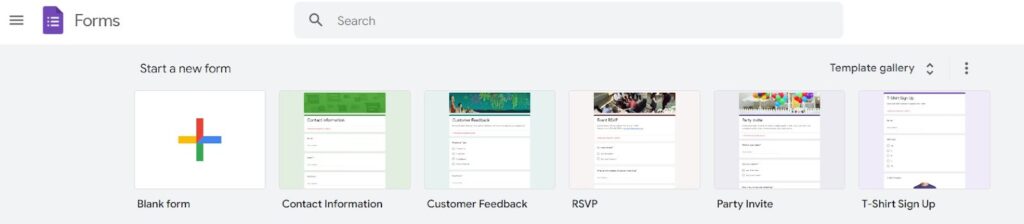
Google Forms is one of the most popular form-building tools among individual users. The platform is fairly simple, which makes it easy to design basic online forms and collect information from respondents.
Though you can build any kind of form from scratch, Google Forms works best for personal projects, education, and small businesses. The platform allows you to add collaborators so you can work with multiple users on the same document.
The best part is that Google Forms integrates with Google Sheets, enabling automatic data organization and analysis. This ability to collect responses in real-time and generate summary reports speeds up the data interpretation process.
Google Forms customization
Google Forms offers a limited portfolio of customization features, but it’s usually enough to give a more personalized touch to online forms. For example, you can choose fonts or adjust colors to match your brand.
There’s also the option of removing built-in header images from templates and adding visuals that better reflect your company’s style:
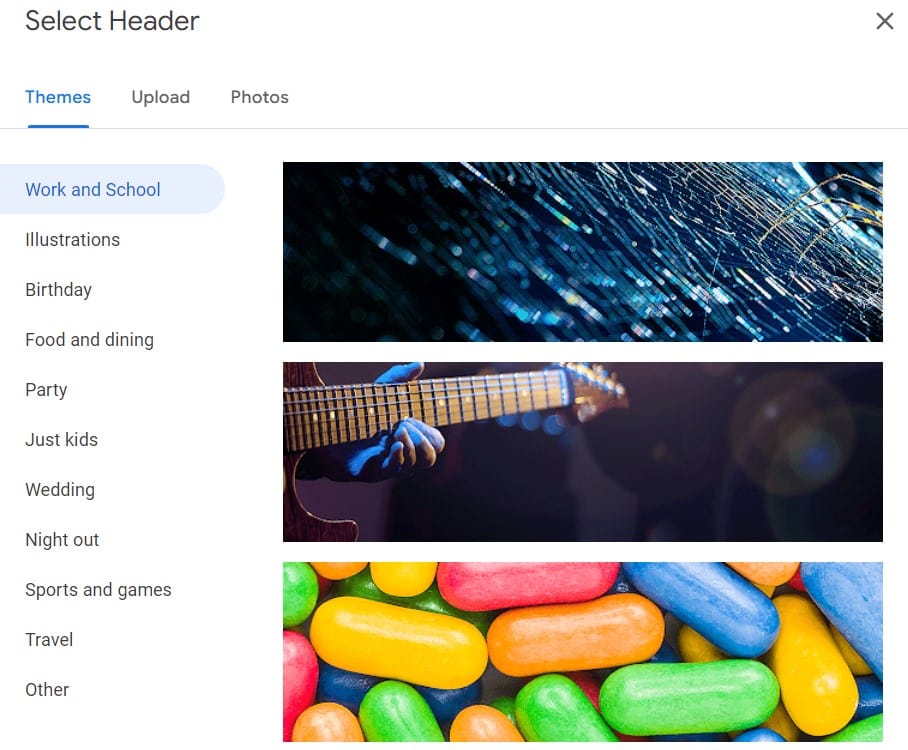
However, it’s fair to say that customization options aren’t the real strength of Google Forms, especially if you need more advanced features.
Google Forms pricing
Individual users and solopreneurs love Google Forms because it’s free. However, businesses that require a more robust system to create custom forms will need a Google Workspace subscription to activate one of the paid plans:
- Business starter: $6
- Business standard: $12
- Business plus: $18
- Enterprise: Price available upon request
All prices are for one user per month, paid annually.
Microsoft Forms overview
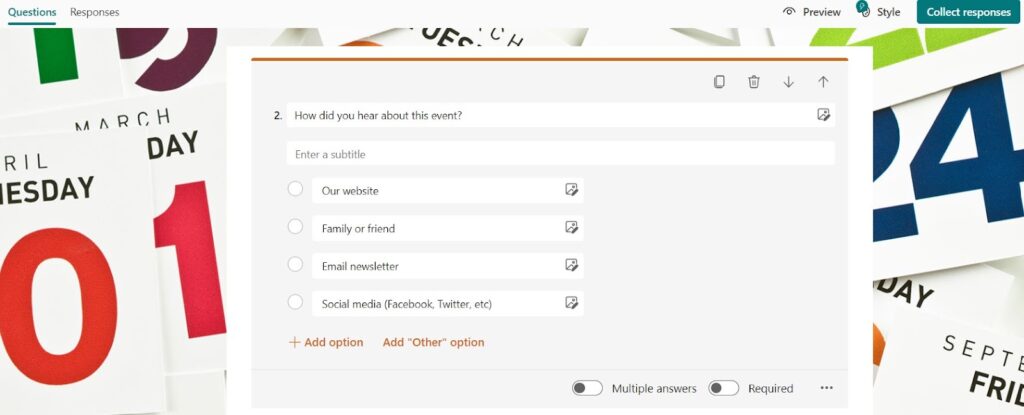
Microsoft Forms is a user-friendly survey and data collection tool for diverse purposes. This platform is probably the first pick for people who use Microsoft 365, especially because it enables frictionless integration with Excel and SharePoint.
Similar to Google’s form builder, Microsoft Forms also contains collaboration features for real-time co-authoring. There are several types of questions available, including multiple-choice, text, and ranking. The system is compatible with all sorts of devices — it allows both creators and respondents to work on forms on various platforms.
Microsoft Forms is very generous when it comes to sharing options because you can:
- Share a survey form using a link
- Send an invitation via email
- Allow access with QR codes
- Embed a form on your website
- Share forms on Facebook or X (Twitter)
Microsoft Forms customization
Google Forms isn’t the most powerful tool design-wise, but it’s definitely better than MS Forms. The latter only lets you change colors and select background music — a cute addition, but certainly not essential for collecting data.
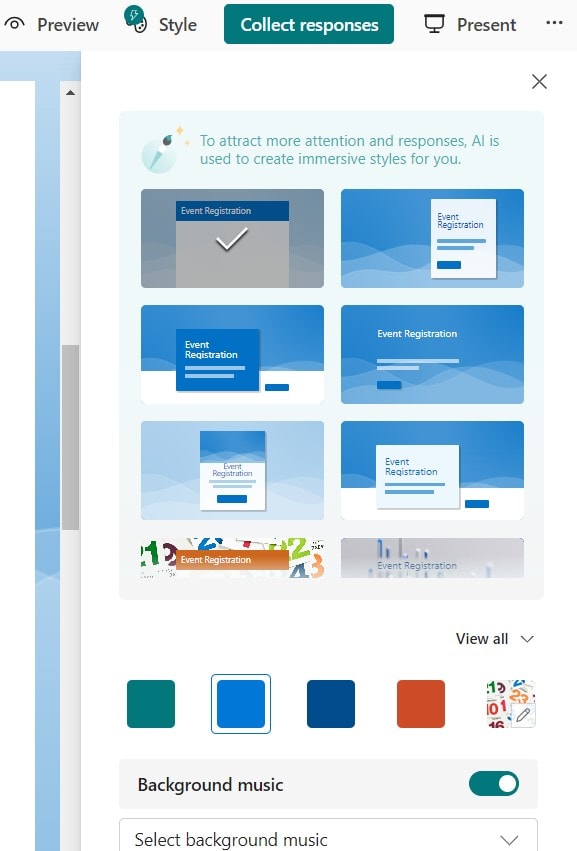
Once set, you can preview your form to check if that’s what you were looking for. It’s not much style-wise, but at least you can see how forms would look on computers and mobile devices.
Microsoft Forms pricing
Unlike Google Forms, this tool isn’t free for anyone. Individual users will have to sign up for Microsoft 365, while organizations can choose from multiple pricing plans:
- Personal: $5.49
- Business basic: $6
- Microsoft 365 apps for business: $9.9
- Business standard: $12.5
- Business premium: $22
All prices are for one user per month, paid annually.
Not happy with Google Forms and Microsoft Forms? Try Content Snare
Our data-gathering platform gives you many other ways to speed up form building. Take advantage of the 14-day free trial to see Content Snare in action. No credit card required!
Google Forms vs Microsoft Forms: User reviews
Our analysis of Microsoft Forms and Google Forms wouldn’t be complete without some first-hand insights. We used Capterra as a resource because it’s one of the rare software review platforms that analyzes both form builders as independent tools rather than mere segments of broader MS or Google systems. Here’s a quick recap:
- Google Forms rating: 4.7 out of 5 (with more than 10 thousand reviews)
- Microsoft Forms rating: 4.5 out of 5 (with 110+ reviews)
Google Forms reviews
Google’s tool is obviously a more popular way to collect form responses, and it also has a slightly higher average rating. Here are some of the Google Forms advantages that many users point out in their reviews:
- It enables the personalization of questions through images and videos
- Answers are automatically stored in a Google Sheets spreadsheet
- This tool can serve many data collection purposes across different industries
- It works well with other Google Workspace tools
However, a lot of users criticize the lack of customization options that makes forms look quite generic. This user review sums it up pretty well:
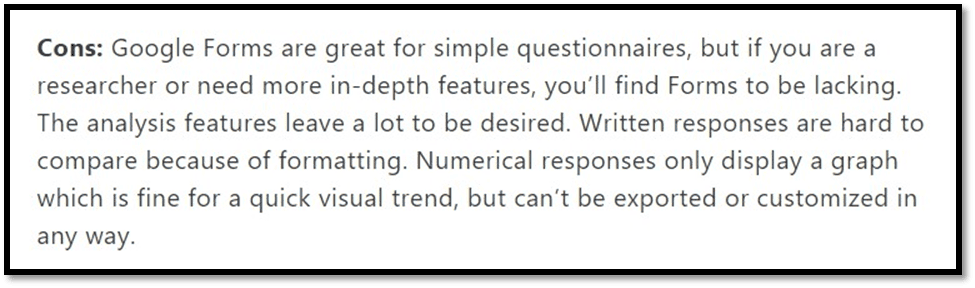
Source: Capterra
Microsoft Forms reviews
According to reviews, many people rely on MS Forms because it comes with the Microsoft 365 suite. The general opinion is that Microsoft Forms gets the job done despite having several shortcomings. But let’s see the advantages first:
- The system is very beginner-friendly
- It has a branching logic feature
- Integration with Microsoft Excel simplifies data analysis
- Data visualizations work great in terms of polling and online surveys
On the other hand, most users believe that Microsoft Forms only offers the simplest templates with subpar functionalities. Design options are also limited, especially if you are using it for business purposes. In addition, Microsoft Forms lacks many question types that you might deem mandatory.
Here’s a short user review that gives a pretty accurate description of the platforms:
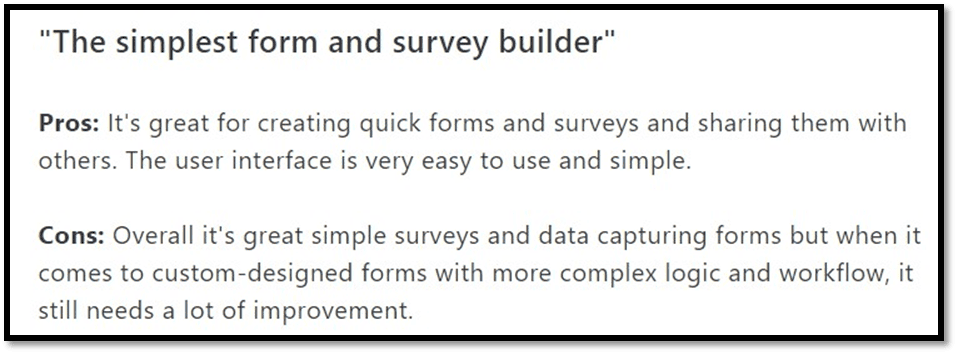
Source: Capterra
Microsoft Forms vs Google Forms: A comparison chart
With that said, the only thing left is to show you a table-based comparison of these two platforms.
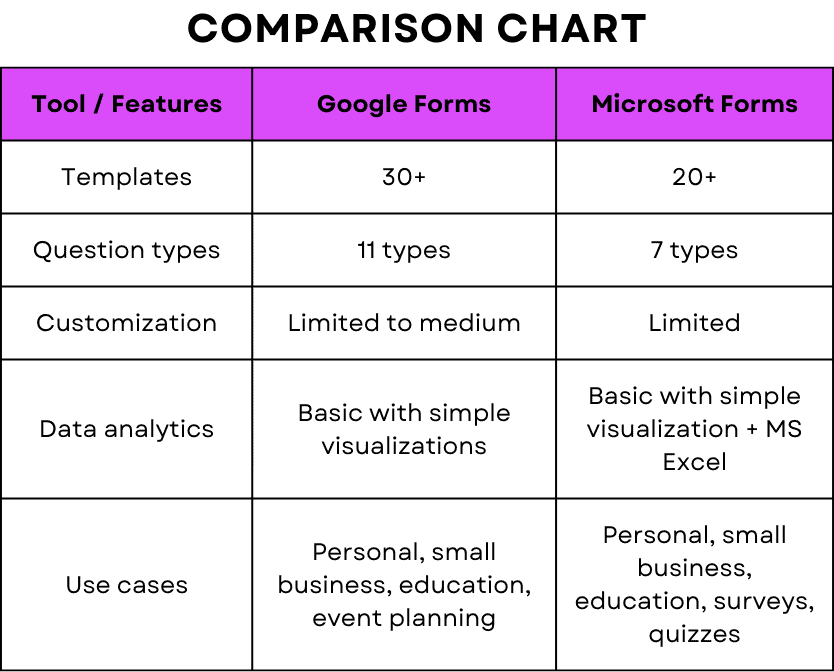
As you can see, both tools are pretty similar. Both will help you quickly collect data, but it’s hard to say which one is really better for your projects. Google Forms has the upper hand when it comes to the sheer number of templates and question types, but that doesn’t necessarily make it a much more efficient form builder.
The bottom line is that Google Forms and Microsoft Forms will serve you well if you need basic data collection options, but they won’t impress advanced users looking for a more robust information-gathering platform.
Still not convinced? Content Snare is the best alternative
Microsoft Forms and Google Forms are good, but they aren’t the only tools you can use to create forms. Content Snare is the best alternative to these superstar form builders because it gives you a much broader portfolio of advanced features.
It's a form builder with a twist — instead of sending the same link to everyone, Content Snare helps you carefully tailor each questionnaire to gather information from individual clients. That way, you get greater efficiency and nearly 70% of reduction in stalled projects.
We have dozens of ready-made templates, but you are free to customize Content Snare forms by starting from scratch or adding/removing as many fields as you see fit. There are over 20 question types that you can show or hide with conditional logic.
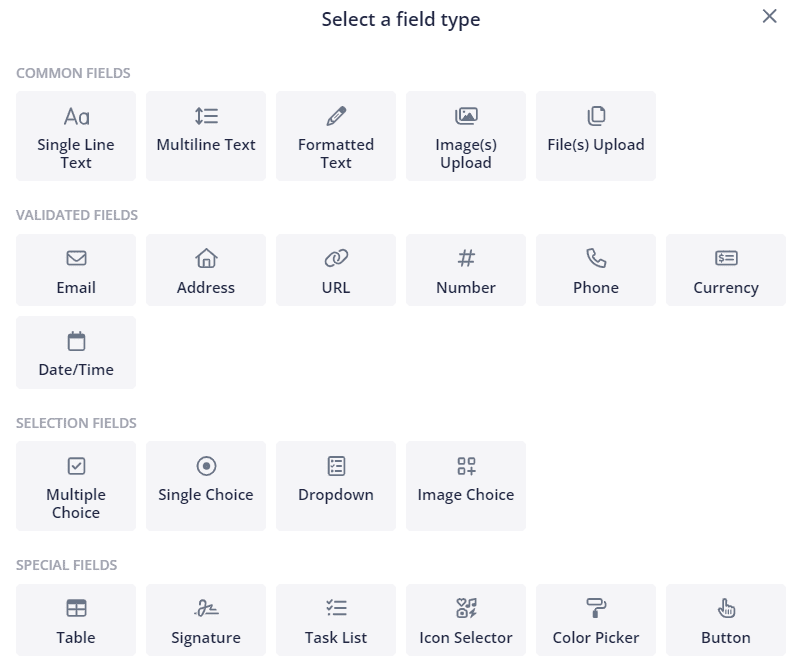
Content Snare also enables custom branding, so you can tailor the user experience based on your brand’s stylebook.
But the best part comes with automation.
Our online form builder automatically reminds your clients of pending requests based on the predefined schedule. We have a generic schedule, but you can create a schedule of your own that better suits your business needs.
Related: How Total Education Solutions shaved weeks off its document collection process
We can discuss many other Content Snare features that Microsoft and Google Forms don’t have, but why don’t you test them yourself? We are happy to offer a two-week free trial: No credit card required, no strings attached!



