The client portal is a critical asset for a successful accounting firm. It offers a secure and organized way to exchange files and communicate with customers about document requirements and deadlines. But with so many choices of client portal software, it can be difficult to decide which one is right for you. Before you select the best solution, let's take a closer look at the advantages and the most desirable features.
Best client portals for accountants
Here are some of our top recommendations. Click one to jump to that section of the post.
What can client portals do for you?
A client portal for accountants is a protected online platform that performs several essential functions:
- File sharing
- Document management
- Remote client communication
- Customer service
Client portals can be stand-alone products or a component of a larger software suite. For example, some practice management software includes a client portal along with billing and collaboration tools. On the other hand, stand-alone portals focus solely on document sharing and features that enhance that process..
How can client portal software help your firm?
A recent survey found that nearly 70% of accounting firms struggle with document collection, often leading to project delays and compliance risks. Without a dedicated client portal, accountants rely on inefficient email threads, Dropbox, shared drives, and constant follow-ups. There are many drawbacks to those methods:
- Inefficient workflow
- Wasted time on repetitive tasks
- High potential for errors and omissions
- Costly delays
Enter the client portal!
This solution streamlines the entire document gathering and management process. It’s much easier than following up with multiple phone calls and unraveling lengthy email threads with bulky attachments.
With a dedicated client portal like Content Snare, accountants can cut document collection time by 71%, reduce errors by 52%, and ensure compliance with data security regulations such as GDPR. Additionally, shifting the responsibility of meeting deadlines to clients improves efficiency and accountability.
What features do you really need from your client portal?
Many practice management tools include a file-sharing or client portal feature. Karbon, CCH iFirm, and Net Client CS are some examples. Unfortunately, the one-stop-shop approach for accountant software is often overkill. It’s a scattershot method that can lead to shortcuts, inadequacies, and missing essential features.
Besides, that ties you to a single source for multiple functions. But it’s far more likely that you already use various tools that you’re happy with, like Xero, QuickBooks, or Ignition. Fortunately, there’s no need to get rid of what’s already working. Instead, choose a provider that does the best job of the features that you actually need.
For example - cybersecurity is non-negotiable for accountants handling sensitive financial data, so they often choose Content Snare. NGR Accounting, a Content Snare client, highlights that their clients appreciate the fact that their documents are being uploaded safely.
Here are some core features to look for:
- Usability: Short learning curve and ease of use for you and your clients
- Simple client onboarding: Client-facing dashboard your customers can access and use effortlessly
- Encryption & Security: Industry-level security compliance with multi-factor authentication preferred
- User access controls: Ensure regulatory compliance (GDPR, for example)
- Document sharing: Ability to upload, share, and transfer large documents and multiple files in the portal
- Customer support: Responsive customer service with good client reviews
- Third party app integrations: Software that works with your favorite tools and documents
- Storage capacity: Sufficient document storage at a reasonable price
Now you know what you need. So, let’s review the eight client portals that can significantly impact your firm’s document management needs.
Content Snare

Content Snare is a widely used document collection tool with over 1,600 clients globally, designed to help accountants automate client requests, reduce errors, and simplify compliance. Unlike traditional email and shared drive methods, Content Snare automatically reminds clients of missing documents, tracks progress in real time, and ensures seamless data collection with customizable questionnaires and secure forms.
| Note: Wanna see Content Snare in action? Sign up for a free trial. |
Pros
It boasts an intuitive interface that’s easy to use. Content Snare is affordable, and its dedicated client portal features deliver excellent value for your investment. Ready-made templates and form customization support flexibility and ease of use. Several functions set this software apart, like a progress tracker and the ability to set deadlines and send automated reminders to your clients.
Cons
Some users may desire CRM or project management software integration, which isn't part of Content Snare's platform.
Pricing
Pricing for its four plans ranges from $29 per month to $179 per month. Larger businesses may request custom pricing.
Free Trial
14 days
ShareFile
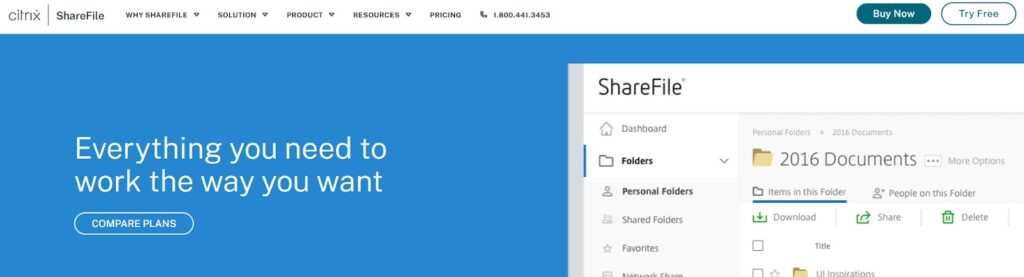
ShareFile lets you choose onsite storage, data encryption with your own key, or cloud storage. It’s scalable for businesses of all sizes.
Pros
There are more than 40 available integrations, including QuickBooks, Zapier, Microsoft 365, and Xero. You can easily share large files, including videos, by email or via a secure link you send to your clients. It includes several features and administrative tools, like document expiration dates, file version control, reporting, and analytics. This secure portal is available in 11 languages, making it useful on a global scale.
Additionally, when considering software solutions for your accounting firm, you may also want to evaluate contact centre software, which can be used in conjunction with your client portal to enhance customer service and streamline client interactions.
Cons
Users report a steep learning curve, slow navigation and synching, and frequent outages. Offshore support staff impacts customer support.
Pricing
There are four membership tiers ranging from $55/month to $375/month, plus an Enterprise level with custom pricing.
Free Trial
30 days
Huddle
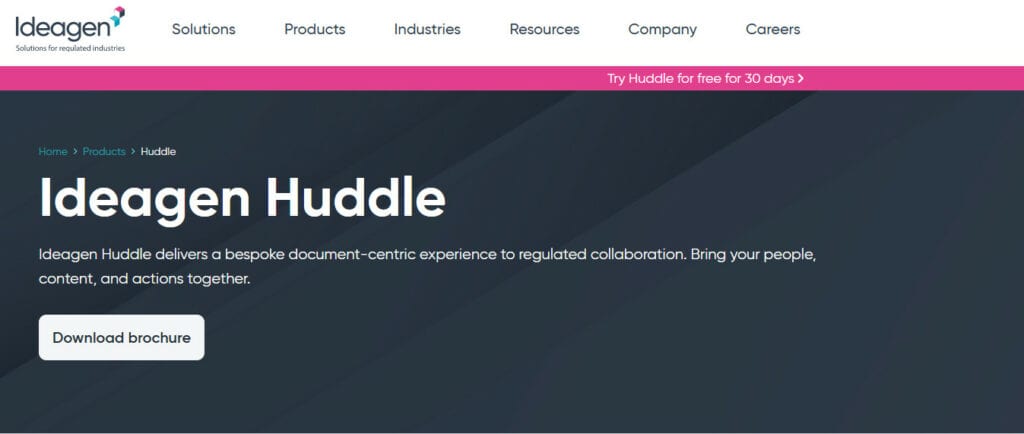
This cloud-based portal is designed to operate as both a task management tool and a client portal, focusing on virtual workspaces.
Pros
There are many ways to get help from Huddle, including chat, email, and phone support. The audit trail feature includes a timestamp for file shares. Huddle has several software integrations, including Microsoft Office and Outlook, Google Workspace, and Salesforce Sales Cloud.
Cons
Huddle only caters to medium size to enterprise businesses. It lacks transparent pricing, but online reviewers remark on how expensive it is.
Pricing
Huddle has three plans: Starter, Huddle, and Huddle Plus. Website FAQs state that you must contact the company for pricing.
Free Trial
30 days
SmartVault
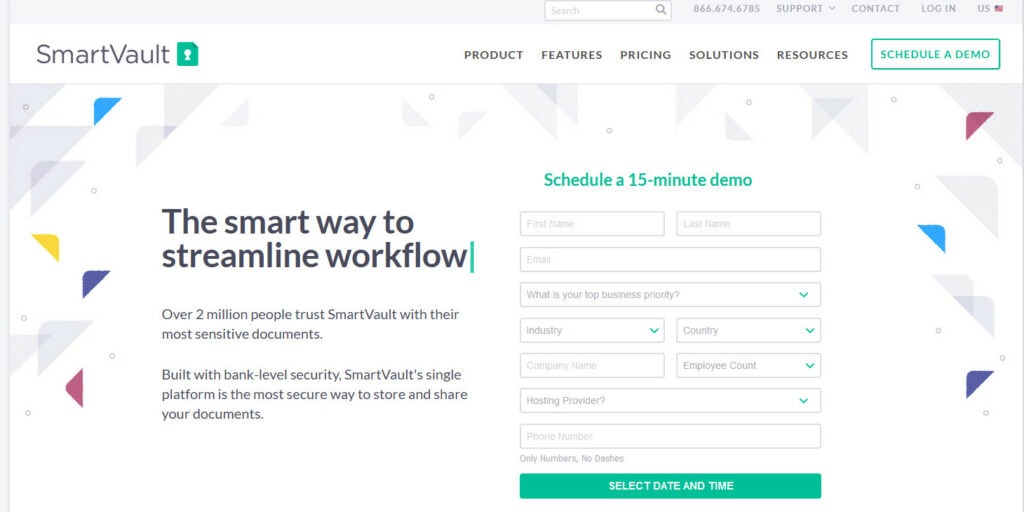
SmartVault’s customizable client portal best suits companies with 5 to 50 employees. It checks most of the boxes but doesn’t offer anything extra.
Pros
Several attractive software integrations are available, like Xero, QuickBooks, FreshBooks, Intuit ProSeries, and DocuSign.
Cons
SmartVault supports file transfers for various document types but only allows bulk uploads with PDF files. Other document types must be uploaded one at a time. Users complain of a clunky, dated interface that could be more intuitive.
Pricing
SmartVault features two basic pricing plans and a custom enterprise option. The charges are $28 monthly per user, with a minimum of five users, or $56 monthly per user, with a minimum of two users.
Free Trial
14 days
CoPilot

CoPilot is a serviceable portal for businesses with a suite of features and services that include billing functions. It used to be called “Portal.”
Pros
This software boasts a messaging app and customizable forms. You can also create a HelpDesk for your clients.
Cons
Some users report issues including billing module problems, limited customizations, and inadequate integrations. Client reminders or “to-do’ features aren’t available, either.
Pricing
CoPilot bills its customers per user, from $39 to $139 per month. There are client maximums and storage limitations based on your plan level.
Free Trial
14 days
OneHub
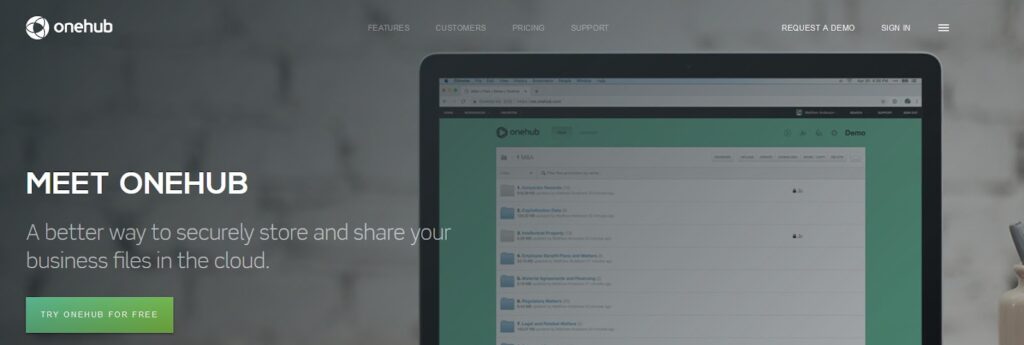
SMBs and enterprise clients may appreciate OneHub’s client collaboration, virtual data room, and enhanced security features.
Pros
The software supports mass uploads and a file preview feature. It also includes client collaboration functions and custom workspace user agreements. Its integrations include Microsoft Office, Google Drive, Google Docs, and DocuSign.
Cons
Reviewers say the interface is clunky, with slow file uploads and limited features. White-label branding is only available with the higher tier plans.
Pricing
Per-user rates apply with OneHub’s two lower tiers at $15 or $25 per month. Standard is the lowest level, requiring three users and setting a 1TB storage limit. The data room edition is $375 per month for five users, while the unlimited edition is $575 per month.
Free Trial
14 days
Clinked
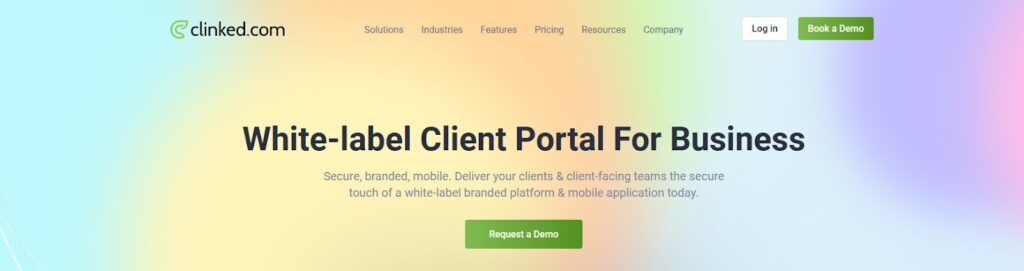
The Clinked file-sharing tool incorporates client collaboration, calendar tasks, and event management for companies of all sizes.
Pros
The software is available in 13 languages and supports Zapier, Google Drive, Google Workspace, and LinkedIn for business integrations. It offers robust customer support options.
Cons
Clinked has a dated interface design with no Microsoft Office integration and no client reminder email feature.
Pricing
It has four paid levels ranging from $99 to $995 per month. The number of users and storage amounts vary according to your plan tier. Clinked offers discounts for a one-year plan like the others. But it also provides a steeper discount for a 2-year plan and special pricing for educational organizations and nonprofits.
Free Trial
10 days, also has a Free version for up to three members and 100 MB of storage
Client Hub
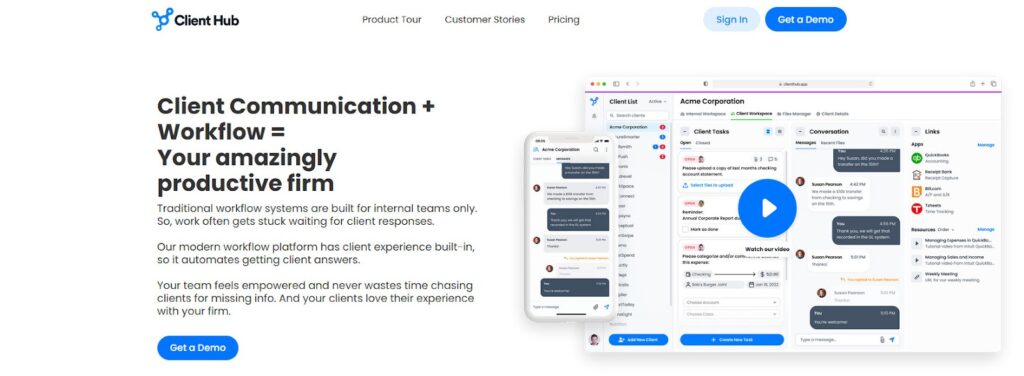
Solo practitioners and SMBs will likely find Client Hub a straightforward workflow solution that's easy to learn and use.
Pros
Client Hub posts an uncomplicated pricing plan for SMBs. You can create a task checklist for your clients with images and videos. The portal integrates with QuickBooks.
Cons
There are restricted features and functionality with very few software integrations. Clients have little flexibility in the portal. Customers say the mobile app is glitchy.
Pricing
Standard customers pay $59 per user, per month or $49 per user, per month if they pay for the year. Premium customers must request custom pricing from Client Hub.
Free Trial
14 days
Accounting client portal comparison table
Next steps in choosing your client portal
These top-rated portals provide a wide range of basic features, functions, and pricing. One or more is likely to work for your firm. To narrow your options, start by identifying the attributes most important to your accountancy business. Then compare the providers on our list. Check pricing to ensure your favorites fit your budget. Next, narrow your options to two or three. Then take advantage of the free trials before making your final decision.

