Whether you're a newcomer to running a coaching business or have already enjoyed years of success, you understand the significant effort managing your own business in the coaching industry requires. You can spend any given day balancing client management, invoicing, community building, and content creation, limiting the time you have left to address critical tasks that can drive your growth.
If you constantly feel like you have too much business management on your plate, it’s time to start integrating coaching software into your practice so you can free up your time for high-impact work.
In this post, we’ll:
- Discuss some of the ways that coaching software can save you time
- Share 5 examples of cloud-based coaching software to explore
- Give our advice on how to choose the right coaching software for your practice.
Key takeaways
- Coaching software can help you speed up a wide range of business processes to help you spend more time on the tasks that matter.
- You can either go with an all-in-one platform that handles everything for you, or a mix of dedicated software for different processes.
- The road to choosing the right coaching software for you involves an assessment of the tasks that are slowing you down, your goals, your preferences, and your budget.

What day-to-day tasks can coaching software take off my plate?
Let’s say you have a general idea of what software coaching is but aren’t entirely sure what it can do for you yet. There are so many options on the market, some of which take care of all your business operations, and some of which serve as dedicated tools to help you with specific processes. In a nutshell, here are a few administrative tasks you can optimize with coaching software:
Onboarding new clients
Whenever you land a new client for your coaching practice, you often have to go through the process of collecting intake forms. Rather than doing this over email, some software comes ready with client onboarding questionnaires you can send out easily.
Content Snare is one example of client onboarding software that coaches can use to save plenty of time with client onboarding. The tool provides you with pre-existing questionnaire templates and client intake forms you can use as-is or edit as needed. Once you send your new client the questionnaire, Content Snare will even do the work to send automatic reminders to your client until they complete it.
Related posts:
- Pre-coaching questionnaire: 20 questions to ask your clients
- Business coaching intake form: 22 must-ask questions
Marketing coaching services online
Some software for coaching helps you handle all the day-to-day operations involved in running your coaching practice. Some platforms also help build out all the digital content that you need to sell your services and subscriptions, like your website, landing pages, email campaigns, and offers.
Kajabi is an example of software for coaching that helps you set up all of your digital marketing content and organize your marketing pipeline with ease. Skip to the next section to read about it in more detail.
Community building
If you typically host Q&As, live coaching sessions, workshops, or group coaching classes online through platforms like Zoom or Google Meet, you might find that dedicated coaching software might offer you more opportunities for online interaction.
Circle is one example of a platform that enhances what you can do with your online coaching. Skip ahead to read more about it here.
Client management
Things can get messy when you spend half your time communicating with clients over email, and other times through WhatsApp. As a result, you can have trouble pinpointing the most up-to-date information. The best software for coaching helps you centralize all client information in one place for a single source of truth.
Scheduling appointments
Rather than having to deal with all the manual back and forth involved with scheduling your coaching sessions, coaching software can help you with automated scheduling. It helps you set your availability and gives your clients the freedom to book, cancel, or reschedule appointments as needed. Meanwhile, all of this integrates with your Google calendar automatically.

Secure client messaging and file sharing
Personal trainers, life coaches, business coaches, and other coaching professionals often need to discuss confidential information that should be protected. Top coaching software beats out email in the fact that it helps keep communication secure with secure messaging and added layers of security.
Billing and invoicing
Coaching software can save you heaps of time if you still manually create invoices and send them to your clients over email. Modern coaching software comes with invoice templates you can quickly fill out and send to clients automatically after your sessions.
Delivering online coaching services
If you offer your services or teach coaching sessions online, then it’s a good idea to explore coaching platforms that are built to help you teach online. Such platforms give you everything you need to create course content and host sessions online.
Tracking client progress
Some coaching platforms have features to help you track client progress, motivate clients, keep your clients engaged and help them stay accountable to their goals.
Collecting feedback and testimonials
Rather than having to remember to email clients to manually request their feedback or testimonials to help you grow your business, coaching software can help you gather this information much more quickly and efficiently.

5 examples of software you can use in your coaching business
1. Kajabi: best coaching software for digital marketing
Kajabi offers coaches a wide range of helpful tools for processing payments, scheduling meetings, and hosting live calls, and CRM to help you manage your business. The reason why it stands out over other all-in-one coaching platforms that offer similar features is because of the complete suite of integrated marketing tools it offers to help you create and sell your services.
Going through the features of the platform, you can tell it’s been designed for people who have no background in building websites, coding, or setting up complex email campaigns. Kajabi comes with plenty of modern and customizable templates for every piece of content like your website, landing pages, emails, and even your mobile app to save you plenty of time on building all of those out. When you’re done creating your content, it also helps you set up your offers, membership options, coupon codes, payment options, affiliate links and sales periods to go live with.
Kajabi plans start at $149/month for a basic plan and go up to $399/month for a pro plan.
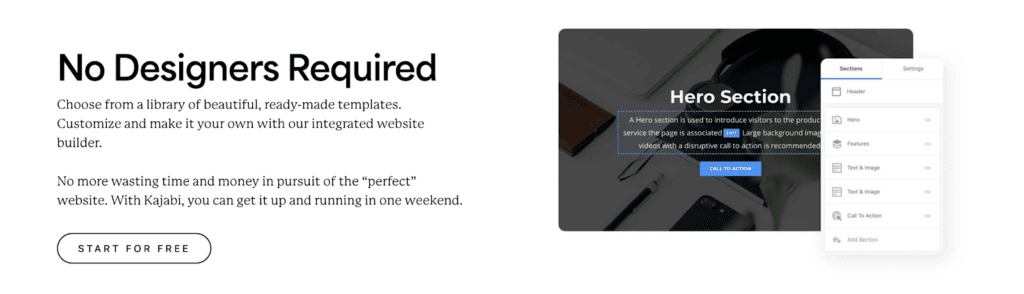
2. Quenza: best coaching software for activity-based coaching
Quenza is another all-in-one coaching platform that streamlines processes like:
- Creating and collecting client intake forms
- Storing PDFs, spreadsheets, presentations, and client documents all in one place
- Documenting sessions and taking client notes
- Managing group coaching
What we like the most about Quenza is how it’s set up for coaches to send and schedule homework and exercises for clients to complete. Let’s say you work as a life coach and want a client to complete weekly exercises like mindfulness training, self-compassion exercises, or simple journaling, Quenza helps you save time on setting up these activities with its science-based activity templates.
Once you have your activities set up and your clients set up via the Quenza mobile app, tracking client progress is easy. The app will notify your clients when they have an activity to complete and will even send automated reminders via the app or email reminding them to complete the tasks by the deadline. You get to view your clients’ responses instantly upon completion and can track how many activities they’ve completed, how they scored, and which activities remain outstanding.
Quenza plans start at $49/month for a lite plan and up to $149/month for an unlimited plan.
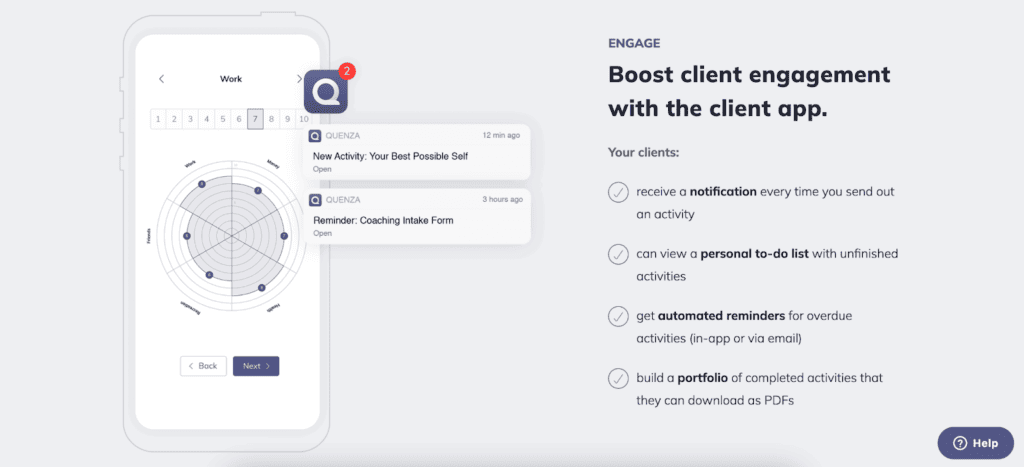
3. Nudgecoach: best coaching software for building a mobile app
If you’re looking to build a coaching app, then you might want to explore Nudgecoach. It gives you the option to build your app within Nudgecoach or build a white-label app instead.
In a nutshell, the way that Nudgecoach works is that it lets you set up what it calls “cards'' for your clients to engage with. They serve as more interactive emails which you can embed forms, videos, images, and tasks into. You can choose from Nudgecoach’s templates to set up these cards and can also build out full programs with card sequences and automations.
Nudgecoach offers several pricing plans with different customization options depending on how many clients you expect to support. You can support a maximum of 5 clients on a free plan, and plans go up to $100/month for 100 clients. It has separate pricing options if you want to go with a white-label option.
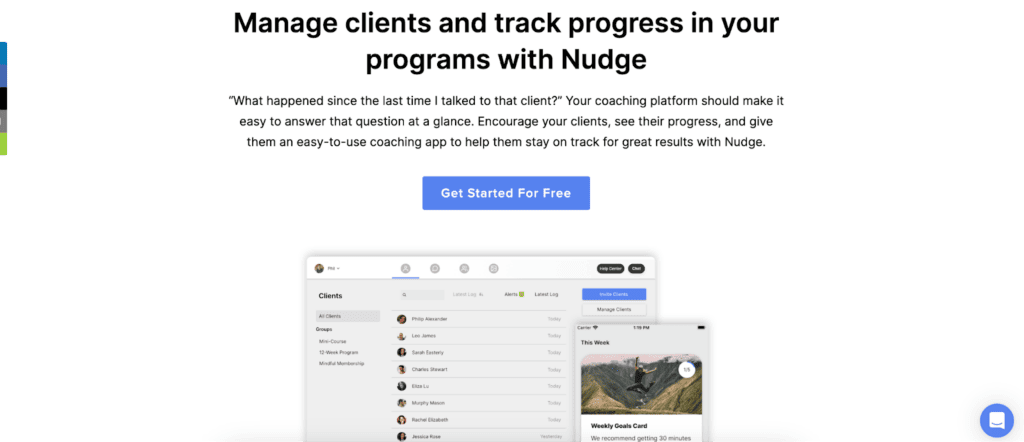
4. Paperbell: best all-in-one coaching software
Rather than having different software for building coaching packages, contract signing, sending onboarding emails, and filling out surveys, Paperbell is one example of coaching software that helps you consolidate every aspect of client management in one convenient dashboard.
Built by a coach for coaches, here are just a few features that the platform offers you:
- A contract/ e-signature feature - to help you sign new clients more easily and send them automatic reminders to sign contracts.
- A client management dashboard - showing you your client’s complete purchase history, appointment history, completed forms and feedback, helping you stay organized in one place.
- A place to host and sell digital downloads - so clients can download content that comes with your coaching packages.
- Online payments and billing - helping you sell your coaching packages easily online, collect payments, and bill clients for your services.
- Digital marketing tools - to help you generate custom-branded landing pages to sell your services and offers with.
- A client portal - so that your clients can schedule their own appointments, review their contracts, purchase sessions, and ask you questions.
While there are other all-in-one coaching platforms around that compete with Paperbell, many reviews praise the tool for being an easy-to-use business management software if you just want to start automating your processes.
The great thing about Paperbell is that you can get started on a free plan which gives you all platform features. Once you’re ready to add your first client to the platform, a Paperbell subscription costs you one set price of $57/month for unlimited clients.
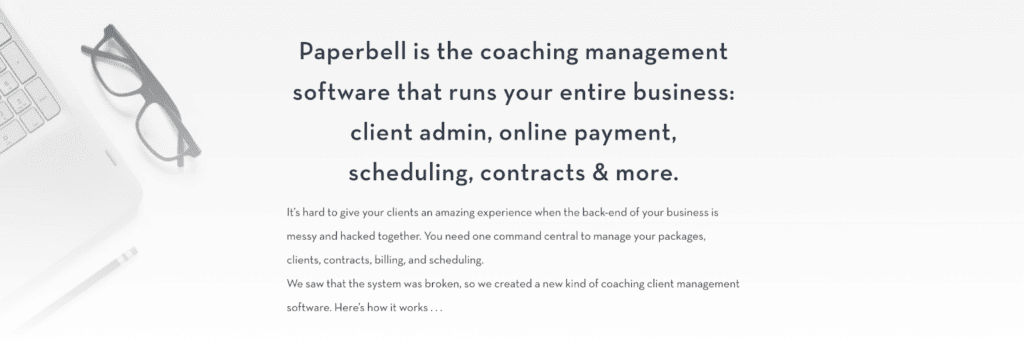
5. Circle: best coaching software for community building
Circle is an awesome software to use if you run an online coaching business and want to build an active online community. It’s a good pick if you plan to host live streams, masterclasses, online coaching sessions, Q&As, video conferencing, and other regular discussions.
It gives you all the tools you need to invite your clients to relevant spaces and VIP clubs and goes above and beyond to find fun ways to engage them. Rather than hosting sessions on platforms like Zoom or Google Meet, Circle comes with a tonne of fun gamification features like leaderboards to motivate your clients towards completing their goals.
Circle also works as a content creation platform so that you can bring your content and community together all in one place without having to juggle multiple platforms. Last but not least, it offers a bunch of handy tools that help you repurpose content from your event recordings, course lessons, and other video content into more content easily.
Circle subscriptions range from $99/month for a professional plan up to $399/month for an enterprise plan.
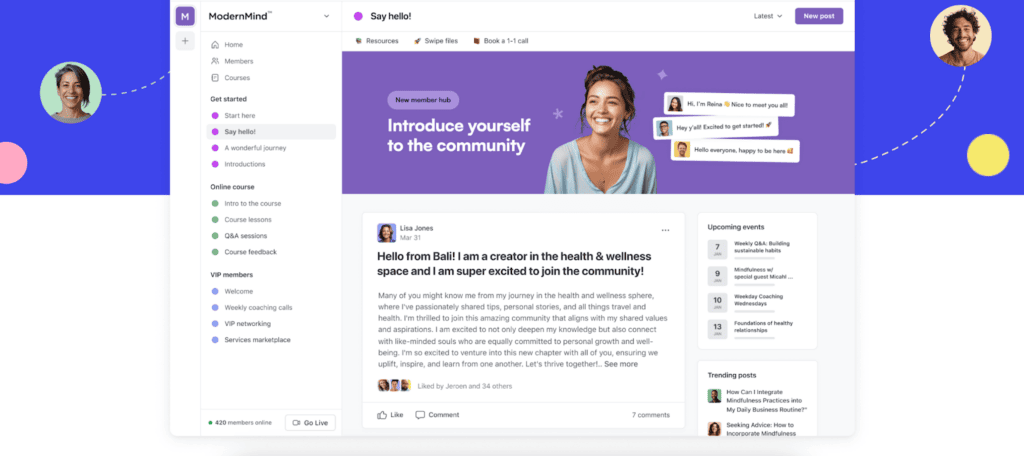
How can I choose the right coaching software for my coaching practice?
We’ve covered 5 of the best software for coaching professionals in this post and only scratched the surface. There are so many more platforms out there that can help transform your coaching practice significantly.
So how do you choose? Here are a few guiding questions to ask yourself before investing in any of them.
1. What’s taking me the most time?
Knowing where your time is going is the best place to start. Do a simple audit of all the business activities you complete every day or every week to determine what’s taking the most time out of your day. If you’re sending loads of emails back and forth to schedule your appointments, for example, that can be very telling that you need coaching software to help with scheduling.
2. What are my goals?
The next thing to do is to assess what your main goal is. Is it scaling more quickly? Increasing client engagement? Better contact management? An enhanced client experience? Better customer relationship management?
If you do most of your coaching online and strive to engage your clients, then it makes sense to explore an online coaching platform like Circle. If you’re more interested in speeding up as many back-end processes as you can, then you’ll benefit more from investing in a tool that handles multiple different processes like Paperbell. If you just want to save time on one specific process like client onboarding, then a tool like Content Snare might be all you need for now.

3. Do I prefer an all-in-one platform or a mix of dedicated tools?
Some coaching software work as all-in-one platforms (or complete coaching solutions) that handle multiple different processes, while others work as standalone tools that are specialized in helping you with a particular function.
All-in-one tools sound like the better move, but the downside can sometimes be that they do certain tasks well, and other tasks not so much. You don’t want to make the mistake of purchasing a subscription for a tool that sounds like it nails it all only to find out its payment processing isn’t so good. That’s the reason why some coaches prefer to use a mix of tools for different functions because they at least know that the tool can do a good job at one particular function.
Whatever you choose, we recommend doing your research.
- Ask other coaches in the coaching industry what tools they’re using and if they’re happy with them or not.
- Visit review websites like Capterra and G2 to explore the pros and cons of the tools you have in mind so there are no surprises later on, like finding out your software will only let you add 5 clients before you need to upgrade to a different subscription.
- Get the most out of your free trials. Take the time to go through all the features and understand how they work to see if they actually solve your problems before continuing with it.
4. What’s my budget?
Most coaching software can range from free to a few hundred dollars a month. Once you’ve figured out what your priorities are, research different options and alternatives to compare their pricing plans and subscription models that fit within your budget.
Final advice on choosing software for coaching
Coaching software can make a world of a difference in freeing up your time and helping you scale your coaching practice more quickly. We hope this post has given you some ideas of what you can take off your plate and what to consider when you’re making your choice. Don’t forget that building your tech stack can take some trial and error. You may have to try out different software or different combinations of software to find what works best for you.
We wish you all the best as you take your coaching services to the next level!



