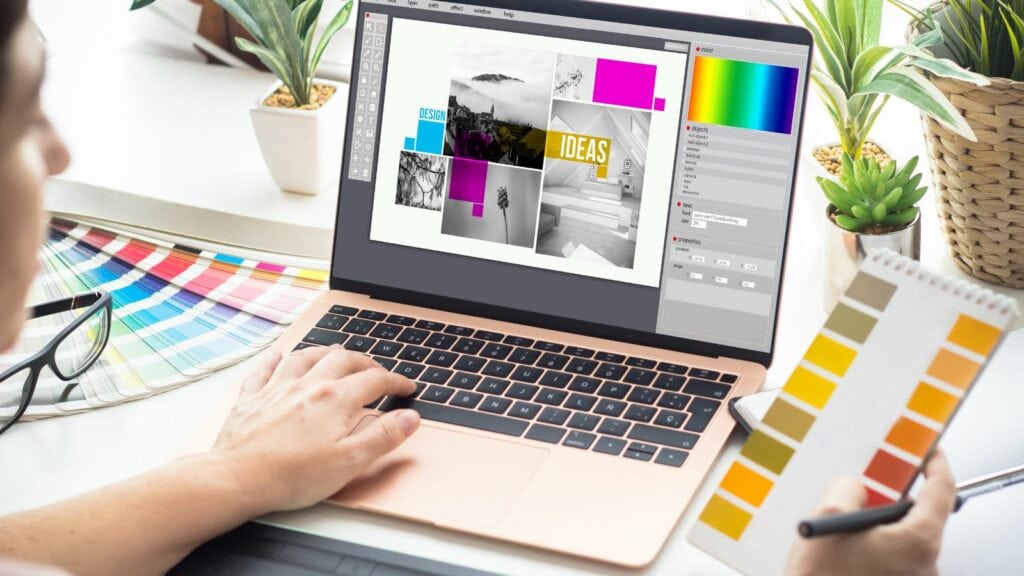Many designers successfully use InVision to collaborate, create mockups, upload designs files, and collect feedback. The platform is widely recognized as one of the best feedback tools, with a strong focus on team collaboration.
But InVision’s competitors aren’t standing still. They keep improving and adding advanced features to attract new clients. In this post, we'll take a closer look at some InVision alternatives.
We'll explore some of the top options available and highlight the benefits that make each one unique. By the end of this post, you'll have a better sense of which alternative might be the best fit for your design projects.
Let's dive in!
Invision: A brief overview
InVision is a web-based design feedback, collaboration, and prototyping tool. It enables designers and stakeholders to manage the design review process. Its core functionalities include the following:
- Uploading design files
- Creating prototypes
- Sharing works with team members and clients for feedback
InVision provides many other features to help creative teams communicate and collaborate effectively. For example, users can leave comments directly on the design files, create tasks and to-do lists, and view design iterations and revisions.
In addition, the system offers integrations with design tools, such as Sketch and Photoshop, to streamline the design review process. InVision is a quality visual collaboration platform for web designers and graphic design professionals.
Why would you use another tool?
InVision is a great tool, but it has certain limitations just like any other software. That’s why many users look for InVision alternatives with additional features that simplify the design feedback process. This user review shows a major issue with InVision:
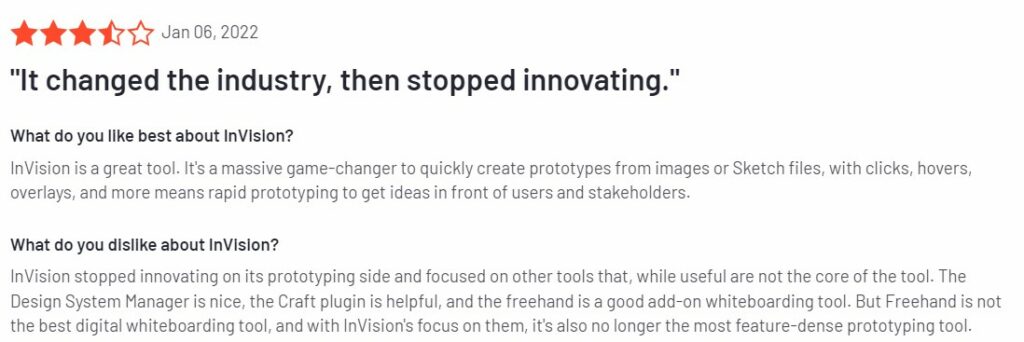
Here are some limitations of InVision:
- Limited prototyping functions: We’ve seen more than one user complaining about InVision’s prototyping features. They lack the interactive features needed to build modern mockups
- Cost: InVision is a paid tool, with different pricing plans depending on the features and level of support you require. For small design teams or freelancers, the cost of the tool may be prohibitive
- Learning curve: Most users believe InVision has a steep learning curve, which means it takes a while to figure out the platform's features and workflows
- Complicated sharing options: The platform has a pretty convoluted sharing system, especially if you share projects with clients who are not used to the tool
- Subpar customer support: If you run into problems with InVision, it will probably take more time than you’d like to find contact details and get a response from customer support
Top 7 InVision alternatives
You can find many alternatives to InVision, which is great. But if you want to narrow down the options and save some time, check out our top seven suggestions.
1. Adobe XD
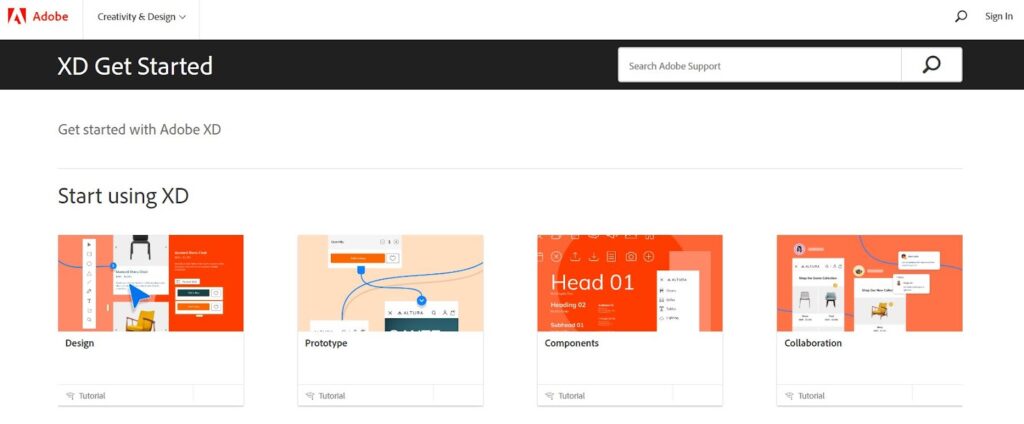
G2 rating: 4.3
Free trial: Yes
Pros: You can work with Illustrator, Photoshop, and Sketch files in Adobe XD
Cons: A bit confusing for users who aren’t familiar with Adobe products
Adobe XD is a popular prototyping and design tool that many UX designers consider to be one of the best alternatives to InVision. The key advantage of Adobe XD is its comprehensive feature set. It includes a range of tools for creating wireframes, designing interfaces, and building interactive prototypes.
Users can import graphics from Photoshop and Illustrator, and then refine them further using Adobe XD's prototyping functions. This level of integration makes it easy for designers to pull in visually stunning graphic elements into their concept designs.
On the other hand, Adobe XD can be a bit confusing for those who have never used Adobe products before. If this is the case with you, it will probably take you some time to figure out the platform and the design development process.
2. Balsamiq

G2 rating: 4.2
Free trial: Yes
Pros: Intuitiveness, low-fidelity wireframes
Cons: Limited customization options
Balsamiq is wireframing software that enables users to quickly create mockups and prototypes of websites, software, and mobile applications. It has an intuitive drag-and-drop interface, so you can create interactive wireframes and visualize design ideas with ease.
One of the standout features of Balsamiq is its ability to produce low-fidelity wireframes. That means it’s easy to create simple mockups and focus on layout without worrying about design details. You can export wireframes in many formats, including PNG, PDF, and HTML.
Balsamiq also offers a range of pre-built and customizable UI elements. This saves time and effort, especially for designers who are not skilled in coding.
On the other hand, the platform is pretty basic—at least for experienced design teams and professionals. This issue becomes evident if you want to tailor or edit certain pre-made library elements. For instance, you’ll have a hard time resizing columns or editing some objects.
3. Figma
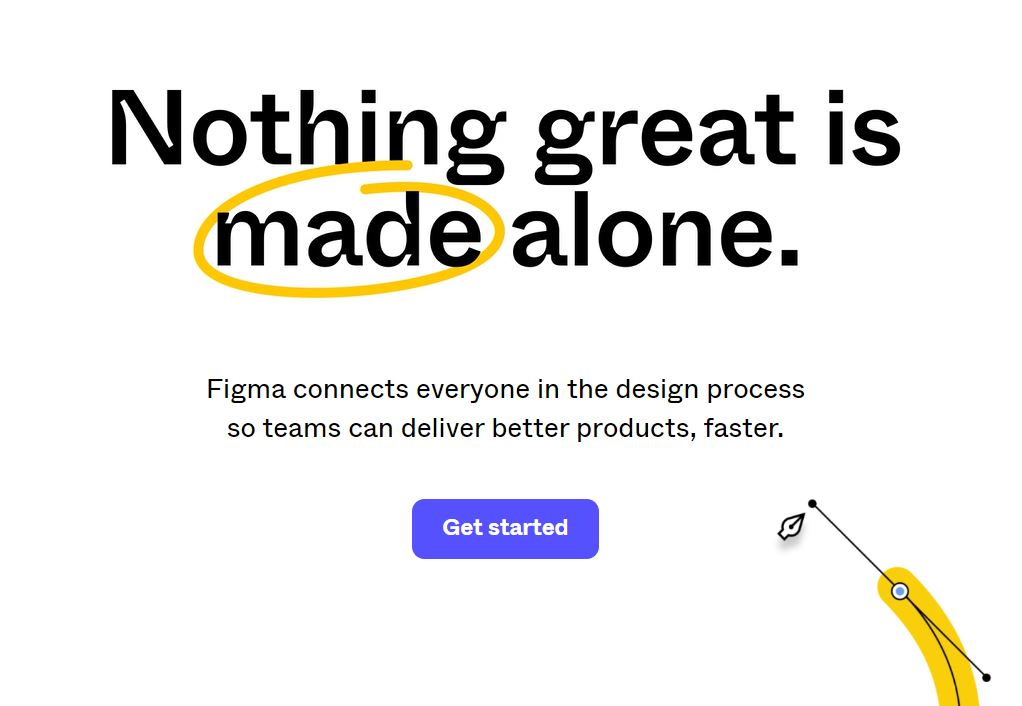
G2 rating: 4.7
Free trial: A limited starter pack is free
Pros: No need to download software, real-time collaboration
Cons: Not suitable for complex vector illustrations
Figma is one of the top-rated design tools, and it has quickly become a favorite among web and graphic designers. It’s a cloud-based platform that enables real-time collaboration, which makes it an excellent choice for design projects with multiple stakeholders.
Figma's collaborative features enable teams to work together seamlessly, eliminating clunky file-sharing methods and version control. With it, you can create vector graphics, wireframes, and prototypes. In addition, a vast library of pre-built UI components contains everything from buttons and icons to entire UI kits.
The only downside of Figma is the lack of advanced features, especially in the field of complex vector illustrations. However, it doesn’t change the overall impression of this collaboration and prototyping tool.
4. Affinity Designer
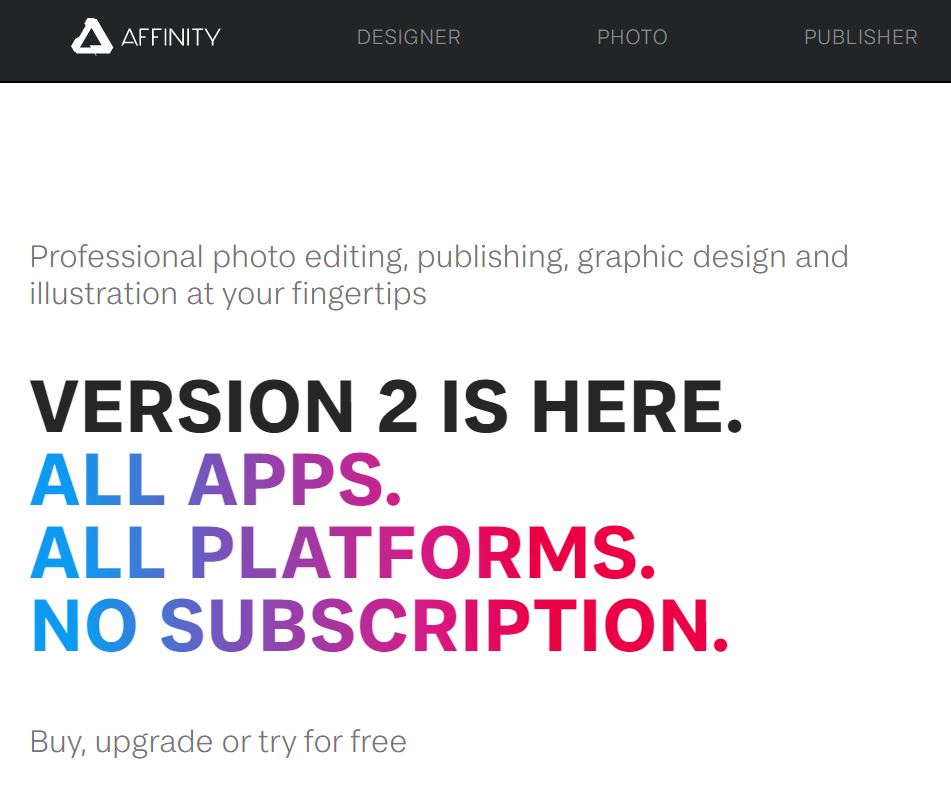
G2 rating: 4.6
Free trial: Yes
Pros: Affordability, non-destructive editing
Cons: Tends to get sluggish with complex projects
Affinity Designer is vector graphics software that serves as a powerful alternative to InVision. Its vector-based approach helps users create complex and scalable designs. Affinity Designer has a range of practical features like blend modes and live effects. It also offers many customizable shortcuts, enabling users to streamline their workflow.
Affordability is one of the main advantages of the platform. Compared to other design tools, Affinity Designer is relatively inexpensive, making it an excellent choice for designers who want a powerful design tool without breaking the bank.
On the downside, Affinity Designer can get sluggish when it comes to complex projects. It also lacks a few features like gradient maps, but it’s not a big issue for such an affordable tool.
5. Proto

G2 rating: 4.1
Free trial: Yes
Pros: Micro interactions, live previews of prototypes
Cons: It’s a bit pricey
Proto makes high-fidelity mockups for web and mobile applications. With it, you can create interactive prototypes that accurately reflect the user experience. Proto comes with device-specific templates, so you can optimize designs for specific devices and platforms.
It’s also one of the rare tools that allow live previews or demos of your prototype interface. That means you can test a prototype without writing a single line of code. In addition, we like how Proto enables offline access to downloaded projects—a practical feature if you have to work on the go.
The only detail we don’t like is the pricing policy. Proto is not the cheapest tool on our list, so it’s probably best for bigger organizations that don’t mind paying a little extra for high-quality software.
6. Marvel
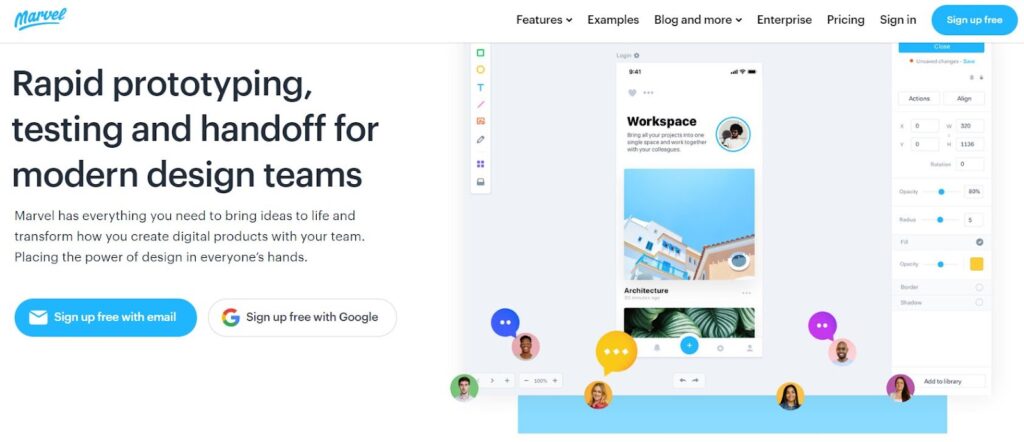
G2 rating: 4.4
Free trial: Yes
Pros: Ultra-fast prototype building
Cons: Limited prototyping elements
Marvel is a rapid prototyping system with a simple interface. The platform has convenient drag-and-drop functionality, so you can create wireframes and prototypes with ease. With real-time collaboration, designers and stakeholders can gather feedback and iterate quickly.
Marvel successfully integrates with tools like Sketch, Photoshop, and Figma. This allows you to import designs from these tools and use them within Marvel, making it easier to create complex and interactive prototypes. In terms of pricing, Marvel offers multiple plans that cater to both individuals and teams.
On the other hand, some users think that Marvel doesn’t offer enough options for prototype design. While it’s easy to build simple prototypes, your options may be limited if you want more control over design and layout elements.
7. Framer

G2 rating: 4.4
Free trial: Yes
Pros: Beautiful default templates
Cons: Difficult for designers with little or no React knowledge
Framer is an excellent option for tech-savvy designers who know how to code using React. The tool allows users to write code directly within the design environment, so they can build complex interactions and animations. While this may be intimidating for beginner-level users, it can be a powerful tool for designers who are comfortable with coding.
We also like Framer’s presentation tools and data linking abilities. Framer is both functional and has a beautiful UX. This makes it one of the best alternatives to InVision. However, its learning curve may be steep for some users who are not comfortable with coding.
InVision alternatives: Choose the right design collaboration tool
InVision is undoubtedly a powerful design and prototyping tool, but it's not the perfect fit for everyone. Depending on your preferences, you may find that other tools offer better features, pricing, or overall user experience.
The good thing is that there are plenty of amazing InVision alternatives.
Some of the platforms we presented offer more robust feature sets, while others focus on user-friendly interfaces and intuitive workflows. Ultimately, the key is to find the tool that works best for your specific collaboration and design goals.