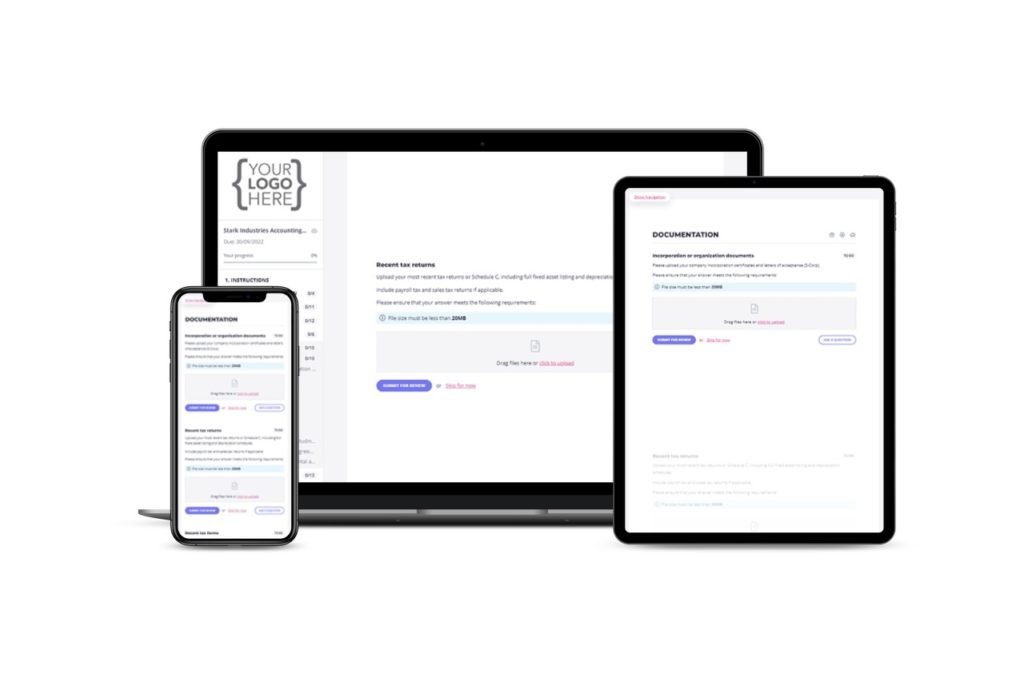Whether you’re an agency or an internal department, creative requests can come thick and fast. Without a dedicated system for capturing, managing, and acting upon requests, you’ll struggle to keep up. This is why a well-written creative request form is so important.
In this article, we’ll explain everything you need to know about creative request forms, covering:
- The benefits they bring
- How to write one
- The best way to gather the info you need
But first, let’s answer an important question…
What is a creative request form?
A creative request form is a simple way of capturing all the necessary details about incoming requests. It’s also a hassle-free way to onboard new clients. Think of it as a questionnaire or checklist for clients to tick off. In the process, they transfer all project-related information from themselves to you. This might include:
- Their contact details
- An outline of the brief
- Project deliverables and goals
- Any supporting materials, guidelines, or design elements
- Project deadlines and budgets

Why do I need a creative request form?
Creative professionals are in high demand. Multiple requests can stream in each day, covering everything from simple banner images to wide-reaching creative campaigns. How you manage creative requests will determine how effectively you can meet your stakeholders’ needs. In this section, we’ll look at some of the benefits a creative request form can bring.
A smarter, more streamlined way to manage creative requests
Often, creative teams don’t have a dedicated system for managing the creative request process. As a result, requests flood in via a range of channels, including:
- Chat apps
- Generic website request forms
- Conversation
With requests scattered all over the place, staying on top of everything can be virtually impossible. You might find yourself asking:
- How many outstanding requests do we have?
- Which request should we prioritise?
- Where’s that email conversation with the client gone?
- Did so-and-so ever send us those brand guidelines?
- When can we start on those visual elements?
In other words, you’ll be wasting countless hours figuring out where information is, who you need to chase, and when. And that’s before you’ve even started working on deliverables. If you start on a brief without all the information you need, you’ll waste even more time chasing clients or fixing issues later on.
A creative request form provides you with a dedicated system for capturing project-related details before you start working on the request. Instead of having information scattered across ill-fitting tools, everything you need is in one place. This saves you and your clients countless hours wasted in back-and-forth emails or unnecessary meetings.

A better way to communicate with stakeholders
In today’s busy world, our lives are enhanced by streamlined digital experiences and time-saving apps. Customers expect a seamless, hassle-free experience when interacting with other businesses. If you can’t offer them that, there’s a good chance they’ll look elsewhere.
Clear communication with stakeholders is crucial. A well-written creative request form can help make communication smoother by:
- Removing the need for back-and-forth emails, phone calls, and video meetings
- Aligning expectations from the start
- Providing a frictionless, hassle-free user experience
For creative agencies, this means happier clients who are more likely to stick around. For creative teams, this means better cross-departmental relationships and a more efficient organisation.

What kind of information should I capture with my creative request template?
Creative requests can vary greatly in scope and scale. One might take half an hour to complete, another might take three months. In this section, we’ll run through the fields and questions you should include in your creative request form to capture the information you need.
Note: If you’re working in an internal creative department, you can skip any questions relating to client, company, brand, or product.
Information about the requester
Let’s start by understanding who is making the request, including their:
- Name
- Job title
- Department
- Company
- Email address
- Phone number
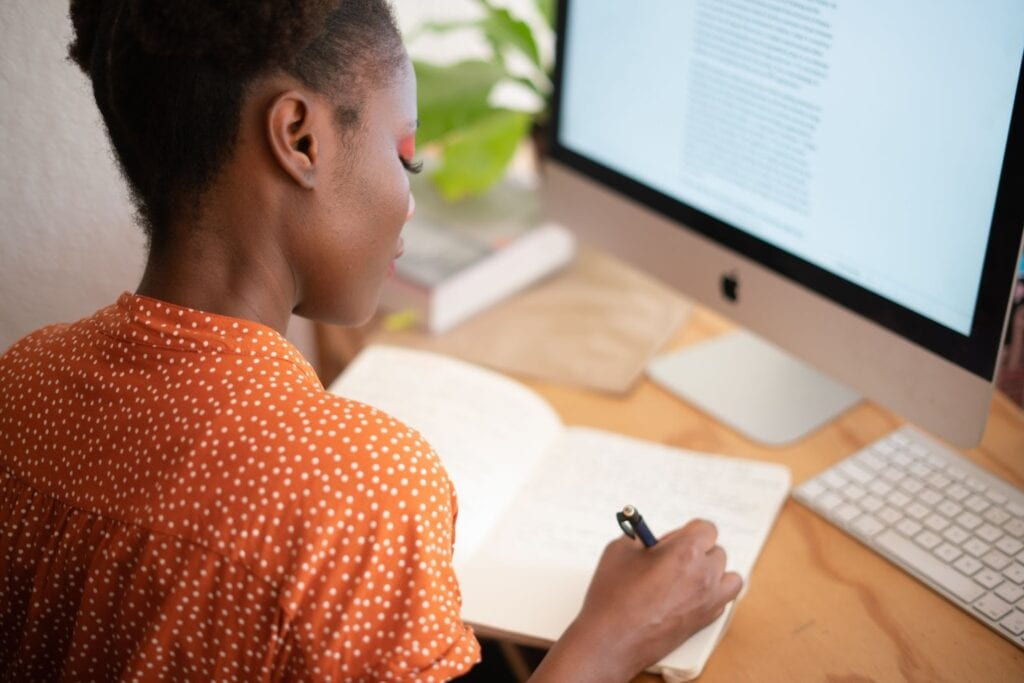
Information about the client
If you’re working with an external client, who are they? The following fields and questions will give you a flavour of the company or organisation behind the request:
- Company name
- Company URL
- What sector are you in?
- What products or services do you sell?
- What customer pain points do they solve?
- What customer segments do they target?
- What differentiates your offering from your competitors’?
Information about your client’s brand
Brand identity plays a central role in any creative project. To ensure that the work you produce is ‘on-brand’, you’ll need a solid understanding of what makes your client’s brand unique. Here are some questions to help you:
- What five words would you use to describe your brand?
- What emotions or feelings do you want your brand to inspire?
- What makes your brand different from any other?
- Do you have any brand guidelines?
- Are they any specific words, images, or messaging you’d like us to use/avoid?

Information about the creative request
Now it’s time to get a deep understanding of the request itself. These questions will help you narrow down the scope of the request, understand the purpose behind it, and gather the materials you need to do your job:
- What exactly do you need?
- Is this request part of a wider creative campaign or strategy?
- What is the underlying goal of this request?
- Where will the work be published, displayed, or used?
- Who is the target audience, and what do you want them to do?
- Do you have any existing copy, images, or layouts to include?
- Do you have any reference materials, designs, or resources to support this request?
- Are there any technical requirements or limitations we should know about?
- When is your ideal start date and deadline?
- What is your budget?
How should I capture creative requests?
Now we know what a creative request form should include, it’s time we talked about how you build, share, and store your forms. Many creative teams use ill-fitting legacy tools, making the process of capturing information clunky at best. Here are some examples:
- Email: This decades-old tech is fine for one-off messages, but as conversations become longer, email chains can get messy. You’ll spend half your time trying to find information or attachments.
- Spreadsheets: These are fine if you’re crunching numbers or managing large, complex data sets, but they’re not ideal for a request form. The overall look and feel isn’t in line with a creative agency either.
- Shared docs: These are designed for collaborating on documents, not creating slick request forms. The ability to comment is good, but too many comments can soon make documents messy.
- Google Forms: While this option is specifically designed for gathering information, it has a key drawback. Once your client starts filling in the form, they have to finish it. For this reason, Google Forms are better suited to capturing limited, basic information, like contact details.

Content Snare — the simplest way to gather information
Tools that aren’t designed specifically for gathering information don’t have the UX and features you need. As a result, they make the process complicated and time-consuming. This is where Content Snare can help.
With Content Snare, you get a dedicated tool for requesting, transferring, and storing information. Instead of having information scattered all over the place, or lost in messy email threads, it’s all there in one place. Content Snare allows you to:
- Create and share custom request form templates
- Approve or reject information with a single click
- Comment on submissions directly
- Answer your client’s questions, or provide extra info
- Automate workflows and reminders
- View progress across all requests via our dashboard
So no more complicated systems, clunky tools, or lost information. Content Snare saves you and your stakeholders valuable time, providing a slick, intuitive UX that clients will love.
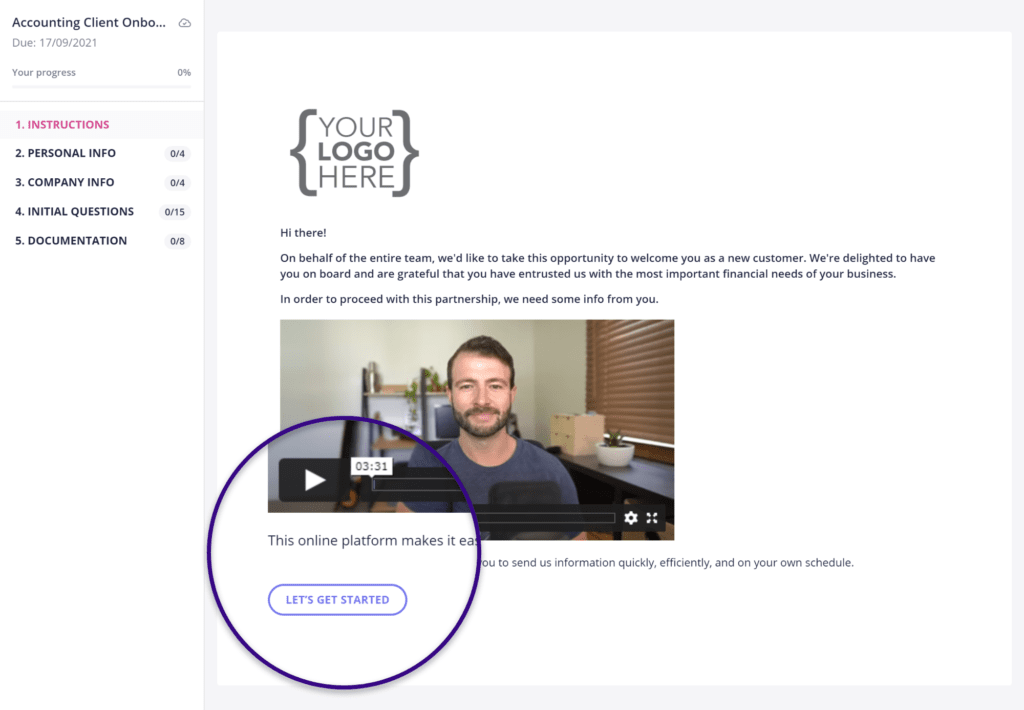
Some creative request form tips to get you started
Content Snare gives you the building blocks you need to create simple-yet-powerful request forms. To get the most out of the Content Snare and your forms, here are a few tips.
- Customise your forms: Personalise request forms by adding your logo, branding, and an introductory message to clients
- Only include fields you need: If a form is too long or complex, your clients may look for another option — so keep it simple as possible
- Avoid free-form fields where appropriate: Giving users a predetermined choice of answers, rather than an empty text box, is an easier way to make sense of the info you need. But it only works if there are a finite number of possible answers.
- Set up automated reminders: Still waiting on some key information? Instead of chasing clients manually, you can set up automatic reminders at different intervals to save you time.