Jotform and Microsoft Forms are commonly used form builders with the same basic functions, but some details make them quite different. These differences can be hard to grasp if you’re new to online form building and don’t know which one to choose.
In this post, we’ll discuss the peculiarities of both platforms and point out another form builder that might be even more appropriate for your projects.
Let’s take a look!
Note: Not interested in reading the whole article? Go directly to our comparison chart.
Key takeaways:
- Thousands of built-in templates make Jotform a versatile form builder, while its customization features enable users to tailor questionnaires as they see fit.
- Microsoft Forms is a simpler and more affordable option, but it lacks many functionalities you’d expect from a professional form builder.
- Both tools lack some truly advanced features like reminders or progress auto-save. This is why Content Snare is a great alternative to Microsoft Forms and Jotform.
Jotform overview
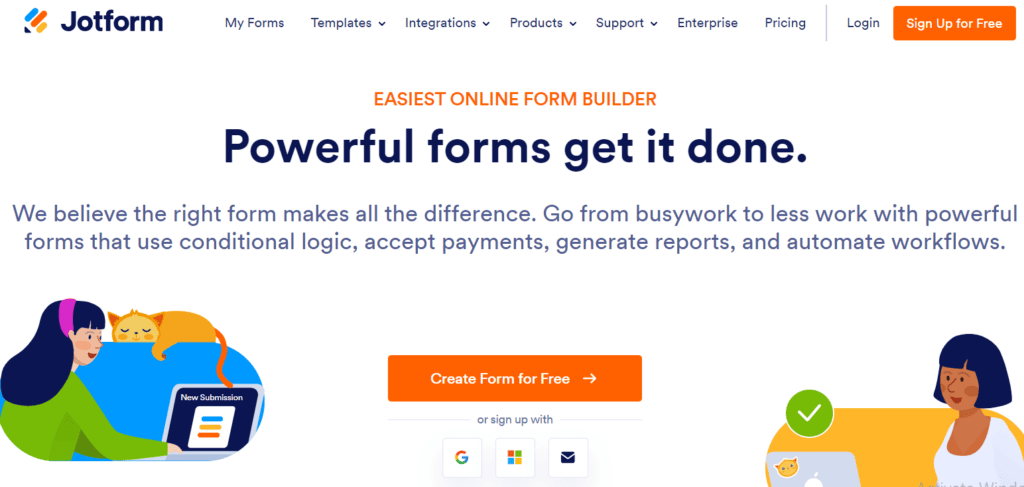
Jotform is one of the first tools you’ll run into when researching form builders. This platform is popular among individual users and organizations because it features a stunning library of ready-made form templates in more than 50 categories:
- Order and registration forms
- Payment form templates
- Survey and appointment templates
- Checklists and evaluations
With so many different templates at your disposal, it’s easy to create a form without building it from scratch. But even if you don’t find a good match, Jotform helps you build a unique questionnaire with its drag-and-drop builder and solid customization tools.
Jotform features
Jotform gives you full control over the entire form-building process. For one, it lets you build the form the way you want it. Secondly, you can adjust settings to tailor form-related properties such as name, status, warnings, languages, etc. And thirdly, you can choose how to publish and share your online questionnaire — by using a link, sending it via email, or sharing through social media posts.
Building a new form or editing a template is simple. You’ll find almost all features in Form Elements on the left side of the dashboard or Form Designer on the right:
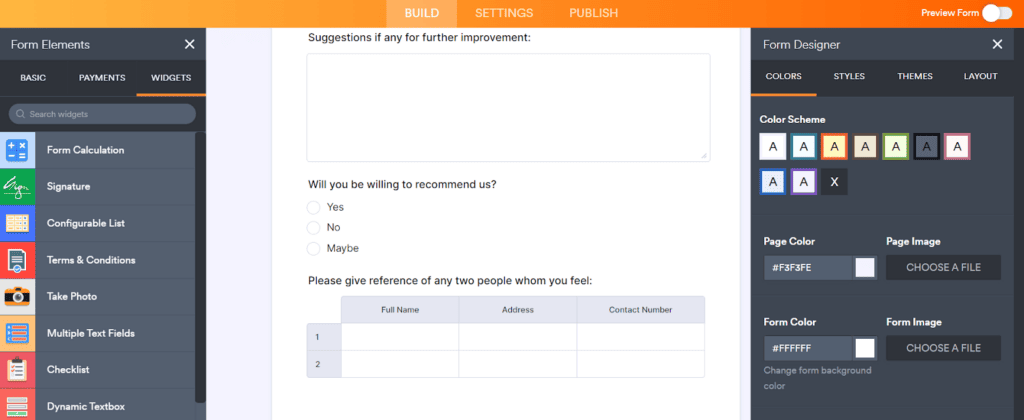
Once you’re there, you are free to experiment with forms or add your company’s branding. Jotform also enables you to invite team members to join the project, so you can all work together on the same document.
Jotform pricing
Jotform is a powerful form-building system and you can tell that by its price. Yes, it’s possible to use Jotform for free, but this version is limited to just five forms with serious restrictions in terms of file upload size and other features. This is how much you’ll have to pay for one of Jotform’s packages:
- Bronze: $34
- Silver: $39
- Gold: $99
- Enterprise: Available upon request
All prices are for monthly Jotform packages (billed annually).
Related: The best Jotform alternative: 7 options to consider
Microsoft Forms overview
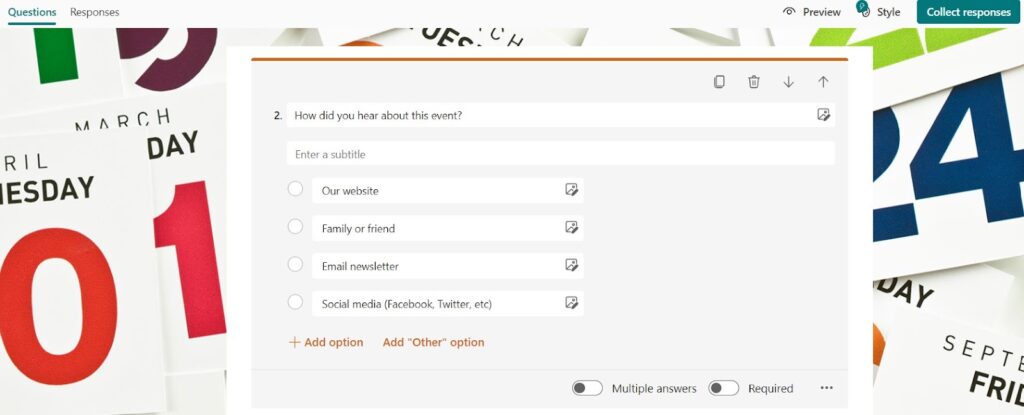
Microsoft Forms is a user-friendly survey and quiz creation tool developed by Microsoft. If you’re already using the Microsoft 365 suite, this form builder will probably be your first pick due to its integration with other programs such as Excel or Outlook.
The user interface is pretty straightforward, allowing you to quickly choose from multiple question types and themes. In addition, Microsoft Forms is a cloud-based tool that grants you accessibility from any device.
Microsoft Forms features
Microsoft Forms can’t compete with Jotform features-wise. The purpose of this tool is to be as simple as possible, which means it doesn’t give you too many ways to personalize online forms.
Some things you can control include text formatting (bold/italic, font size, etc.), form themes, and background colors. Conditional logic is rudimentary, but you can impose restrictions to guide respondents and make sure they provide accurate answers:
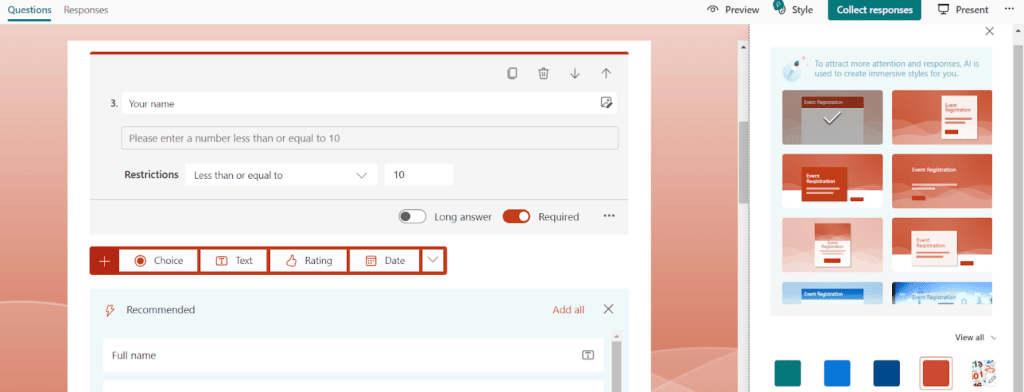
Microsoft Forms has a modest template library. You can count on fewer than 40 templates that are particularly practical for many types of businesses such as digital marketing or accounting.
Related: A guide to the best software for accountants
Microsoft Forms pricing
Microsoft Forms isn’t free, but it’s much more affordable than Jotform. It offers several paid plans for different types of users:
- Personal: $5.49
- Business basic: $6
- Microsoft 365 apps for business: $9.9
- Business standard: $12.5
- Business premium: $22
All prices are for one user per month, paid annually.
Not happy with Jotform and Microsoft Forms? Try Content Snare
Our data-gathering platform gives you many other ways to speed up form building. Take advantage of the 14-day free trial to see Content Snare in action. No credit card required!
Jotform vs Microsoft Forms: User reviews
We checked multiple software review websites to see how Jotform and Microsoft Forms rank among clients. For the sake of simplicity, we’ll only show you their Capterra ratings and user reviews. Here’s a quick recap:
- Jotform rating: 4.7 out of 5 (with nearly 1,800 reviews)
- Microsoft Forms rating: 4.5 out of 5 (with 110+ reviews)
Jotform reviews
Jotform has a great average score of 4.7 out of 5, which confirms the platform’s excellent form-building features. Most users praise Jotform for its ability to create eye-pleasing forms while allowing a high level of customization. They also like:
- The option to embed a form on a website
- Jotform’s HIPAA compliance
- A wide range of payment solutions
- Widgets that add both versatility and functionality to the forms
On the other hand, too many clients complain about not being able to reach Jotform’s customer support — it looks like they struggle to answer tickets in a timely manner. There are also quite a few comments about the laggy nature of longer online forms.
We found one comment that gives a solid overview of Jotform as a whole:
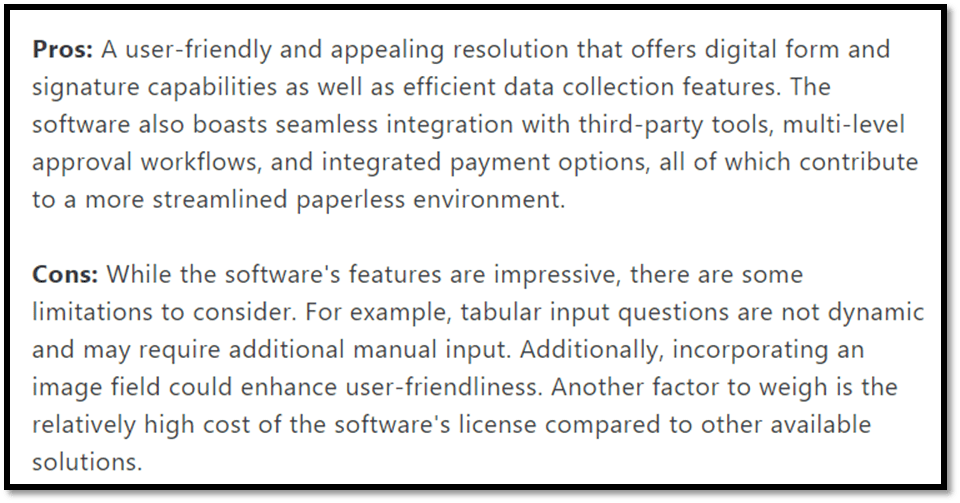
Source: Capterra
Microsoft Forms reviews
This platform also has a good average rating, though slightly lower than Jotform. Most people like the simplicity of Microsoft Forms because it allows them to build online questionnaires in minutes. In addition, its native integrations make it practical for Microsoft 365 users. Other frequently mentioned benefits include:
- Real-time response updates and simple analytics
- Accessibility settings
- Fast load times and minimal lag
On the downside, Microsoft Forms is recognized as a limited tool in terms of customization and overall aesthetics. It lacks a lot of commonly used question types as well as form templates. A client who has been using Microsoft Forms for more than two years made a nice review of Microsoft Forms’ pros and drawbacks:
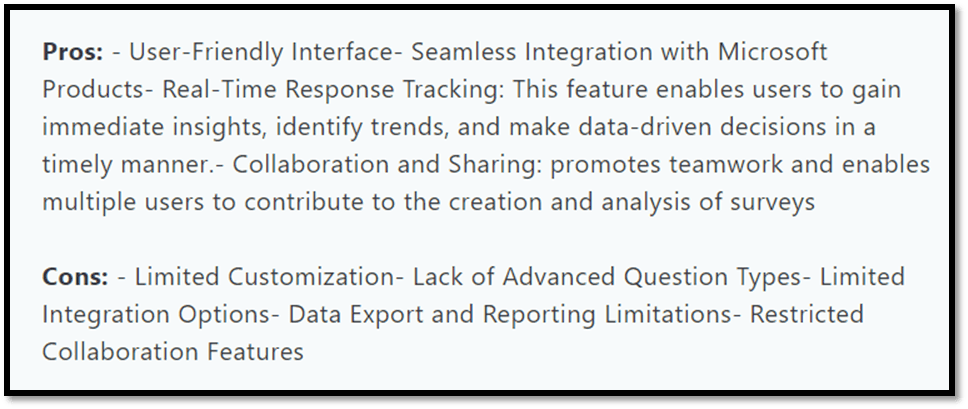
Source: Capterra
Microsoft Forms vs Jotform: A comparison chart
Sometimes it’s easier to make a decision using a chart-based comparison. Feel free to check this one out:
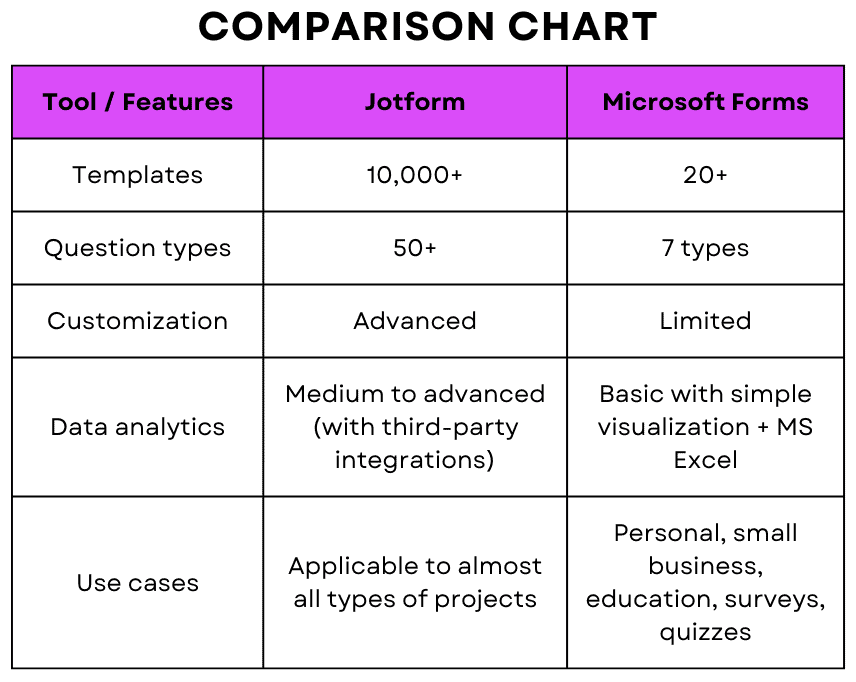
Here’s our verdict: Jotform is a better tool for advanced users who want to make personalized and branded forms. On the other hand, Microsoft Forms will suffice if you only need simple questionnaires without complex conditional logic and design features.
But there is one thing that both tools lack — it’s the ability to gather accurate information from clients in a timely manner. If this is your primary goal, Content Snare will help streamline your workflow with automated email reminders.
Still not convinced? Try Content Snare instead
Jotform and Microsoft Forms are great form builders, but they don’t give you data collection superpowers the way Content Snare does.
Our platform builds unique forms for individual clients. Instead of sending the same form to everyone, Content Snare creates highly tailored questionnaires to help your clients respond in record time.
That’s why Content Snare users spend 71% less time gathering information from respondents.
How is this possible?
Firstly, our tool is in charge of reminding clients to fill out the form. All you need to do is set up a reminder schedule (or use the default one) and Content Snare will do the rest:
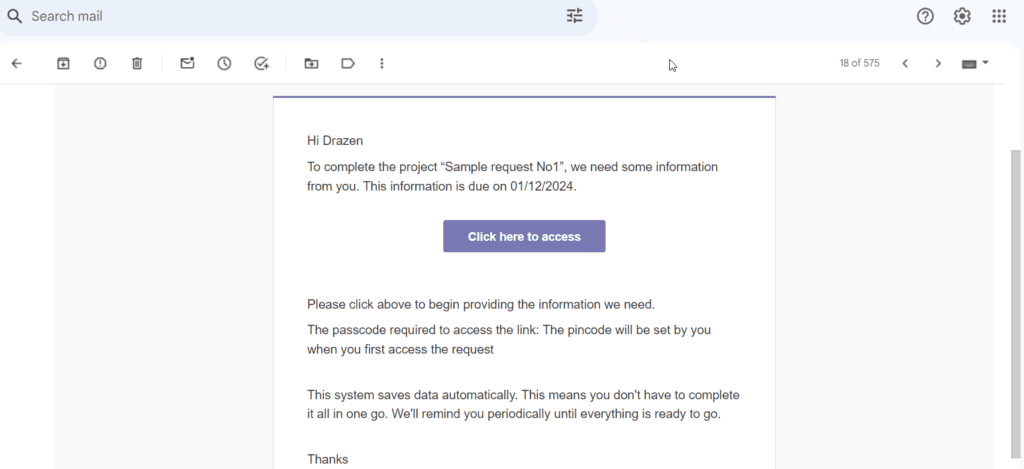
Apart from reducing back-and-forth emails, our platform helps your clients by saving their progress automatically. They can accidentally close the form and still return to it without losing a single answer. We also built dozens of templates for generic use cases as well as specialized businesses such as real estate firms, accounting practices, digital agencies, and many more.
Of course, you can still count on all the features you’d expect from Jotform, Microsoft Forms, or any other form builder. Content Snare does it all while adding even more functions to maximize your productivity.



