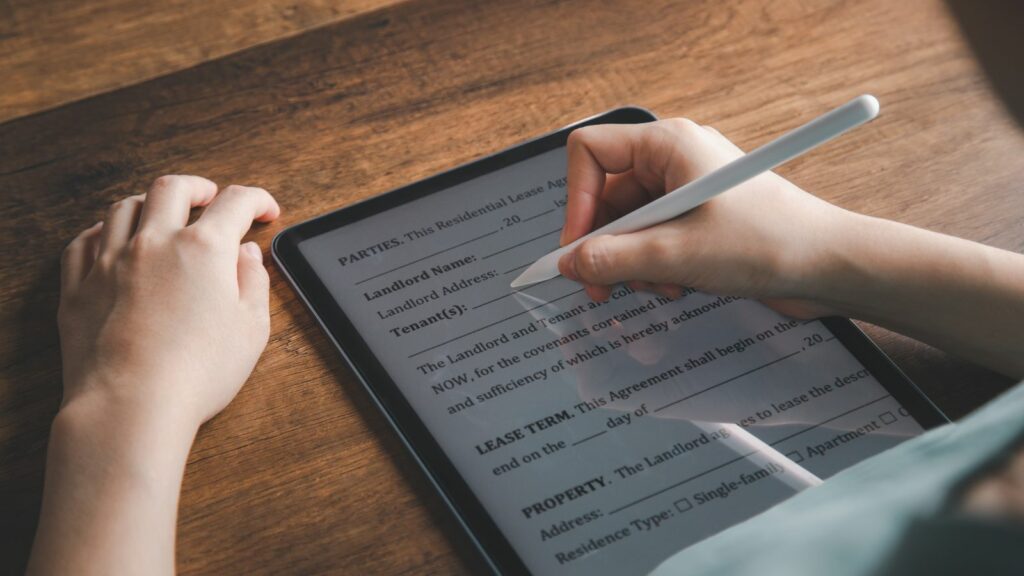Jotform is a go-to option for creating interactive forms that users can fill out quickly. This tool has a well-earned reputation for delivering on its promises and offering dynamic form-building solutions.
But the devil’s in the details.
Some Jotform users look for other options because they need more advanced form building features. Many subscribers don’t like the platform’s customer support, while some of them just want a cheaper form builder.
Our goal in this post is to show you the best Jotform alternatives, so you can make an informed decision.
Let’s dive in!
Choose the Jotform alternative that will WOW your clients
Give your clients a better experience submitting information through Content Snare.
Why search for a different online form builder?
We analyzed hundreds of user reviews to learn why some clients want a different tool to build online forms. Generally, most users complain about the following Jotform features:
Glitches and data losses
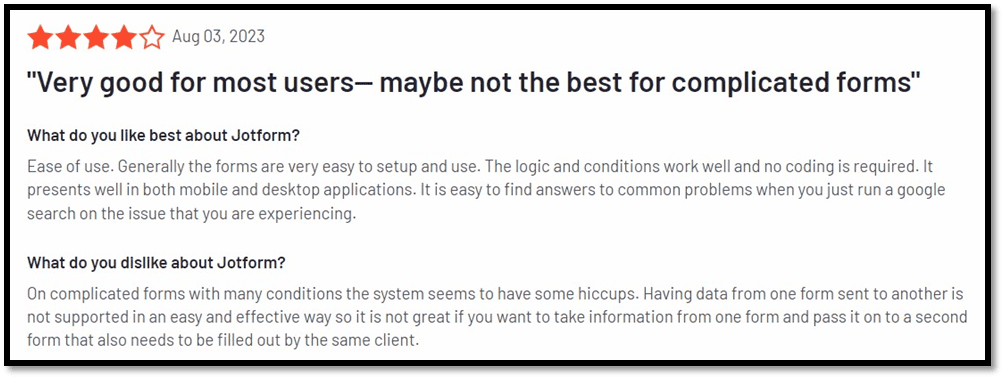
Many Jotform users say it’s hard to fully customize form templates, while longer forms experience glitches quite frequently. A number of clients also complained about losing valuable data due to these glitches, which is a huge issue for any form builder.
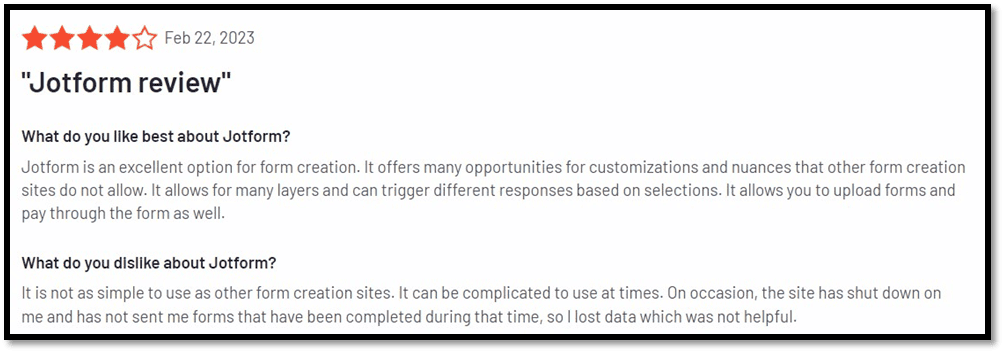
Customer service
Regardless of the platform you’re using, there are times when you can’t handle it without customer support.
According to some users, Jotform’s customer service reps often send generic responses or need multiple attempts to actually solve the problem. We’ve also seen reviews suggesting that their customer support is mainly AI-powered, which makes it so inefficient.
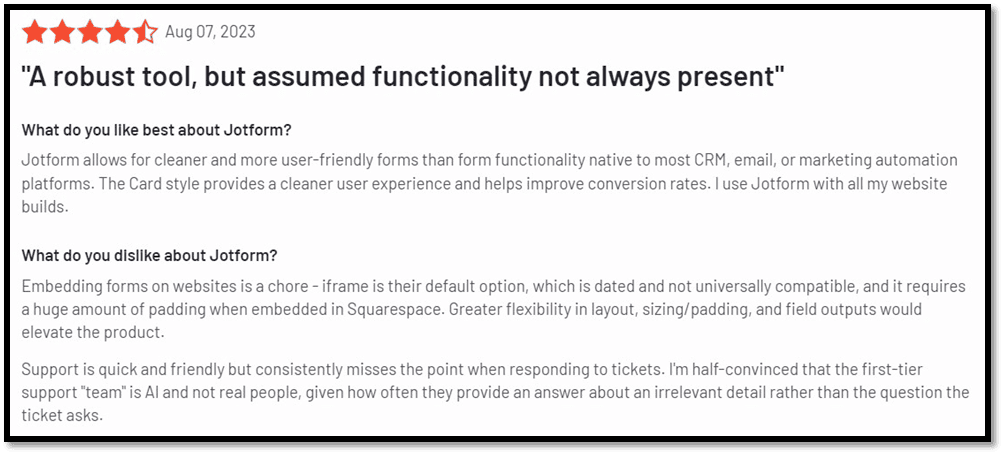
Miscellaneous
Many other details push clients toward Jotform alternatives. We don’t want to delve into these too deeply, but here’s just an overview of common complaints (followed by a screenshot that sums it up well):
- No auto-saving in Jotform
- A very limited free version, with fairly expensive paid plans
- Pretty basic design that leaves little room for customization
- Jotform lacks important third-party integrations
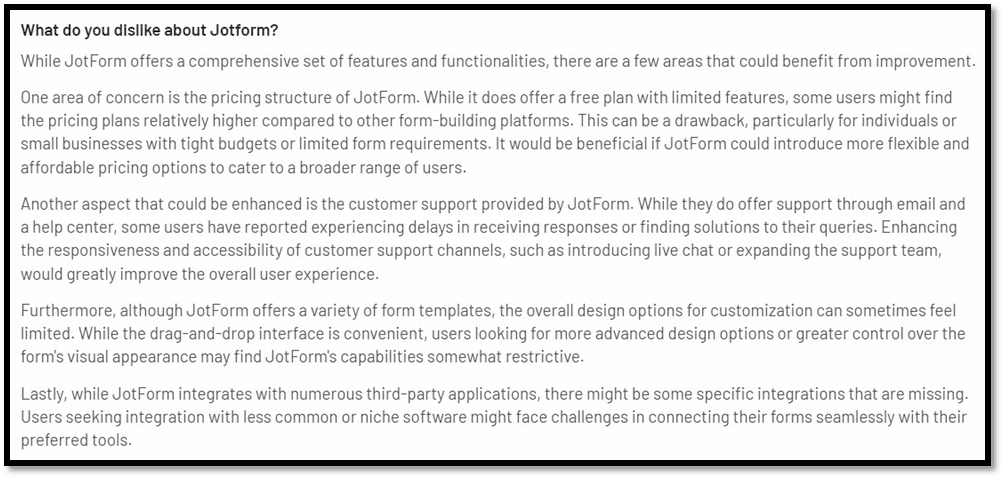
Related: The best Typeform alternative in 2023
7 alternatives to Jotform
Now that we’ve got that covered, it’s time to present to you a list of alternative tools that may be more suitable for your business. Here are our top 7 picks.
1. Content Snare

Yeah, we know — putting our software first is not the most stylish move, but we have good reasons to do it.
Content Snare helps you collect the right information, files, and content from your clients on time. We carefully listened to our clients from accounting, design, marketing, legal, and many other industries to come up with a range of practical form building features:
- Automated reminders that set you free from back-and-forth emails
- Auto-saving allows your clients to pick up where they left off without saving their inputs manually
- Thanks to Zapier-powered integrations, you can automate all kinds of workflows
- You can reject and/or approve clients’ inputs
- You can start a conversation within a form to further explain what needs to be done
- Effortless data exports in multiple file formats
- A generous 30-day free trial
We picked one of the more recent user reviews that perfectly sums up what Content Snare is about:
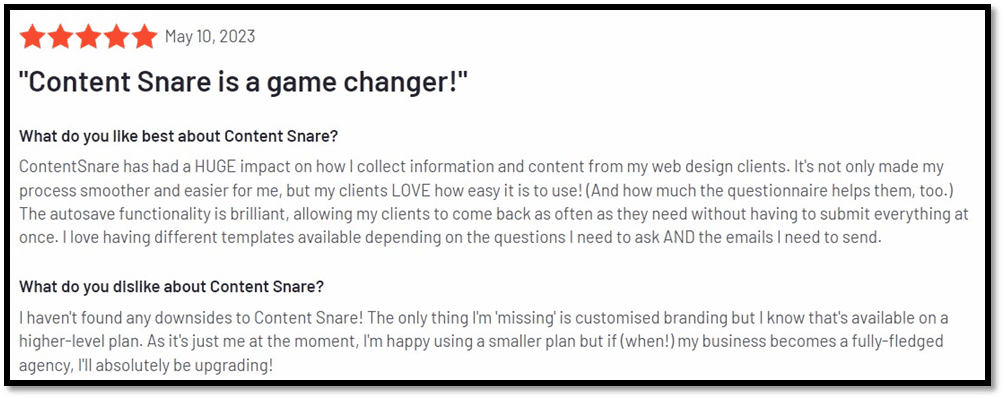
The only thing that Content Snare is not good at is bulk data collection.
That’s because our system is aimed at businesses and organizations building custom forms for individual clients. But if you want to obtain accurate information on time from each client individually, rest assured Content Snare is your best option.
Create custom forms with Content Snare
Our intuitive dashboard and customizable templates will make your life easier. Use Content Snare and stop worrying about gathering information and documents.
2. Google Forms
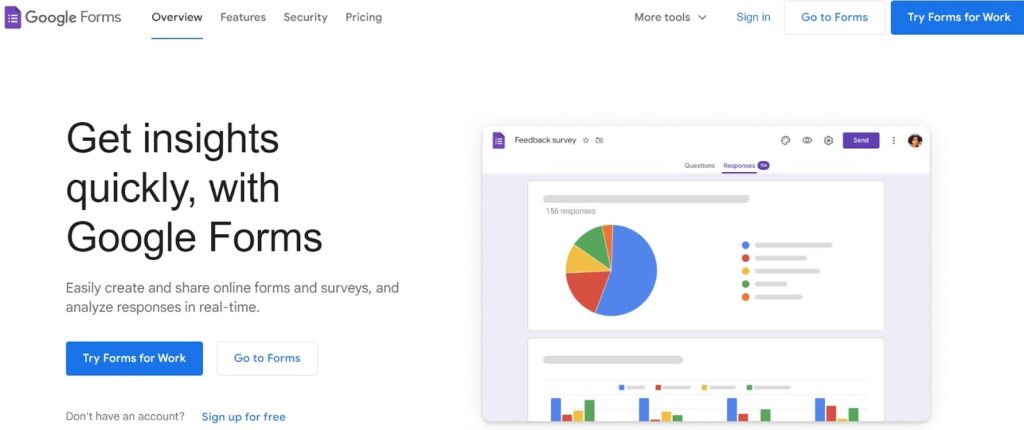
Google Forms has a couple of major advantages that make it such a popular option among users.
For one, this platform is free for personal use of up to 15 GB, but it also has an affordable business plan worth $12 a month (billed annually).
Secondly, creating online surveys is fairly simple with Google Forms.
The tool gives you dozens of templates in categories like work, education, and personal, so you can quickly launch basic forms that suit your business needs. Some of the more popular options include registration forms, contact information, and customer feedback.
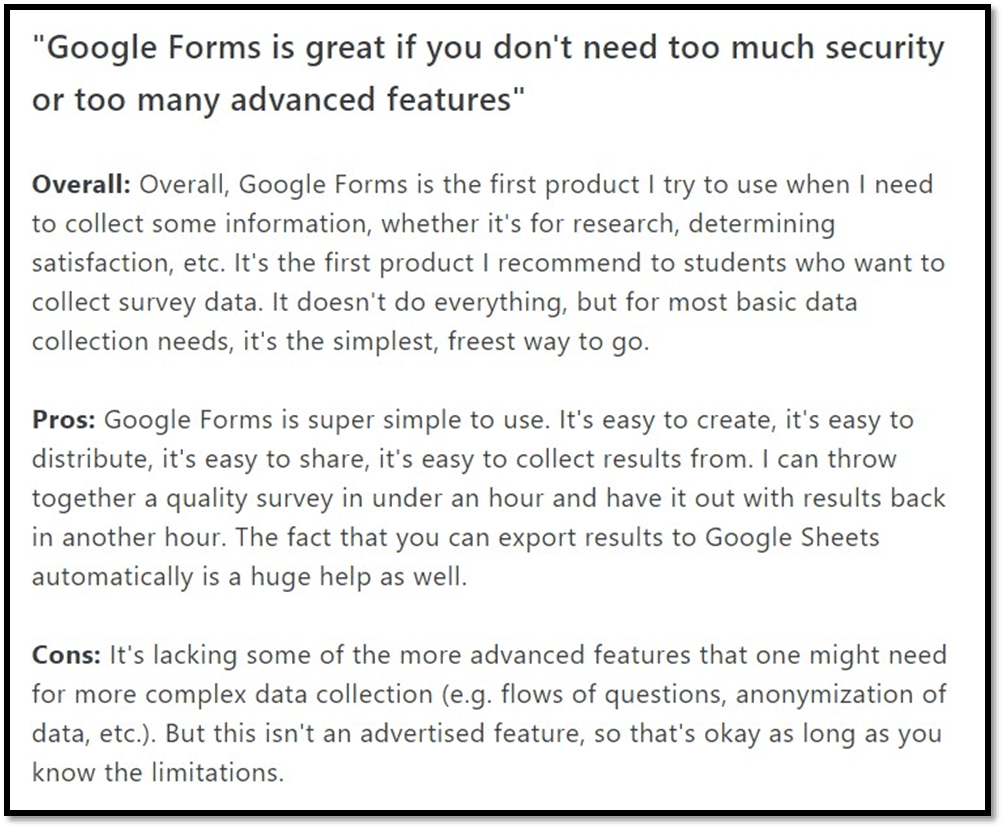
On the other hand, it’s fair to say that Google Forms isn’t suitable for advanced users. If you want to create forms with lots of questions and tailor templates to fit your branding, this platform probably won’t suffice due to its limited customization abilities.
Related: Can you save progress on Google Forms?
3. Zoho Forms
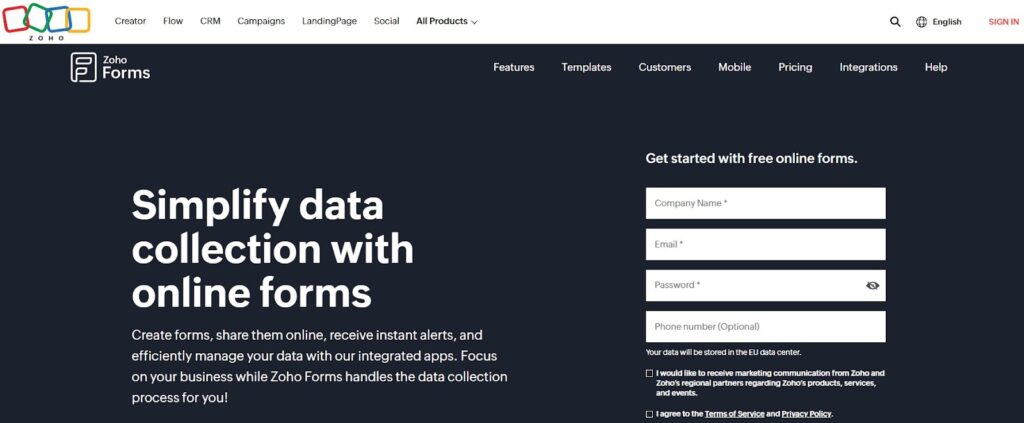
Zoho Forms is a versatile tool for creating forms across a range of industries. Whether you're looking to gather customer feedback, conduct surveys, or streamline data collection, Zoho Forms provides a solid platform to achieve your objectives.
A standout feature of Zoho Forms is its intuitive drag-and-drop interface. It’s the simplest way to create new surveys or customize form templates, making the process a breeze even for users with minimal technical expertise.
You can also get a few extra features if you opt for one of the higher pricing plans (Standard and beyond):
- Approvals
- Assigning tasks
- Record audit
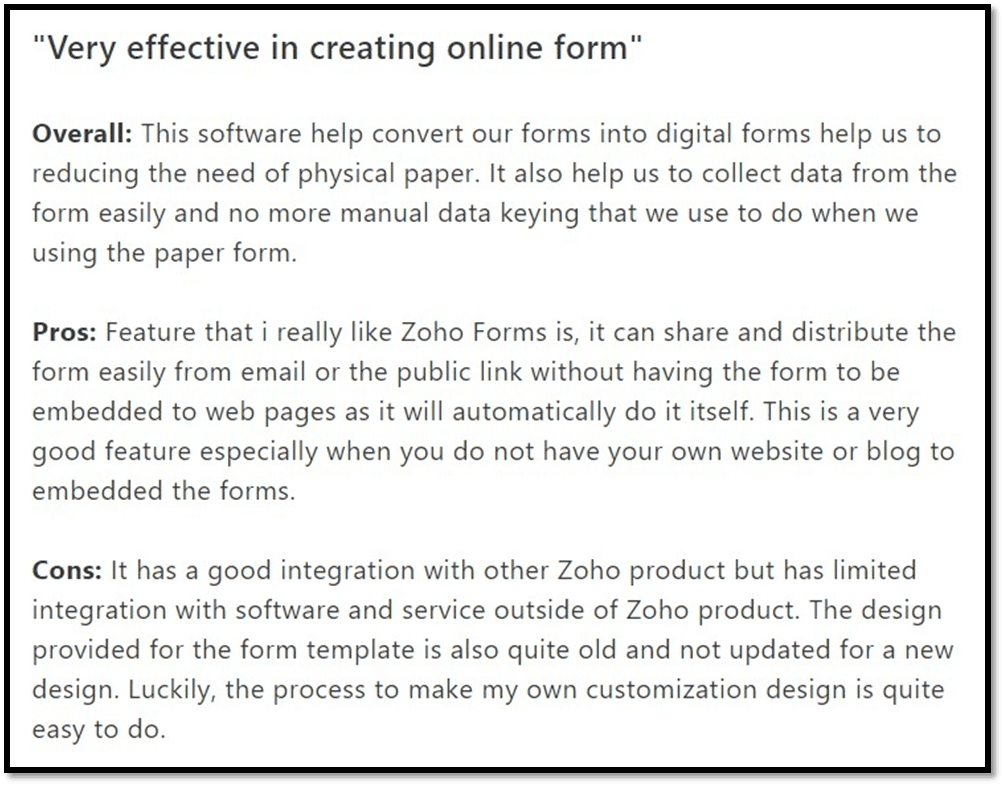
The main drawback is that Zoho Forms is pretty expensive. It features four plans ranging from €10 to €90 a month, which is a lot compared to most of its competitors (except for Jotform, which has a similar price range).
Some users also say that Zoho Forms is strongly oriented toward other products from the Zoho portfolio. However, this isn’t much of an obstacle because you can manage other third-party integrations via Zapier.
4. Wufoo
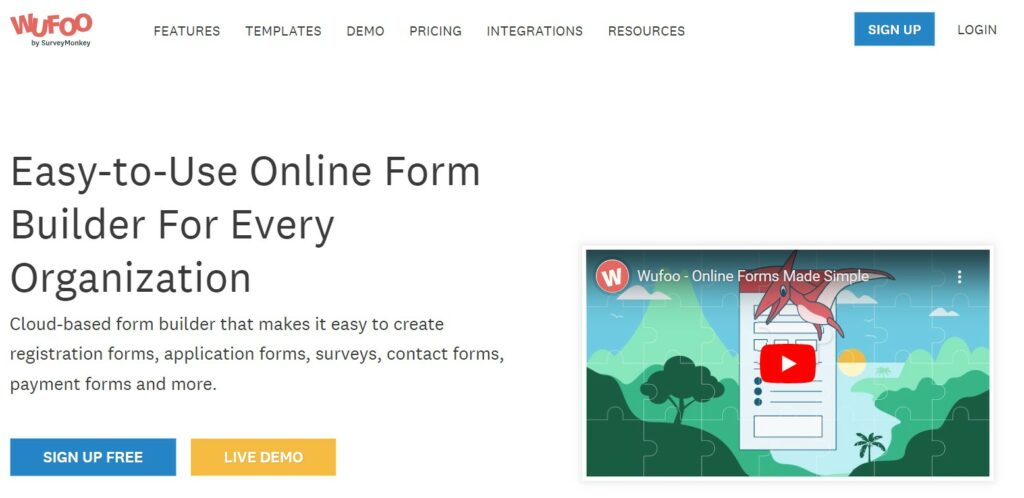
Wufoo is a cloud-based form builder with a simple but feature-rich user interface. Like most form builders, Wufoo has a drag-and-drop tool for building forms in minutes. However, advanced features are what make this platform so good. Here are the highlights:
- Payment collection
- Google Analytics tracking
- Password protection
- ‘Form Closed’ message
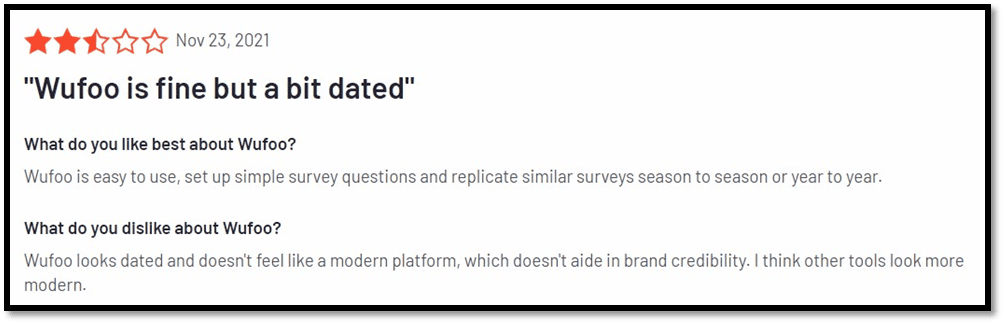
On the other hand, many users claim Wufoo is not the prettiest form builder out there. Seriously, we’ve seen dozens of comments stating that Wufoo should improve its visual appearance to start looking eye-pleasing and modern.
We don’t believe this is such a big deal, but it’s worth noting.
5. WPForms

WPForms is a user-friendly WordPress plugin that simplifies the process of creating and managing forms on your website. It’s easy to master this tool, so users of all skill levels can build professional-looking forms without any coding knowledge whatsoever.
WPForms provides seamless integration with popular email marketing services, payment gateways, and other third-party applications. This makes it easy to connect your forms to services like Mailchimp, PayPal, or Stripe.
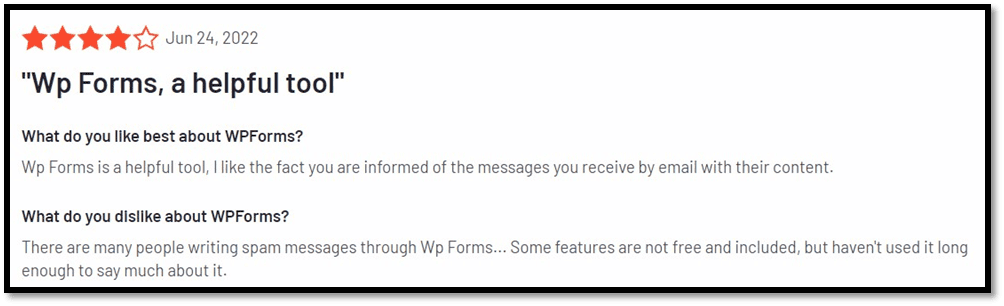
However, WPForms reportedly struggles with spammers. Although it boasts built-in protection tools that prevent shady form submissions, we’ve seen more than one user complaining about spam messages.
In addition, WPForms has a hefty price tag for a WordPress plugin — the cheapest plan costs $50 a month, while the Elite package goes as high as $300 per month.
6. Cognito Forms
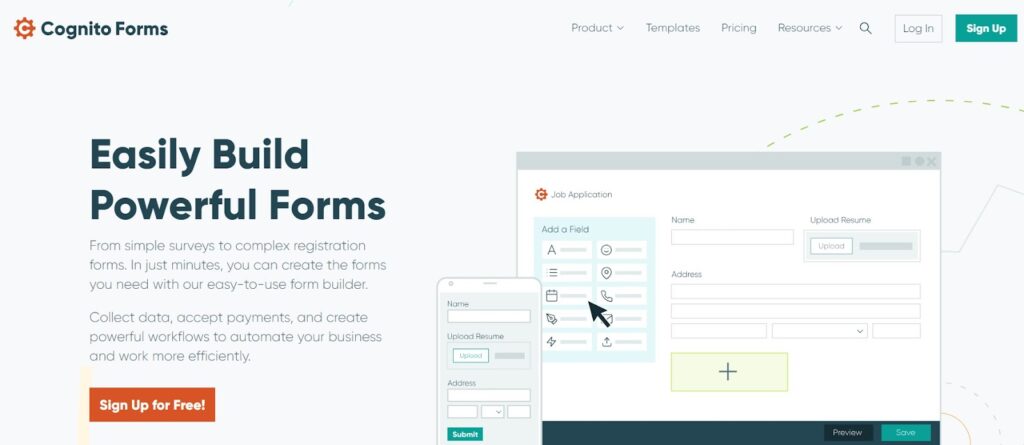
Cognito Forms is one of the best Jotform alternatives for users demanding a comprehensive set of features. This tool streamlines data collection and automates many tasks through custom notifications and bulk actions.
We also appreciate user-friendly template filters that enable quick searches. You can filter form templates based on features, industries, or types, but you can also search specific keywords if that makes more sense to you.
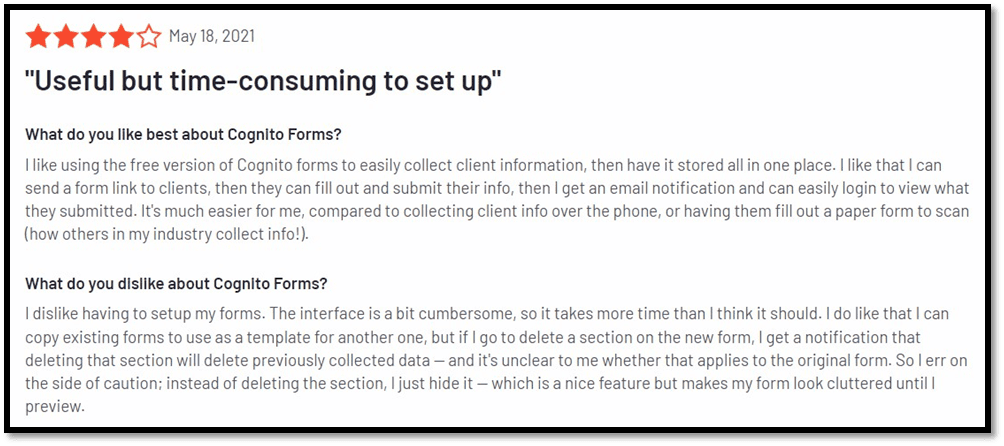
Many users find Cognito Forms to be overwhelming, though. It looks like some of them struggle to find the features they need, but it just goes to show the sheer number of options available.
The thing we find somewhat taxing is that you have to go beyond the first two pricing plans (Individual and Pro) to access a lot of important features. These include workflow links, PayPal and Stripe payments, and multiple security features.
7. 123FormBuilder
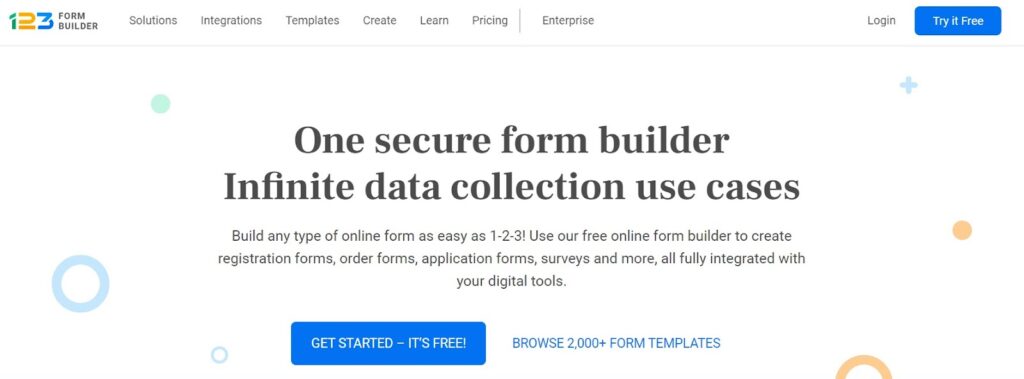
123FormBuilder has an extensive range of templates, spanning from simple contact forms to complex surveys and payment forms. That way, almost anyone can quickly start building forms without starting from scratch.
It comes with all of the usual form building functions, but we particularly like advanced form analytics. This feature helps you determine the most popular fields among respondents, so you can keep adjusting your online forms.
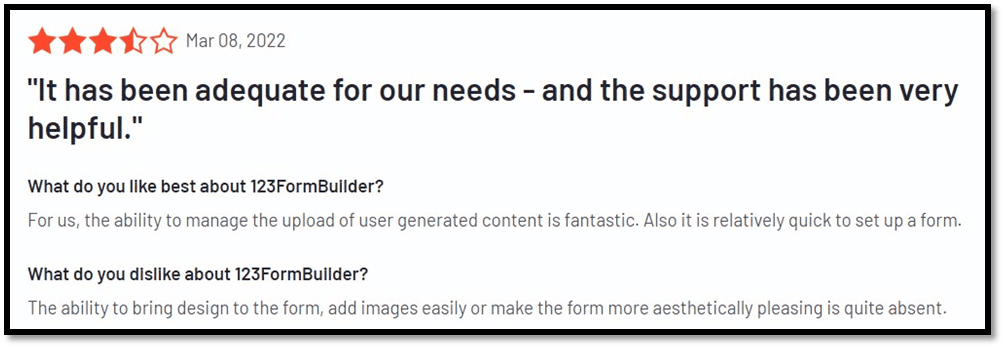
On the downside, 123FormBuilder is not known for advanced customization options — it gives you some basic solutions, but nothing too powerful compared to Jotform and other major competitors.
But its price makes up for that, as you can get a solid Platinum package for $38 a month.
The best alternative to Jotform: Content Snare
Jotform is good, but it’s far from perfect.
Too many clients experience bugs and glitches that lead to data losses, while its customer service responses are often seen as slow and generic. In such circumstances, it’s natural to give other form builders a try.
So, what’s your best option?
We may be biased, but we strongly believe Content Snare is the best Jotform alternative for users looking for advanced form building features. Our tool lets you create customized forms and improve user experience with features like auto-saving and in-form conversations.
These and many other elements make Content Snare a superior form builder for businesses that collect loads of information and documents from their clients.