Google Forms is the most popular online form builder, but Typeform holds a decent portion of the market share too. These tools captivate users with a broad scope of functionalities that make it easy to build a digital questionnaire in minutes.
But if you’re new to form builders, it’s probably difficult to determine which one is better.
Both platforms have their pros and cons, so the choice ultimately depends on your individual needs. In this post, we’ll walk you through the nuances of Typeform and Google Forms so you can make an informed decision.
Note: Not interested in reading the whole article? Go directly to our comparison chart.
Key takeaways:
- Google Forms is a great tool for building simple forms in record time. It does a good job for individuals, solopreneurs, and educational institutions.
- Typeform is a more powerful data-gathering system with advanced customization options. It’s a preferred solution among businesses creating branded and more complex online forms.
- Though reliable, Typeform and Google Forms aren’t the best tools for collecting information and content from individual clients in a timely manner. Content Snare is the better option here because it adds automation features to help you get accurate information on time.
The basics of Google Forms
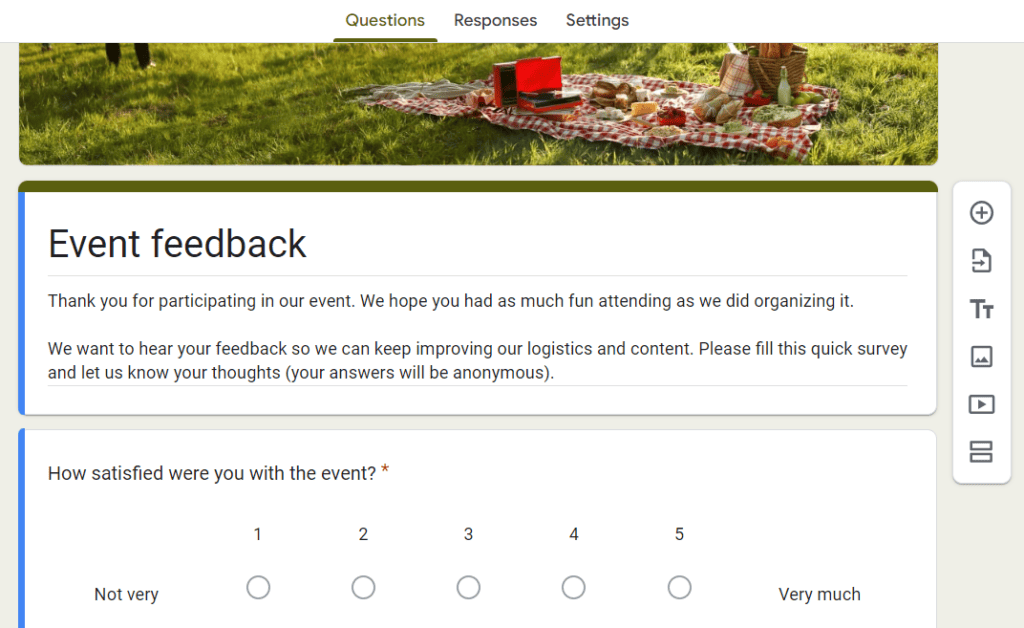
Simplicity is the name of the game when it comes to Google Forms. It’s easy to figure out the ins and outs of this tool even if you’re designing an online questionnaire for the first time.
You can start building it from scratch or use one of Google Forms’ templates. These are quite rudimentary, but that doesn’t make them any less effective — even respondents who aren’t tech-savvy will know what to do.
Templates contain a header image by default (you can change/remove it) and a quick introduction to the form that you can edit as well.
Google Forms features
Google Forms offers a decent set of form creation tools. It lets you do all the things you’d expect from a typical form builder and online survey tool:
- Add, delete, or import questions
- Create new sections
- Include images or videos
However, form design definitely isn’t the strength of Google Forms. You can only choose fonts, change colors, and add/remove header images. That’s often a problem for advanced business users or organizations eager to build unique branded questionnaires.
If needed, you can use additional controls to adjust default settings and manage responses.
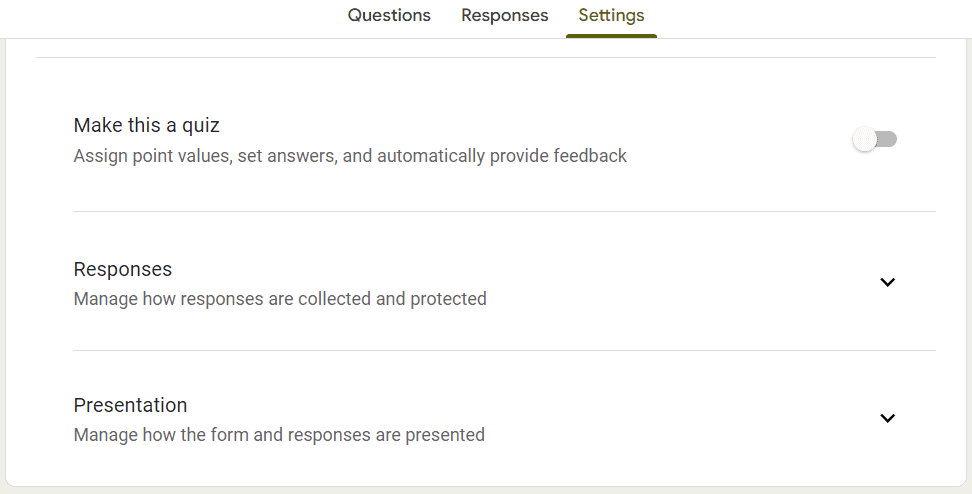
Pricing plans
The price is the real strength of Google Forms. You can use it for free, though with certain limitations. For instance, a free plan comes with a limited storage capacity of 30GB.
Should you need additional storage space, you’ll have to sign up for one of these Google Workspace plans:
- Business starter: $6
- Business standard: $12
- Business plus: $18
- Enterprise: Price available upon request
All prices are for one user per month, paid annually.
The basics of Typeform
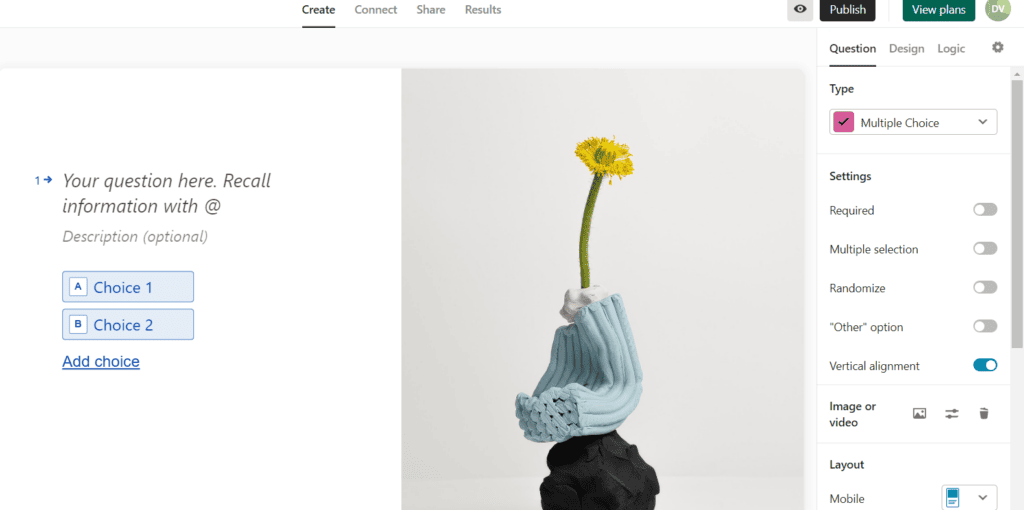
You can see that Typeform is different from Google Forms as soon as you launch it. Typeform gives you a much broader palette of options to customize forms — that’s why you create one question at a time.
For example, you can delete or change the default image, but there’s also the editing option with filters and other adjustments. The platform offers 10 types of layouts:
- 4 options for mobile layout
- 6 options for desktop-oriented forms
This allows you to display fields in a way that perfectly aligns with your question types. These and many other functionalities make Typeform a truly unique data-gathering system.
Typeform features
Typeform lets you control almost every aspect of form-building. For one, each question can have unique settings to match your intention. It’s possible to add conditional logic to your questionnaires through branching rules, calculations, scoring, external data, and variables.
But Typeform doesn’t neglect the design element either. For example, you can choose between your own themes or rely on a pretty big gallery of ready-made themes. However, the best option is to add your own Brand Kit with tailored visuals, themes, color palettes, and logos.
Typeform also features a decent data analysis toolkit with critical insights such as the number of form views, starts, submissions, completion rates, and time to complete. In addition, you can see data summaries.
And if you feel like something’s missing, third-party integrations enable you to connect Typeform with hundreds of other systems.
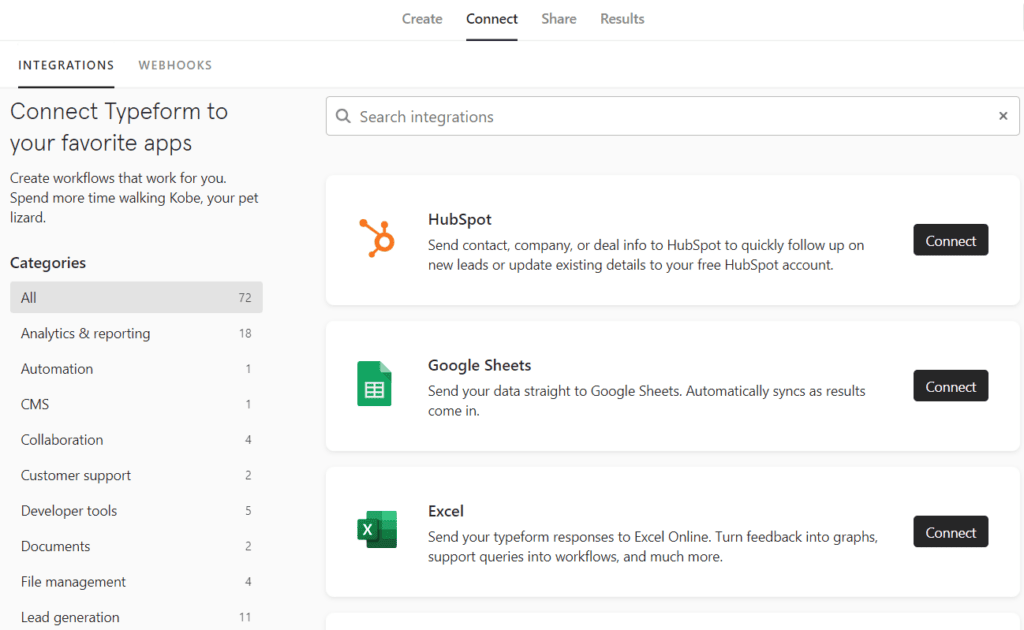
Pricing plans
One thing Typeform can’t do is compete with Google Forms pricing-wise. Typeform keeps its prices on the higher end, which makes it one of the most expensive tools in the business.
You can try a free version with unlimited forms, but it’s not enough for regular day-to-day operations — this version has serious limitations in terms of responses and features available. Here’s how much you’ll have to pay to upgrade:
- Basic: $25
- Plus: $50
- Business: $83
- Enterprise: Available upon request
All prices are for monthly Typeform packages (billed annually).
Not happy with Google Forms and Typeform? Try Content Snare
Our information-gathering tool automates many aspects of data collection. Take advantage of the 14-day free trial to see Content Snare in action. No credit card required!
Typeform vs Google Forms: User opinions and reviews
The basic analysis of user reviews at Capterra reveals two things — Google Forms is a much more popular tool, but Typeform is equal in terms of average rating.
- Google Forms rating: 4.7 out of 5 (with more than 10 thousand reviews)
- Typeform rating: 4.7 out of 5 (with more than 800 reviews)
Now we’ll go into specifics to see what users have to say about the pros and cons of each platform.
Google Forms reviews
Simplicity is the defining feature of Google Forms. You can read that in almost every comment on any software review website. But what about the other benefits of this tool? Here’s a quick recap of frequent comments:
- Google Forms is free, but paid plans are affordable too
- It recognizes question types
- Real-time responses and versatile sharing options
- Google Sheets integrations simplifies data analysis
As expected, most clients complain about the lack of features and customization options. We found a comment that gives a pretty good idea of what to expect from Google Forms:
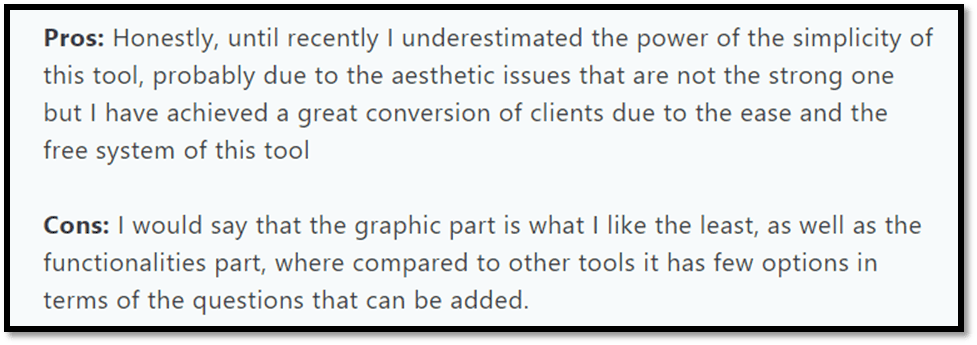
Source: Capterra
Typeform reviews
Many users seem to like the features Google Forms doesn’t have (and vice versa). For example, they praise Typeform’s customization abilities that help make outstanding online surveys and forms. Here are other advantages that most clients talk about:
- Typeform is versatile and applicable to many types of projects
- The system integrations with hundreds of third-party tools
- It has powerful design and branding options
On the downside, Typeform doesn’t store incomplete or partial responses. It also doesn’t automatically save progress — you need to activate this option to keep answers stored in the next 15 days. In addition, many clients complain about the price being too high. Here’s one such example:
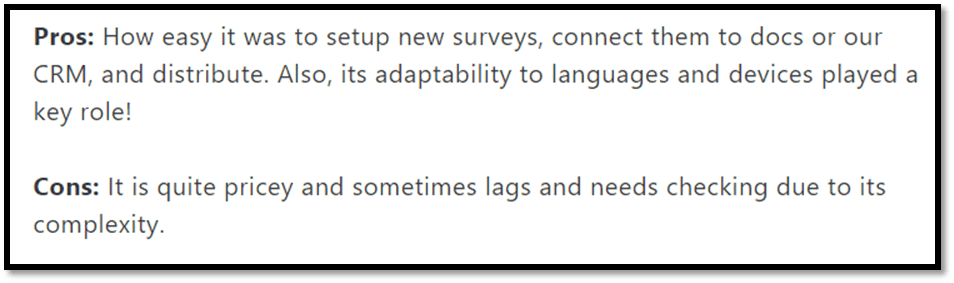
Source: Capterra
Google Forms vs Typeform: A comparison chart
We prepared a table-based overview for those who want to see Google Forms and Typeform stack up against each other.
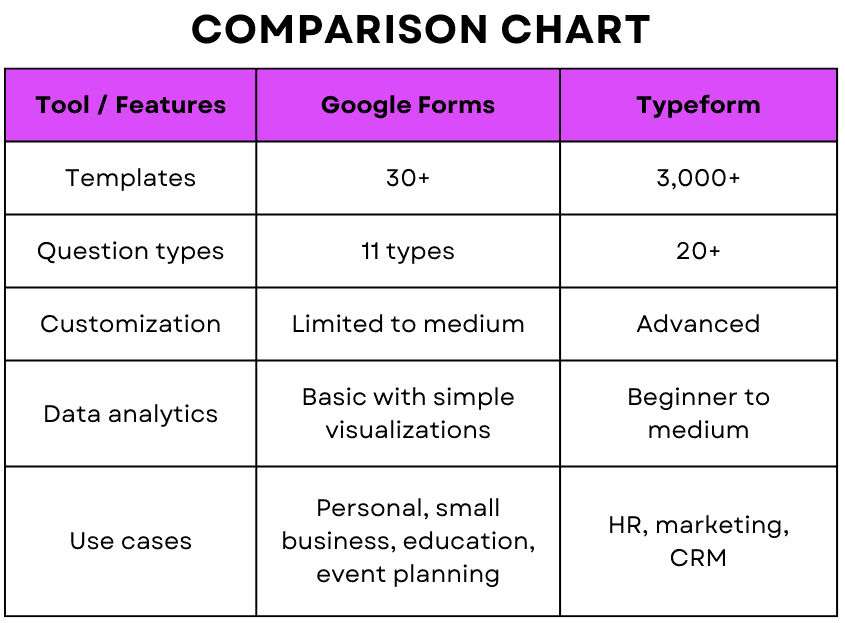
Google Forms is obviously a better solution for users searching for an affordable form builder without a fancy toolkit. On the other hand, Typeform is more suitable for organizations and businesses demanding advanced customization functions.
Still not convinced? Content Snare is the best alternative
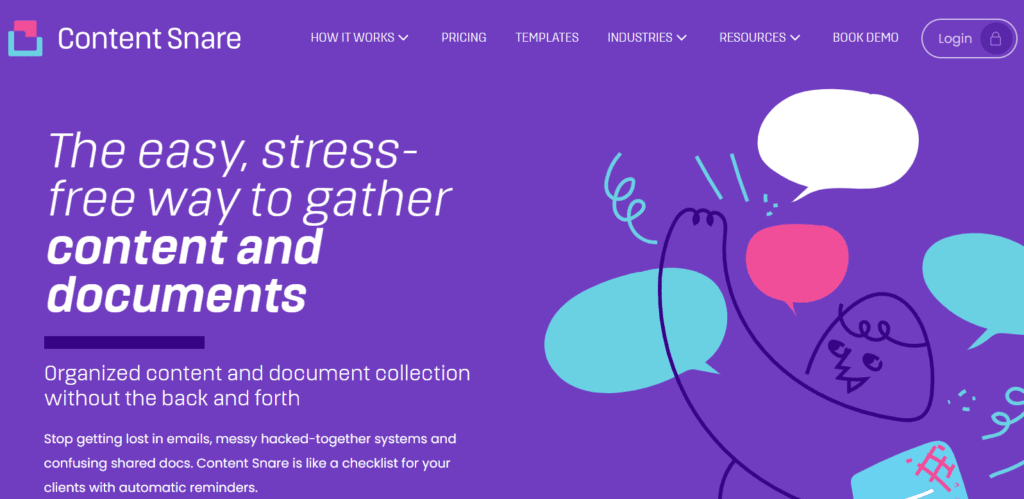
Both Google Forms and Typeform are amazing, but they are mainly focused on gathering information from many respondents at the same time. However, Content Snare is a much better option if you’re working with individual clients and frequently send complex forms.
For one, it automatically saves progress — your clients don’t need to do anything before abandoning the form. Platforms such as Google Forms and Typeform often struggle with longer forms that tend to be a bit laggy. On the other hand, Content Snare functions flawlessly even if you add dozens of questions to collect content and files.
If your clients don’t respond on time (sounds familiar, right?) you don’t need to manually send email reminders — Content Snare will do it automatically based on the predefined reminder schedule. It’s an effortless way to gently nudge clients to fill out the form as requested.
Our platform allows you to approve or reject answers, while your clients can ask questions about any given field if they need further clarification.
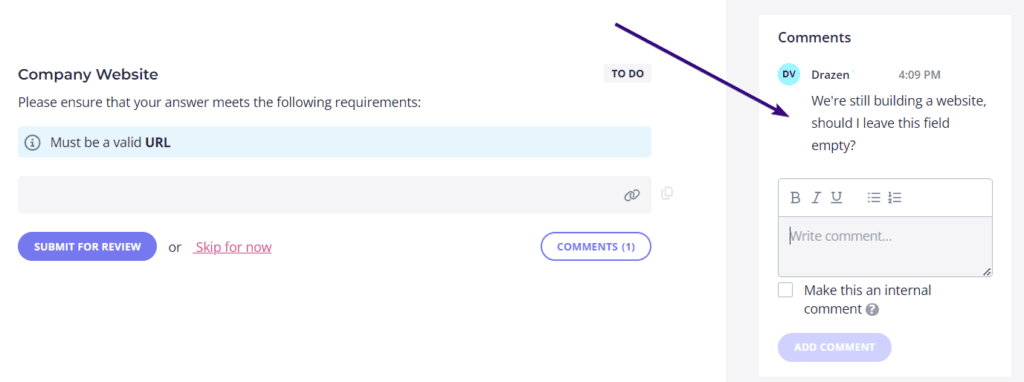
In addition, our form builder enables you to:
- Use more than 20 field types
- Mark questions as confidential
- Send recurring requests in a couple of clicks
- Build AI-powered forms from question lists
- Customize your branding
Content Snare gives you many other advanced features built for all sorts of industries and use cases, but it’s impossible to discuss each one here.
That’s why you should check how it works first-hand. We offer you a two-week free trial with no strings attached, so you can see what makes our form builder the best option for digital agencies, accounting practices practices, legal firms, and all other client-focused organizations.



