If you're looking to build a form, you might have come across Typeform and Jotform. Without looking into it too much, the two options might sound similar, but they are actually fierce competitors. Both tools target the same audience and bring a unique set of features to the table.
So, which one is better?
The short answer is probably the one you don’t want to hear: it depends.
In general, these two form builders are pretty similar. Both platforms build effective online forms using a range of customization options. Both offer a user-friendly interface, a free plan, and many data analysis tools.
But the devil is in the details, so we’ll walk you through the nuances of Typeform and Jotform to help you pick the right form builder. Let’s dive in!
Note: Not interested in reading the whole article? Go directly to our comparison chart.
Key takeaways:
- Typeform is a highly customizable form builder that works best for users in CRM, marketing, and HR.
- Jotform is a comprehensive information-gathering system with thousands of ready-made templates for all sorts of projects and businesses.
- Both tools are user-friendly, feature-packed, and applicable to a wide range of industries, but Jotform is slightly better in terms of data analysis.
- Content Snare is a better alternative to the two if you’re running a client-focused business. With this tool, it’s easy to automate email reminders and encourage clients to respond without any effort from your side.
Typeform overview
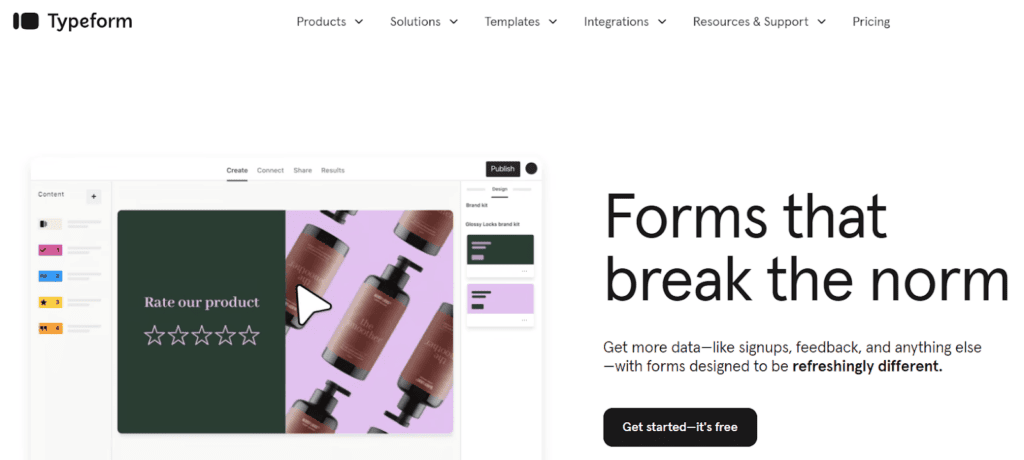
Typeform is a versatile online form builder that stands out for its engaging interface. The platform helps you create dynamic forms with a conversational approach. This means you can build surveys, contact forms, quizzes, and feedback forms that feel more like a conversation than a traditional questionnaire.
Typeform lets you create unlimited forms regardless of your pricing plan. In addition, Typeform’s form builder enables question branching and logic jumps based on clients’ answers. You can also count on advanced customization with multiple design options. That way, it’s easy to align forms with your brand by incorporating details like logos or custom endings.
Typeform customization
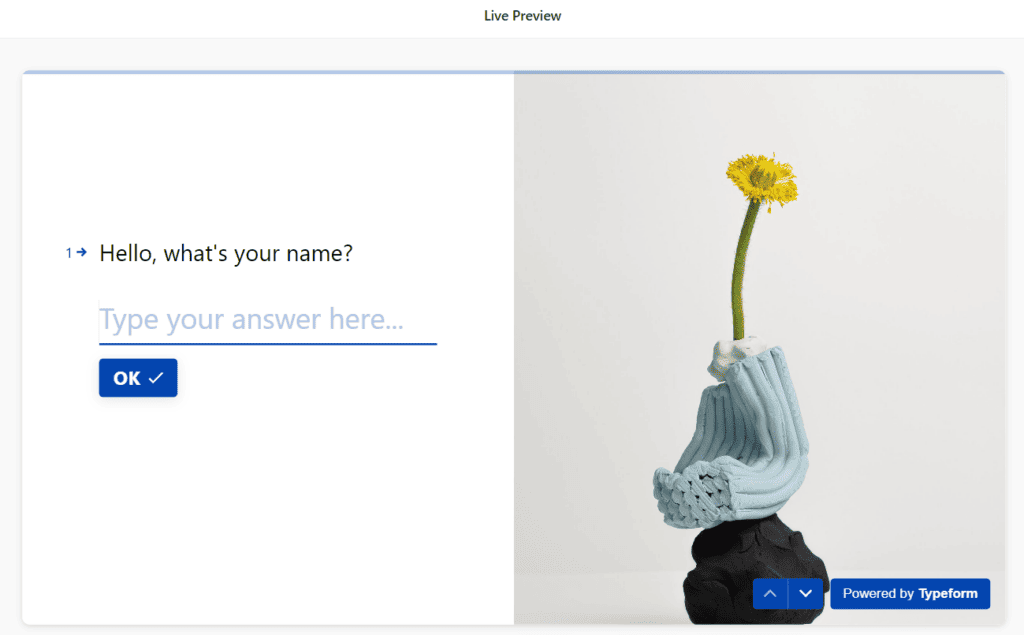
Typeform can feel a bit complicated at first, but you’ll soon get used to its customization functionalities. One of the key benefits is Brand Kit, a feature that enables you to use your brand’s visuals in Typeform’s form builder. However, this feature isn’t available in the Basic plan.
A range of premium form templates can add to the visual appeal of this platform’s conversational forms. It’s also possible to adjust forms to match users’ devices — mobile or desktop.
Related: The best Typeform alternative in 2023
Typeform pricing
The good thing about Typeform is that you can use it for free. Though this version comes with a very limited set of features, it’s a nice way to get acquainted with the platform before deciding whether to upgrade or not. These are Typeform’s paid plans:
- Basic: $25
- Plus: $50
- Business: $83
- Enterprise: Available upon request
All prices are for monthly Typeform packages (billed annually).
Jotform overview
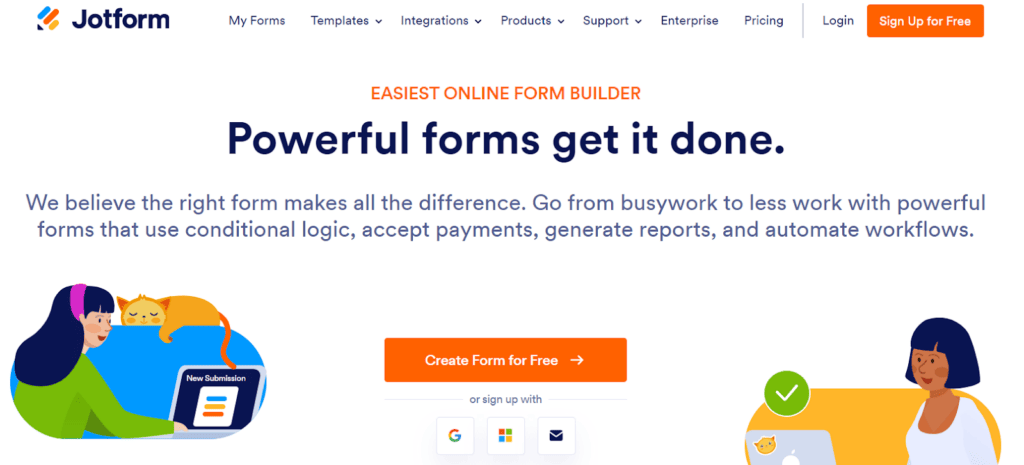
Jotform is a powerful online form builder with a massive library of pre-built templates. These ready-made forms cover everything from event registration and customer feedback to job applications and card forms. This extensive template library often saves a lot of time in the form creation process.
Most users appreciate Jotform’s customization abilities because they get to personalize forms with various widgets (maps, videos, social media) and brand-related elements. In addition, the platform's drag-and-drop functionality makes form creation simple and intuitive.
Jotform also prioritizes data security using features such as encrypted form responses and secure data storage, but there is more — the system protects you with more than 20 security layers.
Jotform customization
There are lots of options when it comes to tailoring your forms in Jotform. For instance, you can create approval flows that allow your team members to approve or deny form submissions.
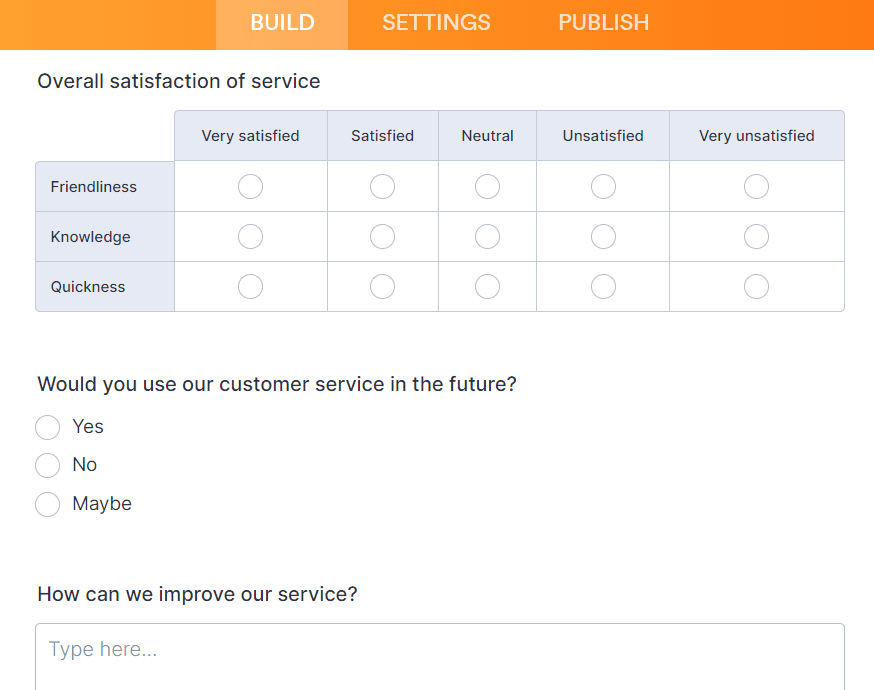
Another option is to enable automated deletion of fields after a certain period of time. You can also allow respondents to save progress and keep filling out the form some other time. In addition, Jotform questionnaires can be presented in multiple languages if you enable translations.
These and many other functionalities make Jotform one of the most versatile data-gathering tools in the business.
Related: The best Jotform alternative: 7 options to consider
Jotform pricing
Similar to Typeform, Jotform also has a limited free version that you can use to build up to five forms. For more features and forms, you will need to choose one of these Jotform pricing plans:
- Bronze: $34
- Silver: $39
- Gold: $99
- Enterprise: Available upon request
All prices are for monthly Jotform packages (billed annually).
Not happy with Typeform and Jotform? Try Content Snare
Our data-gathering platform gives you many other ways to get content from clients faster. Take advantage of the 14-day free trial to see Content Snare in action. No credit card required!
Typeform vs Jotform: User reviews
We don’t rely on our Jotform vs Typeform experiences exclusively but also on verified user reviews. These come from Capterra, a leading software review platform. However, we should add that other platforms such as G2 and GetApp feature display fairly similar user comments.
Their average Capterra scores show the same level of quality:
- Typeform rating: 4.7 out of 5 (with more than 800 reviews)
- Jotform rating: 4.7 out of 5 (with nearly 1,800 reviews)
Typeform reviews
Typeform is good enough to inspire loads of positive comments. The thing we noticed is that almost all clients praised its versatility and the sheer scope of available features. However, some highly specific benefits are mentioned as well:
- The platform is extremely mobile-friendly
- It enables hundreds of third-party integrations via Zapier
- Dynamic survey pages make forms more engaging
- Typeform shows one question at a time, which maximizes response accuracy
On the other hand, more than one user complains about Typeform’s pricing plans. For instance, you have to pay for one of its higher plans just to remove Typeform branding. A very recent user review sums it up quite nicely:
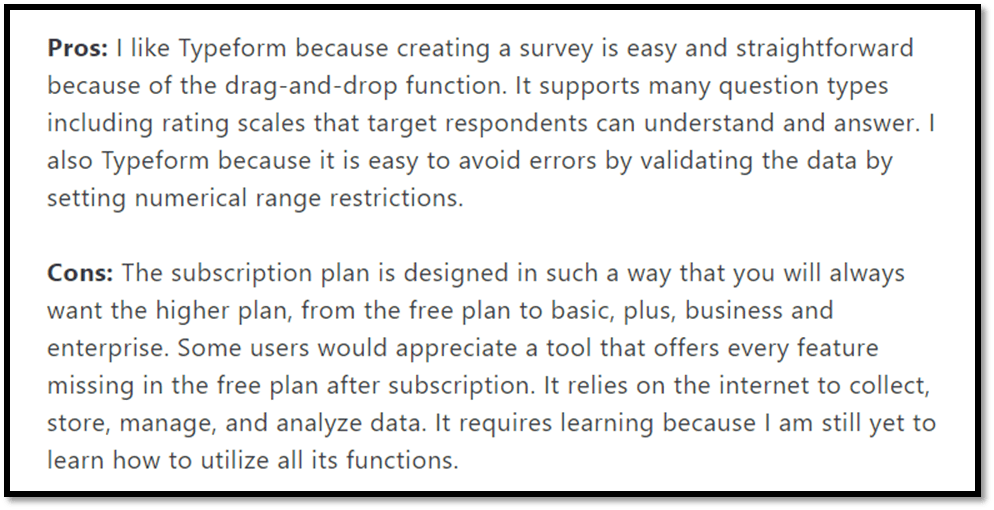
Source: Capterra
Jotform reviews
Jotform earned many more user reviews than Typeform, but it kept the same client satisfaction score. In our opinion, this tells a lot about the overall quality of Jotform’s form-building capacities. Here’s what users see as some of the main characteristics of this tool:
- Unprecedented ease of use
- A huge template library
- HIPAA compliance
- Standout security features and eSignatures
However, there are some drawbacks you should be aware of. Some users claim that Jotform is not great at handling longer forms. We also read multiple complaints about the company’s customer support team. Here’s a comment that gives a Jotform overview in a nutshell:
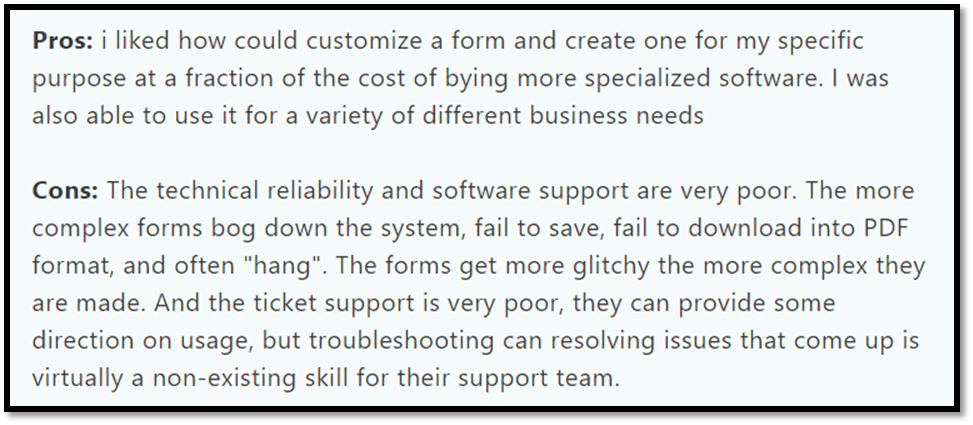
Source: Capterra
Typeform vs Jotform: A comparison chart
The only thing left to do here is to give you a more visual overview of Jotform vs Typeform and their main features:
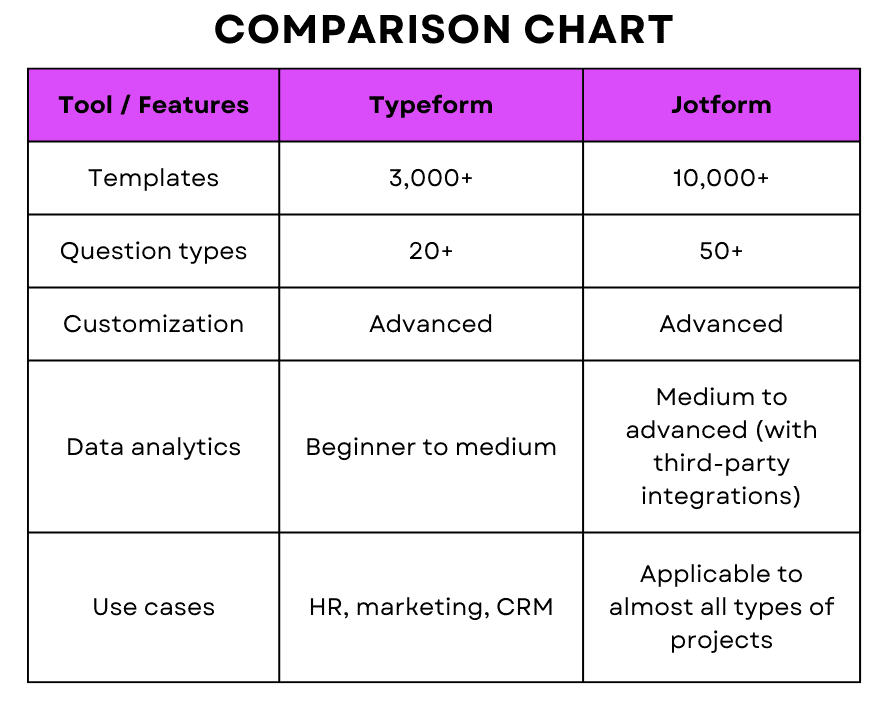
This is our verdict: Both platforms will serve you well if you use them for simple or medium-sized projects. But if you want a tool with nearly unlimited form templates and slightly better data analytics, then you might as well opt for Jotform.
On the other hand, clients looking for a superior data-gathering system with an advanced toolkit for B2B projects may find both Typeform and Jotform to be somewhat insufficient. In this case, we prepared another suggestion for you in the next section.
Still having second thoughts? Content Snare is the best alternative
If you can’t find what you are looking for in Typeform/Jotform, how about considering a different online form builder? Content Snare is one of the best alternatives for individuals and organizations eager to streamline their data-gathering procedures.
Our platform is not like traditional form builders as it’s not for sending bulk requests via the same link. The purpose of Content Snare is to help you get accurate responses from your clients as quickly as possible through unique online questionnaires. That way, you can provide a better client experience and reduce response errors by more than 50%.
Our form builder takes traditional forms to the next level through automation. Instead of engaging in endless back-and-forth emails, you can let Content Snare gently nudge your clients with automatic reminders.
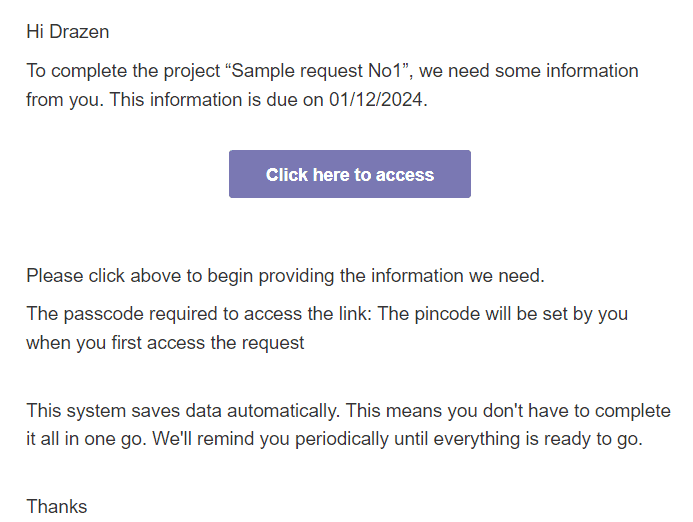
Another benefit of Content Snare is that it saves progress on the go. Unlike Typeform and Jotform, our platform automatically saves all answers, so your clients can pick up where they left off. This system is perfect for all sorts of client-related projects in accounting, design, real estate, or any other business that requires continuous data or content gathering.
Here’s a quick overview of other important Content Snare advantages:
- More than 50 customizable form templates
- AI-powered request generator builds user-friendly forms from a list of questions
- Instructions that guide your clients step-by-step
- Form conditions and other form settings
- In-form comments and conversations with clients
- Automated data exporting and integration with popular online storage platforms
- Approve or reject clients’ inputs and clarify your requirements in comments
- Build forms using more than 20 field types
The best part is that these functionalities are just the tip of the iceberg. Content Snare has a lot more to offer, but you’ll have to check them on your own.



