File transfers between organizations and their clients have become as routine as clocking in for the workday. Whether you’re running a digital agency, an accounting practice, or a manufacturing firm, the exchange of sensitive information is a daily necessity.
But this necessity can quickly turn into a liability — nearly 50% of security experts say cyber incidents are the most feared cause of business interruption. This is the reason why proactive businesses only use secure file transfer methods. In this post, we’ll discuss:
- The concept of safe file transfer protocols
- Best practices in this field
- Some of the best tools to use for secure file transfers
Let’s take a look!
Collect files securely with Content Snare
Enjoy a seamless file collection solution that also serves as a single source of truth for all project documents. With Content Snare, you get high-grade security combined with ease of use.
Secure file transfer protocols explained

The purpose of file transfer protocols — also known as methods — is to establish the mechanisms for safely transmitting files from one point to another. Secure document exchange protocols serve as a shield that protects sensitive information from unauthorized access. Here are some of the most prominent methods.
Note: These protocols are fairly technical. If you’re not interested in that kind of stuff, feel free to jump straight to the list of user-friendly tools for secure document exchange.
SSH file transfer protocol (SFTP)
SFTP operates over the Secure Shell (SSH) protocol. It encrypts both commands and data to provide a secure channel for file transfer and remote data management. This method also supports multiple authentication methods:
- Passwords
- Public-key authentication
- Two-factor authentication
Secure Copy Protocol (SCP)
SCP is another method that rides on the coattails of SSH. It relies on the SSH protocol for authentication and encryption to ensure data immutability during transit. The biggest benefit of SCP is that it operates via the command line interface, which simplifies the file transfer process while maintaining a high level of security.
FTP Secure (FTPS)
FTPS secures file transfers by adding SSL/TLS encryption to the traditional FTP protocol. It supports two modes:
- Explicit FTPS, where the client explicitly requests security from the server
- Implicit FTPS, where security is automatically enforced upon connection
The versatility of FTPS makes it suitable for organizations hoping to safeguard file transfers without overhauling their existing infrastructure.
| Note: Modern file exchange tools typically employ a combination of proprietary protocols and encryption techniques. While they don’t necessarily use protocols like SFTP, SCP, or FTPS, they incorporate similar principles of encryption, authentication, and secure transmission. |
Secure file transfer practices

Before we dive deeper into some of the most useful file transfer tools, you need to understand that it’s not all about technology. Human error is still by far the most common cybersecurity threat accounting for more than 80% of incidents.
This means you and your team should use the best data management practices (and common sense) to send documents securely. We’ll give you just a few simple tips and examples:
- Authentication: The first tip is to use strong authentication mechanisms for user identity verification. For instance, multi-factor authentication is an easy way to ensure that only authorized individuals can access sensitive files.
- Access control: Another suggestion is to implement granular access controls to restrict file access based on user roles and the principle of least privilege.
- Monitoring and logging: You can also employ monitoring and logging systems to track file transfer activities. This helps you detect suspicious behavior and promptly respond to security incidents.
- Regular updates: A 2022 report revealed that unpatched vulnerabilities were the source of 80% of successful security breaches. That’s why you must stay agile enough to regularly update file transfer systems and security measures.
Paired with the right file transfer tool, these tips will keep your data and documents safe at all times. But which tool should you use? Let’s explore some options in the next section.
Some of the best tools for secure document exchange
A quick online search will show you dozens of platforms for secure file sharing, but we did some heavy lifting to identify the safest and most user-friendly tools. Here are our top 5 picks.
| Note: Don’t expect to see email on our list as it isn’t a secure document exchange method. If you want to learn more about its drawbacks, check out our article How secure is email? Hint: not secure enough. |
1. Content Snare: Best for client-focused teams

Content Snare is one of the best online form builders for securely gathering information and documents from your clients. Thanks to the platform’s advanced data collection features, a typical Content Snare user spends 71% less time chasing clients for documents and information.
More importantly, Content Snare uses industry best practices to protect you and your clients.
For one, all data in transit is encrypted between source and destination, while encryption at rest is also applied to the database. Secondly, every database read/write action requires authentication. There are many other protection mechanisms, so feel free to check out a full list of Content Snare security and compliance features.
You also get to control client access through features such as unguessable links, PIN codes, and confidential questions. All those elements add an extra layer of security to your file transfers, helping you collect client documents without worrying about data integrity.
Transfer files securely with Content Snare
Enjoy a seamless security file transfer solution that also serves as a single source of truth for all project documents. With Content Snare, you get high-grade security combined with ease of use.
2. Google Drive: Best for individuals and small teams
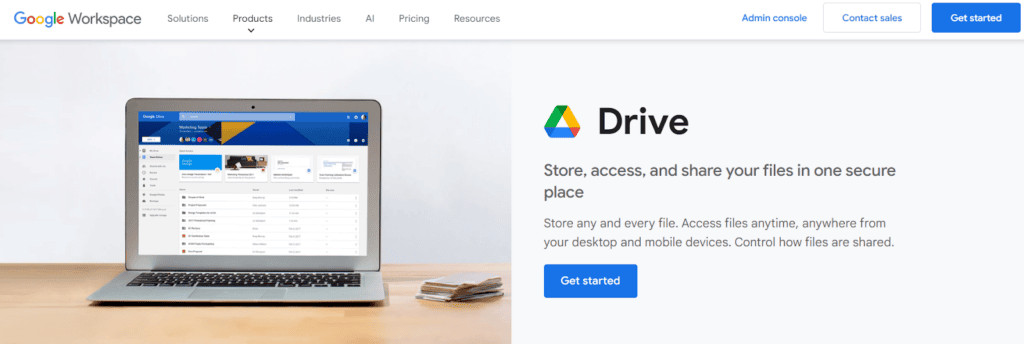
Google Drive is the most popular file storage system among individual users and small teams with limited resources. Thanks to its ease of use, Google Drive is a convenient platform for storing, sharing, and collaborating on documents. This platform relies on multiple security protocols to safeguard data.
For instance, it lets you control who can view, edit, or comment on your documents — you can set specific permissions for individual files or folders. That way, only authorized users will gain access to sensitive information.
Google Drive encrypts data in transit and at rest, and it also enables users to protect data with context-aware access. Another valuable security feature of Google Drive is its version history and file recovery options — even if a document is accidentally deleted or modified, you can easily restore it to its previous state.
3. FileZilla: Best for tech-savvy organizations and clients
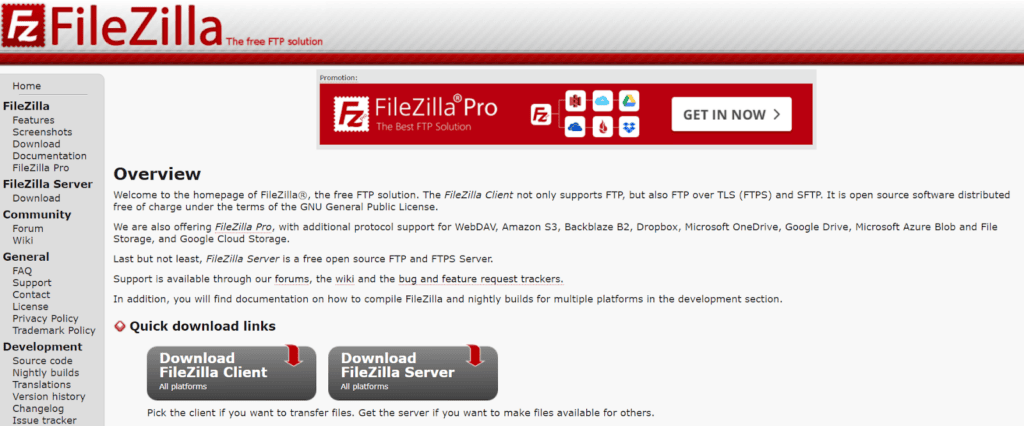
FileZilla is a widely used open-source FTP (File Transfer Protocol) solution. This platform provides encrypted data transmission along with features such as site manager and bookmarking. That way, it helps you organize and access frequently used connections in a safe way.
What’s best, FileZilla has strong community support — regular updates contribute to its reliability as a secure document management tool, empowering users to transfer files confidently while maintaining data integrity and privacy.
| Note: FTP solutions such as FileZilla are made for more technical organizations working with tech-savvy clients. If you don’t feel too confident about using FTP, other secure data transfer tools will probably suit you better. |
4. Signal: Best for secure file transfers with a messenger
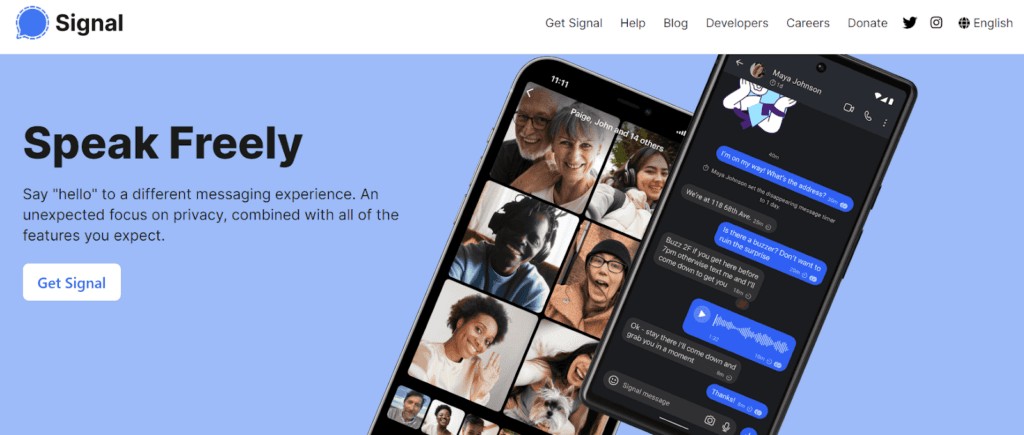
Signal is the go-to option for safe document exchanges within a messenger platform. Renowned for its end-to-end encryption, Signal helps you mitigate the risk of interception or unauthorized access. The platform itself makes it perfectly clear:
“Privacy isn’t an optional mode — it’s just the way that Signal works.”
This tool streamlines the file-sharing process, so you can send or receive documents, images, videos, and other file types with ease. This is perfect for professionals who do a lot of work on the go and heavily rely on messengers for business communication.
5. Tresorit: Best for enterprise users
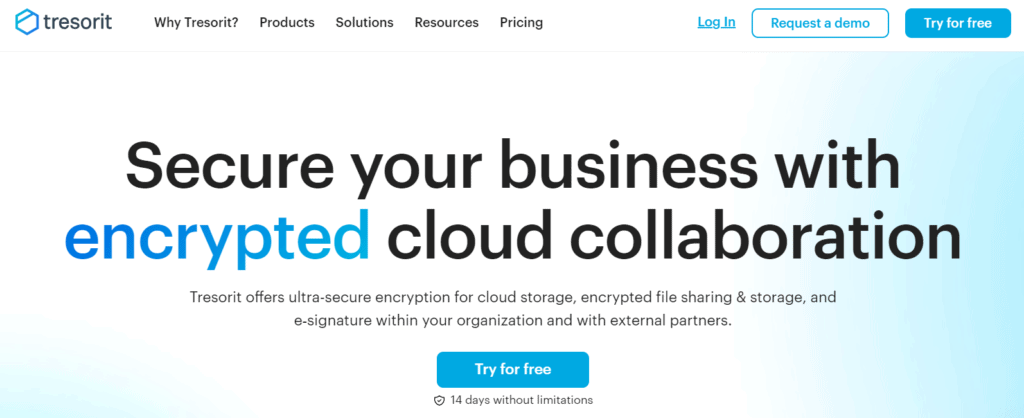
Tresorit offers end-to-end encryption and zero-knowledge architecture, which means only you know what goes into your vault. It guarantees that all files stored and shared on its platform remain fully encrypted, even from the service provider itself, providing unparalleled protection against unauthorized access.
Designed with enterprise users in mind, Tresorit provides them with a full suite of advanced features. For instance, no file can be modified unless without your permission, even if Tresorit gets hacked. As an admin, you can set different access levels at a company level and keep an eye on login information to protect sensitive data and files.
Tresorit is also a highly intuitive system with simple collaboration tools — this makes it a valuable asset for enterprise-level organizations handling lots of sensitive information.
Take your pick and enjoy a secure file transfer protocol
Secure file transfer solutions aren’t just an option but rather a business necessity. That’s why we highly recommend picking one of the tools discussed above based on your personal requirements and the needs of your organization.
In case you’re working on multiple projects and frequently collecting documents or content from clients, Content Snare is the best option. Our platform will keep your files safe and sound while helping you speed up data collection.
Give it a try now — you’ll get a two-week free trial (no credit card info required).
