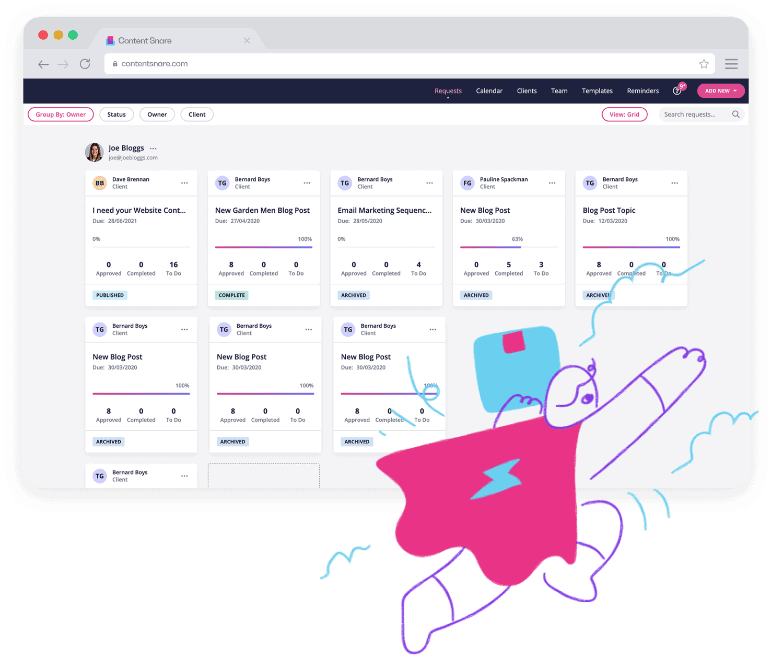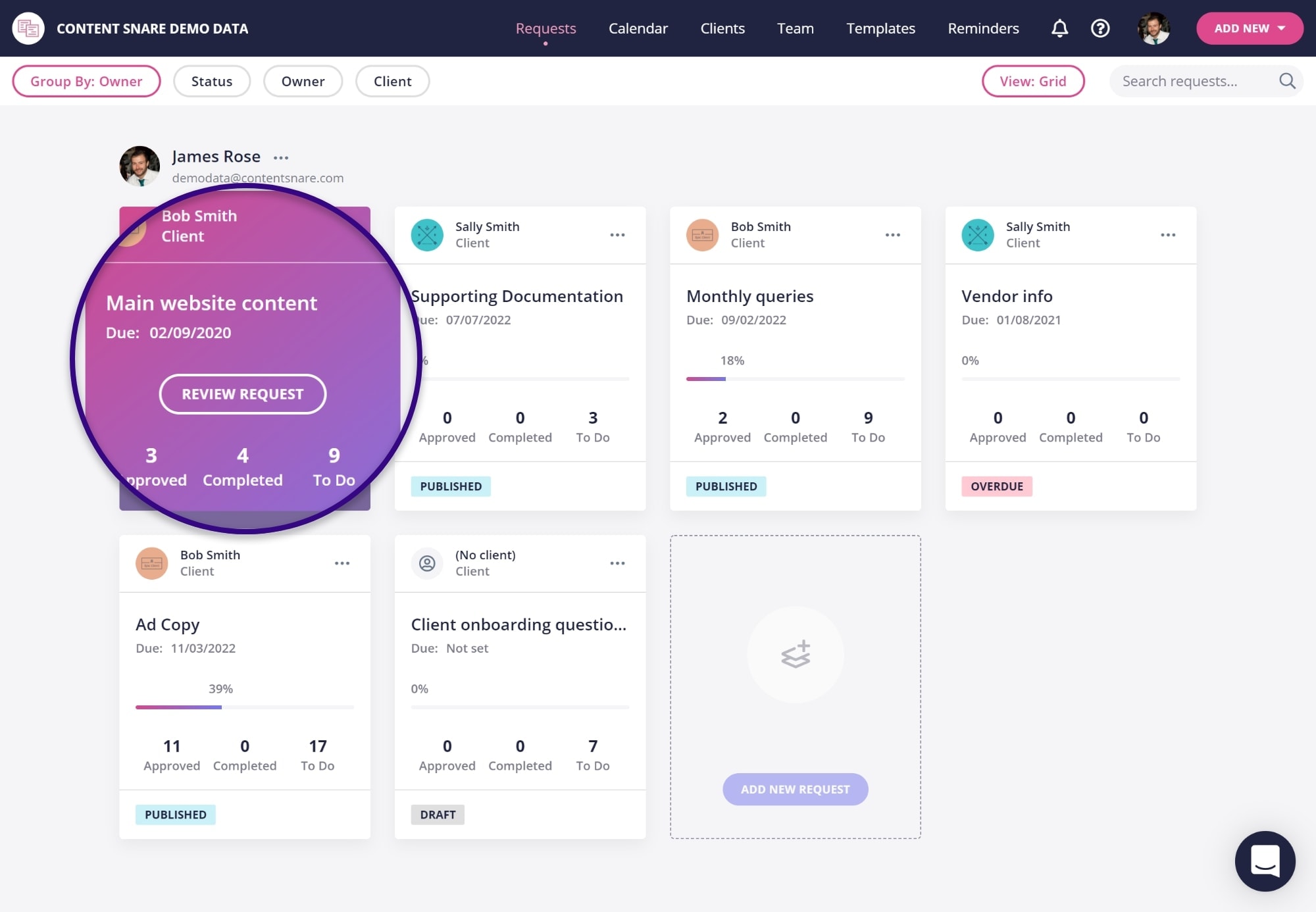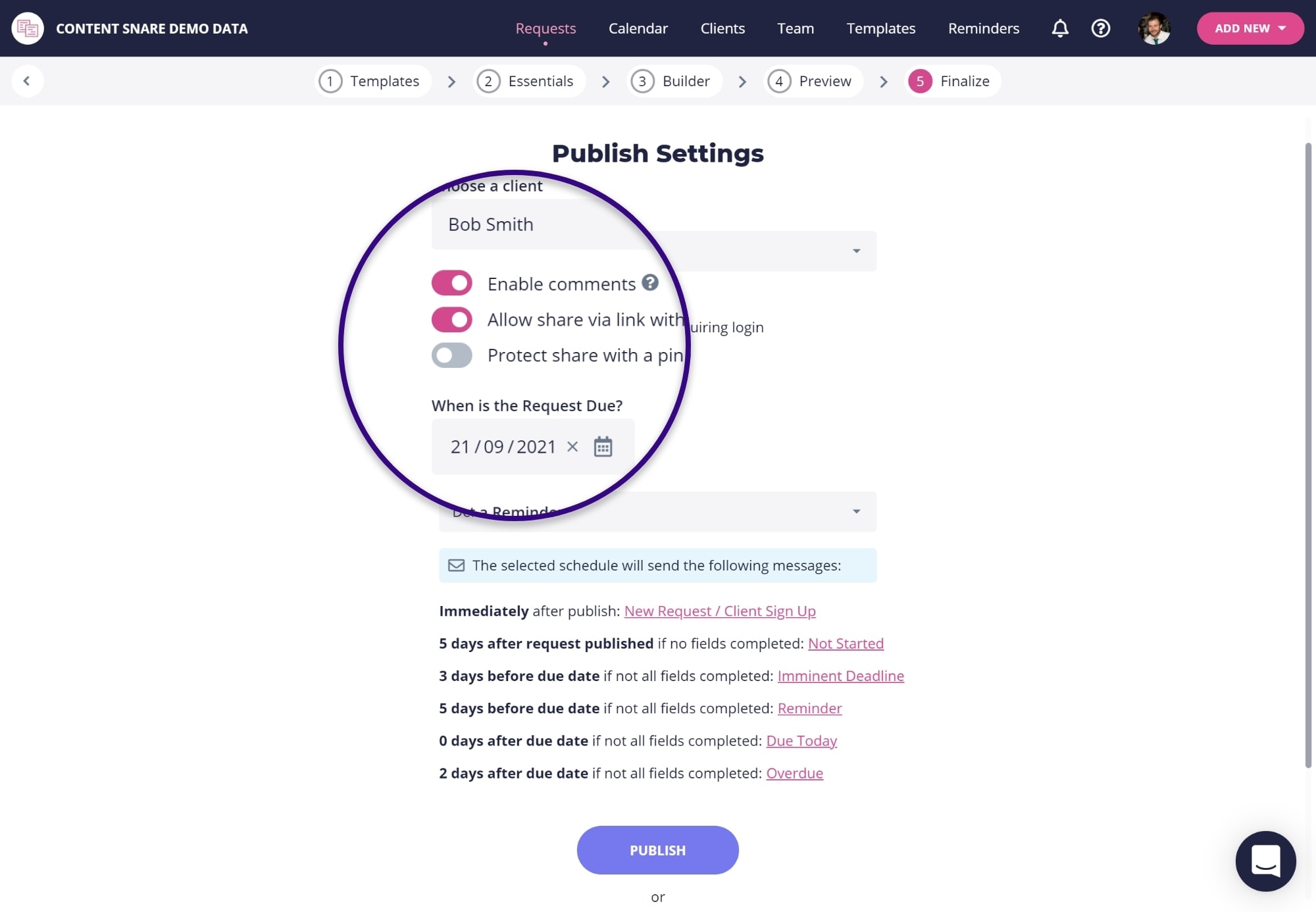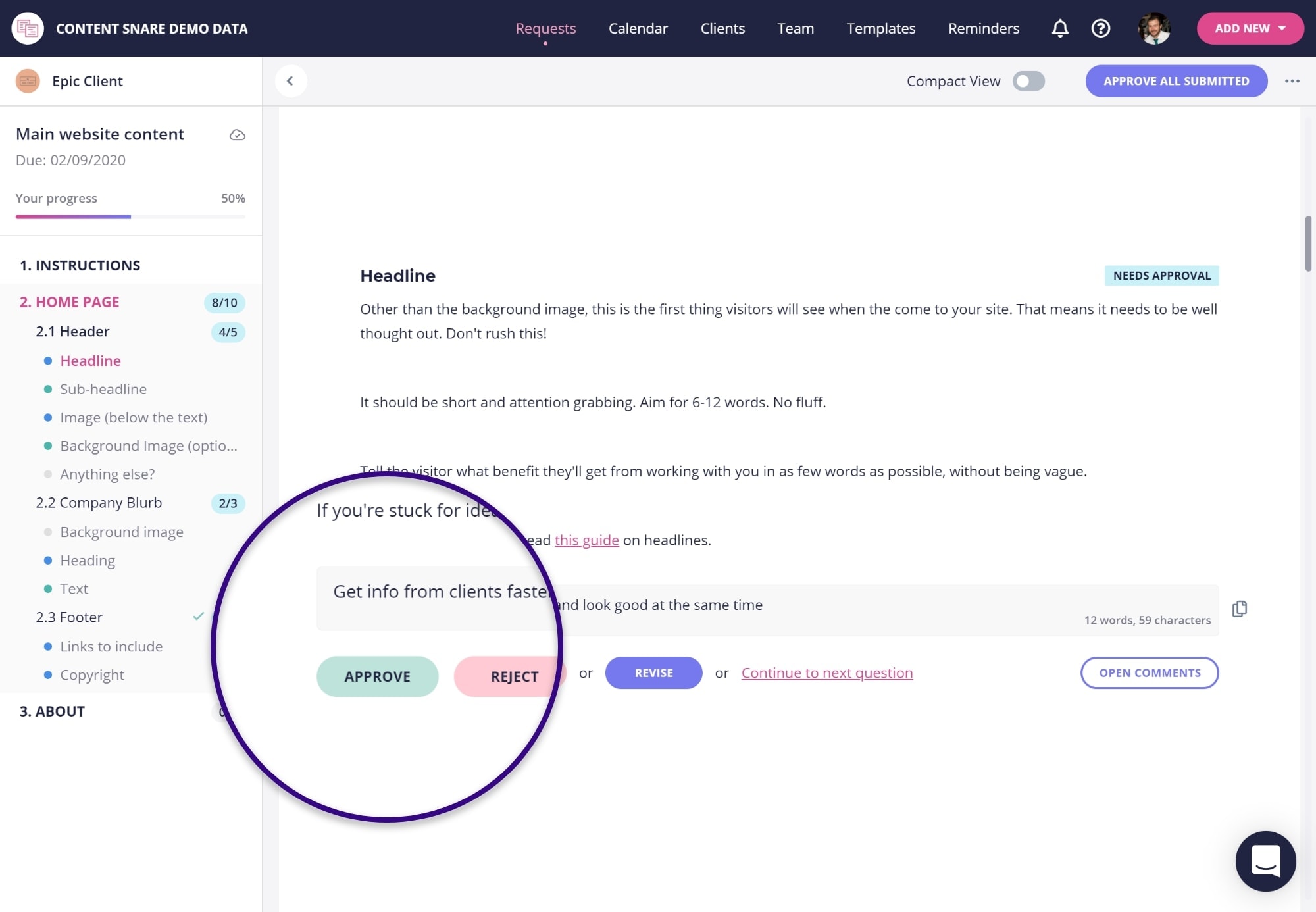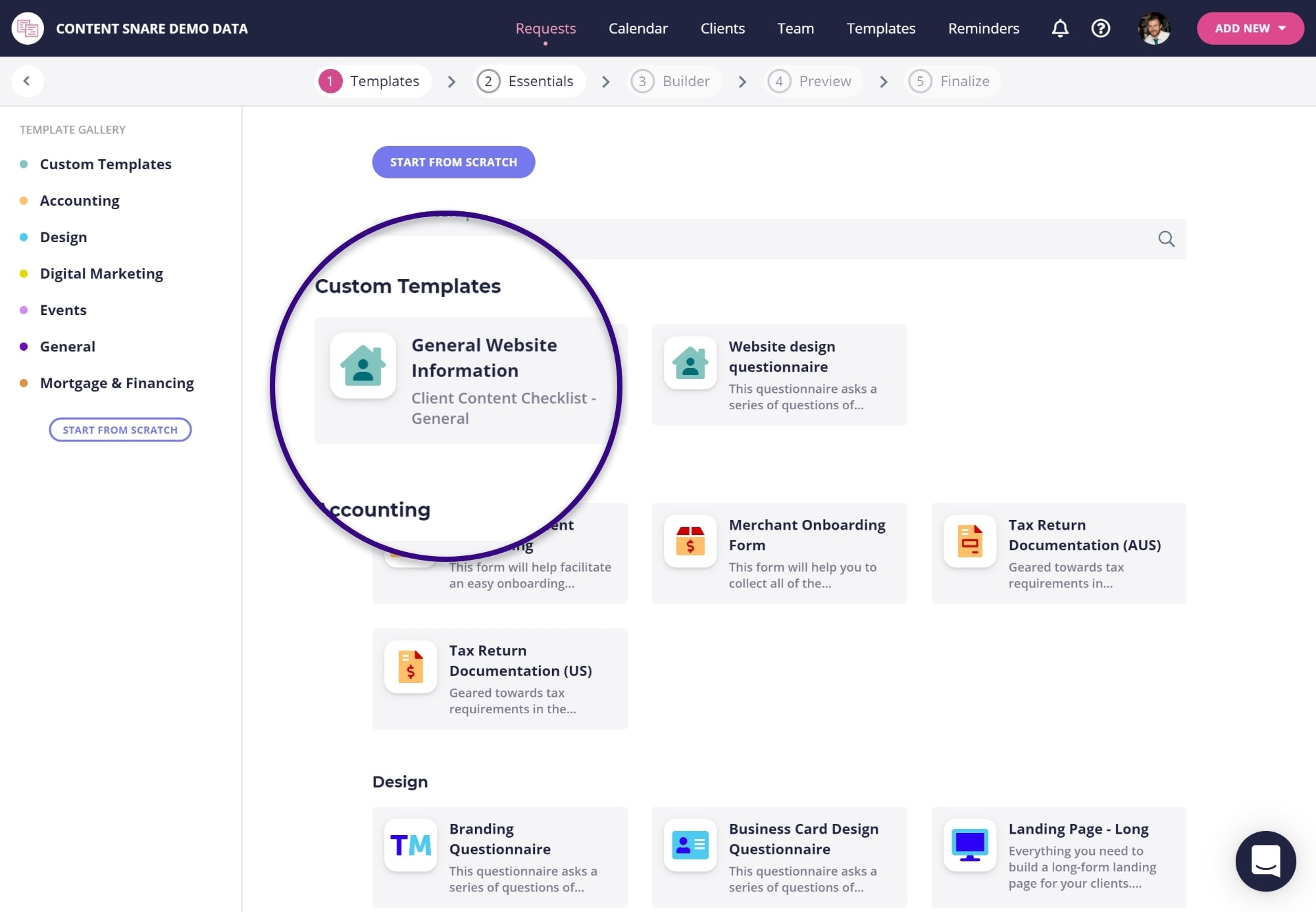Features
Automated Reminders
Keep your requests top of mind
Create Requests
Request any information from anyone, with ease
Approval & Rejection
Manage change requests without email
Unmatched Client Experience
Manage change requests without email
Dashboard
See company-wide progress at a glance
Team & Access
Spread the load and get your whole team involved
Discussions
Support your clients if they get stuck
Integrations
Send your data into your existing platforms
Exporting
Download data or push to cloud storage
Security
Keep your client data secure
Industries
Whether you’re in consulting, HR, real estate (or something else) Content Snare makes collecting content and documents incredibly easy.
Accounting & Bookkeeping
Send client onboarding forms, get answers to queries and collect documents at tax time
Legal
Set up client intake forms and request documents & files from your clients
Mortgage & Finance
Send client questionnaires and collect borrower documents
Education
Varied use-cases depending on your department
Digital Agencies
Send onboarding questionnaires, request website content and collect marketing assets
Don’t see your industry?
Don’t worry! Content Snare works for almost any industry. If you work with content, it can work for you.
Resources
Browse our resources to get help, tips & tricks, and a big dose of business development inspiration.
Blog
Business improvement tips for accountants & bookkeepers, digital agencies and more
About
The people and mission behind Content Snare
Roadmap
What we’re planning on building to save you more time
Customer Stories
See how other companies use Content Snare
Help Center
Tips & tricks to get the best results
Product Updates
The features and improvements we have already released