Whether you’re a large-scale business or a small local store, the first thing your potential customer is likely going to do after learning about your brand is to google you. Your website is an online equivalent of a business card, so it has to look and feel professional.
Luckily, with more and more tools and services available on the market, creating a professional-looking and user-friendly website gets progressively more accessible, both in terms of expenses and technical expertise.
So, if you’ve decided to try your hand at creating web site, this article is for you. We have chosen the top 5 website building and design tools that will help you build a website fast and without the hassle.
1. FreeLogoDesign – logo maker for small businesses
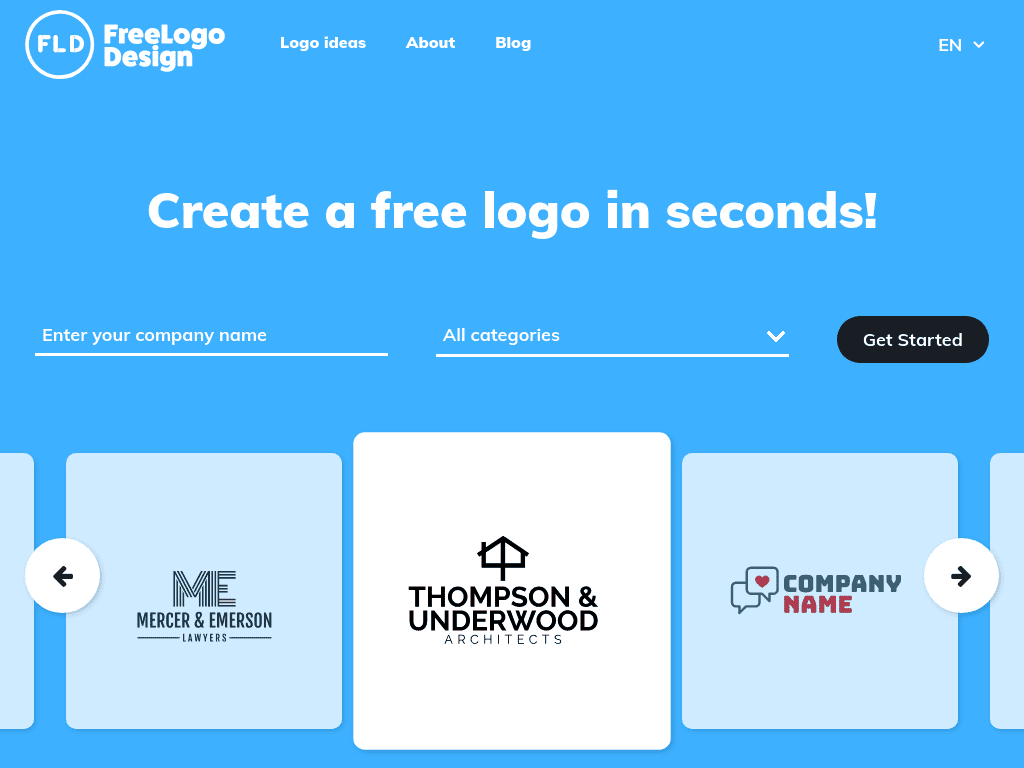
FreeLogoDesign is a free online logo maker for freelancers, entrepreneurs, and businesses.
Main features and functionality
FreeLogoDesign provides an advanced HTML5 logo creator that allows using the tool easily with a smartphone or a tablet.
The platform also offers a high-resolution pack. This package includes high-res files (JPG, PNG, PDF). This is the perfect solution for your business cards, your website, your social media, company swag, and much more.
Another useful tool is the ability to make changes and re-download your logo. Allowed modifications are about the layout, colors, text, font size, icon size, and spacing.
There’s also a social media kit so your files will be perfectly sized for your social media needs.
Bonus features
- Personalized technical support;
- Website e-mail account;
- Personalized domain name;
- Online store.
Pricing
Slickplan is a paid service with free package available. Pricing starts from €54 per month. The basic plan includes high-resolution files, resizable vector SVG files, Social media kit, and black & white logo versions.
2. Draftium – a website prototyping tool
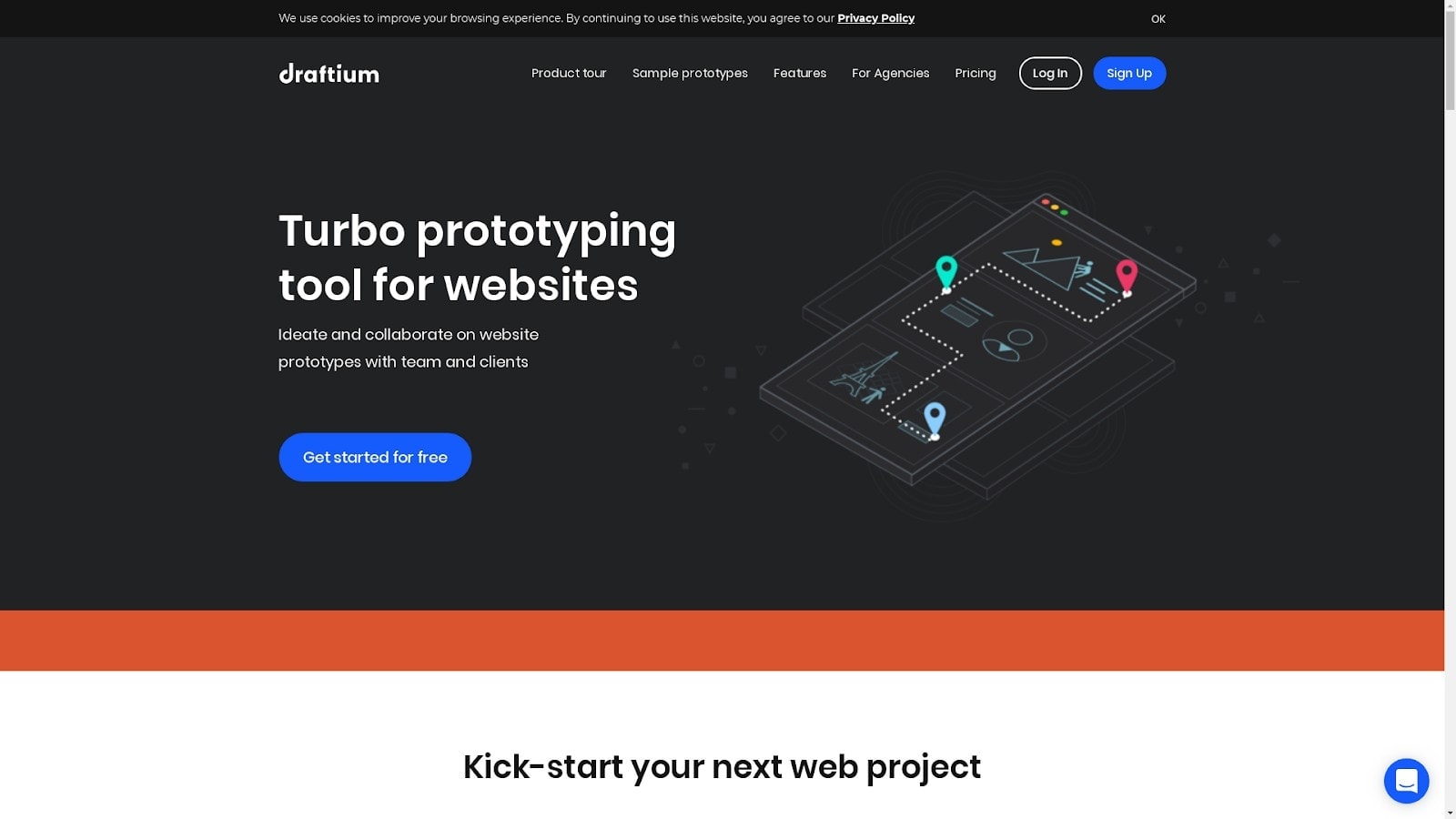
Draftium is a handy and easy-to-use online tool for prototyping web pages structure, navigation, and user interfaces. In 2018, Draftium was recognized as the #1 design product by ProductHunt.
Main features and functionality
You can start creating web page wireframe with one of the 300+ generic layouts, then add, remove, and adjust content blocks to your liking. The platform provides you with more than 200 interface and navigation blocks that you simply assemble like bricks without any HTML CSS coding.
The platform allows you to collaborate with your project members while prototyping, publish and share the mockup, and test it on various devices.
If you want to learn more about mockup design, here’s a helpful article covering everything you need to create your first website prototype in just 15 steps.
Bonus features
- Discussion and feedback features;
- Free pictures and icons library;
- Custom domain set up option.
Pricing
A free version allows creating up to three project prototypes and includes 50 ready-made templates with unlimited editing. There is also a Pro version with an unlimited number of prototypes, access to all the templates, custom domain setup option, and 24/7 priority support.
3. Weblium – an AI-driven website builder
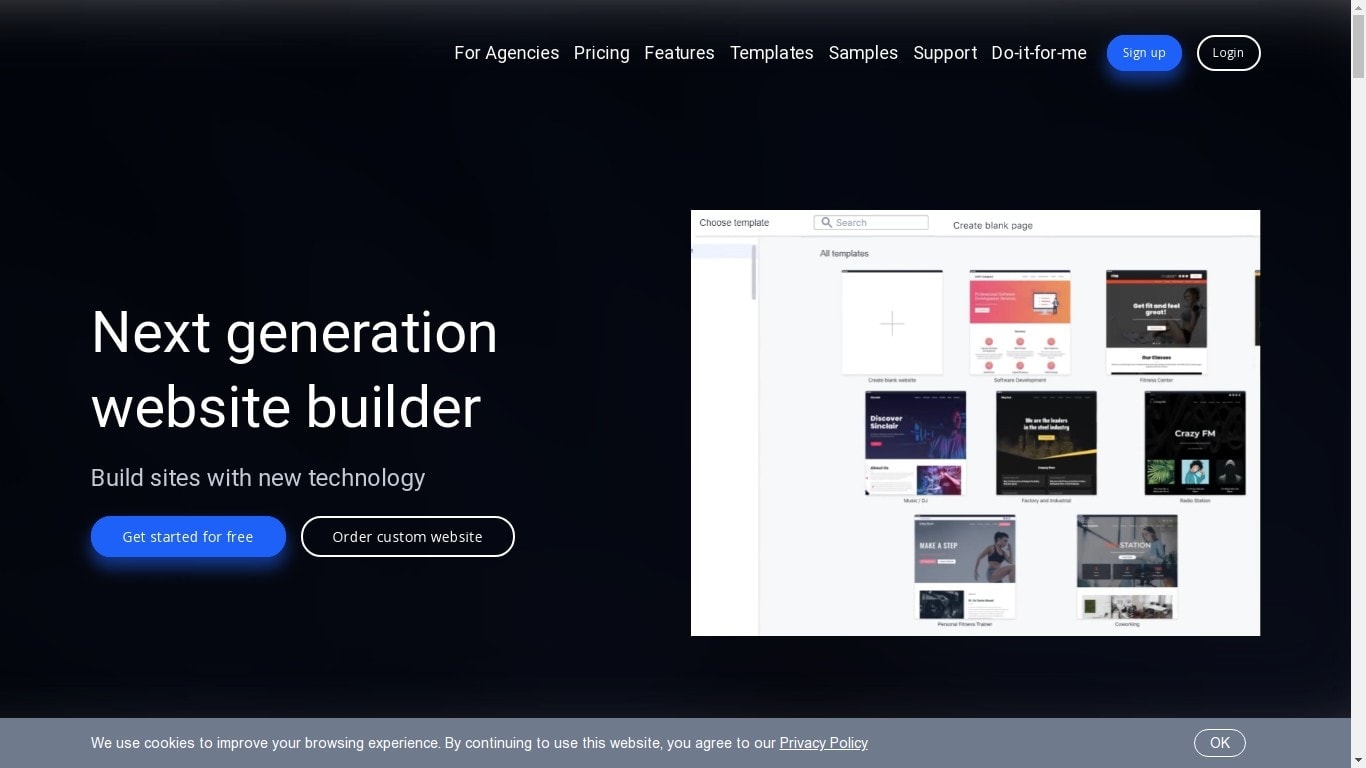
Weblium is a lightweight yet powerful website constructor that doesn’t require any coding skills or experience in web design.
Main features and functionality
What puts Weblium aside from the other website builders is its AI-driven design supervisor. It’s a smart engine that adjusts the website layout on the fly while you’re adding text and images to high-tune the design to your content.
The platform has a straightforward drag and drop interface with click-to-edit functionality. You’re getting over 155 ready-made, customizable templates and about 230 preset sections to work with.
All the templates and blocks are designed with different platforms and mobile devices in mind so that the website will look neat and consistent on any screen size. The platform is SEO-optimized, as well.
Bonus features
- Google Cloud hosting;
- Integration with Google Analytics;
- Multiple contributors support;
- Event tracking system;
- SSL certificate;
- Unlimited storage;
- Unrestricted bandwidth.
Pricing
A free plan is packed with more than enough features to cover all the bases for kickstarting a fully functioning and high-performing website for personal or business usage. There is also a pro version that provides you with a free domain for one year and enables custom code integration. A paid plan costs $8.25 per month.
4. Content Snare – a content gathering service

Content Snare is a tool aimed to help gather, organize and manage website content from clients while avoiding email overload.
Main features and functionality
The platform basically serves as a centralized inventory where you create and send content requests, store template forms and client lists, review and approve the content in a structured way.
In a nutshell, the tool works as an advanced forms app, so despite feature richness, it has a smooth learning curve. You create a request form by dragging and dropping fields that include text, images, documents, and other kinds of content. You can set up due dates and schedule the request to send later.
Content Snare also provides you with the approval functionality that allows you to notify the client in case some fields need changes. The request forms can be used multiple times and on multiple clients.
Bonus features
- Ready-made and fully customizable web design intake form;
- A follow-up email automation;
- Project collaboration;
- Internal project management feature.
Pricing
You can give Content Snare a try for 14 days free of charge. The paid plans’ pricing starts from $24 per month.
5. Photopea – a graphic design editor
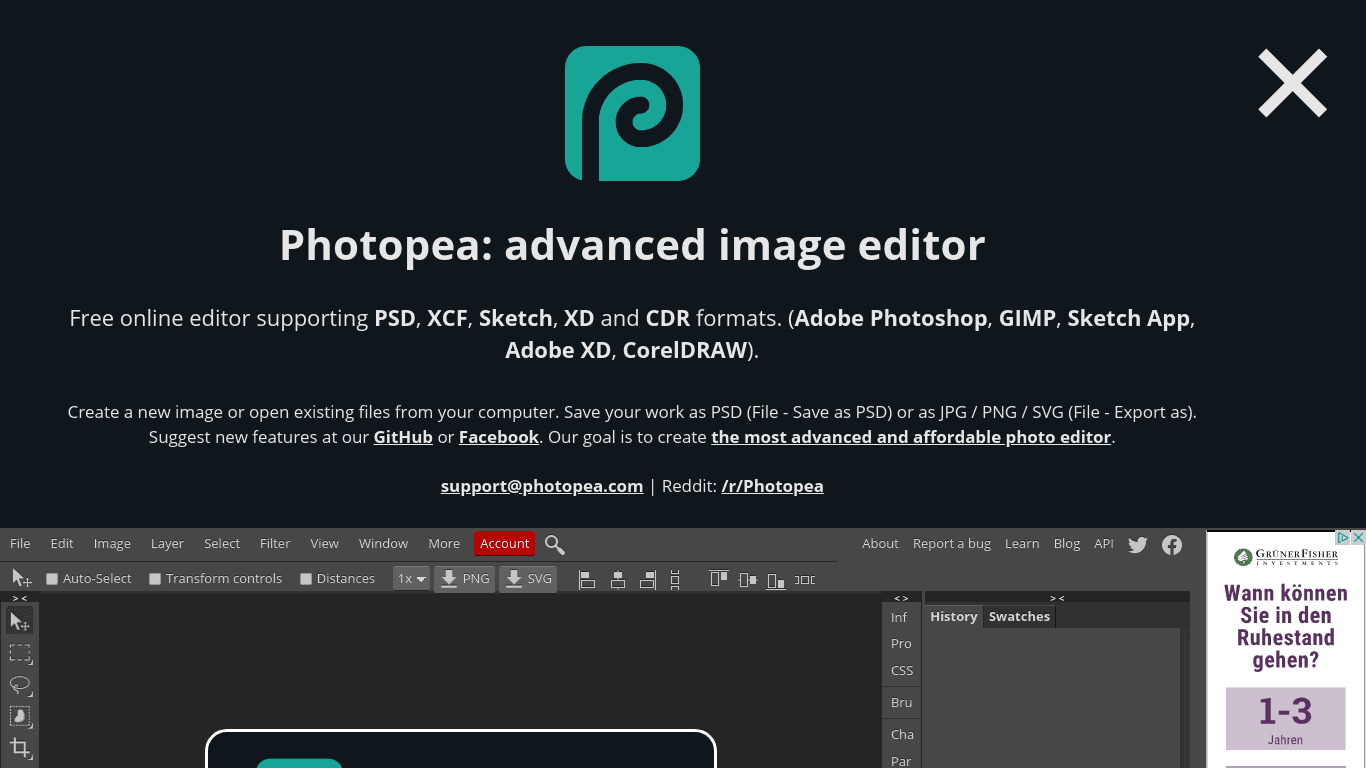
Photopea is an advanced online raster and vector graphics editor that’s rightfully considered to be an online alternative to Adobe Photoshop.
Main features and functionality
Photopea has all the editing tools a graphic designer needs to perform both basic operations such as image cropping and complex tasks like designing website user interfaces, working with animations, and illustrations. The app supports layers and layer masks, blend modes, adjustment layers, etc. The user interface has a close resemblance to Photoshop, so if you’re familiar with the latter, you will take to Photopea like a duck to water.
The app currently recognizes .psd, .ai, and Sketch file formats, along with all the most commonly used raster graphic file formats such as jpg, png, tiff, gif, etc.
Bonus features
- Once the app is loaded, you can use it offline;
- Works directly from the web browser.
- You can install an app as a browser add-on.
Pricing
Photopea is completely free to use as long as you have your AdBlock disabled.
Hopefully, this web design software toolkit will be of great help in growing your business and taking your online presence to the next level. Do you know of some other excellent web design tools you’d like to recommend? Feel free to share them in the comments below!
5. My Web Audit
My Web Audit helps you close more deals for web design clients.
Main features and functionality
MyWebAudit is the easiest and fastest way to report on the critical website and SEO best practices that your clients need to understand.
Use it as a value-add to existing clients or a way to land new ones.
Check out their website audit template here.
Pricing
My Web Audit starts at $34/month, billed annually.
Hopefully, this web design software toolkit will be of great help in growing your business and taking your online presence to the next level. For more reading, check out this list of website builders. Do you know of some other excellent web design tools you’d like to recommend? Feel free to share them in the comments below!

