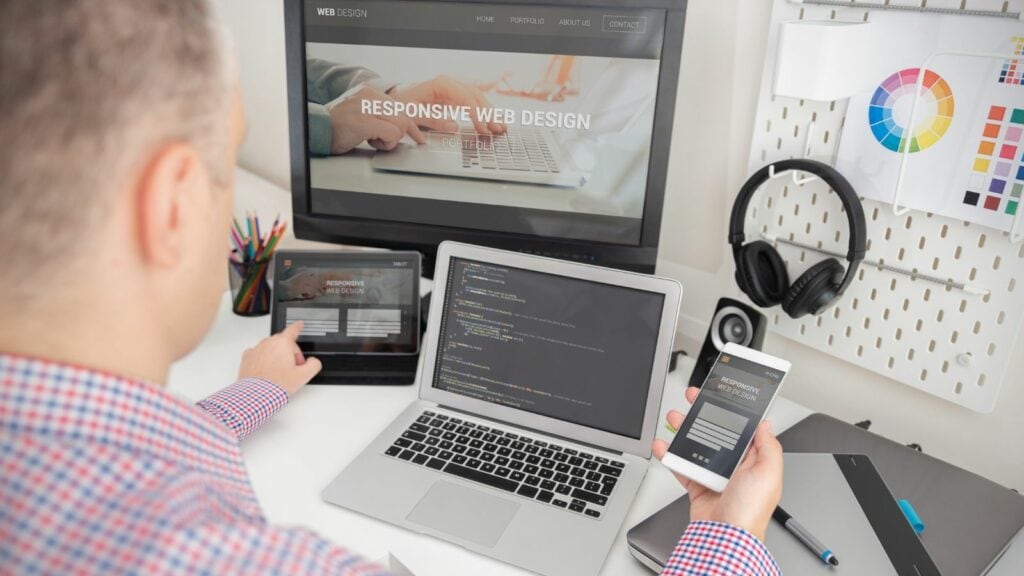Web designers often enter the industry with a strong emphasis on creativity, but they quickly realize that the job entails much more than just creative flair. Understanding client requirements and translating them into design concepts is just as essential for delivering great products.
And that’s exactly why you need a web design intake form.
Now, we know what you’re thinking right now: "Intake form? Isn't that just a boring piece of paperwork?"
Well, this seemingly mundane document may not boast the glitz and glamor of eye-pleasing visuals, but it plays a key role in understanding the needs of your client. In this post, we’ll explain how design agencies can simplify the client intake process with the right form.
Questions for your intake form template
Key questions for your client intake form template

When you build an intake form, it’s important to focus on core details that give you a clear understanding of your client's needs. Of course, you can (and should) adapt questions based on the unique requirements of each project. Here are the main questions to include on your client intake form:
Company info
- What is the name of your company or organization?
- Can you provide a brief overview of your company and its main products or services?
- Do you have an existing website? If yes, please provide the URL.
- Who is your target audience or customer base?
- Are there any specific brand guidelines or existing visual assets we should be aware of?
Timeline and budget
- What is your desired timeline for the completion of this web design project?
- Do you have any specific deadlines or milestones we should consider?
- What is your allocated budget range for this project?
- Are there any budget constraints or limitations we need to be aware of?
- Have you allocated a separate budget for ongoing website maintenance and updates?
Functionality and features
- What are the primary goals and objectives for your new website?
- What core features and functionalities do you envision for your website (e.g., e-commerce, blog, contact forms, user registration)?
- Do you require any integration with third-party systems or platforms (e.g., CRM, payment gateways, social media)?
- Are there any specific design preferences or styles you have in mind?
- Do you have any accessibility requirements or compliance standards that need to be met?
Questions about clients’ pain points
- What are the main challenges or pain points you currently experience with your existing website (if applicable)?
- What specific improvements or changes would you like to see in the new website?
- Have you received any feedback or complaints from your users or customers regarding your current website?
- Are there any particular frustrations or limitations you face when managing your website content?
- How do you envision your new website addressing these pain points and improving your online presence?
Competitor info
- Who are your main competitors in the industry?
- Can you provide the URLs of your competitors' websites?
- What do you like or dislike about your competitors' websites?
- Are there any specific features or functionalities from your competitors' websites that you would like to incorporate or avoid?
- How do you differentiate yourself from your competitors, and how would you like your website to reflect that?
What is a web design intake form?

A web design intake form is a document agencies use to gather basic information from clients who want to build a new site or change an existing one. It’s a communication tool to understand your client's requirements and website design goals.
Keep in mind, however, that client intake forms are just the starting point. They collect essential information about potential clients before you introduce a much more comprehensive website design questionnaire.
Why do you need a website intake form?

Every client and project is unique. A website intake form helps digital agencies to figure out specific details about the client's business, target audience, competitors, and other relevant information. Here are some benefits of using intake forms in website design:
1. Understand the scope of the project
A website intake form helps you understand the client's specific needs. It reveals everything from project goals and features to desired outcomes. Simply put, you’ll gain clarity on the scope of work, including the required functionalities and technical specifications.
2. Time and resource management
By collecting information through an intake form, agencies can assess whether the project aligns with their capabilities and expertise. They can also help you learn when it’s time to avoid or even fire a client.
3. Accurate cost estimation
A prospective client intake form assists you in evaluating the complexity and scale of a project. With a clear understanding of the requirements, it’s much easier to provide your clients with a more accurate cost estimate and timeline. This helps both parties align their expectations and avoid misunderstandings later on.
Build a perfect website intake form with Content Snare
Incorporating a web design intake form into your workflow not only saves time but also establishes a solid foundation for client collaboration. However, you’ll need a professional data collection tool to assist you in building an effective client intake form.
A tool like Content Snare.
It’s the easiest way to build a website intake form and gather information, content, and documents from your clients. With its intuitive features and customizable templates, Content Snare guarantees a smooth and efficient intake process.
Our platform helps you get client information in no time, so you can concentrate on doing what you do best.