A “Provided by Client” list (more commonly known as the acronym PBC) lists supporting documents required by the client for audit preparation to complete the annual audit. It serves as an audit checklist of information the client needs to provide.
It’s now time for you to send one to your new client to start the audit process, and you need some help with their audit request list.

What is a PBC list used for?
A PBC request list provides clients with a clear audit checklist of what they need to gather to perform their audit efficiently. The list will vary by client, by year, and throughout the year, but it is a great starting place for gathering supporting documentation. Once created, the PBC acts like a project plan for the audit engagement and what the auditing firm expects. It allows the auditor to have everything they need to complete their review and avoid surprises throughout the audit.
When should you prepare and send your PBC list?
A well-done audit PBC list ensures clear expectations of what is required for the audit and by when. Ideally, you should send a PBC request list to your client 30-60 days before the planned start of the audit engagement after the end of their fiscal year. This will allow your clients time to prepare and gather the information, especially if they need to collect data from third parties.
Why it’s helpful to have a pre-made PBC list.
We are all about saving time and becoming more efficient as that frees up more time and makes our businesses more profitable. A huge time waster is creating a PBC request list from scratch for every client every year when this could be pre-made with some quick tweaks each time.
As you become familiar with your client’s business, every year will become more straightforward. At that point, your client will know what to expect in terms of gathering documentation but will appreciate the list (that can be sent over in a matter of minutes because it’s already pre-made!) to keep them on track.
A pre-made list also ensures nothing is missed, so you don’t have to go back and ask clients for other things. But don’t send a template that is outdated or not personalized to your client’s business.
New requests will come up throughout the audit, such as additional documents requested, items to clarify, and questions so it is essential to have as much in the initial PBC checklist as possible. Communicate with your client that things will be required throughout the audit and ensure they are available during that time.
Having a PBC request list considerably reduces the time spent conducting audits and completes them efficiently.
Some tools for getting what you need
Email is a standard tool for requesting client information but comes with some challenges. There is a good chance you may miss information buried in an email, especially when your client sends one attachment per email (because of file size limits), and you end up with an overwhelming amount of email. Then you spend way too much time searching in your emails to find the information your client sent you.
Shared drives
Shared drives are another common option for collecting documents from clients, and you probably already use some sort of shared storage solution. The problem with these is that many require your clients to create an account, which adds barriers that your clients may not appreciate.
The open nature of folders allows clients to upload documents however they choose, making them hard to find. Audits require specific documents in different formats, which you may need to clarify with your client.
There’s also no way to track the progress of what you’ve received. You would have to keep going back to manually check what you have received so far and check it off your list. And if anything is missing, back to email you go.
Forms
Forms are an easy way to get information from your clients when you need a few questions answered, provided all your clients will be answering the exact same questions.
Audits require a lot of information, making for large, unwieldy forms. Given that each client’s business is unique, it’s unlikely you’ll be asking them all the same questions. That means you’ll need to create a new form for every client.
Additionally, forms are often required to be completed in one sitting, which would be very difficult with the sheer amount of information the client must gather.
Content Snare
Content Snare allows you to have one place to go for all your client information with so many great features that will help you save time gathering information and checking them off the audit PBC list. A few that come in handy for PBC lists are:
- Automatic reminders - There are so many documents to gather and questions to answer that your client is bound to forget. An automated reminder from the system will be gentle while maintaining your client relationship.
- All client info in one place - Check your client’s progress, request changes to anything they’ve done incorrectly, answer your clients’ questions through the built-in comments system and then access everything they have provided and download it in one click.
- Simple and clear for your clients - There is no confusion on what they need to do as they move through each item at a time, like a checklist.
- Automatic saves - Everything they type or upload is saved immediately, so no information is lost
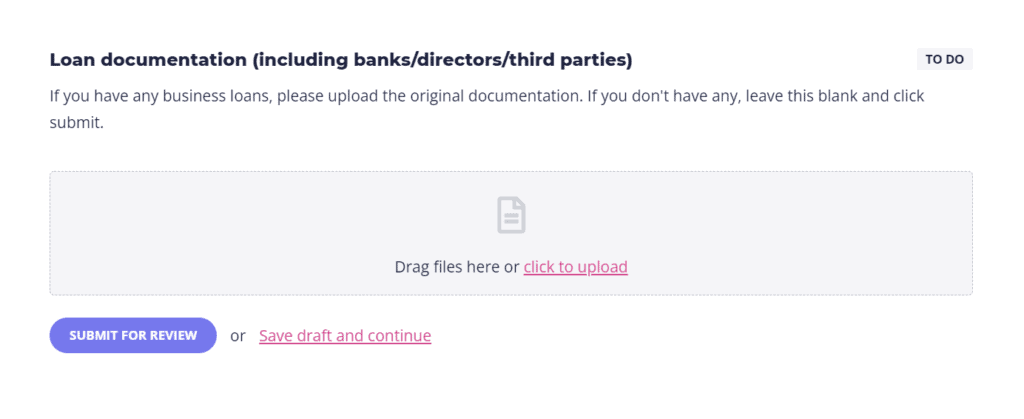
Get our audit PBC list template
Content Snare is here to help you successfully gather information from your clients. Sign up to access our built-in audit PBC list template.
Problems with requesting information from clients
Here are some things to consider when creating your PBC list process.
Keeping client info secure
When sharing highly sensitive financial and business documents, it is crucial to do so securely. This is so important to remember when you are thinking of transferring these documents via email. Check out our post: How secure is email?
Content Snare takes security seriously and uses modern industry standards and best practices for application security.
File size limits
Documents requested for an audit, such as bank statements and trial balances, are usually too large to send via email, making it difficult or sometimes impossible to send at all. This results in the client sending multiple emails with one attachment each or some other manual workaround, making the task even more tedious and unorganized.

Clients send wrong documents
Sometimes clients are not sure what you’re asking for when you send over the PBC list and end up sending you the wrong document, or in the incorrect format or skipping it altogether.
Content Snare allows you to request the info you need with easy-to-follow instructions, so everyone is on the same page. You can even set limits on what’s required, so you only get back what you need.
Clients don’t send files in time
Clients simply forget to send you the information you need with no urgency, no stated deadlines, and no follow-up. They plan to get to it when they have some free time, which never comes, and they need a friendly reminder. Check out our post on follow-up emails here to give you ideas on how to send a friendly follow-up email.
Content Snare offers automatic reminders to keep clients on top of gathering the information and tracking the progress, so you don’t have to check what is remaining manually.
Essential elements of organized and efficient PBC lists

Deadlines
Deadlines provide clarity for your client on when things are required and keep the audit on track. It also lets you know when you need to follow up with your client.
Organized
Track what has been received and what is still required, which will keep the project on track. That means keeping the client documents somewhere other than your messy inbox buried in an email thread.
Centralized Dashboard
A request list that everyone can access, including all staff members and clients, can save a lot of back and forth. Each staff member can see if the documentation for the sections they will be working on has been received so they know when they can complete their review.
To keep PBC request lists organized, a centralized dashboard is helpful to indicate which items have been received and which are still pending. It keeps everything in one place and can also include staff members responsible and due dates. This provides clarity for the audit team and increases efficiency. A dashboard with deadlines also provides a plan for follow-ups to the client if documents are still outstanding. It sucks when you stall the project and ask for documentation already received.
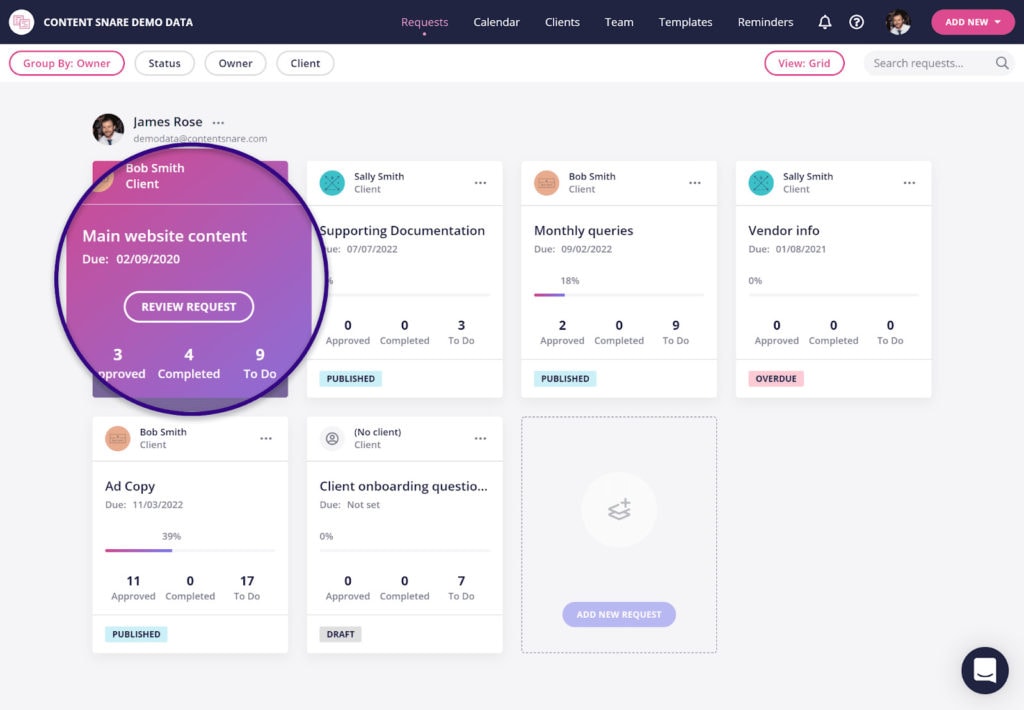
Dynamic
An audit engagement is dynamic and changing throughout the process; therefore, so should the PBC lists. It is easiest and most efficient to use a PBC request list that can be updated as you go and give all staff members and clients a real-time view of what is still required.
Automation
To save time, automate your processes wherever possible, such as follow-up emails of outstanding items.
Using the right tools for gathering client information is essential and will provide a positive experience and save time for everyone involved.
What to include in your PBC checklist
When creating your audit PBC list, you may forget items, primarily documents specific to your client. It is best to review the prior year’s working papers to note what was received last year as a starting point. Start with a standard template and customize it to your client. It is essential to tailor the PBC request list to your client to be less overwhelming. If there are items on there that are not specific to your client, your client will not know what you’re asking for (reasonably so) and get frustrated.
Examples of documents requested include the trial balance, system-generated reports, statements and agreements. [Download our sample PBC checklist here]
If this is a new client, understand that it may take time to get organized and know what to expect. Take some time explaining to the client what information is required and why and helping them figure out an organizational system. It will be easier for you (and them) to gather the necessary documentation each year.
Remember to include due dates and prioritization of the items on this list. In an ideal world, your client would send everything on the list well before the start of the engagement, but we all know that rarely happens. It is also good to communicate with your client approximately when you’ll be reviewing each section, so they have the documentation to you in time and are available for questions that will arise.



