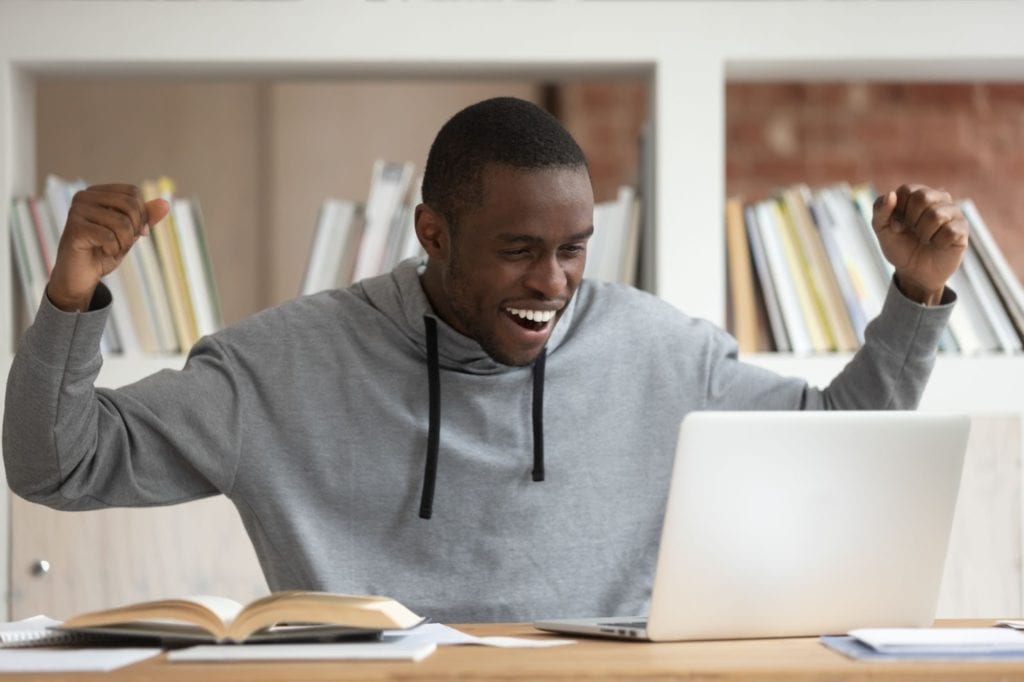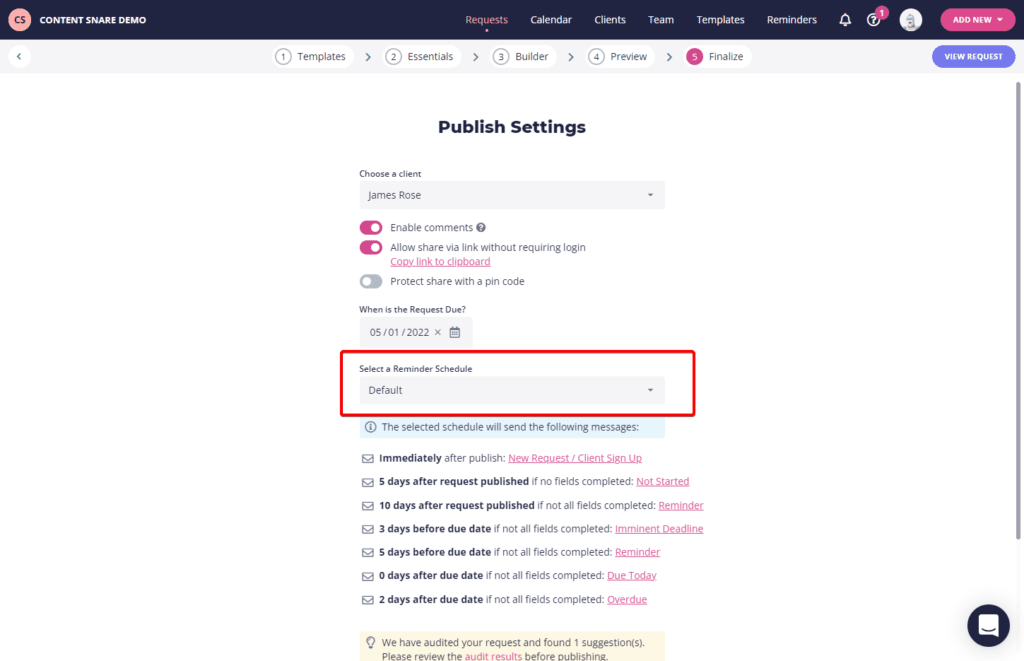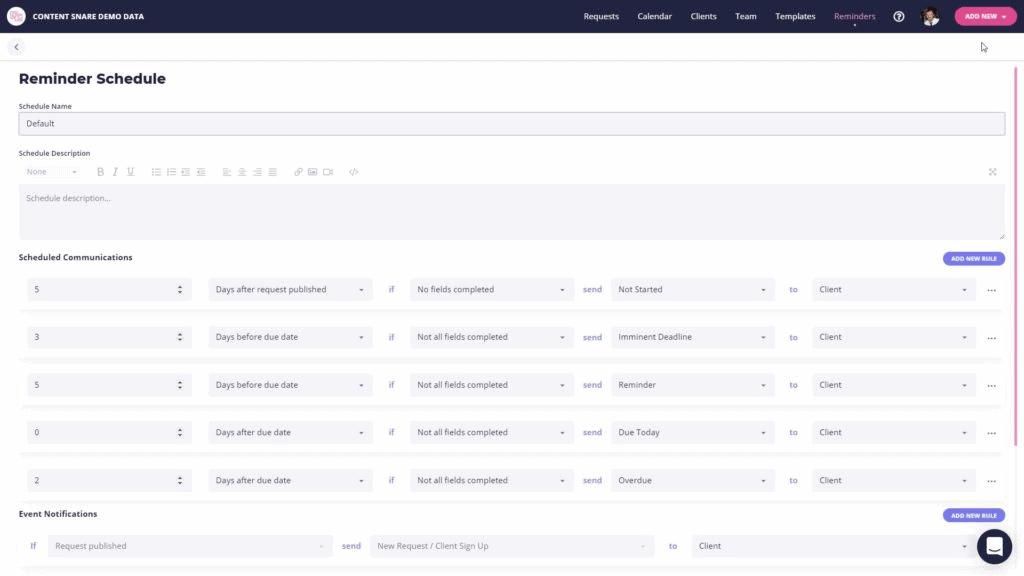You finally land the client, and now it’s time to get started on the work. You begin by requesting the information you need by email, just as you had discussed with them. But now it’s been a week, and you have no data to get started on the project. You know your client is busy, but you are wondering:
- Why aren’t they responding so you can get started?
- How long should you wait before following up?
- How many follow ups should you send?
- What should I say so I don’t come across as too pushy?
- Isn’t there a better way??
This post will cover all of this so you can understand exactly why your client isn’t responding and what you can do about it. We’ll share tips on how to write a polite, gentle follow-up email and some common mistakes so you know what to correct when writing your next email.
Then we’ll share some examples of follow-up emails for different scenarios to help you customize your own message and save you lots of time each week.
- What is a follow up email?
- Why don’t people respond?
- Why are follow-up emails important?
- How to write a polite and gentle follow-up email
- How long should you wait before you follow up?
- Mistakes made when following up
- Follow Up Email Templates

What is a follow-up email?
A follow-up email is sent to a client after you’ve already contacted them before.
It’s typically used when you request files or need a response from someone. It can also be a document collection reminder, but there are lots of other use cases. For instance, you can remind clients to pay their invoice or simply ask for feedback.
Send follow up emails to your clients with ease
Content Snare can automatically send your clients follow up emails informing them about pending documents or information you need to complete the project.
Why don’t people respond?
Most of the time, your clients are not responding because:
- They got busy and haven't found the time to write their response to you.
- Emails get buried in their inboxes or spam folders, so they may not have even seen your email.
- They may need more time to think about what you’re asking for or may need to consult with someone else.
It’s not because they are annoyed with you or don’t want to pay your fees, so don’t jump to conclusions here. Remember, they chose to work with you after all!

Why are follow-up emails important?
In the client service business, we need communication with our clients to keep the project moving forward. When juggling multiple clients, this communication gets forgotten about (on both ends) and it ends up stalling projects.
Follow-up emails are friendly reminders to keep projects moving forward, so nothing falls through the crack. It is also essential to set the expectation that you will follow up, so your client expects it and you don’t have to feel annoying.
How to write a polite and gentle follow-up email
1. Subject Line
Be clear with your subject lines so the client knows to open the email, read it and take action. Some subject line examples include:
Next steps for Project X
Can you help me with this?
I forgot to mention…
Meeting Wednesday at 9 am
Any questions about the proposal?
I’d love your feedback on …
Overdue invoice from [date]
The subject line should be brief but natural and clear as to what you will be asking them for.
2. Have a Purpose
First, think of the goal of this follow-up email from your perspective and then reframe it to your client’s perspective. Make it about them, and they are more likely to respond to your request. For example, I’d love your feedback on that last design so I can make sure it is exactly what you were looking for or if anything can be tweaked.
3. Keep it Short
Keep in mind that everyone is busy. The purpose of the follow-up email is not to sell your client all over again but simply to remind them of something. Most readers tend to skim long emails anyway, so keep it as short as possible (only a couple of sentences) while hitting the key points.
4. Include a Call to Action
Be sure to include a call to action for every follow-up email to clarify what you need your client to do, which may be as simple as a quick email response, so they know how to move forward. If possible, provide a specific date and time, so the call to action is obvious.

How long should you wait before you follow up?
Not long, actually. A study by USC Viterbi School of Engineering noted there’s a 90% likelihood that you’ll get a response within a day or two if the recipient is going to reply. Two to three days is a good length of time for following up to give your client some leeway. Better yet, ask your client when the best time to follow up with them is and set the precedent that you will be following up.
Keep in mind your clients’ work schedule and don’t include days they are not working and most likely not checking their emails. That means not sending the follow-up email at 8:20 am on Monday after the initial email on Friday at 4:50 pm.
It’s hard to know when to follow up as you don’t want to wait too long and have the client lose interest or get busy, but you also don’t want to appear pushy. Give more time if it requires gathering or looking over complex documents that must be thoroughly read or consulted with others.
When should I follow up after no response?
A three-day minimum period to reply when they don't respond. After no response from clients, a follow-up is critical to help get your relationship and project back on track.
In addition to organizing all your client documents in one place, Content Snare also allows you to send automatic reminders to your clients when they haven’t sent the information yet. Keep the process moving without having to worry about when and how to follow up while also not wondering if you received the documents yet or if they are lost in your emails.
Mistakes made when following up
We’ve all sent follow-up emails before and then been frustrated when they get ignored or the client gets defensive. Here’s some mistakes to avoid to make the follow-up experience positive for everyone.
1. Blaming
A gentle follow-up email requires a focus on the future and what it means for the client rather than focusing on the past - even if they said they would get that information and they didn’t.
2. Unclear subject line
Keep it brief but be sure to include a subject line so they know exactly what you are looking for. If your subject line is unclear, your client may not even open the email or think it’s not important if they are swamped with work.
3. Waiting too long
When you wait too long, your client may have gotten busier and pushed this project to the bottom of the list. The key is following up while it is still top of mind so you can both keep working.
4. Being too pushy
Keep your follow-up polite and light-hearted to ensure your client understands this is simply a friendly reminder. Communicating when you will follow up if you haven’t heard from them will also set the expectation.
5. No CTA
When skimming emails, your client may not know they were supposed to take action on anything and move on. Make it clear what they are supposed to do and when to move their project forward.
6. Wrong Mode of Contact
You will get to know your clients and their preferred method of communication. Clients will appreciate a gentle email reminder message for the most part, but the odd client would prefer a brief phone call from you. While it may not seem most efficient, if it gets you the information you need, it will be worth it!
Follow Up Email Templates
It doesn’t have to be complicated, but sometimes you can’t make the time to write a perfect follow-up email every time. So it's a good idea to use a free email template design tool to create templates and have them ready when needed.
Follow Up Email After Requesting Info
This may be the most common as you are likely always needing more information from your clients and they may feel too busy to gather that information and it gets put off.
Subject Line: Next steps for Project X
Hi [NAME],
I hope you’re having a great week!
Have you had a chance to look over the form I sent you last week?
We’re excited to move forward with your project - here’s what we’ll require from you:
- A brief list of necessary questions and/or requests for information
Once we have the above, we can move forward with your project. Feel free to let me know if there are any questions I can answer or if you need more time.
Hope to hear from you soon!
[YOUR NAME]
P.S With Content Snare, you don’t have to stress about writing emails like this because your client already knows what information they need to provide in the correct format so you get back exactly what you need. And if they forget, they get reminded automatically!
Follow Up Email After Asking for Feedback
This may be feedback on a design you prepared for them or just overall feedback on their experience with your services. Either way, use this follow-up email template to politely ask for feedback. That way, you can improve your services, whether that’s directly for this client or for your clients in the future.
Subject Line: I’d love your feedback on …
Hi [NAME],
Thanks for working with us on your project. We’d love for you to review the documents and get your feedback. We want to make sure you have a positive experience and get everything you are looking for as we appreciate your business.
Please take a moment to review and let us know if we need to make any changes.
Thanks!
[YOUR NAME]
Follow Up Email After Sending Estimate
After sending an estimate, a decision will need to be made by your client which may take some time, consulting with others and/or approval. So just check in to make sure they have all the information to make their decision.
Subject Line: Any questions about the proposal?
Hi [NAME],
I hope you’re having a great week!
I was wondering if you’ve had a chance to look over the quote I sent you [date you sent the quote] for [project you’re working on]? I would love to get started on [project or service you’re providing] so you can [benefit they want].
Feel free to let me know if you have any questions!
Sincerely,
YOUR NAME
Follow Up Email After Sending Invoice With No Payment
Be understanding that the invoice may have gotten missed or delayed and send a friendly reminder rather than assuming they will not pay.
Subject Line: Overdue invoice from [date]
Hi [NAME],
I hope you’re doing well.
Have you had a chance to look over the invoice I sent you [date you sent the invoice]? I know this time is busy for you.
Let me know if you need me to resend it or if you have any questions about any of the line items.
Thanks,
[YOUR NAME]
Follow Up Email After No Response to Previous Email
Politely ask someone to respond so you can move their project forward.
Subject Line: Next steps for Project X
Hi [NAME],
I wanted to send a follow-up message and see if you've had a chance to review my previous email. As I mentioned, [briefly restate the question or remind them of what you need].
Once we have your answer, we'll be able to proceed straight away to the next stage of the project. Let me know if I can provide any further clarification on what we need!
Hope to hear from you!
[YOUR NAME]
Automate your follow-ups
A professional email reminder goes a long way in keeping your project moving and should be a part of your overall follow-up strategy. To create a compelling and scalable follow-up email sequence, you may want to utilize software to automate your email reminders. Some of our favourite tools to do this are:
FollowUpThen - Remind yourself when someone has responded in a certain period of time, or remind them without anything special installed - it just uses an email address. Find out more about why this is one of our favourite reminder tools.
Writing a relevant sales email can take hours. Repeating that process for multiple prospects can eat up your entire week.
With HubSpot, you can quickly build email templates using an intuitive interface and pre-made designs. Customize each template to match your brand and content needs.
Snooze feature built-in Gmail - Simply locate the email you’d like to snooze, select a date and time and the email will reappear at the date and time you’ve specified. A great way to remind yourself that you need to follow up with your client.
And, of course, Content Snare - Choose a reminder schedule or create your own. Create as many emails as you like that can be populated automatically with project information so your client always sends you what you need.
Use the templates provided but always personalize your follow-ups to your clients, so it doesn’t feel like a template and schedule those automatic reminders! This will ensure no follow-ups fall through the cracks and is done in a timely manner.
Follow-Up with Content Snare
Content Snare offers automatic reminders, so you don’t have to hassle people to send info or get paid to keep your requests current. Hence, you get what you need, without spending all your time following up with your clients.
Start your trial here.
Remember
Both you and your clients are busy - keep your follow-ups polite, brief and direct, so everyone is on the page, and your project can move forward.
To follow up with your clients is to provide them with your service, or maybe even improve your customer experience so don’t feel like you are bothering them. Customize any given follow-up email sample above and add them to your workflow to automate the tedious following up and save you a ton of time! Include a clear subject line and straightforward call to action with dates and times whenever possible.
How much time do you spend following up with your clients per week? Let us know in the comments!