Plenty of businesses work with sensitive information that they simply can’t risk sharing over email due to the risk of data leaks. A solution to this is using virtual data rooms that are purposefully built to help firms store this sensitive information securely.
If you need to purchase a data room and don’t know where to start, we’re here to help! In this post, we’ll go over the benefits of virtual data rooms, share some of the most highly-rated options on the market, and discuss key considerations you should think about before you choose virtual data room software.
Key takeaways
- Virtual data room software are online workspaces that help you protect sensitive information and confidential documents. They also help you collaborate on these materials.
- Virtual data rooms can cost you between $0.40/page for document pricing, and up to $2,000/month for subscription pricing.
- Before you choose data room software, you should consider what you need it for, how many team members are going to use it, your budget, and unbiased user reviews.
- Many data room providers on the market offer similar data security and document collaboration features. Before investing in any of them, it’s good to explore their pros and cons as well as set up free trials to get a feel for their features and limitations.
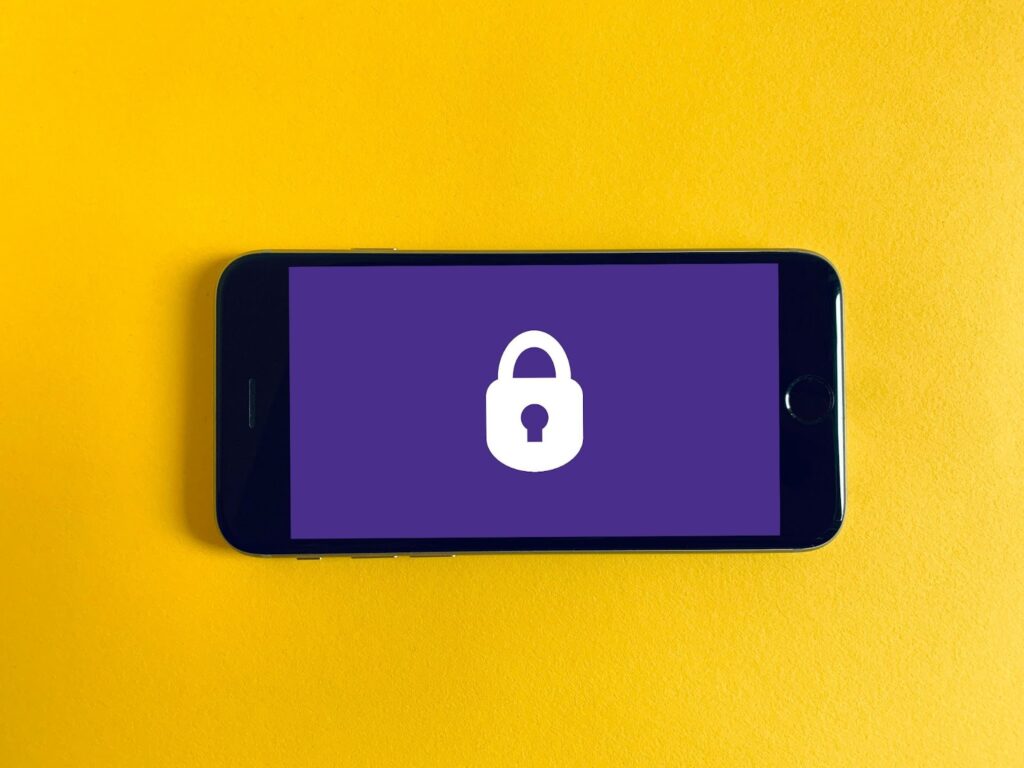
What is a virtual data room?
A virtual data room (VDR) is a platform or online workspace that helps businesses store, share, and collaborate on confidential documents and sensitive information securely. They offer top-notch security features to protect confidential information and sensitive documents.
What types of businesses should use virtual data rooms?
Pretty much any business that deals with sensitive information can benefit from using virtual data rooms. They’re particularly popular among law firms and financial institutions. This makes sense when you consider all the complex business processes and complex financial transactions that these firms deal with day to day.
Virtual data rooms are also a way for businesses of all sorts to comply with regulatory frameworks and regulations like SOC 1/2/3, ISO 27001, GDPR and HIPAA.
What should I consider when choosing virtual data room software?
Here are a few things to consider as you begin your research into your options for a VDR:
1. Your needs
First, consider how much you will use it and who will be using it. If you only expect to use it for file sharing here and there, you might want to get a VDR that charges you a small fee per document for basic VDR features like secure sharing.
If you deal with plenty of sensitive documents and expect your VDR to be your business’s lifeline, then you’ll want a subscription to one of the best data rooms that give you all the security, compliance, and collaboration features you could ask for.
How many users you will have is another important thing to consider. Some VDRs only offer support for a certain number of users and might charge you more per user. It’s good to go into your research with an accurate number of potential users so you know what will work and what might not be enough.
2. Your budget
Virtual data rooms can cost you between $0.40 per page and $2,000 per month. They can charge per document, per user, per storage size, or a flat monthly fee.
If you only expect to use your VDR once in a while when the odd contract comes in, then you might be better off finding a provider that lets you pay a fee per page that you upload to the VDR.
If you know you’ll need to use your VDR heavily to facilitate document management between several employees, then it makes sense to get a VDR that charges you a flat monthly fee to do everything you want with it.
3. User reviews
Provider websites will always tell you they’re the best thing since sliced bread, but user reviews are far more telling and honest about the pros and cons. If you’re looking for non-biased user reviews you can count on, we recommend scouring through Capterra and G2 for real user reviews.
What data security features do VDRs offer?
Each virtual data room provider offers a mix of data security and document security features to help you protect confidential data:
Screenshot prevention
Some VDRs prevent users who don’t have authorized access from being able to take screenshots of documents on their devices. Not only will they not be able to access the document itself, but they won’t even be able to copy it or walk away from a picture of it.
Watermarks
Watermarks help protect your stuff by putting a visible mark on it, making it harder for others to use or share without permission.
Multi-factor authentication (MFA)
This requires users to provide two or more verification methods to access the VDR. Multi-factor authentication is often a compliance requirement and adds an extra layer of protection beyond just a password.
Access expiration
With this feature, you can limit the amount of time users have access to the document. After the time period passes, they will not be able to view the document again.
Audit trails
An audit trail is a chronological record of all the user activities taken in a system or on a file. Having this feature gives you transparency into who’s doing what so accountability on changes can be taken if needed.
Access control
Most VDRs help you assign document permissions so you can decide who gets access to which documents and who doesn’t.
Data encryption
Data encryption is the process of converting information into a secure code to prevent unauthorized access. Leading VDRs offer this feature to safeguard sensitive data even further.
Who are some of the best virtual data room providers?
Here’s how some of the best virtual data room software providers compare:
1. Content Snare — for simplicity

Content Snare is different to conventional data doom products. It’s more focused on helping you create information requests, akin to questionnaires, for gathering confidential documents and information from others.
It’s used by accountants, tax professionals, realtors, agencies, and a wide range of professionals who need to collect and protect sensitive information.
The data room is designed for complete simplicity so it’s a good choice if you’re looking for something straightforward.
A few security and compliance features it offers include:
- Data encryption
- Network security control access
- Firewalls
- Network segregation
- Multi-factor authentication
- Access control for multiple team members
As far as document management and collaboration features, Content Snare also gives you the ability to:
- Customize and brand your questionnaires however you want
- Approve/reject document uploads and responses to your questions
- Ask questions and leave answers on documents

This data room has a 4.8-star review on Capterra and is most praised for having great customer service and value for money. One downside is that you might find its collaboration features to be limited compared to other data rooms.
The great news is that it’s extremely affordable. Its monthly subscription plans start at $35 USD for 2 users and go up to $215 USD for 20+ users which really is great value for money in the world of virtual data room software.
Get a free trial of Content Snare
Get to know what of the most user-friendly data rooms on the market. Take all of its features for a spin to find out why so many businesses across industries use it religiously!
2. SecureDocs Data Room — for quick setup and 24/7 support

SecureDocs is a virtual data room that positions itself as a deal room for helping organizations manage M&A due diligence, fundraising documents, partnership agreements, IPOs, and other transactions.
Some of the advanced security features it offers to protect sensitive information include:
- Granular user permissions
- Watermarking
- Customizable NDAs
- Activity logs
Beyond these security features, SecureDocs is a good choice for you if you want to get some data-driven insights into your documents. Its customizable dashboard lets you filter activity by user, role, document uploads, and document views.
SecureDocs has a 4.9 rating on Capterra, receiving the most praise for having excellent 24/7 customer support and being extremely easy to use and set up.
One downside is that it’s not as strong when it comes to its collaboration tools.

As for the price? SecureDocs Data Room is a big jump up from Content Snare, with plans costing either $250 USD/month billed annually, or $400/month billed every 3 months. Both these plans come with support for unlimited users and unlimited storage. SecureDocs offers a free trial if you want to test it out first.
3. Datasite Diligence - for seller deals

Datasite Diligence Virtual Data Room positions itself as a leading data room for seller deals. It offers solutions for financial institutions, real estate companies, oil and gas companies, and renewable energy companies among others.
Some of the security features it offers include:
- Redaction
- Audit trails
- Multi-factor authentication
- Version control
It’s also a good tool to use if you want to drill down reports into detail and watch activity and behavior in your documents down to the individual page.
Compared to SecureDocs, Datasite Diligence is a much stronger platform for collaboration tools.
Datasite Diligence Virtual Data Room has a 4.7-star rating on Capterra, most ranked for strong customer service and being an easy, intuitive and customizable platform to use. There are also some complaints about certain features being messy or confusing.
Datasite Diligence does not have its pricing advertised, so you’ll have to suss them out yourself! It also doesn’t offer a free trial for you to play around with so you’ll have to request a demo.
4. FirmEx Virtual Data Room - for complex industries

FirmEx is no doubt a market leader in the world of virtual data rooms used by leading organizations like Deloitte, KPMG, JP Morgan and more.
Some of the features it offers include:
- Advanced user management
- Watermarks and other digital rights management tools
- Redaction
- Single sign-on
- Data encryption
FirmEx Virtual Data Room has a 4.8-star review on Capterra most praised for having excellent customer support and all the intuitive features you could ask for.
A downside is that there are so many document management and data security features that it can sometimes be overwhelming to use.
FirmEx is another provider that does not have their pricing advertised, so you’ll have to schedule a demo or get in touch for a quote. There’s also no free trial for this one!
5. OneHub Virtual Data Room - the most modern and affordable

Last but not least is OneHub, which stands out for having a very modern look while being more affordable than other data rooms.
Some of the data security features it offers include:
- Role-based permissions
- Audit trails
- Session timeout
- Two-factor authentication
Beyond that, it does a great job with its customization and collaboration features and is even available to use via a mobile app, which is something we didn’t necessarily see with the other data room providers.
OneHub has a 4.6-star rating on Capterra, with most reviewers expressing their appreciation for its value for money, competitive pricing, and ease of use. One downside is that several people have complained about having access difficulties, especially when documents are shared with people outside of the organization.
As for pricing, OneHub is priced lower than the former two options we discussed which makes it an affordable option. Plans start at $15 USD/month for 3 paid users and go up to $575 USD/month for unlimited paid users and all the features you could ask for.
You’ll be happy to hear that OneHub also offers a 14-day free trial.
Final advice on choosing virtual data room software
We hope that our virtual data room comparison will help you choose data room software that matches the needs of your business. Our final advice is to sign up for free trials of multiple tools and use them to the max to get a real feel for how their features work before committing to a subscription or purchase.



