Every accounting firm is looking to make their lives easier. With so many competing demands on your time, it's no surprise that you are looking for ways to improve your productivity.
The latest technology can be a game-changer when it comes to managing the day-to-day details of your business. You'll find apps for everything from tracking time and invoicing clients to generating reports and managing travel expenses.
There are many apps for accountants out there that can make your life easier, but knowing which ones are worth having is key. Here are some of the most popular apps for accountants today to help in every area of your business.
Before we get into the tools themselves, we’ll take a look at how they can help you and make your life easier. They can help:
Automate tasks. The more you can automate, the better. So whether it’s following up with clients or managing employees and projects, using apps for accountants that automate repetitive tasks will save you hours each week — which adds up to big savings over time.
Stay connected. When you have remote employees or work with clients across different time zones, staying in touch is key. Apps like Slack let you chat with co-workers and clients quickly and easily throughout the day.
Track expenses. Sure, this one might seem obvious — but there are plenty of apps for accountants out there that help you track expenses and expense reimbursements, so why not use them? From mileage trackers to receipt scanners, these tools will help you stay organized.
Do you want to become more efficient and improve the bottom line of your accounting firm? Then you need to use these apps that accountants love on a regular basis.
Apps to market your business
An important part of running a sustainable accounting business is being able to attract new clients. In order to attract new clients, you need to make your business visible to your potential clients and show them the value you can bring to their business.
Marketing to potential new clients (and to your existing clients) should involve some sort of online presence. This doesn’t mean being on every single platform, but choose the ones you feel you can utilize and the platforms your ideal client hangs out on.
There are many apps for accountants out there to help you reach more potential clients. The best one for your firm depends on your ideal client and where they spend their time.
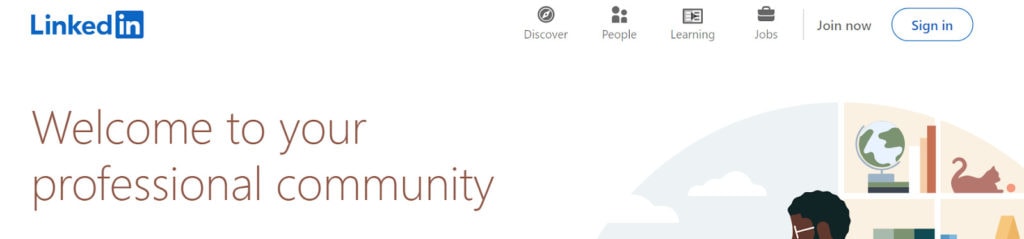
Linkedin is a great business tool to help you market your accounting services. It’s the world’s largest professional network with over 500 million members in 200 countries and territories worldwide.
LinkedIn can help you build your brand, find new clients, increase your visibility and make networking easier with both accountants and clients. The platform has numerous features to assist you with these tasks, from posting content to finding prospects. Use this app on the go-to network with others in your industry as well as potential clients.
In addition to leveraging the core functionalities of LinkedIn for brand building, client acquisition, and networking, incorporating Sales Navigator can significantly enhance your efforts. This powerful add-on provides a more targeted approach, allowing you to extract potential leads and streamline your outreach strategy easily. Whether you're posting content, finding prospects, or connecting on the go, Sales Navigator is a valuable tool to maximize the impact of your LinkedIn activities and boost your success professionally.
We've all seen our friends post statuses asking for recommendations on accountants they trust in the area. Social media allows your existing clients to spread the word about how happy they are with your services — and this word-of-mouth marketing is exactly what you need to grow your business. If you have a blog on your website, posting links to blog articles or other valuable content on social media will also help boost traffic and conversions on your website.
Canva
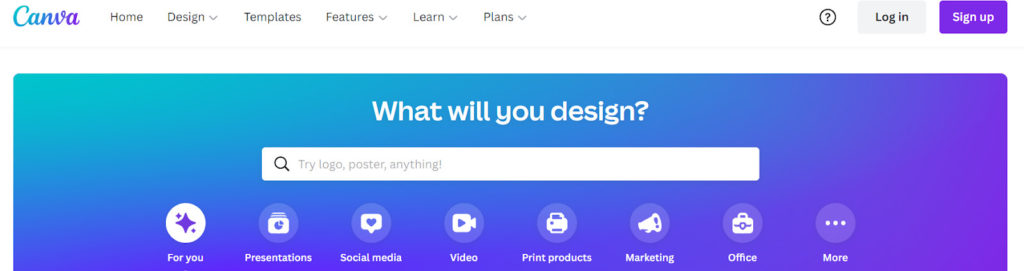
You don't need to be a professional designer to create great-looking images for your accounting firm. Canva makes it easy to create graphics for social media, blog posts, presentations and other forms of content with pre-made templates and drag-and-drop functionality that let you add your own photos, logos, and other designs.
Canva will automatically resize your design for different social media channels, so there's no need to do the work yourself. Canva also offers an iOS app that lets you work on the go.
Canva has a free plan, but the app is more powerful if you pay for its Pro version. With this plan, you'll get access to more design tools and templates.
Mailchimp

Mailchimp is a leading email marketing service. It's easy to use and has plenty of free features. You can access it from anywhere, and it integrates with many popular financial and accounting software like Quickbooks Online, Xero and FreshBooks.
This email marketing service lets you send campaigns, track results and manage subscribers from anywhere. You can even use this app on the go!
Colorcinch
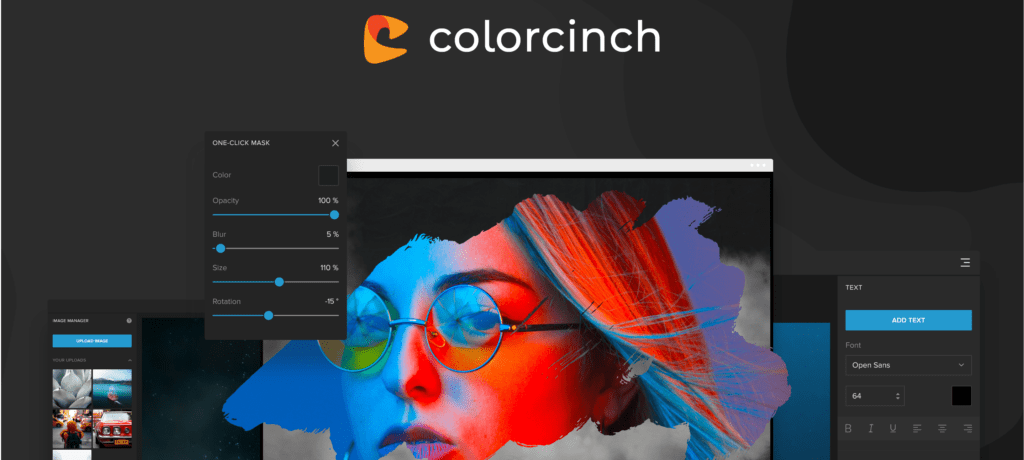
An all-in-one photo and text editor, Colorcinch lets you create stunning graphics for your marketing campaigns, social media, and blog posts. It comes with an intuitive interface you can achieve amazing results with just a few clicks.
Colorcinch comes with an extensive library of stock images and hand-picked creative assets. With its AI-powered photo effects and editing tools -you can resize, enhance, and transform your photos into personalized artwork and branded visuals. It’s free, no sign-up needed.
Apps to send proposals
Client onboarding is the first step in the client relationship. Accounting apps are great for this, as they can help you maintain contact with your clients more easily.
One of the most crucial aspects of any business is ensuring that new clients are signed up with a process that is as easy as possible. It’s not an easy task to manually go through all of the information and get a new client set up, but there are apps that make it more bearable.
Ignition
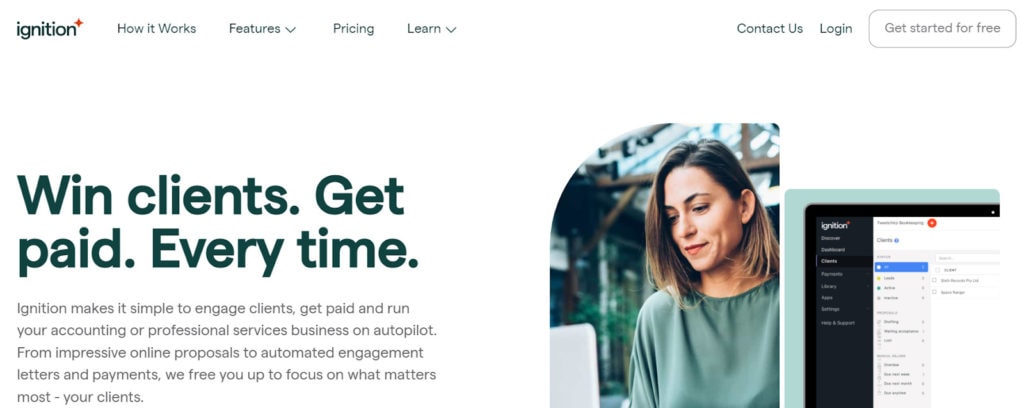
Ignition is another great app that helps automate the onboarding process and beyond. You can send quick and easy proposals and engagement letters as well as get paid on autopilot.
The best part about using apps like Ignition is that you don’t need to spend time creating your own proposal templates. Instead, you can choose from hundreds of pre-made templates that are optimized for each stage of the sales funnel.
Once you select one, you can customize it with your company name, logo, and contact details. Then, you simply click “send” and you’re done!
PandaDoc
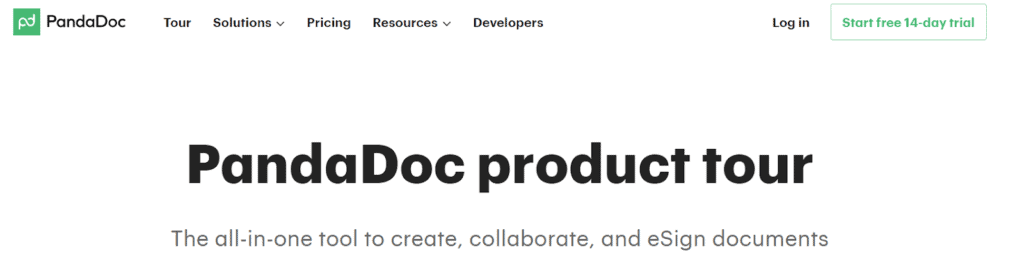
PandaDoc lets you create, customize, and send documents to clients without ever leaving the app. You can also manage your time with clients using the platform, so you can make sure you're getting your work done in a timely manner.
One of the most important aspects of any business is making sure new clients are signed up and onboard. It’s a tedious process to manually go through all the information and get everything set up, but technology is available to make your life easier.
Apps for e-signature
Accountants have a tough time finding time to go through all the paperwork and documents they receive. And the paperless office is the future for most accountants.
Adding e-signature to the mix can make it simpler and easier to get signatures on documents, and help accountants save time.
Adobesign

If you’re sick of spending all your time printing, signing and scanning documents, then AdobeSign is a great tool to help with that.
It allows you to sign and send documents, track their status and confirm when they have been received. This is a great way to save time and money by reducing all the paperwork. Many accountants are on the go, so having this app will help reduce time and make life easier.
DocuSign
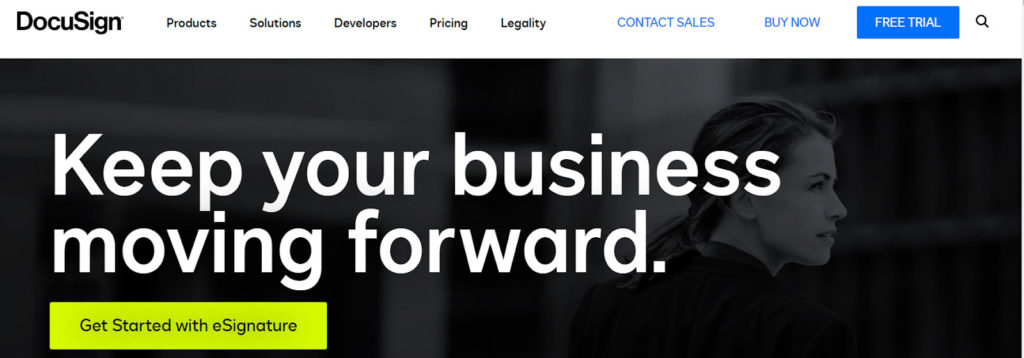
DocuSign is another great platform that allows users to create and send documents for approval. It integrates with accounting software like Xero, Quickbooks and Sage and has various pricing options depending on the number of users.
Proposal programs like PandaDoc and Ignition also offer esignature so you can utilize both in one.
Apps to collect client documents
Content Snare
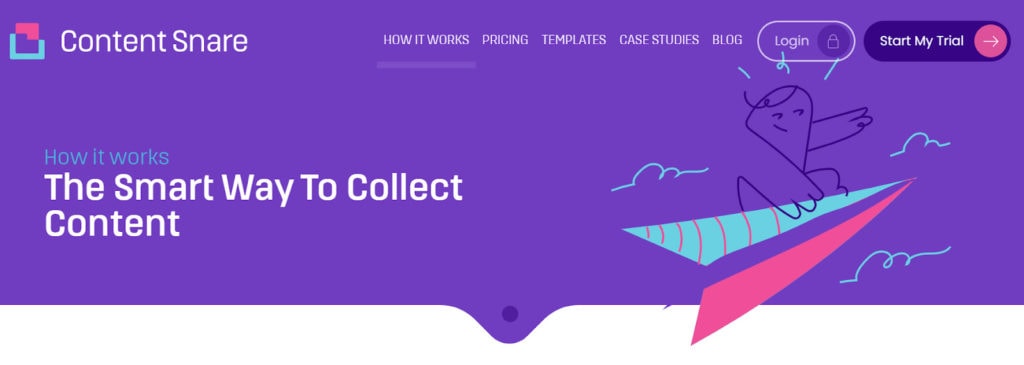
Content Snare makes it so easy to collect information for client onboarding, month-end or tax time. It’s also a great document collection tool that enables in-form conversations, so you can clarify your requirements.
You can set up the request to have guidelines around what information you need so the clients are less likely to send the wrong thing and your team can see what’s been provided, approved and what is still outstanding.
You can even set up auto-reminders for when the client forgets.
Simplify client document collection with Content Snare
Organized document collection without the back and forth emails. Content Snare is like a checklist for your clients with automatic reminders.
Bookkeeping & accounting apps
Of course you need bookkeeping and accounting software to run an accounting firm, so we’ve included the most popular options.
Quickbooks
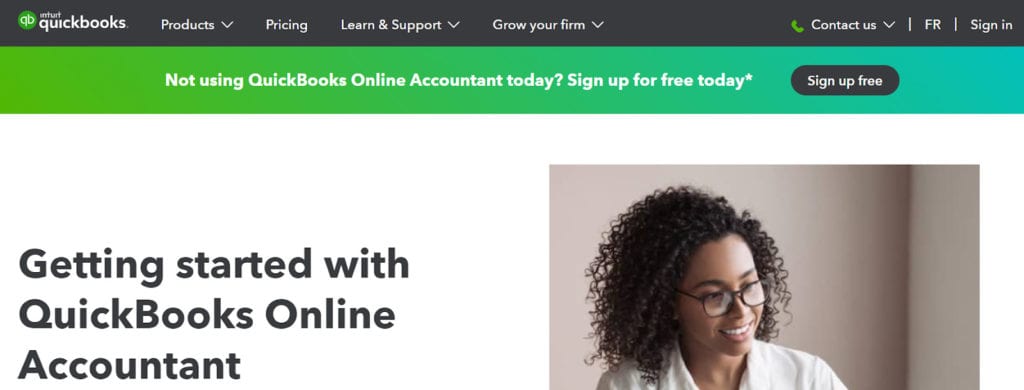
Quickbooks is a great accounting software option for firms as it has everything your client needs for day-to-day bookkeeping as well as options for your firm such as payments, payroll, work papers and tax programs.
QuickBooks is one of the most popular accounting software options available today. It offers clients a variety of features including invoicing, inventory management, time tracking, reporting, payroll, taxes, and more. You can easily import transactions right from the bank rather than manually from bank statements. This makes it easy for small businesses to manage all aspects of their business with just one program.
Xero
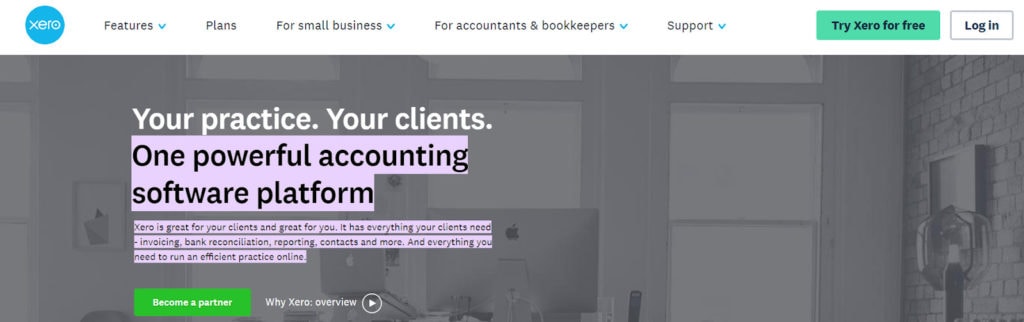
Xero is another popular accounting software option that has everything you and your client need.
You can set up your bank transactions to automatically flow into Xero, rather than manually from bank statements and reconcile easily. You are able to get a real-time look at your business finances as well as invite any advisors or team members in to collaborate, leaving comments to discuss data or allowing employees to submit expenses.
Apps for customer relationship management (CRM)
There are a number of apps available that can help accounting firms manage their customer relationships. Some of these apps include features such as contact management, task management, and document management. Other apps offer more specialized features such as invoicing and payments, time tracking, and project management.
Hubspot
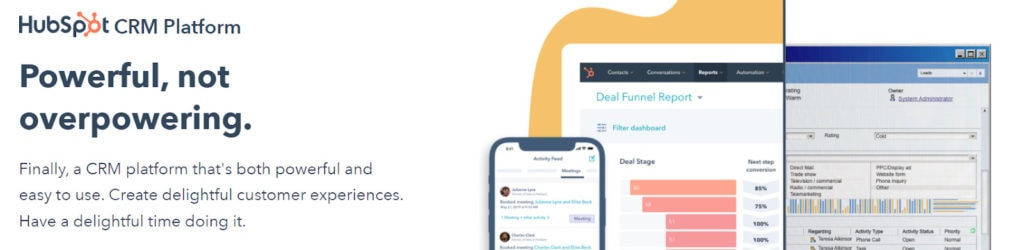
HubSpot is a great tool for accounting firms because it helps you stay organized with all of your contacts and clients, which are the heart of your business. You can save time by using HubSpot CRM because it's easy to manage your contacts, make personalized marketing campaigns, and keep track of all of your tasks.
The app lets you see information about your contacts and log activities like calls or emails. It also has an email scheduling tool so you can send emails at certain times, such as later in the week or on a specific date.
Salesforce
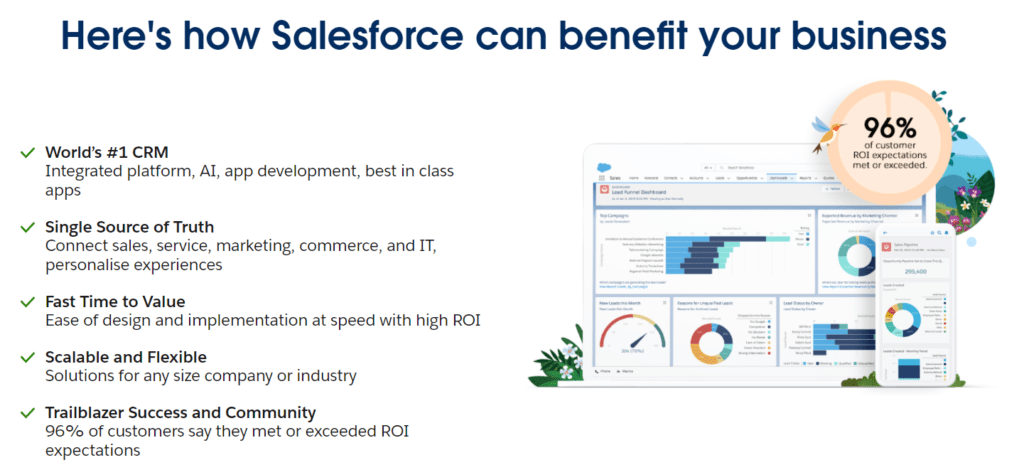
Salesforce is not only a popular CRM for accountants, but it’s also a powerful tool for marketing your accounting firm. Their marketing cloud can help you manage all of your marketing activities, including email campaigns and social media management.
The Salesforce marketing cloud makes it easy to segment your customers into groups. This is important because different groups will have different needs or concerns, and you should be treating them differently. For example, if one group is interested in tax advice while another group needs help with bookkeeping, they’ll want to hear different things when you send them an email newsletter.
Once you’ve segmented your audience into groups, the next step is to personalize the marketing messages that are sent to each group.
Apps to track client workflow & projects
One of the most important aspects of being a service-based business owner is being able to keep your clients and their work and other projects organized. This is important because your clients are the heart of your business and you want to make sure they are happy. And clients are happy when their work is completed on time. If you’re looking for a more all-in-one solution, practice management software may be the perfect fit.
Tracking your workflow will also ensure you stay on top of what your employees are working on and adjust the overall workflow as needed.
You can use practice management software geared specifically towards accounting firms or choose one suited for everyone and customize it with your specific workflows and projects.
Check out our post outlining some of the most popular practice management software programs.
Apps to manage & track time
The time tracking app is a great way to keep track of the hours your employees are putting in. This will help you figure out how much to charge per hour, whether your clients are profitable for your business or not and how productive your employees are. You can set up notifications for when you need to approve their time, like when they work over 8 hours in one day.
The best way to use your time more efficiently is by managing your day effectively. Think about how you spend your time during the average workday. There are so many different things you need to do, but where do they fall on your priority list? If you’ve tried to create a schedule before and found yourself feeling overwhelmed with all of the tasks, it may be time to try again.
When creating a schedule for yourself, make sure it’s something that leaves room for flexibility. You never know when there will be an emergency or an opportunity that arises that will need your attention. And if it does, you want to have some wiggle room in your planner.
Quickbooks Time
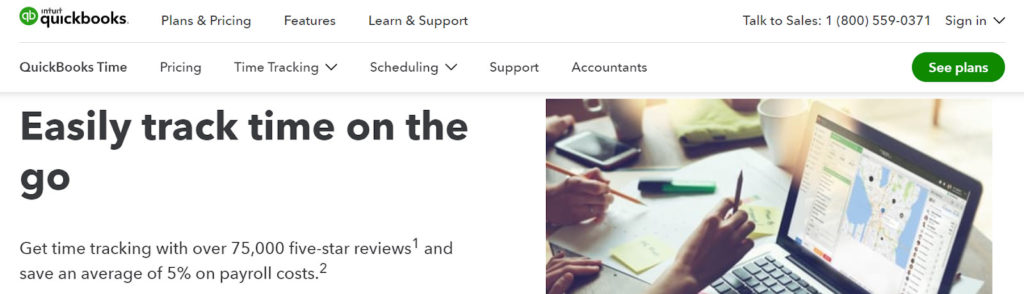
If you want to track time spent on projects, QuickBooks Time allows you to do this easily. This software also has other features like invoicing, expense management, payroll, and reporting.
The best part about using QuickBooks Time is that it integrates with other QuickBooks modules so you can have your accounting software and everything else all in one place.
Harvest
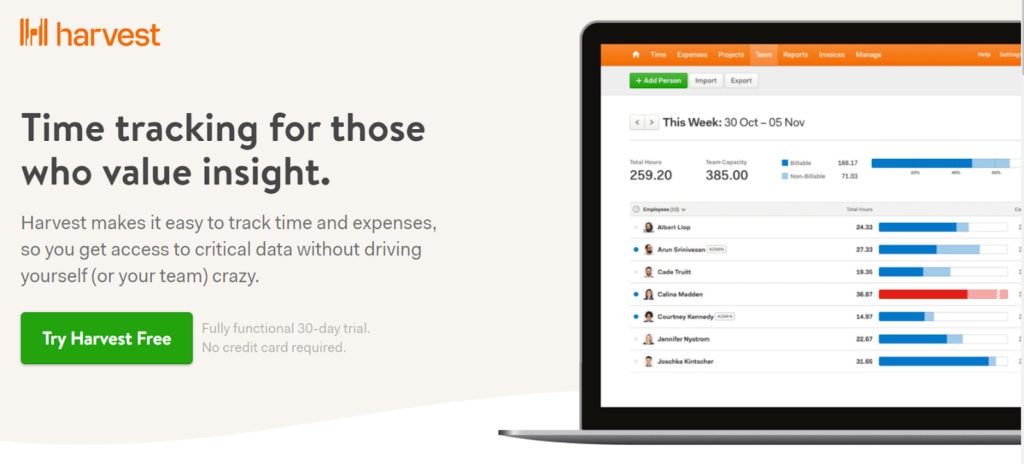
Harvest is a time tracking app that allows you to track your hours, projects and tasks in one place. It also helps you keep track of client billing information as well as manage your expenses and invoices.
Harvest has an intuitive user interface that makes it easy to use. The app can be used on the web or downloaded as an Android or iOS app.
TimeDoctor
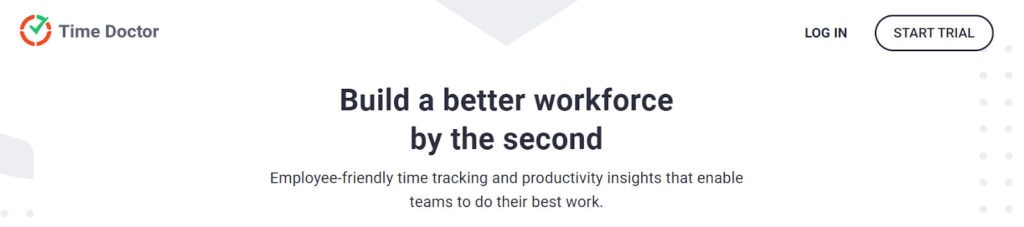
Time Doctor is a simple yet powerful time tracking tool. With Time Doctor, you can easily record your work hours, view reports about your working schedule and see how much money you spend per hour.
The app supports multiple users, so you can share your data with other people without having to export a separate report.
Apps to communicate with your team
When you have a team and multiple clients with deadlines, its important that everyone stays in the loop and communicates regularly.
Slack
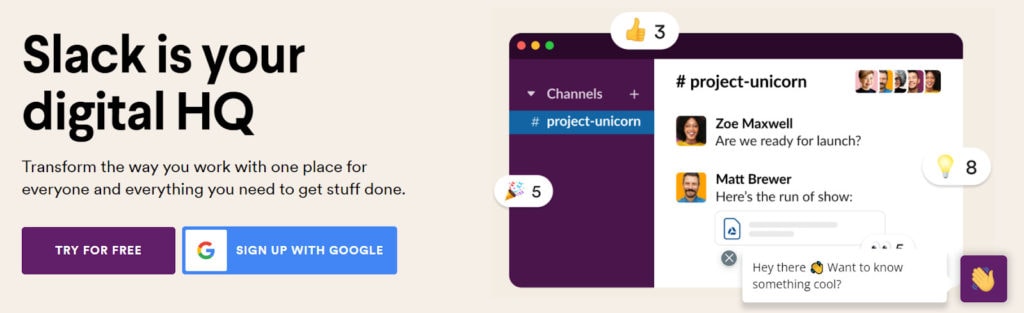
Slack is a great app to communicate with your team because it’s an instant messaging app that allows you to communicate with your team in real-time.
You can also send your team files and documents, as well as set reminders and due dates for projects.
Apps to invoice clients
If you're an accountant, chances are you send invoices to clients to get paid. An invoicing app should be simple and easy to use so you can spend more time doing the client's work than invoicing for it.
Zoho
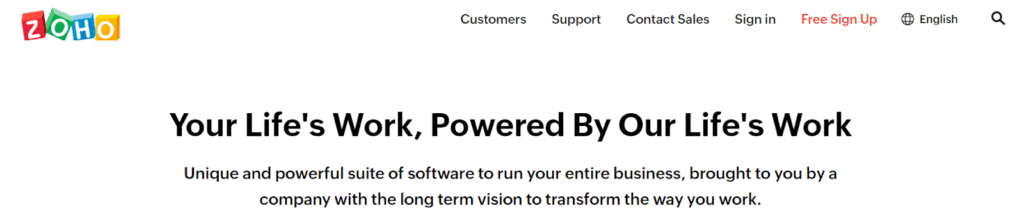
Zoho allows you to create professional-looking invoices using templates, send those invoices via email and track payments from clients. It also integrates with Quickbooks Online so tasks are not duplicated.
Wave
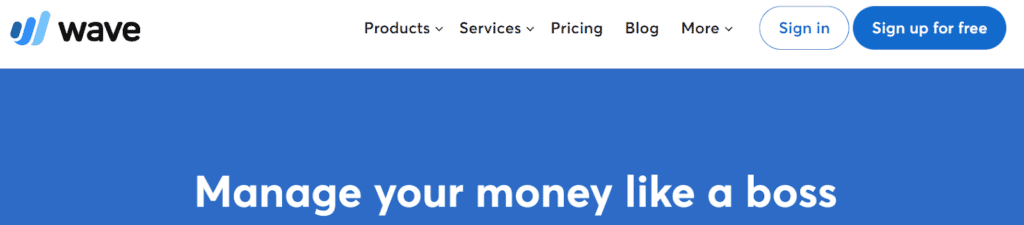
Wave is another app that can be used on both mobile devices as well as desktop. You can create professional invoices and estimates using templates or custom designs. Then get paid fast via credit card and even send overdue reminders to your clients.
Wave has a free plan for invoicing and also features accounting software, payment processing and payroll.
Freshbooks
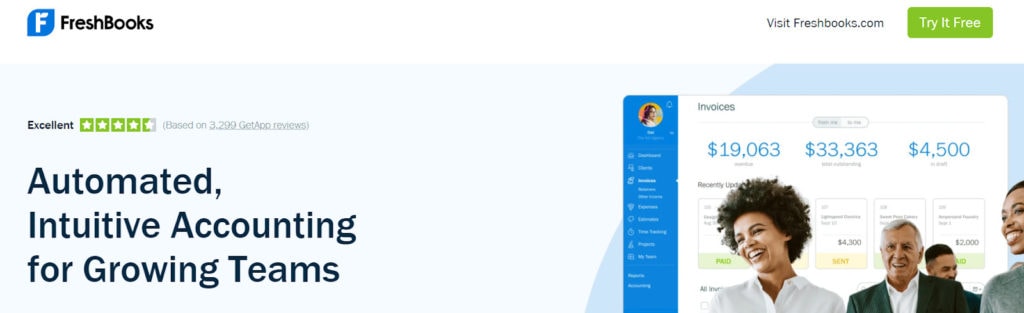
Freshbooks is another great way to invoice your clients. It is a cloud-based accounting app for invoicing that's available on both desktop and mobile devices. Freshbooks allows users to send invoices, track expenses, create estimates and more.
Freshbooks gathers your firm’s activity to create and send invoices, regardless of whether you bill hourly or use flat-rate billing. You can also automate recurring invoices with follow-up so you get paid faster.
Apps for payment processing
Once the invoice is sent out and your client is ready to pay, you’ll need to have a smooth process for accepting that payment.
PayPal
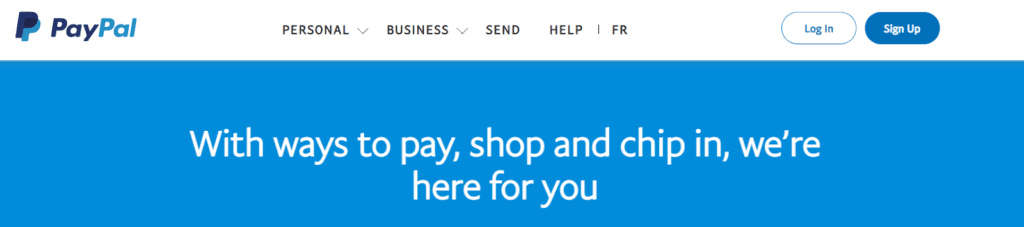
PayPal is one of the most popular payment processing apps. It allows you to process credit and debit card payments, online, over the phone or in person.
You can also schedule recurring payments and subscriptions for long-term value-based pricing customers.
Square
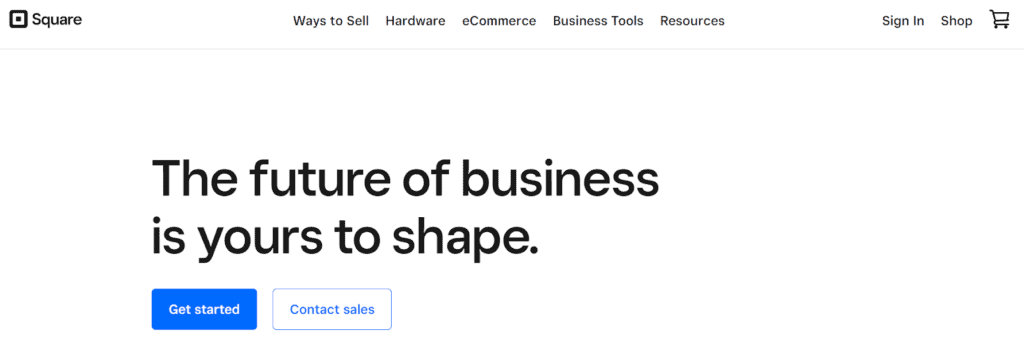
Square is another payment processing app that allows you to accept all kinds of payments in person or online quickly and securely.
You can also schedule recurring payments online on a weekly, monthly, and yearly basis which is perfect for flat fee client packages.
Ignition
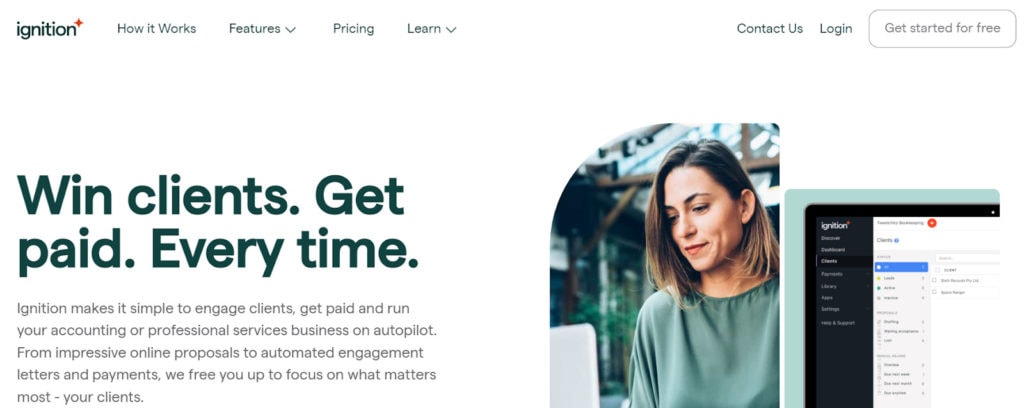
Ignition, discussed earlier as an app to send proposals, is also a payment processing app that takes the hassle out of accepting credit card payments. You can attach the payment processor to the proposals you create and send.
You can collect billing details upfront directly on your proposal so you know you will always get paid for your work. This eliminates the hassle and automates your accounts receivable process.
Apps for employee payroll & benefits
Payroll is one of the most essential tasks for accountants. In order to accurately calculate payroll taxes, employers need to know what kind of deductions they can make from an employee's pay.
But with so many different deductions, it's difficult to keep track of all of them. Thankfully, a number of apps exist that can take care of this task for you.
Gusto

Gusto is an all-in-one app for payroll, benefits, compliance and HR management. With Gusto, payroll is simple and they also automatically file your taxes, help you with compliance and identify tax credits you may have missed.
You can also sync your time tracking with the payroll solution and direct deposit your employees’ paycheques.
Paychex Connect
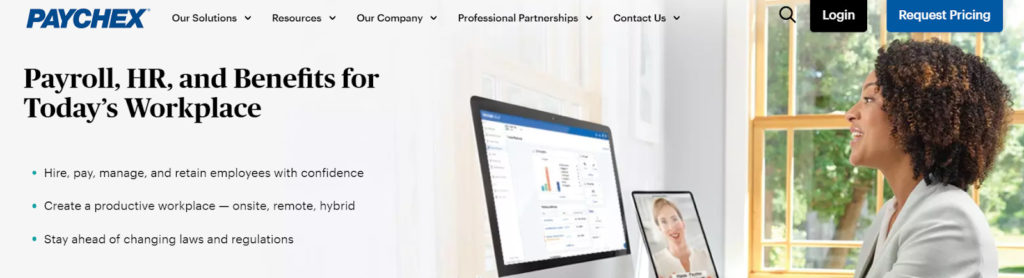
Paychex offers a wide range of payroll solutions as well as provides excellent customer service and has a great reputation among accountants.
You are able to pay your employees faster and more accurately with their payroll processing and Paychex also calculates, files and submits your payroll taxes.
With Paychex, you can choose the HR and payroll solution plan that’s right for your firm based on size and needs.
QuickBooks Online Payroll
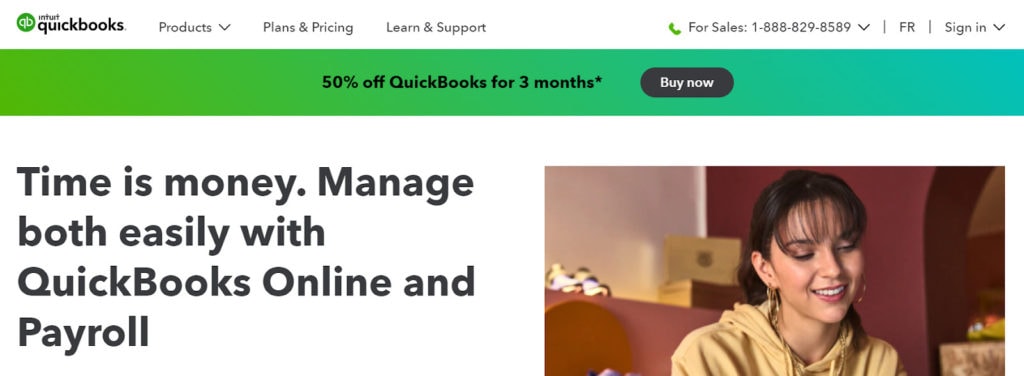
Using QuickBooks Online Payroll for payroll is easy and fast. With QuickBooks Online Payroll, you can easily create employee schedules, calculate taxes, print reports, and send payments.
The best part about using QuickBooks Online Payroll is that you don't need any additional software to run payrolls. And, of course, it will integrate with your accounting software so everything will be all in one place.
Apps to track business expenses
Apps to track business expenses can not only help you track your expenses but make sure your employees are able to get their expenses reimbursed quickly and easily.
QuickBooks Online Self-Employed App
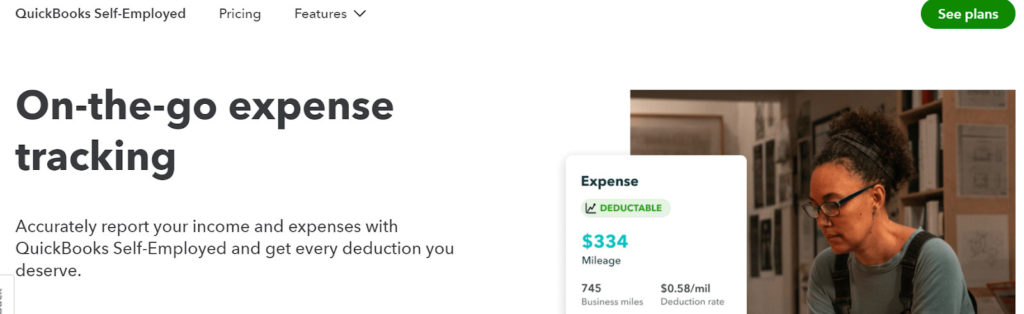
Quickbooks Online Self-Employed is a great accounting software that allows you to accurately report your income and expenses with time saving features for when you’re busy and on-the-go.
You can connect your bank accounts to automatically import transactions and then sort by simply swiping or bulk categorizing on the go to keep things up to date. This saves time on data entry and gives you an overall picture of your business finances at any minute.
You can take photos of your receipts on your phone from the mobile app to capture the information for your records.
Quickbooks also automatically tracks sales tax so you’ll know how much you owe each quarter and annually.
You can also track mileage and send invoices from the popular accounting app.
Expensify

Expensify is an all-in-one expense report app that allows users to capture receipts using their smartphone’s camera and track mileage using GPS technology.
You can import your transactions and merge them with submitted receipts. The Expensify receipt scanner allows you to snap a photo of your receipt and automatically captures all the relevant information.
Expensify allows you to sync your accounting software and create approval workflows.
The software also detects duplicate receipts automatically and confirms the validity of each transaction.
Certify
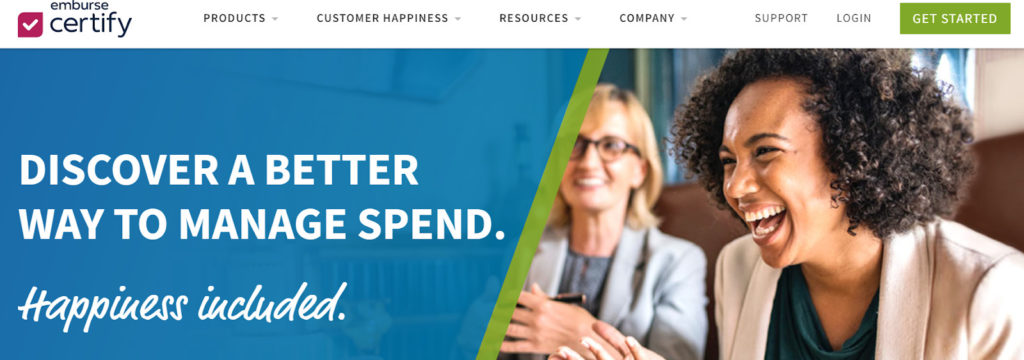
If you want to be able to track all of your business expenses, then Certify is a good option to eliminate manual and tedious data entry. This software allows you to create, submit and approve expenses easily from your phone or computer.
You can automatically enforce compliance with built-in policy controls as well as automatically create reports for employees, streamline approvals, and make reimbursement and reporting effortless for accountants.
MileIQ
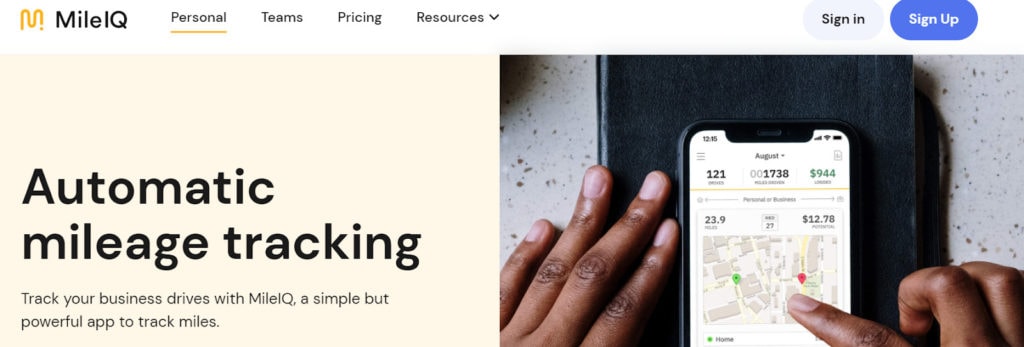
This mileage tracking app, called MileIQ, makes it easy for you to capture and classify every mile driven for work, letting you track business miles automatically in the background while driving.
It uses GPS technology to record all the miles that you drive so that you can keep track of them. It also allows you to classify each trip as personal or business based on where you're going.
Then, at the end of each month, it will create a report on all your mileage so that you can log it into your records. It's a quick and easy way to maintain your records without having to do everything manually.
TripLog
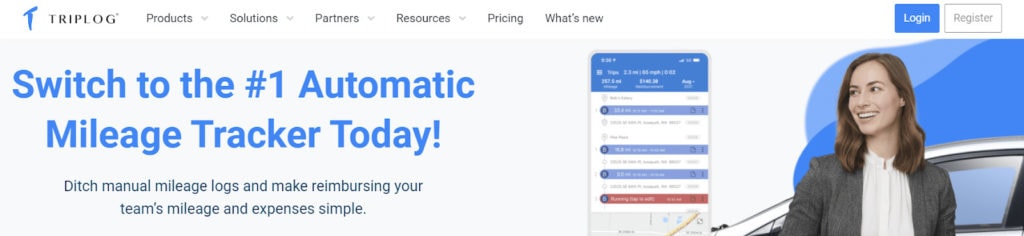
TripLog is another app that tracks your miles for you automatically using GPS technology. It also allows you to classify each trip as personal or business and keeps detailed information about each trip so that you can use it when filing taxes at the end of the year. The automatic mileage tracker app allows you to effortlessly track your miles, which can then be exported into an organized report.
You can also use TripLog to track hours worked and generate invoices right from the app! Some great features of this app are the automatic trip detection – no need to remember to push the start/stop button, the ability to classify trips as personal or business, the ability to add multiple vehicles and the ability to customize daily reminders.
Apps for password management
It is important that firms have unique and secure passwords for all of their apps and programs which makes it difficult for accountants to manage all of their passwords. Using one or two passwords for every app is a bad idea because when someone hacks your password from one website or app, they will try your password on all other websites you use. If you use the same password on different websites, they will be able to hack into all of your accounts.
These apps are designed specifically to help you manage multiple passwords so that you can keep track of every single one without compromising security.
Last Pass
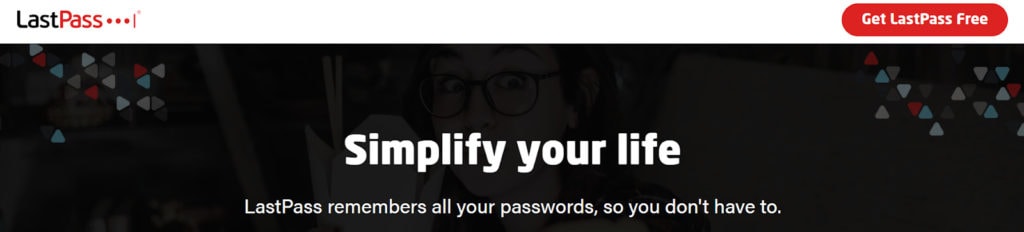
Last Pass is one of the most popular password management apps. It is free for basic features and offers a premium version for $4.25/month.
The LastPass app can generate a secure password that you can use across multiple accounts. It will automatically fill in your passwords on different websites and applications.
LastPass has a web interface that allows you to access your passwords from any computer or mobile device without installing any additional software. This is especially useful if you are using a desktop computer at work or home and need access to your account information from anywhere in the world.
Dashlane
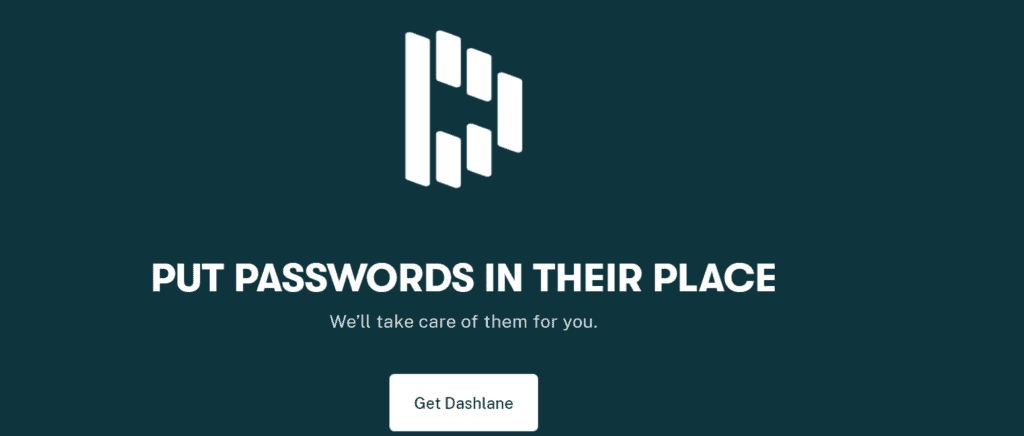
Dashlane Password Manager & Digital Wallet is another highly-rated password manager with great security. Using Dashlane is a great way to secure your passwords, since it stores them securely and automatically fills out login forms for you. This means less time spent entering passwords and more time doing what you do best - running your business!
As a business owner, your time is extremely valuable. Between running your business and handling client and employee needs, it’s easy to get bogged down and feel like you’re not getting anything done. Luckily, there are apps for accountants that can help you manage your time better.
Investing in the right apps for accountants can make your life easier. Eliminate the hassle of manually tracking everything hoping nothing falls off the plate and focus on what you do best.



