Google Forms and Jotform are popular form builders with lots of differences. Though you can use both tools for all sorts of data-gathering projects, the actual form design process is not the same.
So, which one is better?
Google Forms is more practical if you create simple forms and don’t want to exceed your budget. Jotform, on the other hand, is better if you want slightly more advanced customization features and branded design.
But that’s just an overly simplified verdict, so we encourage you to read the entire article and learn the ins and outs of Google Forms and Jotform.
Let’s dive in!
Note: Not interested in reading the whole article? Go directly to our comparison chart.
Key takeaways:
- Google Forms is a free simple form-building tool with basic functionalities and not too many customization options. It’s the way to go if you want an affordable tool with free templates.
- Jotform is a more versatile solution with thousands of built-in form templates. It’s a great solution for B2C businesses collecting lots of user-related data.
- Content Snare is the best alternative if you run a B2B company eager to streamline its workflow. This platform helps you get information from clients much faster thanks to automation and other superior functionalities.
Google Forms overview
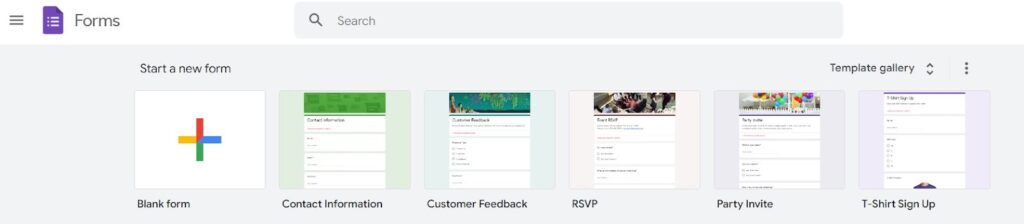
Google Forms is all about simplicity. The layout contains a lot of whitespace to help you (and your respondents) focus on questions. When building a form, you’re only presented with so many options. Google Forms features a limited portfolio with 11 question types, so you won’t be able to do things like collecting signatures or designing form tables.
There are around 30 templates that mainly focus on education, event planning, and customer relationships — you’ll need to build a form from scratch for every other use case. It has a few answer-focused options such as whether to collect email addresses or allow response editing.
The best thing about Google Forms is its integration with Google Sheets and the G Suite as a whole. That way, it’s much easier to store and analyze responses.
Related: The best Google Forms alternative
Google Forms customization
The customization abilities of Google Forms are probably its greatest weakness. The platform is pretty scarce when it comes to designing a visually appealing online form. Your only options are to change fonts, adjust colors, and add header images:
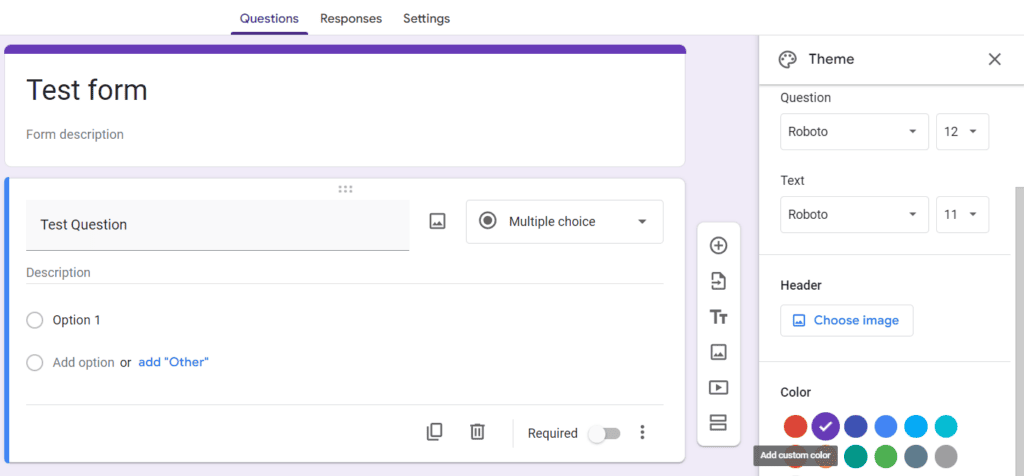
In case you need a branded form, you’ll spend a lot of time setting it up in Google Forms. This is where other tools like Jotform seriously outperform Google’s online form builder.
Google Forms pricing
Customization is the biggest drawback of Google Forms, but the price is its most important benefit. If you need nothing but the basics, you can even use Google Forms for free. Should you wish to take your forms one step further, you’ll need a paid Google Workspace subscription:
- Business starter: $6
- Business standard: $12
- Business plus: $18
- Enterprise: Price available upon request
All prices are for one user per month, paid annually.
Jotform overview
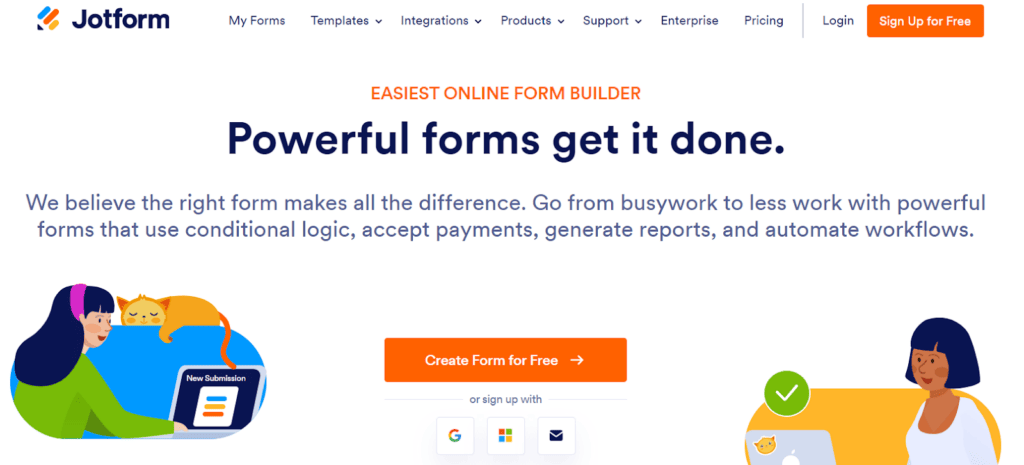
Jotform is a user-friendly form builder with a huge collection of ready-made templates. Jotform features thousands of form templates in more than 40 categories, so it’s fair to say that it’s extremely versatile. But you don’t have to use a template as there are a few more options:
- Start a form from scratch
- Import a document and convert it into a form
- Create a signable document
Whatever you choose, you can count on a range of form-building features that help respondents answer accurately. For instance, you can set up conditional logic or create approval flows for your team members.
It’s also possible to add collaborators to the project using a special link. That way, an entire team can contribute to your project or follow up on form submissions.
Related: The best Jotform alternative: 7 options to consider
Jotform customization
When you first start using Jotform, it will ask you to adjust organization settings by adding a logo and name to use in your forms. This is by no means mandatory, but it’s a nice way to personalize all forms by default.
Jotform also has a Form Designer where you can play with different styles, fonts, themes, and the layout of your online forms:
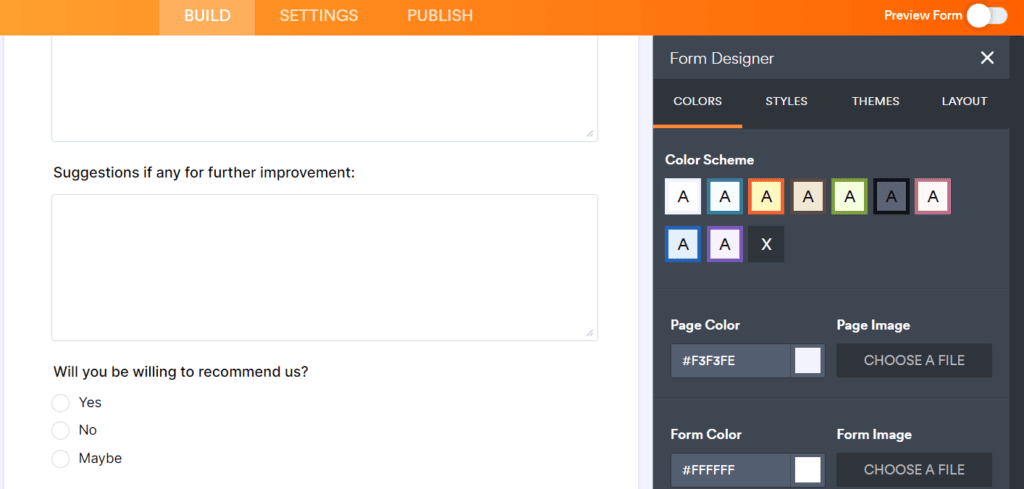
Jotform templates are displayed in the standard format with all fields on a single page, but we find it somewhat messy since there’s not much space between questions. That’s why we recommend switching it to card forms instead.
Jotform pricing
The best way to start with Jotform is to use its free version. This lets you design just five online forms, but it’s enough to explore the most important form-building options. If you end up liking it, you can choose from one of these pricing plans:
- Bronze: $34
- Silver: $39
- Gold: $99
- Enterprise: Available upon request
All prices are for monthly Jotform packages (billed annually).
Not happy with Google Forms and Jotform? Try Content Snare
Our information-gathering tool automates many aspects of data collection. Take advantage of the 14-day free trial to see Content Snare in action. No credit card required!
Jotform vs Google Forms: User reviews
We tested both platforms to see their pros and cons, but you should also see what other users think about Google Forms and Jotform. Based on Capterra reviews, both tools have pretty high average ratings:
- Google Forms rating: 4.7 out of 5 (with 10,000+ reviews)
- Jotform rating: 4.7 out of 5 (with almost 1,800 reviews)
Google Forms reviews
The average Google Forms rating is amazing. For one, many users appreciate it being part of a broader Google Workspace suite. They also like how the system automatically recognizes field types (multiple-choice questions, date/time, etc.)
Based on user reviews, other notable benefits include the following:
- Google Forms is very beginner-friendly
- The platform creates nice data visualizations based on responses provided
- It’s easy to create forms as well as quizzes and customer surveys
- Google Forms pricing is unmatched
But certain drawbacks always go hand in hand with affordability. For instance, even some less experienced users notice the lack of customization options. This review is a pretty good description of how the average user sees Google Forms:
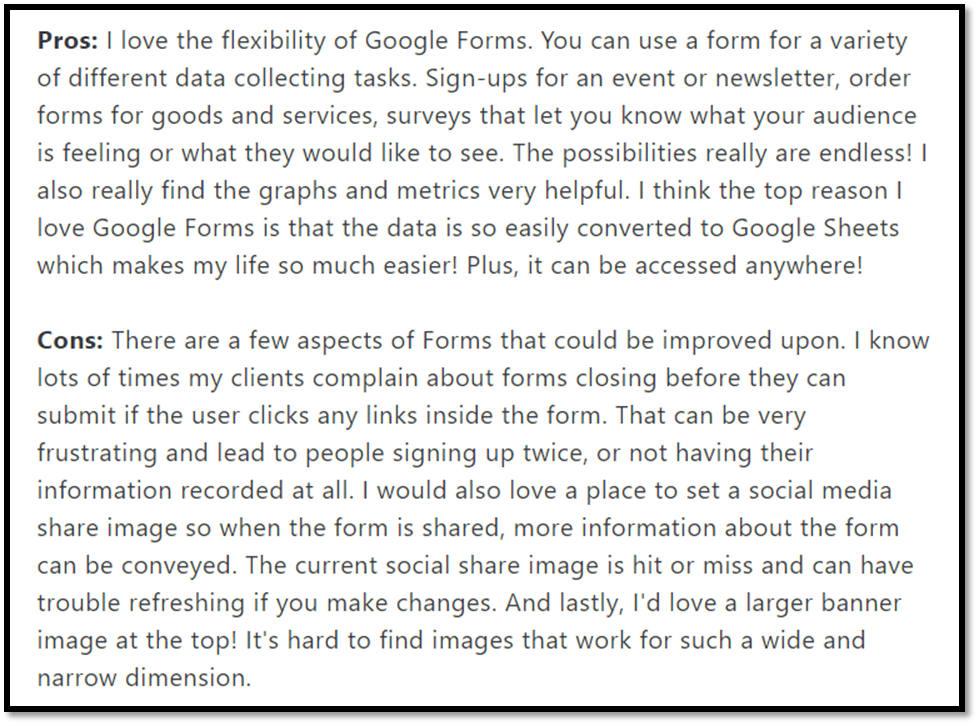
Source: Capterra
Jotform reviews
Though it doesn’t have as many user reviews as Google Forms, there are enough comments to confirm that Jotform is a great tool with many advanced features. Here are some advantages that many users pointed out in their reviews:
- The system integrates with hundreds of third-party apps
- It comes with pre-built online payment tools
- Jotform features multi-level approval workflows
- There are several security layers such as email/phone verification and reCAPTCHA
On the other hand, we noticed more than one user complaining about Jotform’s customer service. Jotform usually responds by stating that the average response time is just two hours, but we take it with a pinch of salt because there are too many complaints in this area.
Here’s one comment that gives a brief but well-rounded overview of this form builder.
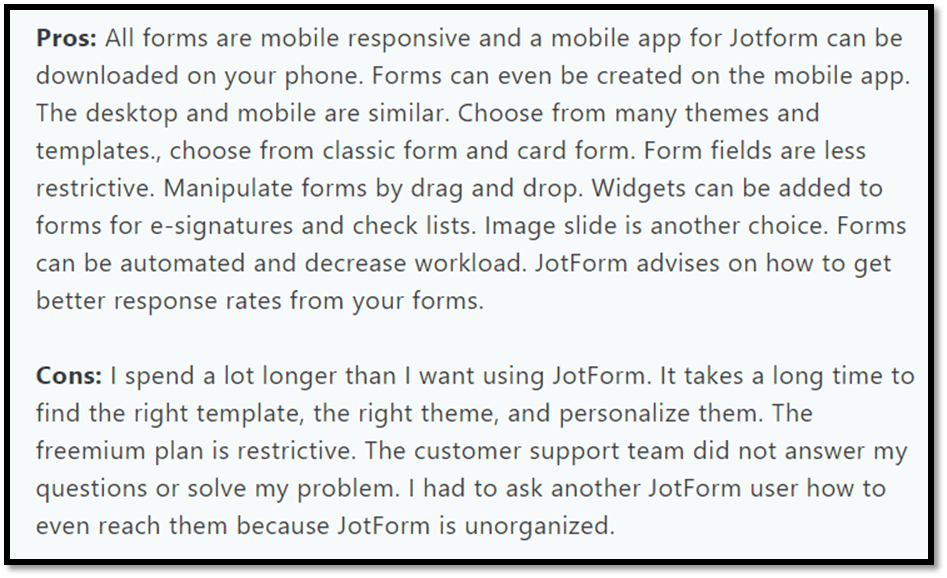
Source: Capterra
Google Forms vs Jotform: A comparison chart
Though we already described the most important features of both tools, we’d like to wrap it up with a table-based comparison. Here’s how the basic Jotform and Google Forms functionalities look side-by-side.
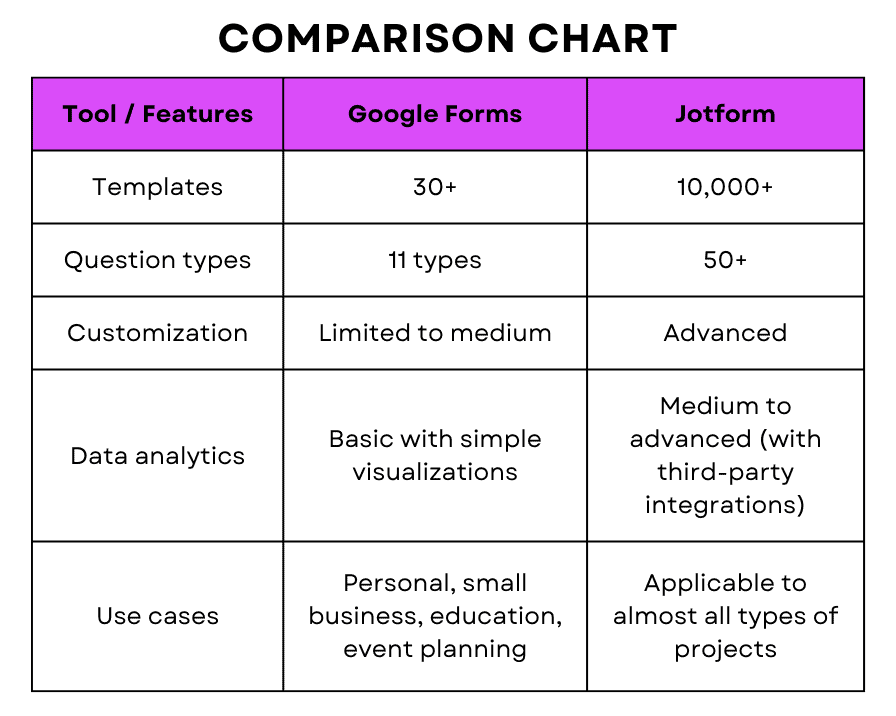
The bottom line is that Google Forms works well for beginner and mid-level users who don’t pay too much attention to branding or in-form settings. On the other hand, Jotform is a much better solution for advanced business users who demand full control over the entire form-building process.
However, we must add that Jotform is pretty customer-oriented. If you work in the B2B niche with clients who need to deliver loads of data or content, you might as well search for a specialized content collection system.
Neither tool seems good enough? Content Snare is the alternative
Content Snare excels where both Google Forms and Jotform fail to deliver. We are talking about client-oriented organizations that can’t streamline the process of gathering content or information using standard form builders.
Our tool solves this issue by automating time-consuming elements of the process, so you never have to send manual reminders or engage in endless back-and-forth email threads again. That’s because Content Snare gently nudges your clients with predefined reminders, encouraging them to fill out forms as requested:
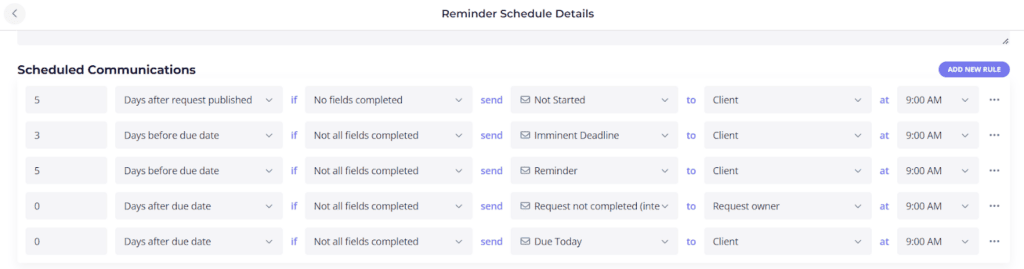
Another benefit is that your clients don’t have to save anything manually. As soon as they fill out a field, the system automatically saves their answer. It’s a huge advantage compared to Jotform and Google Forms because clients never get to press the ‘Save’ button or restart the whole process.
In addition, Content Snare offers more than 50 customizable templates with detailed form fields and instructions for clients in accounting, financing, digital marketing, coaching, and many other industries. It’s easy to write field instructions where needed, but you can also support clients if they get stuck with in-form conversations and comments.
It’s impossible to list all features in a few lines, so we encourage you to take a Content Snare tour. But you can even skip this part and go straight to the 14-day free trial. You are going to love it!



