Video content is a powerful marketing tool, but many organizations also use it for business processes like client onboarding or product demos. But how do you collect video submissions without the hassle of managing countless email attachments?
The answer is easy — use a dedicated tool that can collect and store large video files. In this post, we’ll show you how to create a video submission form using Content Snare.
Collect video submissions with Content Snare: 3 steps to follow
Our platform has a simple file request feature that enables you to collect videos in a few simple steps. Here’s how it works:
1. Create your request
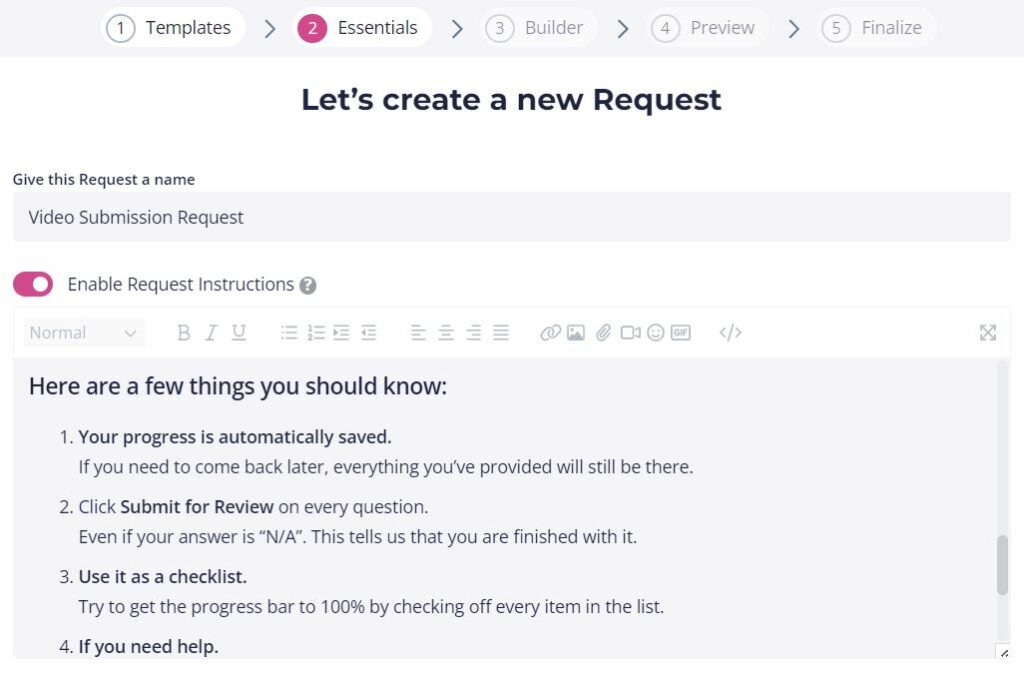
The first thing to do is log in to your Content Snare account and create a new video submission request. You should define the necessary details, including the project title, description, and any other relevant instructions for your clients.
It’s also important to ask for basic client-related information:
- Full name
- Email address
- Phone number
- Company name
- Company website
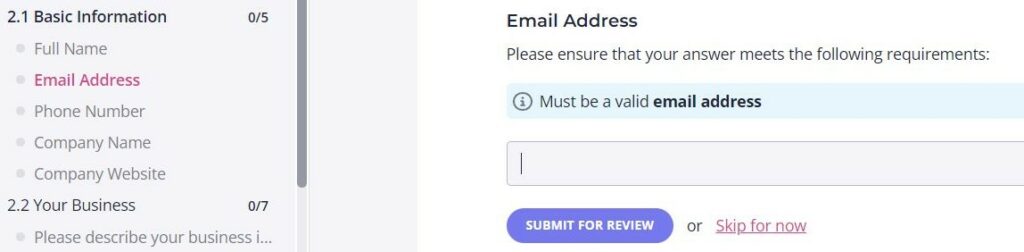
Your request to upload videos should include a field type that allows clients to submit video clips as URLs or file attachments. Label this field as "Video Submission" or something similar.
You are also free to provide other information and/or questions that clarify the procedure. For instance, mention the preferred video file types, length, and content or quality requirements.
2. Save it as a template
Content Snare enables users to save their requests as new templates. All it takes is to click on the three-dot menu in the upper right corner of the page and select “Create Request Template”.
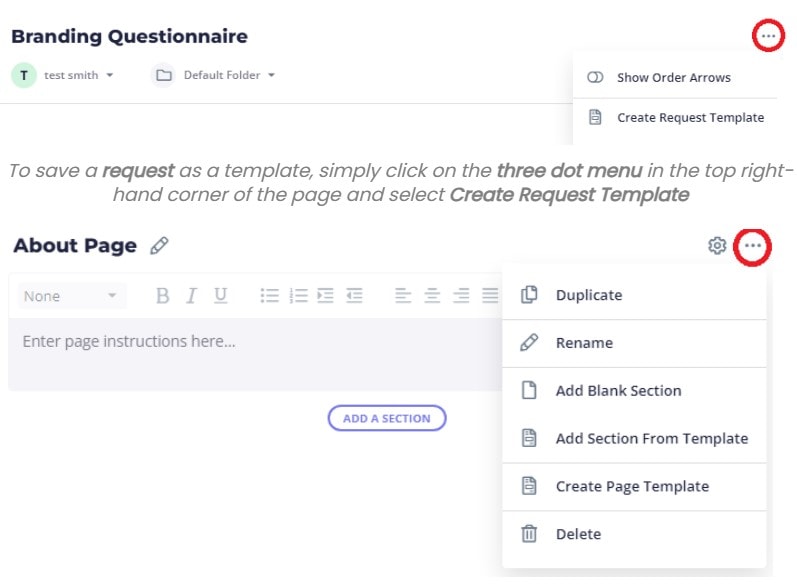
You can also save a specific page of your request as a template by following the same instructions.
3. Send a request to everyone you want to collect a video from
The last step is to send your video submission form to the person(s) you want to collect videos from. You can choose from the list of your clients or add new ones.
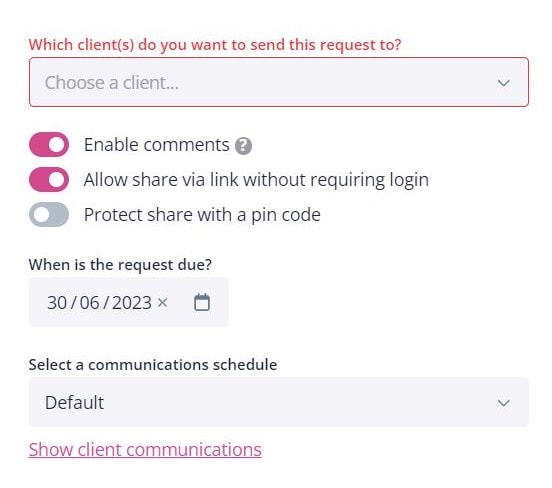
You can also nominate multiple people to work on a single request — just add more than one person on the Publish page, and Content Snare will send emails to all of them. Each user will have their own unique link.
Collect video submissions with Content Snare
Exchanging large videos doesn’t have to be a daunting task for you and your clients. With our platform, you can send a file request and collect videos in just a few clicks.
Start your free trial
Alternative ways to collect videos

While we consider Content Snare to be the best way to collect videos — or any other content request form — there are many alternative methods out there. Here are a few other ways to collect user-generated videos.
1. Email attachments
Email remains one of the simplest and most widely-used methods of collecting information, including videos. Here's how you can collect video submissions via email:
- Dedicated email address: Create a dedicated email address exclusively for video submissions. This will help you organize and manage the incoming videos efficiently.
- Set clear guidelines: Create clear guidelines for video submissions, specifying the desired file format, size limitations, and any other relevant requirements.
- Compression and formats: Encourage participants to compress their videos to reduce file sizes without compromising quality.
- Subject line and submission format: Ask submitters to follow a specific subject line format (e.g., "Video Submission - [Your Name]") to facilitate easy identification and sorting of submissions.
The drawback of using email to upload files
The major downside of collecting video submissions via email is the file size limitation. Most email providers only accept attachments of up to 25MB. This limitation is severe if you need high-definition or lengthy videos. In addition, you’ll probably get lost in endless email threads.
2. Cloud storage services
Cloud storage services are convenient and easy to use. Here's how you can leverage them for collecting user-generated content:
- Create a shared folder: Sign up for a cloud storage service (e.g., Google Drive or Dropbox) and create a shared folder for video submissions.
- Set access permissions: Authorize your clients to upload videos and share upload links.
- Organization: Use folder structures and naming conventions to keep track of video submissions.
The drawback of using cloud-based services
Most cloud-based platforms offer a limited amount of storage for free. Uploading large video files can quickly eat up your storage space, so you’ll soon need to pay for additional storage. At the same time, these services have limited features compared to advanced file sharing tools.
3. File-sharing websites
File-sharing websites are specifically designed to facilitate the exchange of files, so your clients can use them to post videos. Here’s how to use them:
- Choose a platform: Select a reputable file-sharing website like WeTransfer or SendSpace.
- Invite clients to upload videos: You can do it via email or any other business communication channel. They need to select and upload video files from their devices and enter your email address.
The drawback of using file-sharing websites
The major downside of file-sharing sites is that they delete files after a few days or weeks. Once the retention period expires, the files are automatically deleted from the server.
Streamline video collection with Content Snare
Content Snare eliminates all of the typical problems associated with uploading videos. The basic plan has a 4GB file size limit, while higher plans go all the way to 16GB. Once your clients upload content, it remains available for as long as you’re using our platform.
But the best thing is that Content Snare gives you a whole range of extra features:
- Adding context or additional information to your requests
- Custom form fields
- Pre-filling client information that you already know
- Approve or reject content
- Set automated reminders
With so many functions available at a glance, Content Snare enables you to quickly collect video submissions and review uploads.

