Client onboarding should be swift and effortless, but it’s rarely ever like that. In reality, most service-oriented businesses find themselves grappling with everything from scattered communication channels to information gathering hurdles.
These and many other pain points can slow down business growth, but you can solve them by using client onboarding tools.
With the right platforms at your disposal, it’s easier to send proposals, collect payments, gather information, and much more, all within a centralized and user-friendly ecosystem. In this post, we’ll show you some of the best tools for improving your client onboarding process.
But before we get into the specifics, we’ll briefly discuss the concept of client onboarding and its key features.
Client onboarding: Definition and typical stages
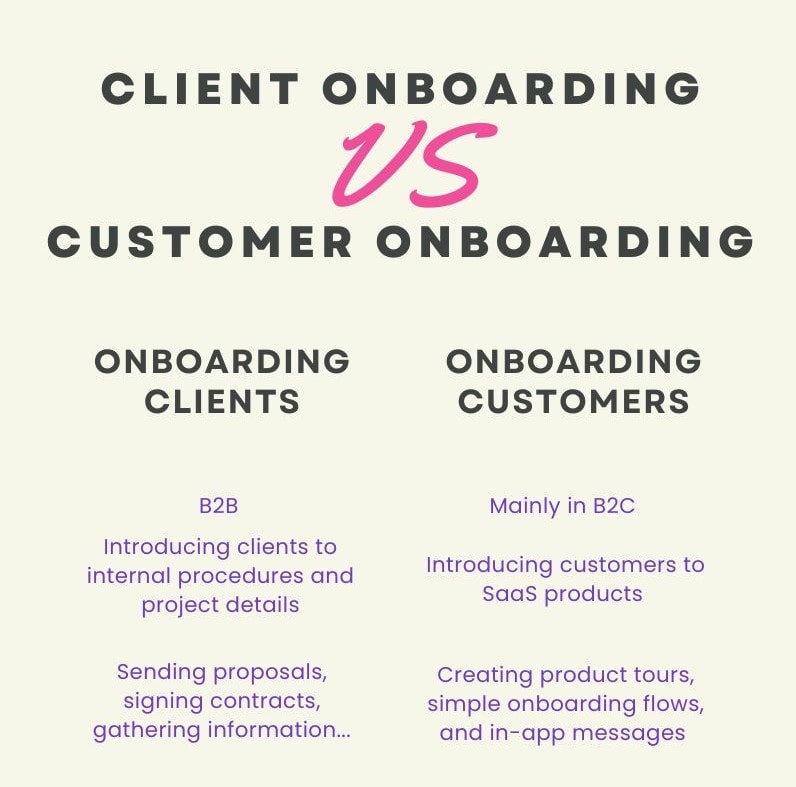
Client onboarding sets the stage for a successful business relationship. It involves a series of stages aimed at smoothly transitioning a client from the initial contact to becoming an active participant in a project or service.
| Client onboarding vs. customer onboarding process |
|---|
| Most people use these two phrases interchangeably, but client onboarding and customer onboarding are different processes. Client onboarding refers to the B2B context where service companies establish relationships with other companies or individuals. On the other hand, the customer onboarding process takes place mainly in the B2C realm where user adoption is required. This process typically involves customer education and product tours, especially in the SaaS environment. Customer onboarding software is a digital adoption platform that drives customer engagement. The goal is to simplify user activation and ensure customer success by crafting a simple user onboarding process. |
With that said, it’s time to breeze through the stages of client onboarding. Though they might change depending on the nature of your business, some steps remain the same for all projects.
1. Sending proposals and signing contracts
The process begins with the submission of proposals and the subsequent signing of contracts. We also know it as an engagement letter, a document that establishes a formal agreement between the client and the service provider. It outlines the scope of work, project timelines, deliverables, and financial arrangements.
2. Gathering information and documents
Once you sign the contract, the onboarding process proceeds to gathering essential information and documents from your client. This usually involves things like intake forms, surveys, or questionnaires to gather specific details about the client's requirements.
3. A well-structured welcome package
This package typically includes a welcome letter, an overview of the onboarding process, key points of contact, and any necessary instructions or access details for project management tools or communication platforms.
4. Project launch
The project launch stage marks the transition from preparation to active implementation. At this stage, you’ll have regular check-ins and progress updates to maintain open lines of communication.
5. Feedback and evaluations
As the project unfolds, you’ll need to engage with clients on a regular basis to gather their thoughts, remarks, or suggestions. That way, you can identify areas for improvement and make necessary adjustments.
Client onboarding software: Our top picks
There are hundreds of tools that can simplify business procedures and ensure client success, but we know you don’t have enough time to test them all. That’s why we did the heavy lifting on your behalf. Here are some of our favorite platforms for improving the onboarding experience.
Tools for proposals and e-signatures

1. Proposify
Number one on our list is Proposify, a platform that helps you seal the deal in the closing journey. Apart from standard proposal management functions, Proposify has a powerful interactive proposal feature. This enables you to engage clients through videos, images, or interactive pricing tables directly within the proposal document.
2. PandaDoc
PandaDoc is a popular tool for sending proposals and exchanging digital signatures. Features like document tracking and engagement metrics allow you to identify the most engaging sections or how much time clients spend on each page. That way, you can optimize proposals for higher conversion rates.
3. Qwilr
If you’re looking for smart sales proposal software, Qwilr is definitely worth testing. It has conditional logic functionality that helps you create dynamic and personalized onboarding forms. With it, you can tailor the onboarding experience based on client responses, presenting relevant questions and content based on previous answers.
Information gathering tools

1. Content Snare
Client onboarding requires a lot of documentation and data collection. If you do it in a traditional way, you’ll get stuck in an endless loop of back-and-forth emails. But if you use Content Snare, you’ll make the process much easier for your clients (and yourself).
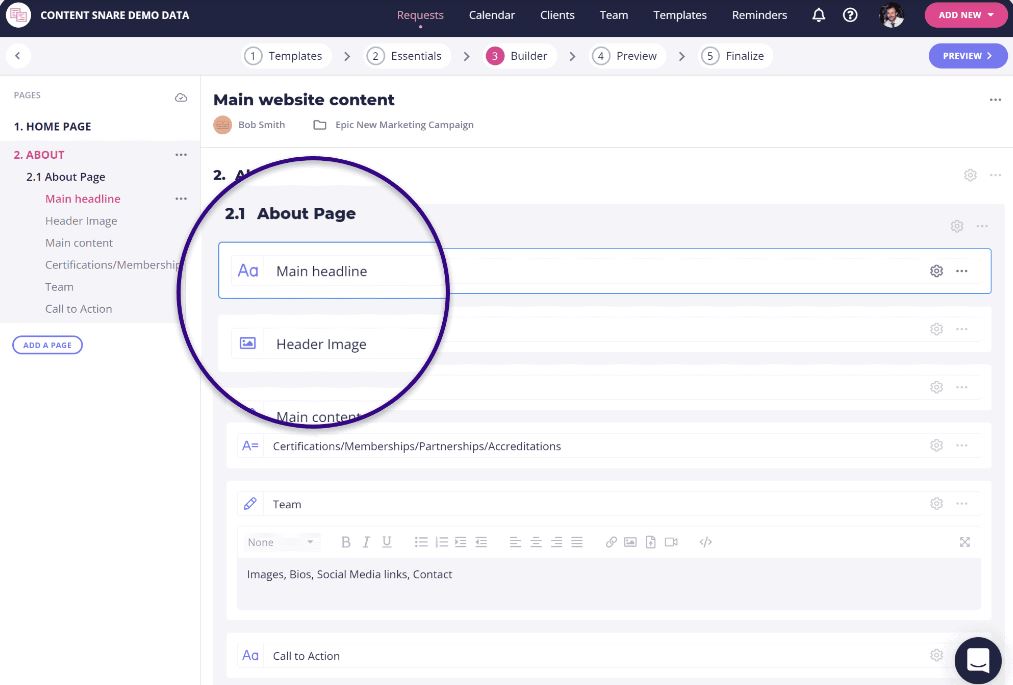
Our platform is all you need to gather data and files without losing a single piece of information. It offers advanced features that drastically improve this aspect of client onboarding:
- Customized templates
- Auto-saving
- Pre-filling
- Automated reminders
- In-document comments and conversations
- Approvals and/or rejects
- Large file transfers
Content Snare is ideal for accounting practices, design agencies, or law firms, but you can use it in just about any service-oriented business.
Simplify client onboarding with Content Snare
Stop wasting time collecting content and information from your clients using emails or outdated tools. Use Content Snare to speed up the process, freeing you up to focus on your actual work.
2. ClustDoc
ClustDoc is another data collection tool that comes with powerful features like industry-specific workflow templates or client onboarding checklists. However, this tool lacks that much-needed autosave function that enables users to pick up where they left off, which is particularly inconvenient if your clients need to fill out long online forms.
3. Google Forms
Many solopreneurs and small businesses search for a free form builder, which is why Google Forms is such a popular option. The benefit of this platform is that it seamlessly integrates with other — very popular — Google services. On the downside, Google Forms can’t compare with paid tools in terms of customization, autosave, or conversations.
Workflow automation systems

1. Zapier
Zapier is one of the most commonly used workflow automation tools. It connects your existing applications to enable data transfers between them. With its extensive library of pre-built integrations, Zapier makes it possible to automate repetitive tasks.
It has many interesting functions, but ‘Zaps’ remain its standout feature — they trigger actions across multiple platforms, so there’s no need for manual intervention from your or your client’s side.
2. Make/Integromat
Make (formerly Integromat) is a versatile automation platform. What sets Make apart is its visual builder, a tool that helps you create intricate automation sequences using a drag-and-drop interface. This function simplifies the process of designing and implementing client onboarding workflows.
3. Microsoft Power Automate
Power Automate is a part of the Microsoft suite of productivity tools. As such, it is integrated with other Microsoft applications, including Excel, SharePoint, and Dynamics 365. If you don’t want to go beyond your existing Microsoft ecosystem, Power Automate is worth trying.
Communication and progress tracking tools

1. Trello
Trello is a popular project management tool that offers an intuitive interface for client communication and progress tracking. Its unique feature lies in its Kanban-style boards. These help users organize tasks and projects with customizable lists, making it easy to track progress at a glance.
2. Asana
Asana is a versatile collaboration and project management system. It features a great workflow builder with Gantt chart-based timelines. You’ll like Asana’s task dependency feature because it ensures smooth transitions between tasks. This gives projects a subtle nudge that helps them move forward efficiently.
3. Monday.com
Monday.com gives you excellent automation functions, so you can track progress, task updates, dependencies, and notifications. You can also use it to build custom automation and integrations with other tools, improving your project management practices and the overall client onboarding experience.
Payment collection systems

1. Stripe
Stripe is a payment processing platform that enables you to securely send and receive money. Stripe has extensive customization options, so you can create a branded payment experience for your clients. In other words, you can collect payments while adding a dose of extra professionalism and trust.
2. PayPal
PayPal is a widely recognized payment solution that offers seamless transactions for all kinds of businesses. PayPal has a truly international reach — recent reports show that it services nearly 430 million users worldwide. If you need to collect payments from clients around the world, PayPal is one of the best solutions.
3. Square
Square provides a comprehensive suite of tools for payment collection, including in-person, online, and mobile payment solutions. It provides businesses with a free point-of-sale (POS) system, which is a nice addition for some service-oriented companies.
Streamline client onboarding with the right tools
Every client is different, but your onboarding processes don’t have to be. There are many client onboarding software solutions designed to assist you in onboarding clients, creating a well-structured procedure that applies to all of your new projects. These tools streamline data gathering, project analysis, and everything in between.
You don’t need to use all of them, but you should definitely identify pain points in your client onboarding and use platforms that solve these particular issues.



