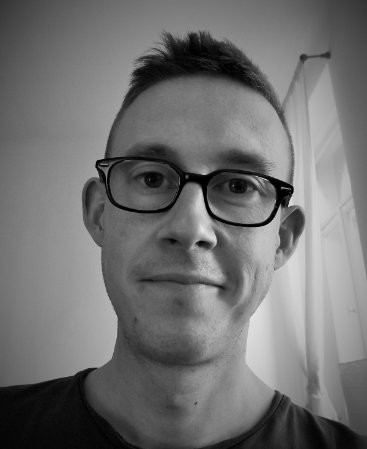In accounting, first impressions matter. How you welcome new clients to your firm is a critical first step in building successful long-term relationships.
Clients expect a seamless, hassle-free onboarding process — and rightly so. But with so much on the line, how do you guarantee a smooth onboarding experience at scale? The answer, of course, is with the right tech.
In this article, we’ll explain:
- The key steps involved in client onboarding
- The importance of getting the client onboarding process right
- The best software tools for onboarding accounting clients
But first, let’s define exactly what we’re talking about.
What is the client onboarding process?
When a new client agrees to work with you, there’s a whole list of things that need to happen before you start managing their accounts. These steps make up the client onboarding process. For example, you might need to:
- Ensure that the client signs a contract or engagement letter
- Gain a deep understanding of your client’s needs, challenges, and goals
- Gather all the relevant information you need from the new client
- Set up access to the client’s accounts and records
- Send a welcome email or welcome pack
- Add your client’s email to your newsletter
- Schedule regular meetings
And all while meeting the relevant data security and compliance requirements. Some of these steps are essential from a legal or compliance perspective. Others are nice-to-haves that add a degree of personalisation to your onboarding process. All of them are important in their own way.

Why is it so important to get the client onboarding process right?
Your client is just as busy as you. They have enough on their plate without having to worry about time-consuming forms to fill in and confusing instructions.
This is why a smooth onboarding experience is so important. Not only does it make life easier for your client, but it also provides a window into the way you operate as a firm. It shows them that they made the right choice in deciding to work with you. Ultimately, it allows you to start delivering value to your client faster.
Five of the best client onboarding software for accountants
Technology plays a central role in a smoother onboarding process. With the right tool, you can streamline and automate the tasks involved in onboarding clients. While there are tons of tools you can use to do this, we’ve selected five of our favourites for this list.
1. Content Snare
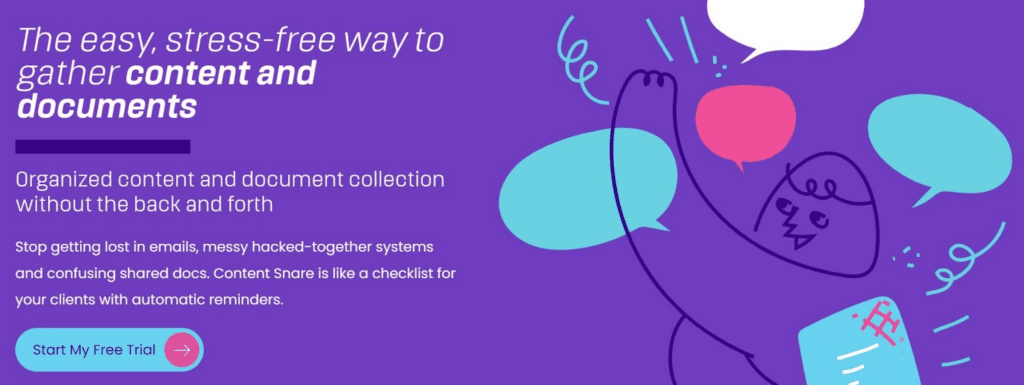
Kicking off this list is a tool we know and love. Content Snare is a complete system for requesting, gathering, and managing client information. Instead of key info being scattered across messy email chains, shared docs, or spreadsheets, it’s all there in one easy-to-manage place.
You can even create internal onboarding checklists to systematise the process and ensure a consistent onboarding experience at scale.
Here’s how Content Snare can help make information gathering smoother:
- Access a growing library of ready-made templates
- Create custom forms and onboarding questionnaires with ease
- Request, approve, or reject information in-app
- Provide context to your requests, including text and video explanations
- Send automatic reminders for missing info
- View progress across clients via our dashboard
We offer four different pricing plans, starting at $29 per month. The more you pay, the more active requests, users, storage, and messages you get. We also offer a free 14-day trial.
Streamline your client onboarding experience with Content Snare
Tired of chasing clients for information? Fed up trawling through messy email chains to find the info you need? With Content Snare, you have a dedicated system for requesting, gathering, and storing client information.
2. Practice Ignition

Practice Ignition is a popular client engagement platform. It’s designed to help accounting firms streamline the way they engage new and existing clients. Ignition comes with several features designed to streamline and automate the client onboarding process, including:
- Online proposals and quotes
- Automated engagement letters and contracts
- Ready-made templates
- Seamless integration with your accounting tech stack
- Dashboard for full visibility into your sales pipeline
Ignition has three pricing plans, starting at $79 per month and ending at $399 per month. The more you pay, the more active clients you can serve, and the broader the range of features you can use.
3. TaxDome
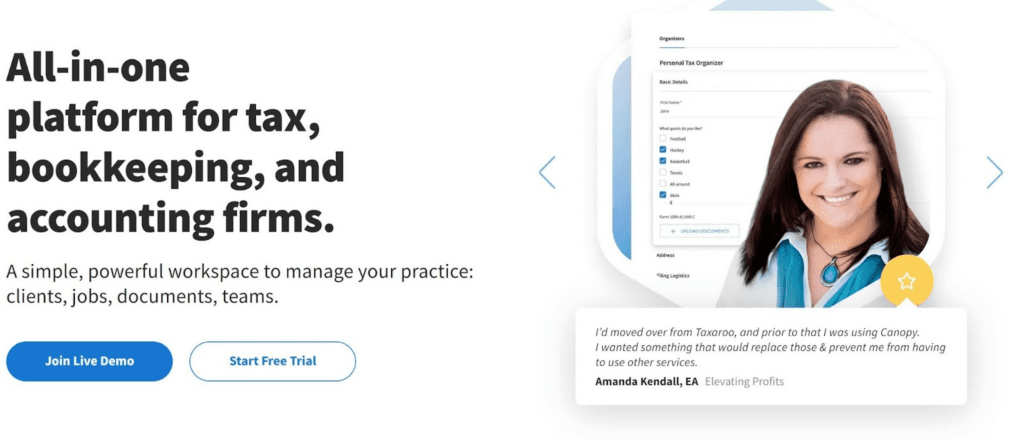
TaxDome is an all-in-one accounting practice management software. Its functionality spans everything from time tracking and team management to invoices and payments. It also has a range of features to help accounting firms onboard new clients faster, including:
- Secure document management
- Custom-built forms and surveys
- Client portal with secure messaging
- Unlimited e-signatures
- Synced email to keep communications in one place
TaxDome comes in two different pricing plans: TaxDome Lite and TaxDome Pro. The Lite plan is $25 per month but covers only one user. Pro starts at $50 per month per user and offers additional features such as workflow automation, time and billing, and proposals.
4. Canopy

Another practice management solution, Canopy helps accounting firms modernise and simplify the processes involved in client management, document management, payments, and workflow. Here are some of the ways it can help you onboard clients:
- A dedicated client portal
- Email integrations that simplify communication
- Centralised client records
- Document and file management with no storage limits
- Integrated e-signatures
Canopy offers a modular pricing model, where you can pick and choose the modules you want to pay for. The basic offering includes client management, with additional modules available as add-ons.
5. Clustdoc
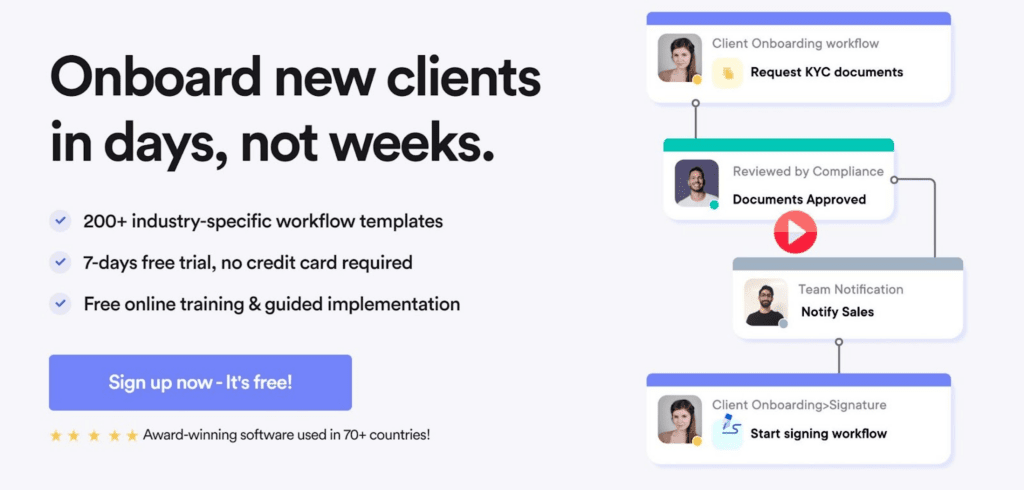
Clustdoc is a dedicated client onboarding software solution that helps businesses welcome new clients with minimum friction.. While it’s not designed exclusively for accountants, accounting firms are among its core customers. Here’s what it has to offer:
- A digital form-building tool for requesting information
- Simple document collection
- E-signatures built into workflows
- Scheduled reminders and due dates
- Simple spreadsheets for gathering information
Clustdoc offers three pricing plans, with the number of users and applications rising with each step up. There’s also a free trial to test the water.