
Creating a prototype is one of the most useful steps you can take when collaborating with a client during the design process of any project. Too much time is wasted in the form of countless emails, phone calls, and meetings so the designer can better understand what the client wants. When your client can see a visual representation of the design you’re creating for them, it allows them to either approve of where you’re going with the project or pinpoint any changes they’d like you to make. It takes away the hassle and the additional step of having to make more changes after the final project is presented. When you start with a prototype, you have a chance to get it right before setting it in stone saving time, money, and frustration in the long run. So, what's the best design tool for UI/UX designers to make this vision a reality? We’re going to give you a quick rundown of the 11 best prototyping tools out there so you can choose the best one for you.
1. Adobe Experience Design
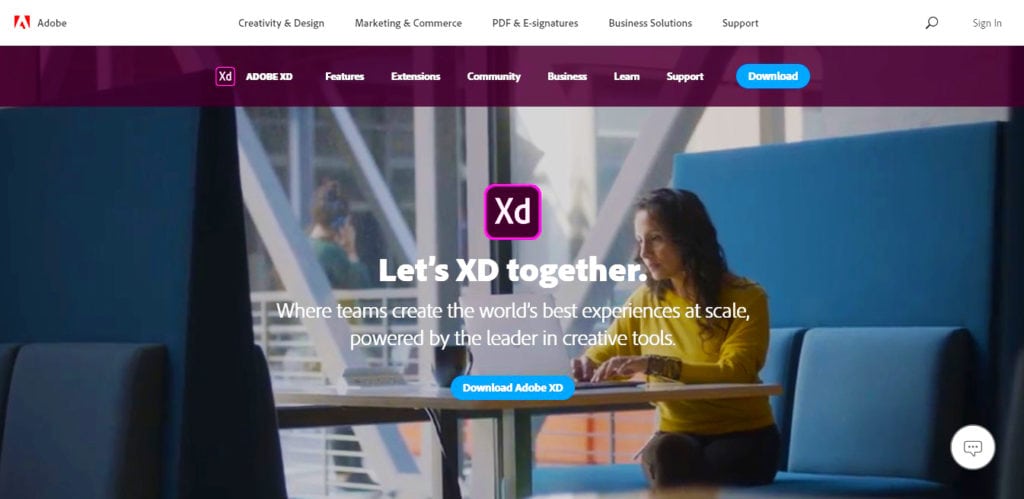
This top of the line design tool prides itself on being built from the ground up to address the needs of today’s UX designers. It eliminates speed bumps and creates a high-quality, seamless performance when it comes to designing a prototype or wireframe.
Benefits:
- Clients can view designs in real-time on various devices.
- You can easily switch from design to prototype mode.
- Add interactions and transitions.
- Easily share projects with clients and other members of your team to receive quick feedback.
- Create wireframes, interactive prototypes, and screen layouts in one app.
- It integrates seamlessly with Adobe Photoshop and After Effects.
2. Sketch
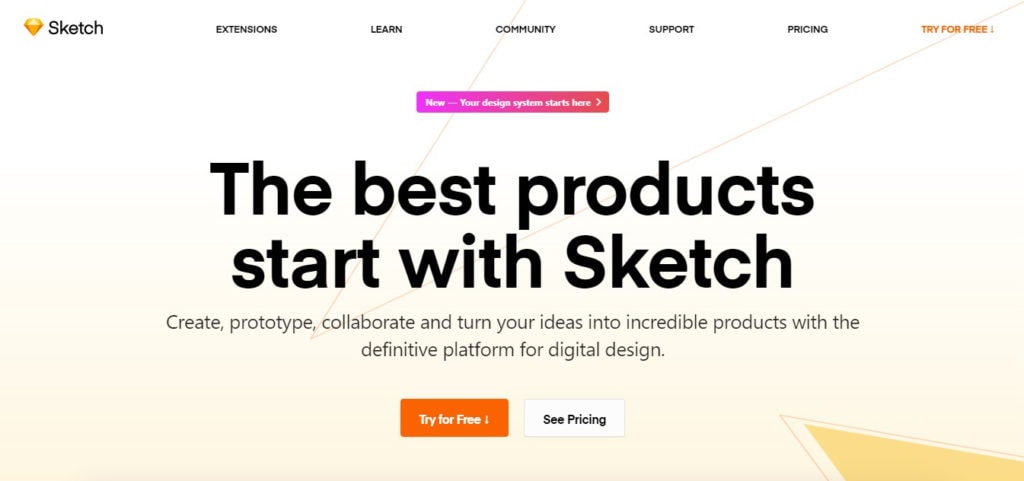
Sketch is designed to provide the tools you need to help you work faster and more efficiently when it comes to prototype design.
Benefits:
- Fully vector-based design.
- You can easily create high-quality graphics and artwork.
- Edit and manipulate photos similar to Photoshop.
- Repeating elements such as buttons, bars, and bubbles are easily copied and pasted.
- Vector shapes are easily tweaked to exact sizes and styles.
3. InVision
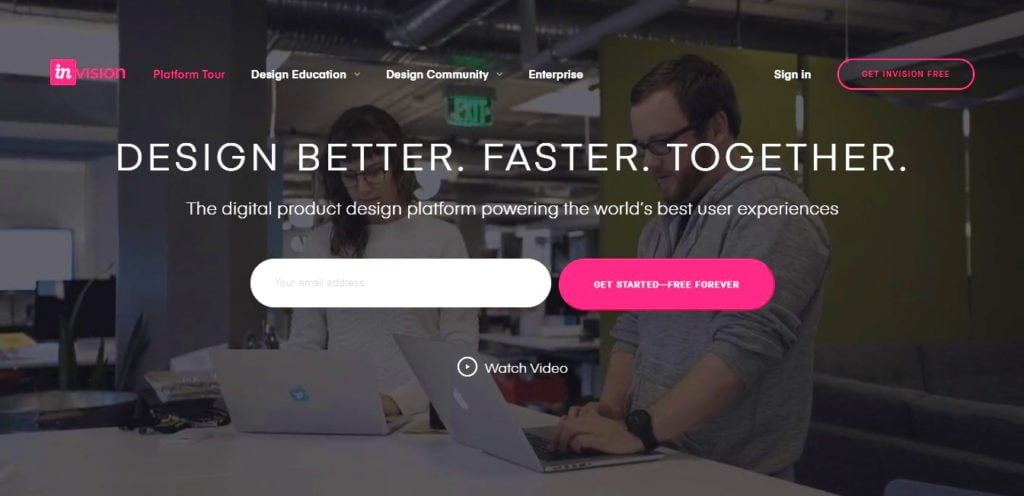
InVision is the most popular prototyping tool in the world for UI design, used by top companies such as Netflix, Amazon, Airbnb, and HBO to create game-changing prototypes.
Benefits:
- New features are added constantly.
- Organize by setting columns, including to-do lists, in progress, needs review, and approved.
- Easy to use drag and drop design feature.
- Make static images more interesting by adding animations and interactions.
- It’s compatible with multiple file types, which include JPG, PNG, GIF, AI, and PSD.
- It can be integrated with apps such as Dropbox, Box, JIRA and Trello.
4. Origami Studio
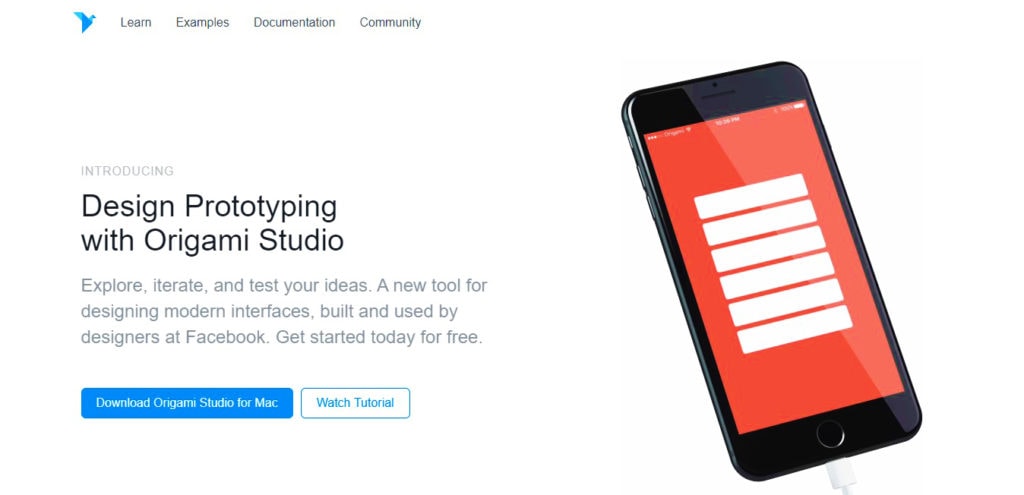
This awesome prototyping tool was actually created by Facebook to help their teams create and design projects.
Benefits:
- Prototype can be previewed via mobile in real-time using Origami Live.
- Show off designs in full screen on a number of different devices.
- Sketch and Photoshop designs can be fully imported into Origami, including preserving project layers.
- Export all of your prototype components, including layers and animations for real-time collaboration.
5. Framer
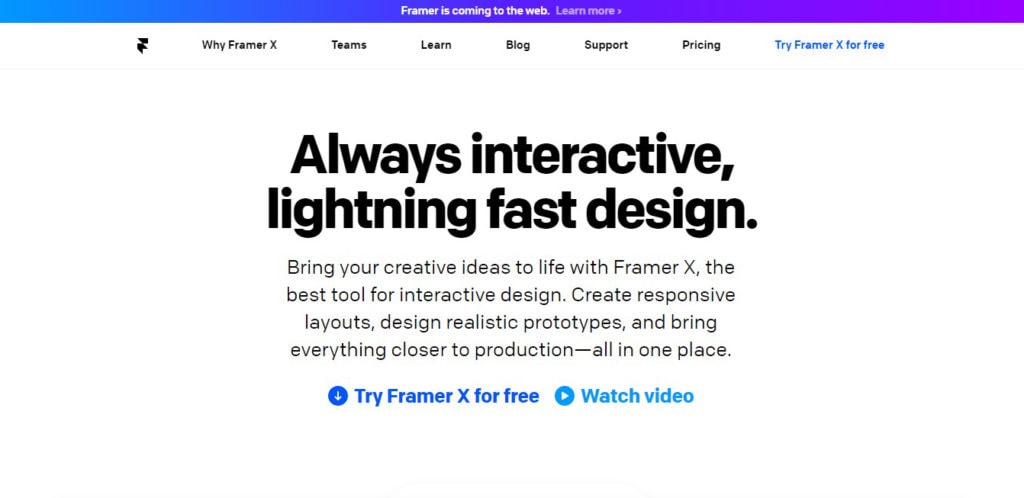
Framer prides itself as the “best prototyping tool for every level”. It’s easy to use and intuitive.
Benefits:
- This is one of the most popular prototyping UX tools.
- Make beautiful designs with rich media elements.
- There’s a drag and drop feature for animations, data, and media elements.
- All components backed by code which makes final step processes much smoother.
- Uses seamless workflow.
- Offers device previewing and version control.
- Facilitates easy sharing with clients and collaborators for real-time feedback.
- Import graphics directly from Sketch, Photoshop or Figma.
6. Axure
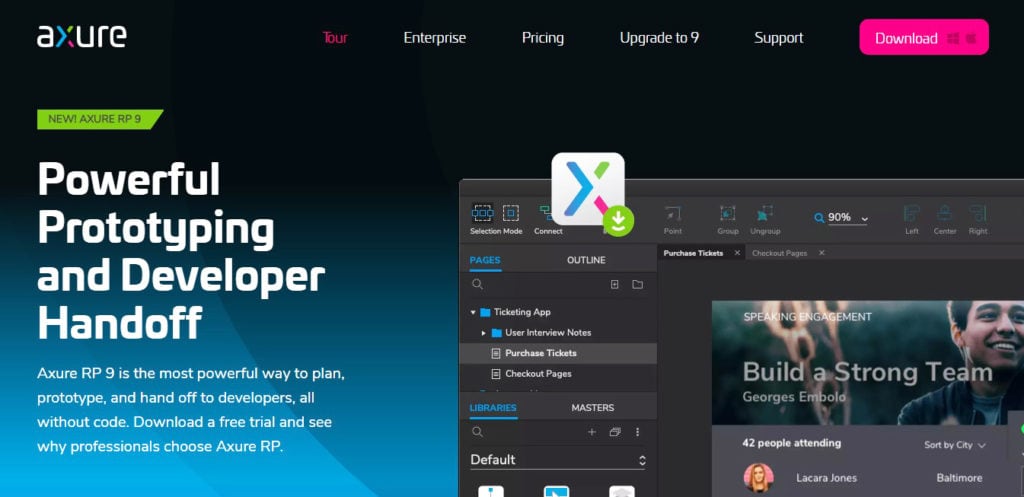
Axure provides powerful UX and UI prototyping and allows you to create dynamic, interactive prototypes to hand off to developers without the need for code.
Benefits:
- Uses data-driven sorting.
- It has adaptive views for sizing the screen depending on the screen size.
- Animations on the prototype can also be catered.
- Prototypes can be easily viewed by collaborators or clients with the click of a button for easy handoff.
- Receive notifications about the latest changes and discussions about your project via email, Slack or Microsoft Teams for real-time collaboration.
- Offers drag and drop placement, resizing, and formatting of widgets.
7. Webflow
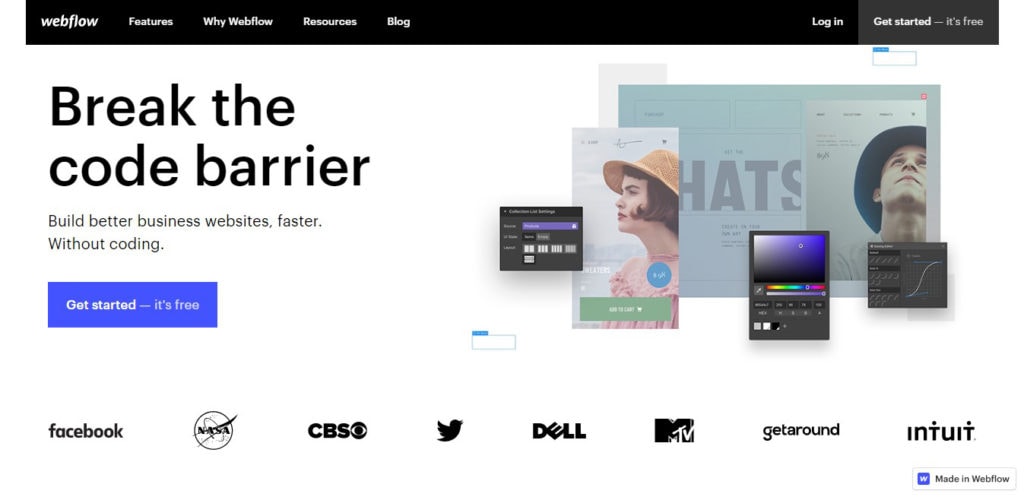
Webflow allows you to design, prototype, and launch dynamic, responsive websites within your browser.
Benefits:
- Create web animations, interactions, and responsive web design.
- Once you’ve created your prototype, you can publish your website with the click of a button.
- Eliminates the need to export the prototype with a developer help which is great for independent designers.
- Prototypes can be hosted with Webflow or the code can be exported into HTML, CSS, and/or JavaScript.
- Build your canvas from the ground up or choose one of hundreds of ready to go templates.
8. Atomic
Atomic is a browser-based prototyping tool that uses advanced user interface has an interactive design features to help quickly and expertly create your prototype.
- This browser-based program requires Google Chrome.
- Fine-tune your interactions and then simply click the play button to see your changes and animations in action.
- Share the prototyping system with collaborators and developers.
- Includes a history option that allows you to return to previous versions and pick up where you left off from any point.
9. Balsamiq Mockups

This program is meant to replicate both the ease and speed of creating mockups on paper but in an online format.
- Draw your own components or choose from more than 500 pre-made icons and items.
- Simple and straightforward to use making it easy for prototyping beginners to create.
- This is a great tool for creating rough sketches of the prototype for clients to view.
- Includes fast and easy keyboard shortcuts to increase productivity and speed.
- Although Balsamiq Mockups can be used as a prototyping tool, it’s ideal for creating static wireframes.
10. Just in Mind
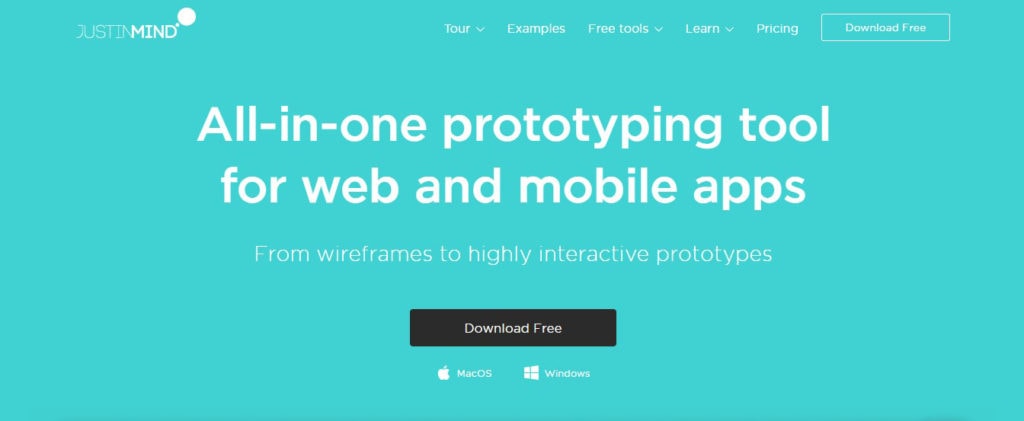
Just in Mind is fantastic for creating anything from wireframes to highly detailed prototypes.
- It’s known for its ability to create high-quality work.
- This one does not require the internet and can work offline from any location.
- It includes tutorials and guided videos, making it an ideal program for any skill level.
- Prototypes can be exported into a fully functional HTML document, viewable in any web browser.
- Just in Mind includes a large library of templates available for use, along with the ability to download numerous add-ons.
11. Principle
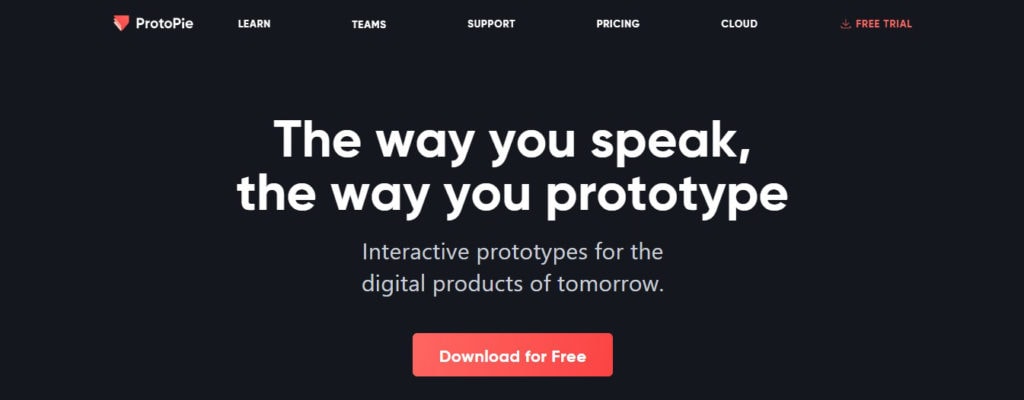
Principle is strictly a prototyping tool which makes it fast and easy to design high-quality, interactive prototypes filled with animation.
- This design is a mirror image of Sketch.
- It’s built for Mac users and comes with a downloadable iOS app to view your prototypes on any Apple device.
- Designs look and feel high-quality and complex.
- Allows artboard creation, screen connections, and real-time previews.
- It offers a work offline option, creating flexibility to work from anywhere.
- This tool includes a live preview window with no annoying delays.
12. Mockplus
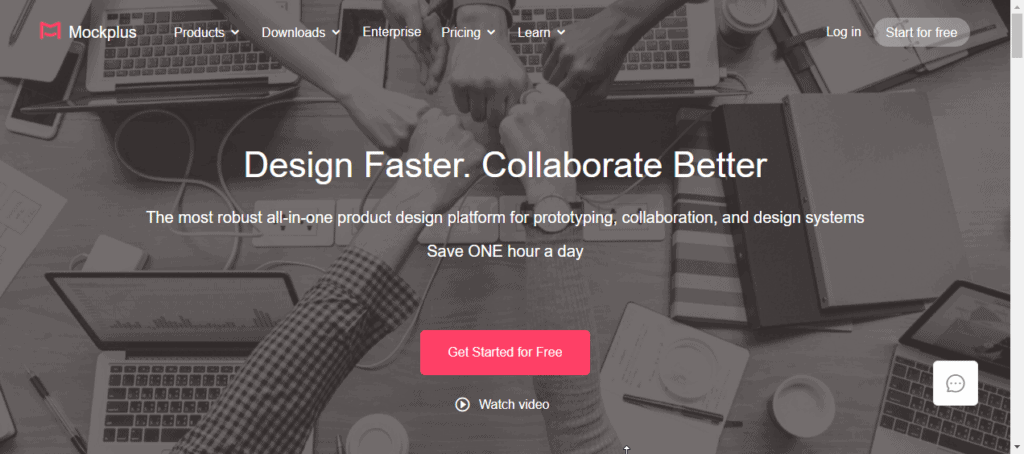
Mockplus Cloud helps you connect your entire product design workflow and make design collaboration easier. It lets you export designs from Sketch, Figma, Axure, Adobe XD and Adobe Photoshop, handoff designs with accurate specs, assets, code snippets.
- Connect and show relations between each page using full-view storyboard.
- Add comments in the context of your design, gather instant feedback, and move projects forward.
- Categorize tasks by color and resolve them when you're done to keep things organized.
- Build hi-fi interactive prototypes using your real design files, bake-in various animation effects.
- Upload various types of product documents and preview them online.
- Collect and organize style guides automatically to build your team’s design repository.
There are numerous programs available when it comes to creating fabulous online prototypes. Our list includes 11 of the best prototyping tools out there for UI and UX designers and, although some do somewhat depend on skill level, we can guarantee you won’t be disappointed with any of them.



