If you operate in a service business like a marketing agency or accounting firm, you know all too well what it means when client communication doesn’t go well.
It can lead to time wasted trying to find the right documents, re-doing work that was misunderstood, and feeling mega embarrassed when you didn’t reply to a client’s question that got lost in your inbox.
So what’s the solution to building great client communication in a service business?
If you’re still relying on email for client communications, that’s the first place to start. Since the structure of email inboxes can be the cause of plenty of communication hiccups and slowdowns, implementing client communication tools is a valuable best practice.
In this post, we’ll discuss some top client communication tools that can help you collaborate better with clients and increase project success.
Key takeaways
- Client communication can make or break your business, so finding ways to improve it is a worthwhile investment.
- Switching to client communication tools can help you overcome the challenges and drawbacks of email.
- Slack is a popular instant messaging platform you can invite your clients to for collaboration. It speeds up response times to help you work together more quickly and efficiently.
- Content Snare helps you collect important information from clients. Though it functions mostly as a form/questionnaire tool, it also cuts out the need for email by helping you automate repetitive client communication tasks.
- ClickUp is a project management tool teams use to assign tasks, organize project timelines, and track project success. It allows you to invite external guests to the platform for full project transparency.
What is a client communication tool?
A client communication tool is a business tool companies use to collaborate with clients. They allow for the exchange of information in the form of written messages, files, images, documents, and forms. Client communication tools look like email inboxes, messaging apps, data collection tools as well as other formats.
What are some of the drawbacks of email for client communication?
Here are a few reasons why service businesses are switching to using client communication tools instead of email for collaboration:
File size limitations
Should you need to request information from clients like documents and images, a lot of the time the client will run into file size limitations trying to get you that content over email. They end up having to scramble to find another solution like Dropbox at the last minute, and this can cause delays in getting the files over to you on time.
Locating files and messages
Finding messages, files, and up-to-date file versions can be really messy over email. Even with search functions in some inboxes, it can be difficult to pull up the information you’re looking for quickly.
Slow responses / no responses
Since clients receive plenty of emails every day, it can take a while for them to respond, or worse — sometimes they don’t see your email and can end up missing important deadlines.
Top client communication tools to add to your tech stack
1. Slack Connect: for day-to-day communications
Slack is an instant messaging platform teams of any size can use for day-to-day communication, file sharing, and video calls among several other capabilities.
You might already be using Slack to communicate with team members internally, but if you haven’t considered it yet, it’s worth inviting your clients to the platform via Slack Connect for project communications as well.

Using Slack Connect allows you to invite up to 20 external contacts (your clients) to dedicated Slack channels where you can discuss changing priorities, collaborate on campaigns by collecting instant feedback, and share new ideas as they come up.
There are a couple of reasons why using Slack Connect is more beneficial than using email for client communication. First, let’s quote Slack itself. It claims that using Slack results in:
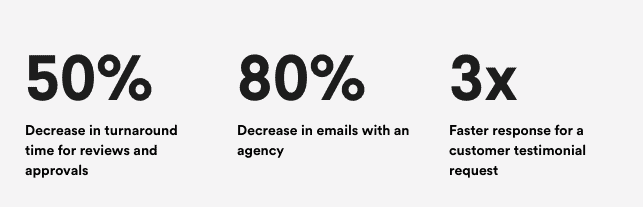
In a nutshell, Slack wins over email for client collaboration for a few reasons:
Real-time communication
Once you and your clients get into the swing of using Slack, you can expect to see much quicker response times as communications happen in real-time. You no longer have to wait for a client to check their email; they get notified with your Slack message instantly.

Streamlining workflows
Slack helps you upload and share documents, book virtual meetings, host video calls, share polls, and many other things all within one dashboard either with its native capabilities or through its tailored apps to speed up workflows.

Improved organization
Slack helps you stay organized through specific channels for different topics, group chats, the ability to bookmark messages, search for past messages, star messages, and set reminders. These features help you overcome the challenges of email, like messages being lost in inboxes.

Just a heads up — although Slack offers both free and paid subscriptions, Slack Connect (the feature to invite external collaborators) is only available on paid plans.
You can compare Slack pricing plans here.
2. Content Snare: for data collection
Content Snare is a data collection tool built to help organizations of any kind collect information from their clients more easily. It functions mostly as a form-building tool, allowing you to set up questionnaires you can use for client onboarding or other purposes.
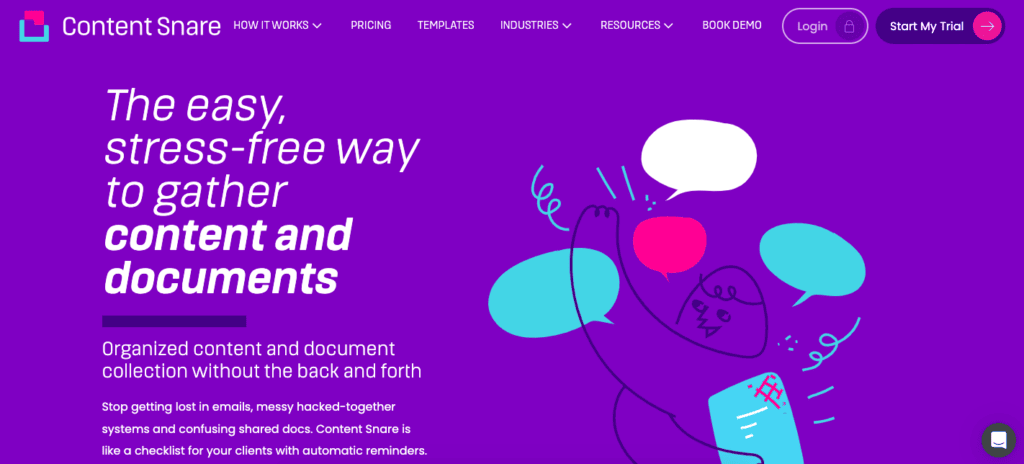
Here are just a few reasons why Content Snare outperforms email as a client portal:
Automating repetitive tasks
When you prepare to collect information from clients to start your projects, you often have to spend time on manual tasks like:
- Writing a welcome email or instruction email to tell clients what you need from them
- Sending reminder emails when they forget to send you the information
- Writing out questions in a questionnaire you might use for multiple different clients
- Sending more emails back and forth when the client sends you the wrong information
You can avoid all the time you spend on these repetitive tasks when using Content Snare as client onboarding software since it offers:
- Pre-written email templates
- Pre-loaded questionnaire templates for every purpose
- Automatic reminder schedules
- In-platform collaboration features to approve/reject/revise information as you receive it
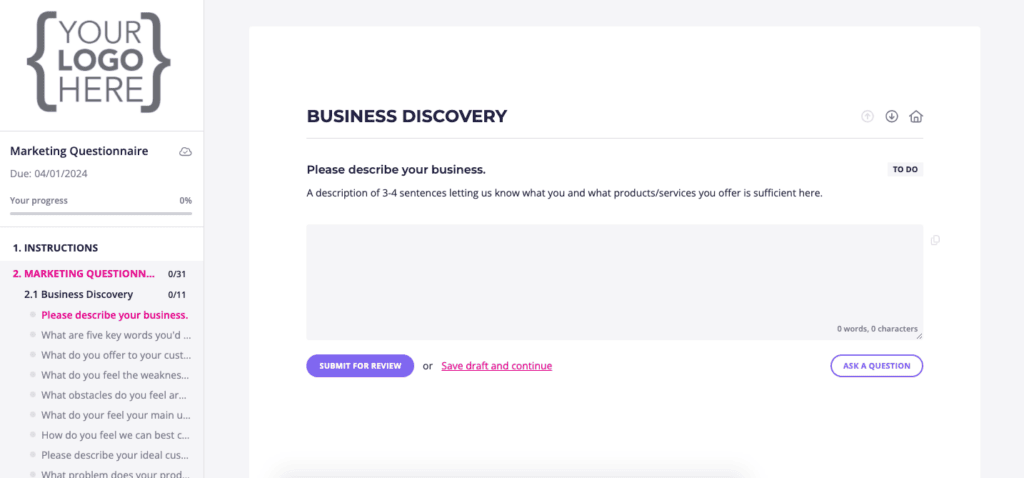
Uploading large files
One of the challenges of getting information from clients, particularly when they’re large files like logos or high-quality images, is that they often run into file size limitations with email. As a result, you have to scramble to find another way for them to send you the files at the last minute. Content Snare helps you avoid all of this by allowing clients to upload large files of up to 4GB (expandable to up to 16GB) easily.
If you regularly collect data from your clients and want to explore how Content Snare can help you save time and collaborate effectively, sign up for a free trial.
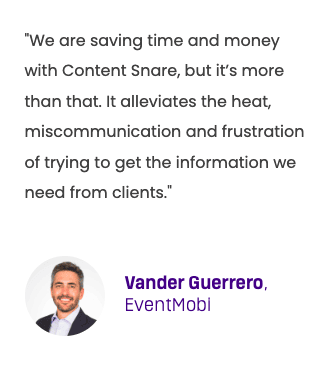
3. ClickUp: for project management
ClickUp is a project management software that teams use to assign tasks, view project timelines, track team performance, and collaborate through various in-app features like whiteboards, forms, and chats.
This is another client communication tool that’s typically used by internal teams but that can be expanded to include external guests like your clients. If you’re a workspace owner or admin, you can invite guests to your Workspace on any ClickUp plan. Some plans limit the number of guest seats you can have and the permissions of those guest seats, which can be view only, comment only, edit only, or full access.
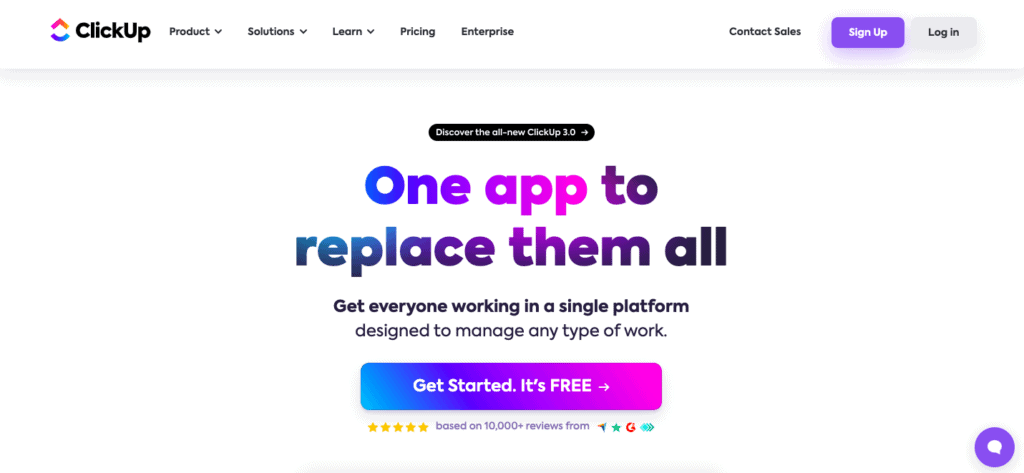
Here are a few ways that ClickUp makes for a handy client collaboration tool over email:
Centralized project collaboration
Once you have your clients collaborating through the ClickUp dashboard, there’s no need to send emails with project updates or use additional external tools like Stormboard for brainstorming sessions. The tool makes it possible to plan, draft, edit, prospect, confirm, and evaluate tasks all in one place.
Complete and timely visibility
Should a client need an update, all they have to do is log in to the platform to get an up-to-date snapshot of where the project is at, rather than having to wait for an email with a status update.
Automation of repetitive tasks
Just like with Content Snare, ClickUp is built to help you save time on routine tasks. One example of what it can do is automatically apply a template like a blog post template to a task when it sees you create a task for a new blog post. ClickUp offers you several automation templates and also lets you set up your own automations and triggers for complete flexibility.
This is really handy when you think of what it can mean for working with clients. For example, you can have ClickUp automatically re-assign the task back to the client when you move a task to “review”. This spares you from having to manually contact the client yourself for a review as they’ll get notified through the platform instantly!
A great thing about ClickUp is that it gives you the flexibility to share some items of your workspace with clients while not having to share everything with them. You have full control of what you want to let your client see and can reserve other details of projects for your internal team.
Click here to explore ClickUp pricing plans.
Plenty more client communication tools to explore
Slack, Content Snare, and ClickUp are just a handful of client communication tools that can speed up response times, save time, and streamline communication as you work toward project goals.
We hope we’ve given you some inspiration for ways you can improve client communications through the use of modern tools.
Related posts:



