Are you looking for a way to streamline your business’s organization methods?
Using a document management system (DMS) is a common practice when it comes to keeping your documents organized electronically. A DMS allows you to quickly and effectively organize and manage documentation to ensure that your day runs smoothly.
But buying and maintaining a DMS can be expensive.
Enter open-source document management systems.
In this article, we’ll explain what an open-source DMS is as well as the top five open-source document management systems out there.
What are Open Source Document Management Systems?

A document management system acts as an electronic filing cabinet – except a lot more advanced and better organized.
A DMS goes far beyond sorting documents alphabetically as a typical filing cabinet would. It helps you with document collection. It tracks, stores, manages, and accesses documents at the click of a button. It not only stores digital documents but also converts paper documents into digital docs so they can be stored electronically forever.
DMS can be expensive and often unnecessary — especially since there are so many document management software options available either for free or for a small fee.
The definition of “open source” in this context means that the original source code is freely available and can be used openly by anyone. You can use it as-is or modify it to fit your needs.
Paired with the right agency management software, a DMS will help you streamline business operations.
Benefits of using free document management software

A typical document management system gives you a whole range of practical benefits, but we’ll breeze through the key features here:
Cost-effectiveness
The main benefit of an open-source document management software is, of course, the price. Most DMS solutions are free to download and use, while others come with a fairly modest price tag. This makes it an attractive option for small businesses, non-profit organizations, and budget-conscious users.
Customizability
Open-source DMS solutions provide access to their source code, which allows you to play with the software and modify it. This level of flexibility enables you to tailor the DMS to fit your document workflows and integrate it seamlessly with other systems or third-party apps.
Community-driven development
Free document management systems often have active and passionate communities contributing to their improvement. These communities offer support, updates, bug fixes, and enhancements based on feedback from a diverse user base.
Security and transparency
The transparency of open-source projects makes it possible to identify security vulnerabilities and address them quickly. Many eyes on the source code means that potential issues can be spotted and fixed promptly, reducing the risk of security breaches.
You can also perform security audits on the selected open-source document management system to make it even more reliable.
Top 5 open-source document management systems
Have we convinced you that an open-source document management system may be the way to go? Here are five of the best worth considering, no matter the size of your business.
1. OpenDocMan

OpenDocMan is known for being one of the best open-source document management systems around. Not only is it free but it’s also web-based so it can be accessed from anywhere rather than just your work computer.
It’s written in PHP, which is designed to comply with ISO 17025 and OIE standards for document management and used by large and small businesses as well as government agencies, educators, and individuals.
Further benefits of OpenDocMan include:
- Supports multiple operating systems, including Linux, Unix, Mac Os X, Windows 2000, Windows XP, Windows 2003, Windows Vista and Windows 7
- Supports multiple file types
- Created for both the individual user and departmental workflow
- Automated document review process
- Optional email notifications put in place before or after a review
- Controllable access control for each individual file
- Businesses can set email notifications before and after a review to keep the workflow effective
- Quick browsing option by category, department, user or by scanning the entire document
- Locating files is quick and easy
2. Kimios
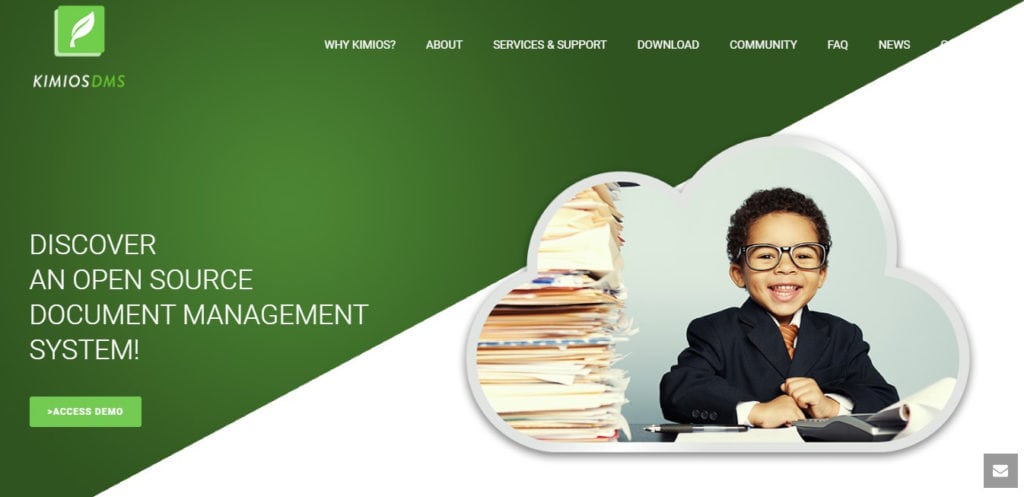
Kimios is optimized to help companies with a large document flow stay organized. This is especially useful for busy departments like human resources and accounts with an abundance of documentation flowing in and out daily.
Further benefits of Kimios include:
- Fully accessible from any browser making remote access easy
- Designed to fit any web standards, providing a complete user experience
- Create and edit documents
- Upload and systemize documents
- Content and metadata are indexed for each document
- Combines multiple search criteria, creating a powerful document search engine
- Supports text, images, video, 3D objects and more
- Plenty of collaborative features, including check-in and check-out options, version control, and customizable workflows
3. Alfresco Community Edition
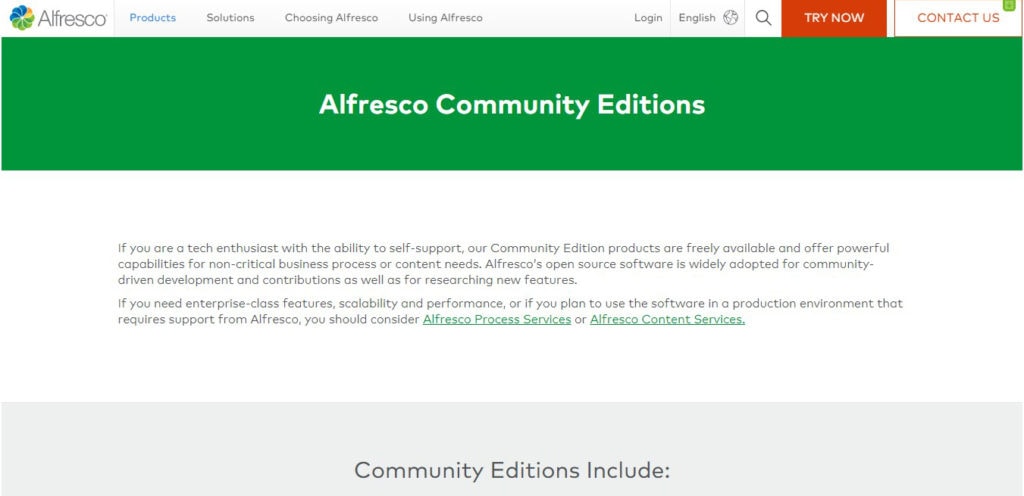
Alfresco Community Edition is an open-sourced version of Alfresco Content Services for those who have the capability to self-support. It is written in Java, uses PostgreSQL to store its database, and is both free and widely available.
Further benefits of Alfresco Community Edition include:
- Ideal for developers who want to work with the latest Alfresco features in non-critical environments
- Compatible with Windows and Unix operating systems, but not restricted to them
- Offline and mobile app features make remote access easy
- Collaboration with tools such as task lists, version tracking, and team sites
- Easy to modify and extend the Alfresco software according to your company’s needs
- Keep track of employee performance
4. LogicalDOC Community Edition
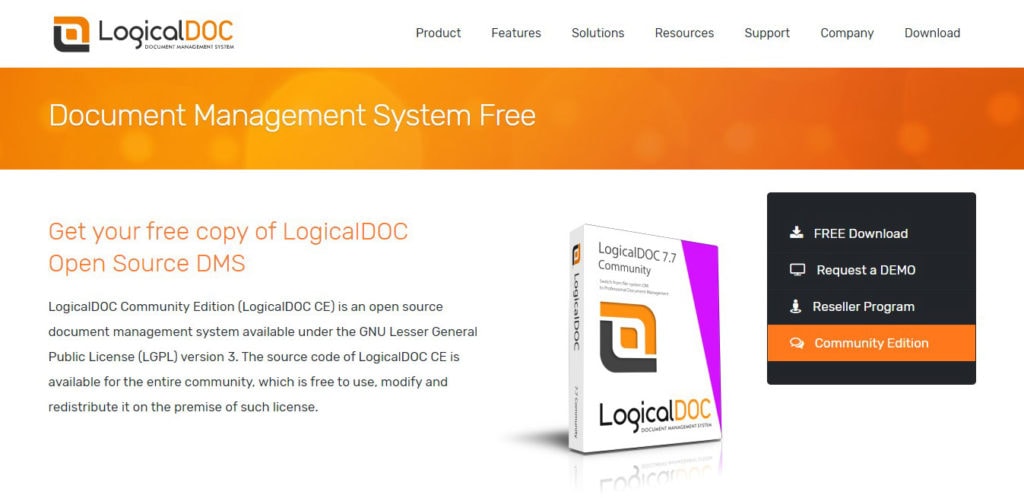
Similar to Alfresco Community Edition, LogicalDOC Community Edition is the open-source document management version of LogicalDOC. Although this version does not come with the same features as the paid LogicalDOC version does, it is free of charge and offers its own range of benefits.
Further benefits of LogicalDOC Community Edition include:
- Web-based system making remote access easy
- Integrated address book contacts to keep track of new and existing clients
- Compatible with mobile apps on both iOS and Android
- Tag documents with TagCloud
- Document version control
- Internal messaging system allows for easy communication with collaborators
- Files can be checked in and out with an option to email or download review tickets
- Multilingual full-text indexing
- Dropbox integration
- WordPress explorer component
5. OpenKM Community Edition
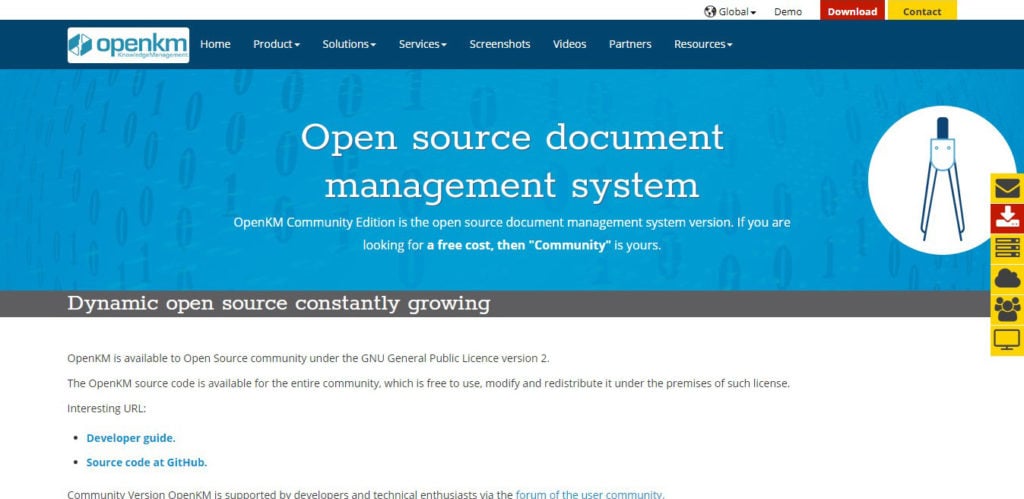
OpenKM Community Edition is another free version of OpenKM. It is accessible via the web making remote access easy and is a great option for businesses with few users and non-critical data.
Further benefits of OpenKM Community Edition include:
- Available for use across a wide variety of operating systems, including Windows Server, Linux Mint, Red Hat, Fedora and CentOS
- Upload/download documents via zip files
- Runs on a Java platform
- Share documents via web and email
- Exposed API functionality for CMIS, SOAP and Rest
- Can be accessed via mobile devices
- Can be integrated with any TWAIN scanner
- Messaging/chat within the software
- Extract metadata from files
Supplement your DMS with Content Snare

A DMS makes it easy to manage documents, but only once you collect them. Unfortunately, most businesses waste too much time chasing information and files from their clients.
A tool like Content Snare can greatly augment your free document management system by helping you collect information and documents from your clients on time. That way, you can speed up your projects and focus on what you do best.
Content Snare gives you a range of advanced features:
- User-friendly file requests
- Automated reminders
- Auto-saving
- Pre-filling
- Document approvals or rejections
- Conversations with clients directly within online forms
- Bank-level security



