Tracking your time is crucial for managing workload and billing clients accurately.
But let's face it — manual time tracking for accountants can be a real pain in the spreadsheet.
That's why so many professionals and agencies use time tracking software to streamline their workflow. In this blog post, we'll dive into some of the best time tracking tools for accountants, so you can spend less time counting minutes and more time crunching numbers.
But before we discuss our top seven software solutions, let’s answer one question.
What is time tracking software for accountants?

Time tracking software is just what its name says — a tool that helps accountants track the time they spend on specific tasks or projects. These tools typically include features like time entry, project management, invoicing, and reporting.
Accounting firms use time tracking software to monitor the time their employees spend on specific tasks, so they can identify pain points and maximize efficiency. Automatic time tracking also provides insights into employee workloads, making it easier to improve resource allocation and project management.
Benefits of time tracking tools for accounting firms
The basic goal of time and billing software is obvious, but it also provides a range of other benefits for an accounting firm. Here are some key examples:
- Accurate billing: With a dedicated tool, it’s easy to track billable hours and avoid disputes over billing.
- Increased productivity: Accountants who track time are more likely to stay focused and minimize errors.
- Better project management: Accounting firms with a time tracker get a better idea of how long projects take to complete. They can also pinpoint potential roadblocks and improve resource allocation.
- Real-time reporting: Time and billing software gives accounting firms immediate insight into how their staff is spending their time. It’s a useful feature for firms working on multiple projects simultaneously.
- Process automation: These platforms automate many other processes, not just time tracking. For example, some of them automatically generate invoices and eliminate manual billing.
Time tracking software for accountants: 7 tools for all types of firms
Time tracking is obviously important for accounting firm owners, but how do you choose the right tool? We’ve spent quite some time researching the best platforms based on multiple features, including their core strengths and prices. Now let’s check out our favorites:
1. Clockify
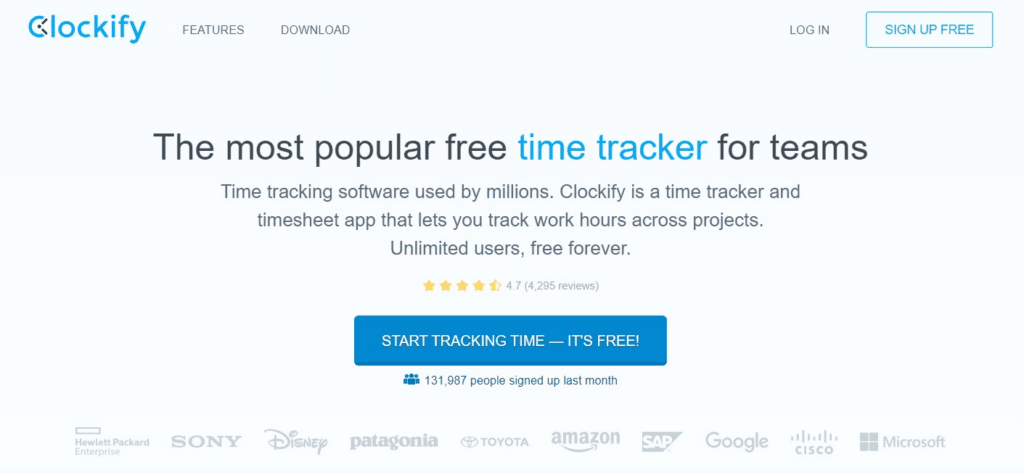
- Best for: Small agencies and freelance accountants
- Price range: From $0 to $12 per user/monthly
- Pros: Intuitive with a solid free version
- Cons: Advanced features only available with paid plans
- G2 rating: 4.5
Clockify is a well-known time tracking software mostly because it’s free. The basic version of this tool has enough features for freelance accountants and smaller teams, including a time tracker, calendar, Pomodoro timer, idle detection, and reminders.
Using Clockify is very easy, especially because you can add it as a Chrome browser extension to track time on all apps. The system also creates good reports with detailed information on team activity, billable time, project status, attendance, and so on.
On the downside, some of Clockify's key features are only available for premium users. It also doesn’t give you the option of marking projects as completed, which eventually makes the project list unnecessarily long. Some clients also complain about other things:
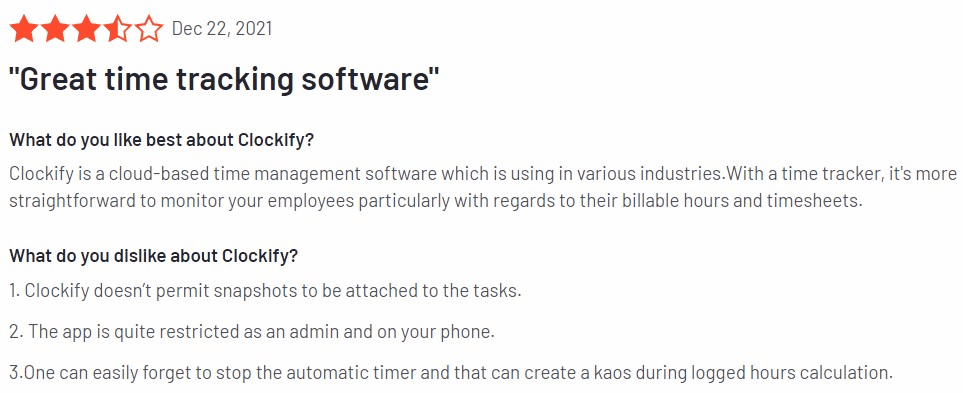
However, these remarks don’t change the fact that Clockify is the best free time tracking tool currently available. If you’re running a small team of accountants, we definitely recommend it.
2. Timely
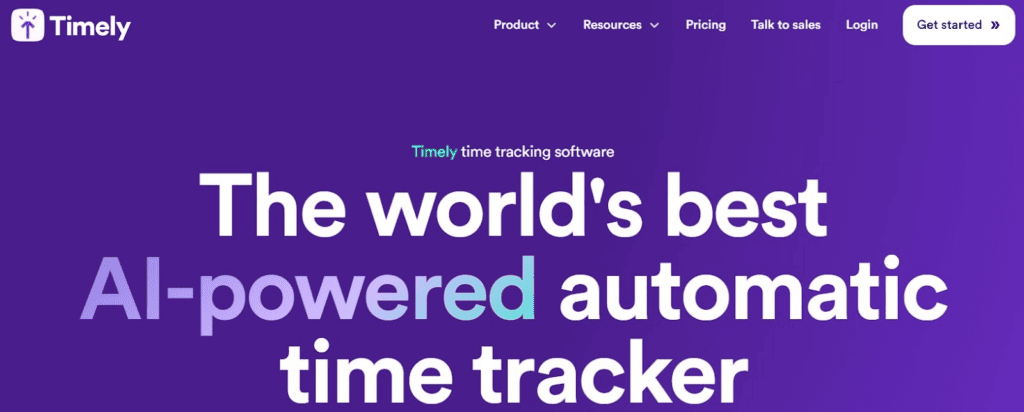
- Best for: Small and medium-sized enterprises
- Price range: From $9 to $22 per user/monthly
- Pros: AI-powered timesheets, location tracking
- Cons: It takes a while to teach Timely’s AI system to recognize your tasks
- G2 rating: 4.8
How about adding a dose of artificial intelligence to time tracking? Timely’s AI features will be helpful if your accounting firm wants to automate task management. The system can draft timesheets on your behalf, tailoring reports based on the peculiarities of your business.
There’s also mobile time tracking with GPS locations. It means you can monitor the entire team using Timely’s Android or iOS app. If you’re willing to pay a little extra, Timely will serve you with advanced features like error detection and team/individual capacity.
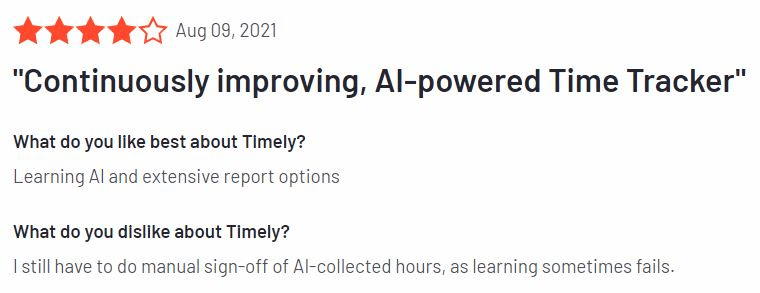
One of the rare drawbacks of Timely is the learning curve. It will probably take you a while to teach its AI system to recognize different tasks in your projects. However, it takes just a little patience to figure it out — you’ll enjoy the benefits soon after.
3. Hubstaff
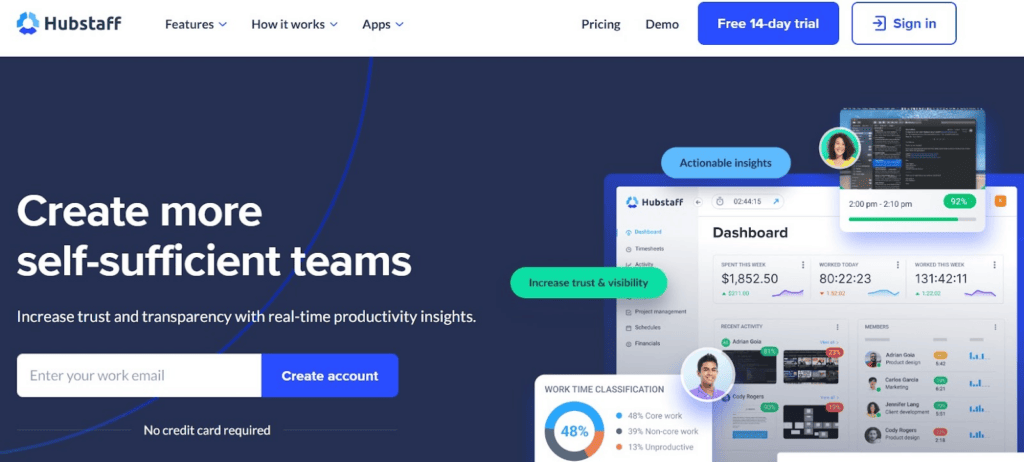
- Best for: Large enterprises
- Price range: From $0 to $200 to customized prices for enterprises
- Pros: In-depth activity overview and time tracking
- Cons: The price is pretty high and there are privacy concerns
- G2 rating: 4.3
Hubstaff is not specifically designed for accountants, but it still gives you the ability to monitor employee productivity with great precision. Your team can track their time both manually and automatically using a desktop or mobile app.
The platform is great for larger companies because it offers a range of advanced features. That includes URL tracking, payroll management, client-focused budget management, daily/weekly limits, and even HIPAA compliance.
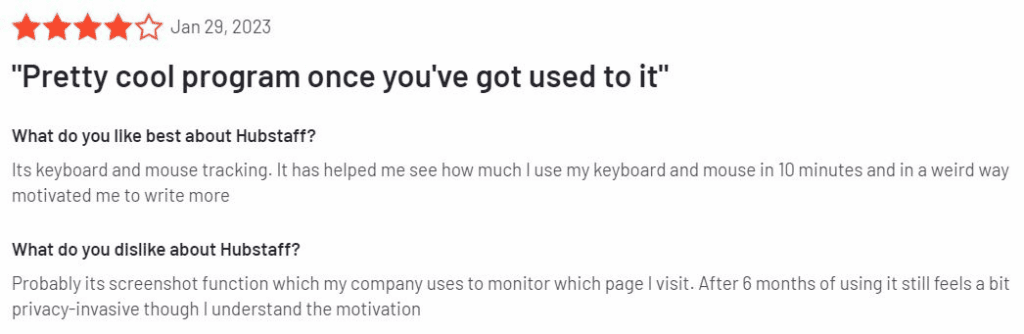
The obvious drawback is that such a comprehensive system costs quite a lot. In addition, many users have privacy concerns because Hubstaff takes screenshots of their daily activities. In the words of one such user, people “don't particularly appreciate being watched”.
That’s the price your accountants will have to pay if you opt for Hubstaff.
4. Harvest
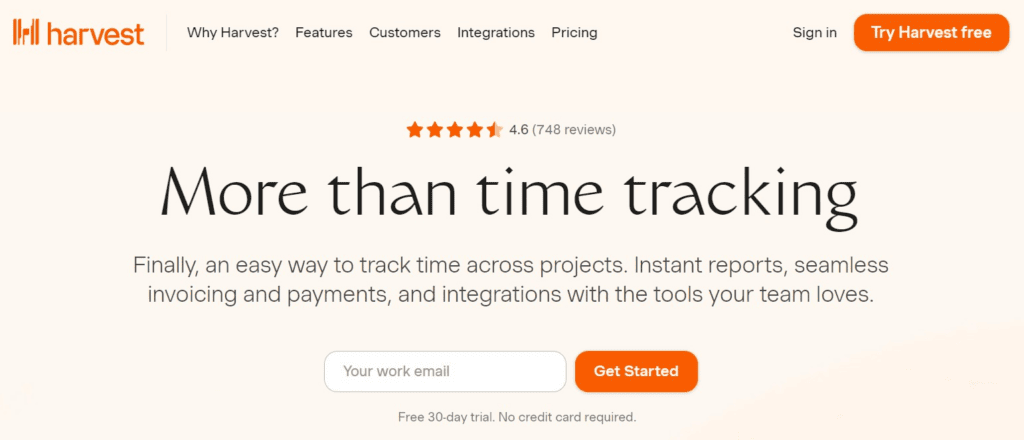
- Best for: Freelancers and solopreneurs
- Price range: From $0 to $10.8 per user/monthly
- Pros: Integration with major payment providers (PayPal and Stripe)
- Cons: It lacks scheduling (and a few other) features
- G2 rating: 4.3
Number four is Harvest, a time tracking tool for accountants that does a fine job simplifying your projects. The tool is fairly simple, so you can track time, set reminders, monitor budgets, and create reports with ease.
Harvest is particularly useful for freelance accountants and solopreneurs. It integrates with payment processors like PayPal and Stripe, but you’ll also appreciate integrations with Xero and QuickBooks.
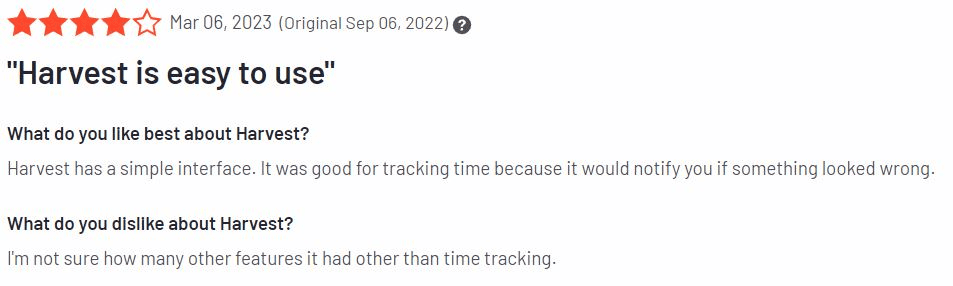
A lack of advanced features is Harvest’s downside. For instance, it has no scheduling abilities that are so vital in modern project management. However, we noticed that some clients actually appreciate this kind of simplicity because it doesn’t slow them down.
5. TimeCamp
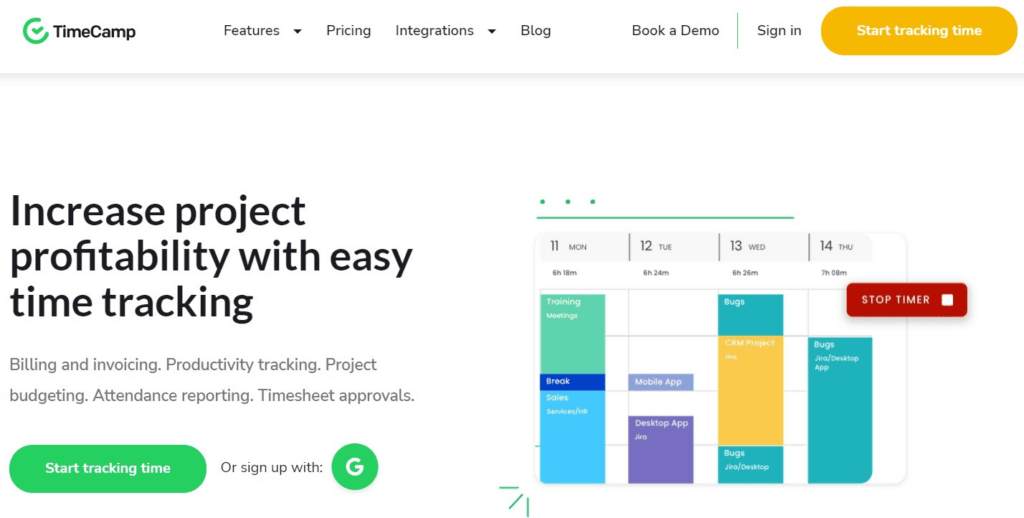
- Best for: Managing remote accounting teams
- Price range: From $0 to $10.99 per user/monthly to customized prices for enterprises
- Pros: Unlimited projects and users all with a free plan
- Cons: A very limited free plan; subpar mobile app
- G2 rating: 4.7
TimeCamp will suit you well if you run a remote-first team. This software for accountants (and many other business professionals) offers a free version with an unlimited number of users, projects, and tasks. That way, you can track the entire team free of charge.
However, paid plans give you much more than time tracking.
Some of our favorite features include time rounding, team productivity tracking, custom reports, and management roles. In addition, TimeCamp supports tools like Zapier and Asana, allowing companies a seamless integration into their existing processes.
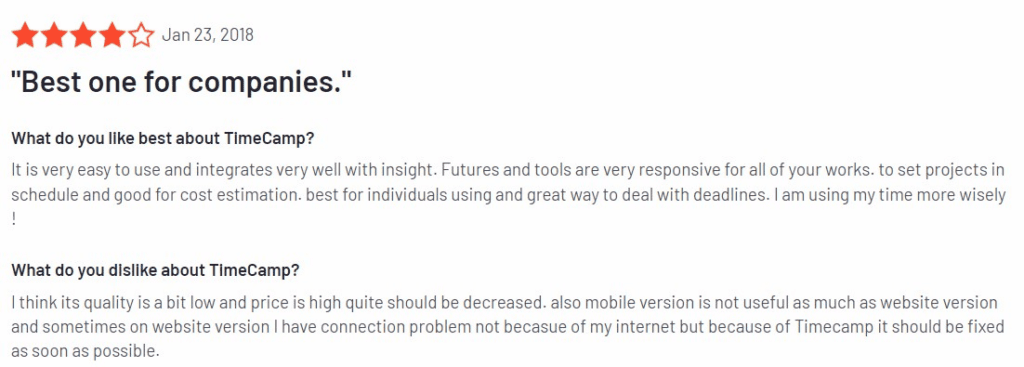
On the other hand, TimeCamp isn’t great if you’re hoping for a free tool with advanced functionalities. Besides that, many clients criticize its mobile app, stating that it’s incomparable to the platform’s desktop version.
6. My Hours
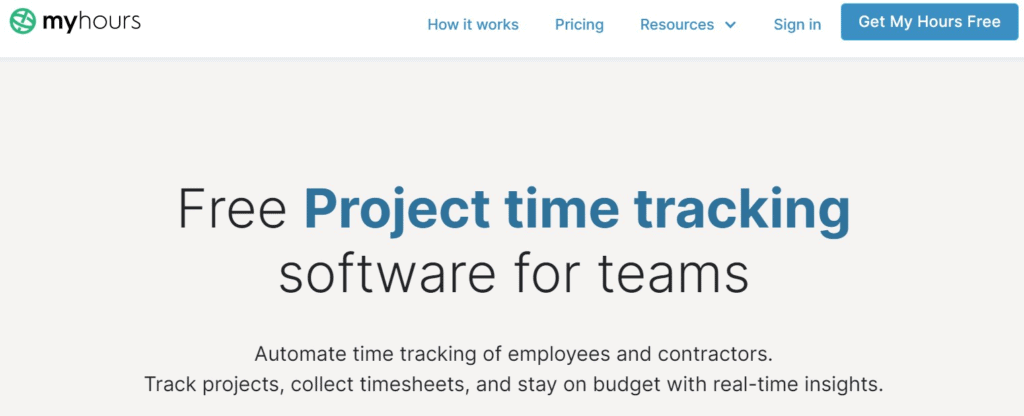
- Best for: Firms looking for a feature-rich and affordable tool
- Price range: From $0 to $8 per user/monthly
- Pros: Best value for money
- Cons: No Xero integration
- G2 rating: 4.6
My Hours is the winner in our “value for money” category. It has all the key features an accounting firm needs, but it costs less than most time and billing software programs.
The platform enables both automatic and manual tracking with detailed descriptions and attachments. My Hours has practical task and project templates, as well as a comprehensive set of billing tools in the Pro plan.
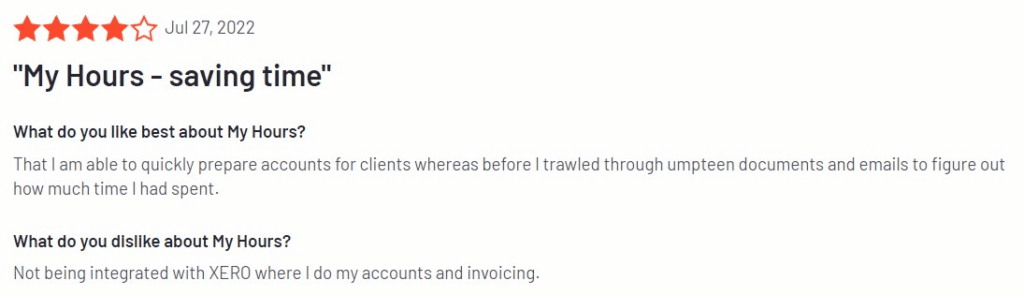
Most clients can’t find anything they dislike about My Hours, but the lack of Xero integration might be a burden for accountants. Despite that, My Hours remains one of the finest time tracking software options for SMEs.
7. Insightful

- Best for: Accountants and business owners who appreciate analytics
- Price range: From $6.4 to $14.4 per user/monthly
- Pros: Powerful data analytics
- Cons: Too many features for beginner-level users
- G2 rating: 4.8
The very name of this time tracking and billing software tells you a lot about it. Insightful provides detailed reports and analytics on how time is being spent, so you can solidify productivity monitoring and identify areas for improvement.
With Insightful, you can keep an eye on pretty much everything — productivity, project management, time, attendance, employee logins, and so on. And if you choose the enterprise plan, the system will impress you with extra functions like on-demand screenshots and audit logs.
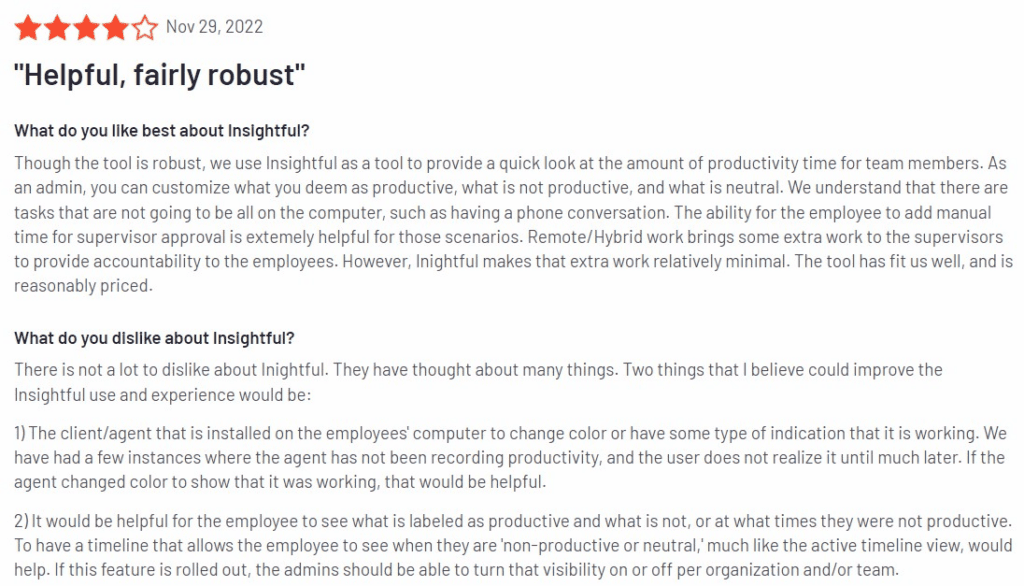
The only thing beginner-level users won’t like is the sheer robustness of Insightful. With so many features, this software might look a little intimidating for accountants, but you’ll get over it soon.
Save even more time: Use Content Snare to gather information
Time tracking software helps you manage projects, improve client relationships, and stay on top of your workload. Just pick one of the tools from our list and you’ll automate a range of processes that you used to do manually.
But there is a way to further streamline the accounting process: Content Snare.
Many accounting firms use our software to gather information from clients in a timely and organized manner. With Content Snare, you get everything in one place — client content, documents, and onboarding.


