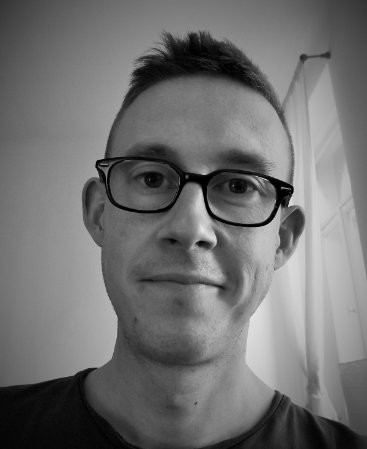In the fast-paced and highly competitive legal world, time is money. The more efficient your processes, the better you’ll be able to serve clients — and the more successful you’ll be.
Take client onboarding, for example. Each time your law firm wins a new client, there’s a whole list of processes that need to be completed before you can get to work. Chief among these is the process of gathering all the information you need to work on your client’s case.
While this might seem like a relatively straightforward step, it represents a huge bottleneck for many firms, who struggle to gather the information they need quickly and efficiently. This leads to wasted time and effort.
In this article, we’ll explain how you can sidestep these issues using a law firm client intake form.
What is a law firm client intake form?

A law firm client intake form is a structured document used by legal teams to gather all the information they need from the client to provide effective legal services. This will include everything from basic personal information to important details about the legal matter they want help with.
What are the benefits of using a legal client intake form?
Using a legal client intake form helps you to streamline and enhance the process of gathering critical client information.
Essentially, it eliminates one of the biggest efficiency bottlenecks that law firms have. It speeds up the time it takes to serve your clients and get paid, providing a solid foundation for a successful attorney-client relationship. This yields all sorts of additional benefits, including:
- A standardised process that is easily scalable
- Faster, smoother client onboarding
- Better case evaluation
- An enhanced client experience
- Less time spent on non-billable work
In short, using a legal client intake form leads to a more efficient client intake process, more effective legal services, and a more profitable business.
Access our legal client intake form template
Want to streamline your client onboarding process? With our ready-made template, you can send out professional client intake forms in just a few clicks.
What questions should I include in a legal client intake form?

Now we know what a law firm client intake form is and why you should use one, let’s take a look at all the necessary information you should be gathering.
The legal sector is very broad, spanning many different areas of law. This makes it difficult to provide a universal template that covers all cases. An immigration lawyer handling a visa application will need to collect different information and documents than a commercial lawyer overseeing a merger, for example.
That said, we can provide a general example below, which you can then personalise and build on to suit your specific needs.
1. Personal and contact information
You’ll need to gather basic information about your client regardless of the area of law you specialise in. Be sure to include the following in your client intake form.
- Your full name
- Your date of birth
- Your gender
- Your full address
- Your nationality
- Your social security number
- A copy of your current passport
- A copy of your current driver’s licence (if applicable)
- Your primary phone number
- Your primary email address
2. Client availability
These questions will give you an insight into when and by which means your client will be available to be contacted.
- What is your preferred method of communication? (E.g. Video call, WhatsApp, phone call, SMS, email)
- Are there any times/days when you are unavailable?
3. Required legal representation
Here, you’ll find out exactly what your client needs from you. This will help you provide a tailored and professional service that meets their legal needs.
Below is just a very high-level example of the questions you could ask, but naturally, you’ll have to ask more specific questions depending on the type of legal issue the potential client has.
- Please provide a brief description of your legal issue
- What outcome are you hoping to achieve through legal representation?
- Are there any specific dates or deadlines relating to your case?
- Have any legal documents been filed or served in connection with this matter?
- Are you currently being represented by a different attorney for any separate legal issues? If so, please provide details.
4. Legal fees and billing options
In this section, you’ll ask important questions relating to payment, ensuring that both parties agree on how and when the client will be billed.
- Are you familiar with our fee structure and billing practices?
- Would you prefer hourly billing or a flat fee for your case?
- Do you have any budgetary constraints that we should be aware of?
5. Conflicts of interest
This section will help you spot any potential conflicts of interest at this early stage, ensuring that your legal team remains compliant at all times.
- Please provide the names of all involved parties in this legal matter, including opposing parties
- Are you aware of any relationships between yourself or your case and any of our current or former employees?
- Are you aware of any relationships between yourself or your case and any of our current or former clients?
Best practices for building winning client intake forms

The aim of a legal client intake form is to make life easier for you and your clients. But that isn’t a given. If you write an intake form that’s confusing, messy, or overly complicated, you’ll end up answering endless questions from your clients, or putting them off altogether.
In this section, we’ll look at some best practices you can apply to create client intake forms that are practical, easy to use, and secure.
1. Keep forms clear and concise
If you want this critical step in the onboarding process to be slick and seamless, you’ll need to ensure that your intake form is simple and relevant. Here are some tips to help you do that:
- Avoid overwhelming potential clients with unnecessarily lengthy forms
- Organise the form in a logical way, using clear headings and subheadings
- Avoid unnecessary or redundant questions
- Use a form builder that has conditional logic, i.e. where certain fields are hidden or displayed based on their previous answers
2. Use simple, user-friendly language
The legal world is full of long sentences and arcane phrases designed to baffle the average person. For your client intake form, you’ll need to take the opposite approach and ensure that anyone can understand it. Here’s how:
- Use straightforward language
- Avoid legal jargon and acronyms
- Provide explanations and instructions where necessary
3. Make your form accessible, user-friendly, and easy to fill
While creating legal intake forms isn’t rocket science, you do need to spend some time thinking about UX. After all, your client intake form is one of the first touch points prospective clients will have with your firm — and first impressions matter.
Ideally, you want a form that looks and feels like it’s from your firm. You also want a form that allows clients to respond to requests in the appropriate format. If they need to enter their date of birth, for example, it helps if the form allows only dates to be entered and not text.
What tool should I use to create my client intake form?
There are many different tools you can use to create a client intake form. In this section, we’ll run through some of the different options and their pros and cons.
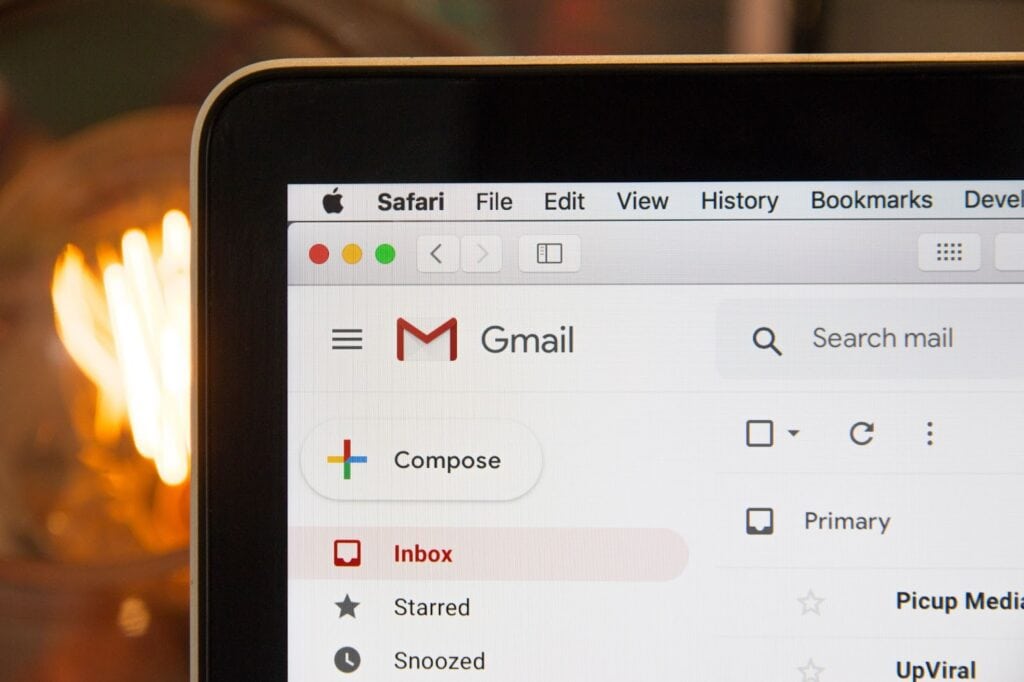
Pros: Everyone is familiar with it
Cons: A messy and time-consuming way to collect information
Despite being decades old, email is still the primary communication method for most businesses and people. Email’s familiarity and accessibility make it a tempting choice for writing and sending client intake forms. But this can lead to all sorts of problems.
If your form isn’t clear, clients will either respond with questions, answer with the wrong information, or ignore submissions altogether. Whatever the case, this results in one thing: endless back-and-forth email conversations.
Generally speaking, email is a messy way to conduct this process. Critical replies and documents can soon become lost amid the flurry of other emails entering your inbox. Those very same messages can be completely inaccessible to your team members.
And then there are the security concerns associated with sending sensitive client information and documents via email. Not ideal!
Spreadsheets
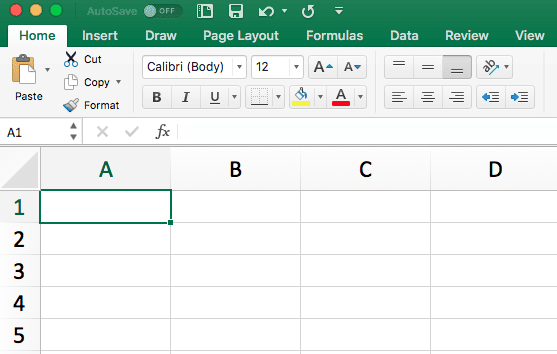
Pros: Google Sheets are easy to access and save progress automatically
Cons: Poor UX and a lack of relevant features
Spreadsheets are another legacy tool that can be used to create client intake forms in theory. But in practice, they are far from ideal.
First of all, spreadsheets are notoriously overwhelming and difficult to navigate. They are designed for managing and understanding large numerical data sets, not gathering information from clients.
Second, there’s no easy way to upload documents, meaning you’ll likely have to rely on email or another tool to send and receive files.
Collaborative documents
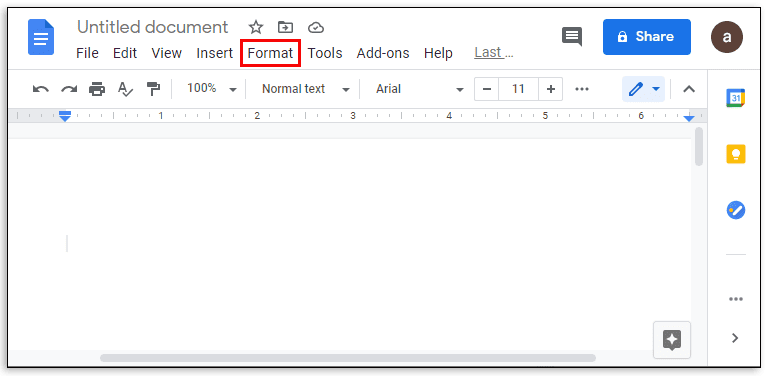
Pros: The ability to add comments and answer questions in the form
Cons: Formatting can get messy, plus there’s no easy way to attach files
Collaborative Documents such as Google Docs are another option. You can access them on any device, and cloud-based docs have built-in auto–save functionality that removes that fear of information being lost during any stage of the process.
Unfortunately, however, Google Docs don’t tick all the boxes and have a few flaws of their own, some of which are likely to be deal breakers.
The main issue is that there’s no clear way to submit images and files, meaning you’ll probably have to ask for those to be submitted via email or on an alternative platform. So, if you want to keep everything organised and in one place, you’ll have to look elsewhere.
Save-and-continue forms

Pros: The ability to build custom forms and questionnaires
Cons: The risk of losing all your client’s progress if they forget to press ‘save’
There are a ton of save-and-continue forms on the market, including Survey Monkey, Google Forms, Gravity Forms and Jotform. They all allow you to create custom forms, surveys, and questionnaires with relative ease.
But among other limitations, their biggest shortfall is the fact that clients must save their progress or risk losing it altogether. In practice, that means pressing a button or performing an alternative action. This can be frustrating — assuming you remember to do it. If you forget, it can be infuriating.
Content Snare
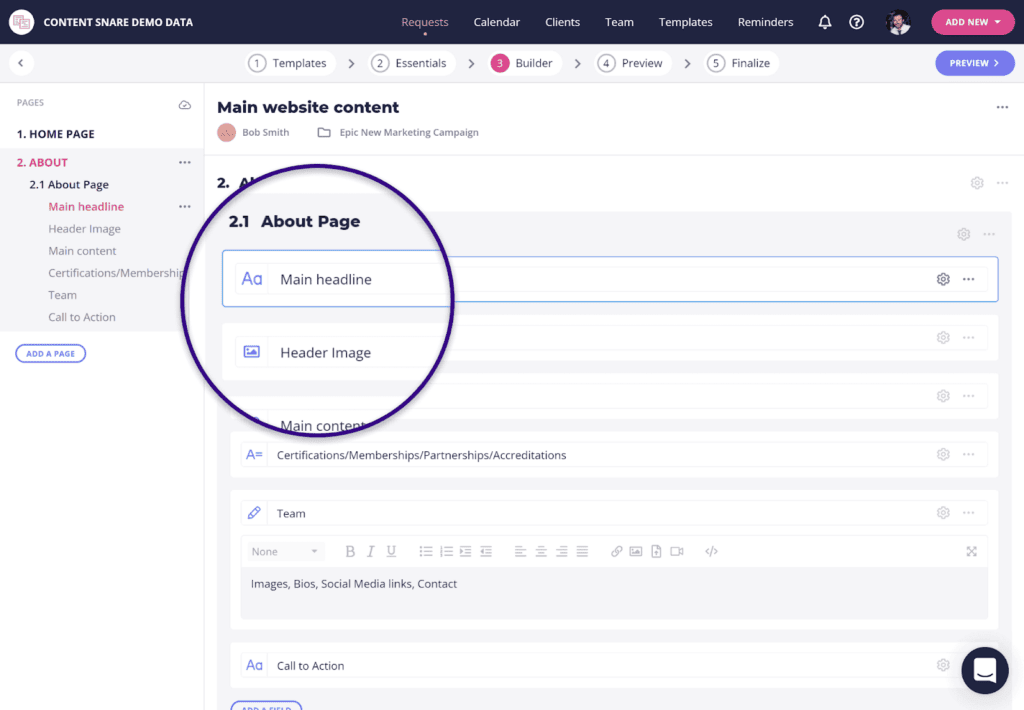
Pros: Everything you need to streamline and automate the client intake process
Cons: Bizarrely, you’ll have to convince some clients to leave email alone for once
Finally, we’ve saved the best till last. Content Snare is a complete system for managing the information-gathering process.
Our user-friendly interface allows you to build stunning, well-structured forms that your clients will love. Alternatively, you can access our growing library of ready-to-use form templates.
Unlike save-and-continue forms, it comes with auto-saving functionality, so all progress is saved and backed up automatically. That means that your clients can complete submissions in multiple sittings, with zero risk of them losing their progress.
You also get a ton of handy features that make the submission process simple for you and your clients, including:
- Personalised, custom-branded forms
- The ability to request any information in any format
- The ability to limit file sizes, word counts, and other parameters
- Conditional logic that hides or reveals fields based on the client’s previous answers
- In-app conversations, so you can answer client questions without resorting to email
- Automated reminders
- Intuitive dashboards where you can see progress at a glance
- Robust security features, including end-to-end encryption a two-factor authentication
The result is a platform that enables you to manage every step of the client intake progress — from form-building and requests to approvals. And with our Zapier integration, it’s easy to connect Content Snare to your existing tech stack and create powerful automated workflows.
So, if you’re still using legacy tools or save-and-continue forms to manage your client intake forms, isn’t it time you gave Content Snare a go?