Do you send large forms to your clients to fill out?
It’s a lot to ask a client to fill out a lot of info in one sitting. That’s why the “save and continue” feature found in forms tools like Jotform, Wufoo and Gravity Forms can seem like a godsend. It allows them to save progress, return later and resume filling out the form. But this feature can seriously frustrate your clients, reflecting badly on your process.
When we built websites for clients, we’d ask them to fill out a creative brief. There were lots of questions and it would take a while to fill out. So... we enabled the ability to save & return. At the top, there were simple instructions showing them how it works so they could fill it out in their own time.
At first it seemed ok. Some clients got through the forms with no issues. But almost immediately the problems started.
- They’d forget to hit the save button (or claim they did and say it didn’t work). Everything they’d done was lost.
- The email they were supposed to receive with a link to return would go missing. They’d assume all their work was gone.
- Or they’d just find some way to mess it up. Non-technical clients tend to do that.
Their reactions ranged from a bit sad to downright mad.
This experience was one of the main driving forces behind building autosave into Content Snare.
Auto-saving forms with automation reminders
Content Snare was created to make collecting data from clients painless and fast.
With auto-saving and automatic reminders as standard features, you'll get the information you need from clients on time.
Why clients struggle with save & continue
When you’re capable with technology, it’s easy to lose sight of how much some people struggle. To you and I, it seems pretty easy to work out how that “save & continue later” button works. To others, it’s difficult. That’s where things go wrong.
When you’re working with clients, it’s a given that at least some of them aren’t going to be good with technology. Even if most of your clients are fine, it only takes a few experiences to blow up in your face before you realise there has to be a better way.
If you want clients to follow your processes, we’ve learned that you have to make things dead simple for them. You even have to go above and beyond what you think is simple. If not, guaranteed you will encounter clients that will struggle.
While there is a cost in resources or time in simplifying your client processes, you can reconcile it knowing that it will help you stand out from other businesses. Very few people give this much thought, and clients notice when you’ve made their lives easier.
What to use instead
So if you’re currently thinking about using the save and continue feature of Jotform, Gravity Forms, Formstack, Survey Monkey or similar - it’s worth looking into some other options. If you’re using Google Forms it’s worse - it requires that clients submit the unfinished form and come back later to edit it. That’s a sure-fire way to confuse them to the point of giving up.
Collaborative documents
An easy fix to this that doesn’t require much investment is a collaborative document like Google Docs or Office 365.
Everything your client types or uploads into the document is automatically saved. There is no risk of losing data (unless they explicitly delete something) or misplacing critical emails.
You can replicate the question and answer format by adding 1x1 tables into the document. These kind of look like a box to type in. Just make sure you provide clear instructions on how you expect them to fill it out.
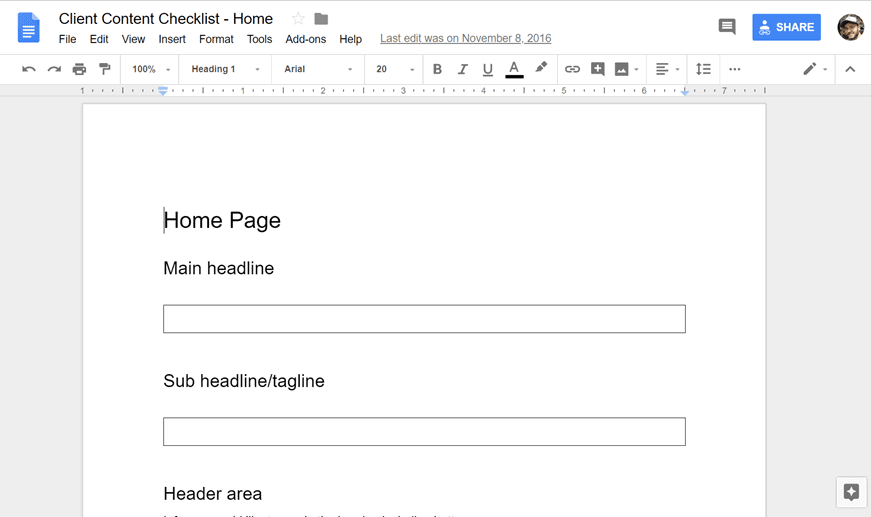
The downside of using online documents is that they are a bit too “open” for your clients. Expect to see all kinds of weird and wacky formatting in there when they are done. They also aren’t suitable if you need clients to provide files or images.
Forms Partial Entries
Some forms tools allow saving partial entries with no action taken from the person filling it out. Gravity Forms is an example of this.
Others will store partial entries in the browser - so if the client accesses it again later, everything they typed will still be there. However if they use a different computer or device, or they clear browser storage… all will be lost.
To save progress in Typeform they suggest a workaround by chaining multiple forms together. If they complete one form, it is saved and they get redirected to the next. This can be a little disjointed if they stop halfway through. How will they know which form to return to?
Some people also opt to create a DIY version of forms like this, but this requires programming knowledge and a lot of time.
Auto-saving forms
Forms that save automatically as the client types combine the best of online documents with the question and answer format that forms have. They also allow file and image uploads, just like traditional forms.
Content Snare is of course an example of this. Each client gets their own unique link to the form, even before they have begun to fill it out. They can use that link to return at any time. There’s no need to click a save button - everything is saved as soon as it is typed or uploaded.
Of course we’re going to recommend this - after all, you’re reading this on the Content Snare blog.
Content Snare has been designed for this exact purpose - to make the experience as easy as possible for your clients - because we found other options didn’t make things simple enough. The result is that hundreds of organizations rely on Content Snare to help then get information from their clients faster.
If you’d like to give it a try, grab your 14 day trial here.

