If you're like most business owners, you probably juggle a million things at once. Between running your business and keeping up with the day-to-day tasks, there never seems to be enough time in the day. So when it comes to sharing files with and requesting files from your clients, you want it to be as easy and efficient as possible. Too much time is wasted with back and forth emails, file size limit rejection alerts, and reminding your clients to send the documents (again).
You may have tried Citrix Sharefile and found that it caused a huge bottleneck and delayed your projects having to wait for clients to share files with you. But what if there was a Sharefile alternative that could save you time and money?
In this post, we'll explore some of those options so you can find the right file-sharing solution for your business. Not only are we looking for cost-effective and easy-to-use solutions, but we also want to ensure our client information is secure and organized.

What is Citrix ShareFile?
Citrix ShareFile is a secure file-sharing software and cloud storage service built for business. Sharefile is used to share files with clients, request files from clients, and sign.
It allows you to share, get feedback, approve files, and even get e-signatures on any file. File sharing and real-time collaboration allow businesses to collaborate with their clients efficiently. Sharefile provides unlimited cloud storage and has a file size max of 100 GB.
Citrix ShareFile is fully integrated with workflow tools, including Microsoft Outlook and can be accessed on all devices.
Citrix Sharefile Pricing
Sharefile offers the following plans:
- Standard - $55/month ($50 if billed annually)
- Advanced - $85/month ($77 if billed annually)
- Premium - $135/mth ($122 billed annually)
- Virtual data room - $375/mth ($338 if billed annually)
Is there a free version of Citrix ShareFile?
There is no free version available, but there is a free trial available to try before you buy.

Downside of Citrix Sharefile
The system to request files is clunky, not easy to use for clients and generates lots of emails. Sharefile emails your client for every file you request, so if you’re asking for 20 or 30 files, that’s a lot of email! It also is offered at a higher monthly price point than other alternatives.
Citrix Sharefile alternatives for sharing files with clients
What is better than Citrix Sharefile for sharing files with clients? We will look at email and shared drives as alternatives. It is important to make sure the files we share are kept private and are able to be sent regardless of file size.
1. Email
Email is often used for file sharing, but it is not very secure. If you send via email, you should password protect and ensure only your client knows the password. This will minimize the risk of someone else accessing the client’s confidential information, which is so important. Email also has file size limits which doesn’t allow for large files to be sent and creates frustration when another way needs to be found.
2. Shared Drives
An excellent way to share documents with your clients is by using a shared drive, like Dropbox, Google Drive, One Drive or Box. These can be a very simple way for your clients to upload, and are built directly into the file systems you’re already using so you don’t need to pay for Sharefile.
Dropbox
You can share files easily with Dropbox by clicking the share icon and entering your client’s email to have a link sent.
Dropbox offers 2GB of cloud storage for free and the option to upgrade for more storage.
Google Drive
Google Drive allows you to click share, type the email address of your client and send to them with little effort or share an URL link.
Google Drive offers free 15GB of cloud storage and the option to upgrade for more storage.
Google Drive allows you to remote access files on all mobile devices, auto-saves in the cloud, can control who views or edits documents, and allows real-time collaboration but you must have a Google account.
OneDrive
Similarly to other shared drives, you can share files via links to be sent to anyone. You can even block clients from downloading the information, set passwords or expiration dates on the links.
OneDrive offers 5GB of cloud storage for free with the option to upgrade for more storage.
Box
File sharing via Box is done quickly by adding names or email addresses to share the folder, specifying whether you want your client to be a viewer or editor of the files.
Box offers up to 10 GB of free storage with the option to upgrade for more storage.
Which sharing alternative is best for you will really depend on your budget, storage needs, and client communication needs.

Citrix Sharefile alternatives for requesting files from clients
What is better than Citrix Sharefile for requesting files from clients? We will look at email, shared drives and, of course, Content Snare.
1. Email
While email may be a popular option, you may run into some issues when requesting files from your clients, such as file size limits or losing attachments in email threads. It is also not very secure. If your clients wants to do their file sharing via email, they should password protect and notify you of the password via phone. You are minimizing the risk of someone else accessing the client’s confidential information.
Avoid file sharing size limits with Content Snare
Avoid running into limitations when receiving files from your clients. Anyone can upload files (even large files!) to the platform without an account!
2. Shared Drives
A better way to receive large files from clients is shared drives, such as Dropbox, Google Drive, OneDrive or Box.
Dropbox
Dropbox file requests are easy to set up. You just name the folder where the files will go and describe what’s needed in the folder, then create the request.
Google Drive
Google Drive does not have a file request option, but you can invite your clients to shared folders to which they can upload their documents, but they will need to have a Google account to do this.
OneDrive
OneDrive allows you to choose a folder where others can upload files using a file request link that you send them. Anyone with the file request link can send you a file; they don’t need to have OneDrive.
Box
Create a file request form by choosing the folder you wish to contain the documents. You are then able to add pre-configured fields to get more information. Set any link security settings, such as an expiration date and then send the link to your client.
But the biggest issues with shared drives are:
- No control - Your client can upload anything and it may not be what you need.
- No progress tracking - The only way to know if your client has uploaded the right things is to open each file individually and check it off your list. How do you know when your client has submitted everything you requested without having to do a lot of manual work?
- Still need to email - If they’ve sent the wrong document, or failed to send everything you need, you’re back to emailing reminders.
- They need an account - Some of your clients may not want to create another account just to submit documents to you.
3. Forms
Forms are another simple way to get information from your clients if you only need a few questions answered and all your clients will be answering the exact same questions.
But when requesting more information from clients, the main downsides are:
- Often require completion in one sitting - Clients may not have time to do this in their busy schedule
- Painful save & continue - For the forms that do allow save and continue, clients may not know where to click or how to access the form at a later time.
- No reminders - if a client doesn’t fill out the form, you’ll need to stay on top of it.
- Rigid - Forms are designed to be the same every time. If you need to ask slightly different questions of each client, you must create an entirely new form for each client.
4. Content Snare
If you are looking for an all-in-one solution to requesting files that can also help manage client communication like email reminders, we suggest you try Content Snare.
- Send file requests to any of your clients without them needing a Content Snare account
- Keep track of what files you have received and what is still outstanding with built-in checklists
- Set the request to accept only the format of information you are requesting.
- Approve or reject the file the client sent without back and forth emails
- Use pre-written reminder emails to follow-up on outstanding documents.
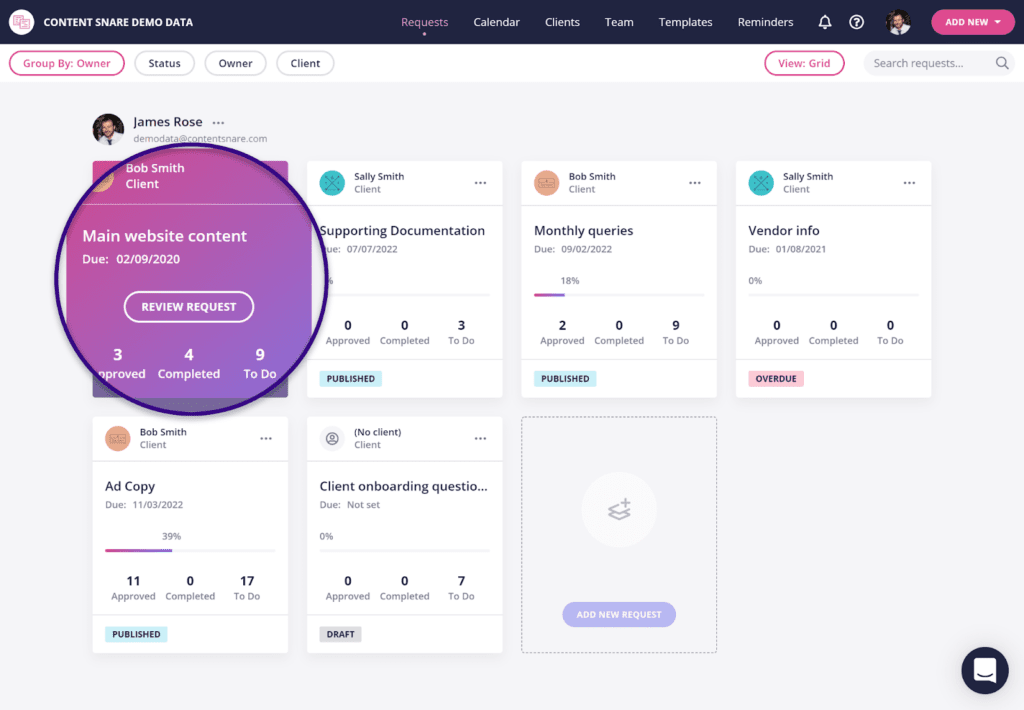
Request files from anyone with Content Snare
Manage your entire file request process with an all-in-one tool - Content Snare helps you request the files you need, send out reminder emails, and stay organized with a checklist!
I hope this helps choose a Citrix Sharefile alternative so that you can share files with and request files from your clients with ease. Let us know your biggest struggle when sharing and requesting files in the comments!
Related articles:



