Do you often deal with website design clients who change the ball game once you’ve started the project? If so, it might be time to give your creative brief process a thorough overhaul.
What is a creative brief?
By definition, a creative brief is usually a one to two-page document that gives you everything you need to provide clients with accurate proposals.
It’s pretty much a standard to use creative briefs to kickstart projects before website planning. More recently, however, modern agencies are combining written briefs with either workshops or design sprints. More on that in a bit.
Regardless of how you extract information out of a new client, the creative brief is the first step in the design process.

Why use a creative brief
Using a creative brief template helps you capture all the relevant information to ensure great communication with your client moving forward.
If you leave the brief solely in the hands of the client, you will likely miss crucial information. That’s why giving the client a creative brief template at the start is a really great idea. It just gets everyone on the same page.
The creative brief also enables key stakeholders to give their input early, avoiding problems related to feedback that comes in after you’ve already decided on the project scope. It also means you can move on to document collection and the project implementation faster.
Well-designed creative brief templates are not only concise but are visually appealing. They are easy to complete and interactive. For example, a good brief template or survey will enable the client to upload logos and corporate identity documents.
Ultimately, a creative brief captures what matters to the client so you can collaboratively choose the best path forward.
Why poor creative brief templates cause migraines
Creative brief hell is the place where web agencies go to die. Bad briefs can literally cause your business to fail. Below are some of the common pitfalls inadequate briefs can produce:
#1 Project costs blow out
Project costs can easily blow out if you aren’t clear from the outset what the client wants. Defining the client's goals and objectives can go a long way to preventing project cost blowouts, as can making sure you have the right team on the job when you do get started.
If you don’t clearly define what the client wants at the start, you end up lost in an endless stream of emails trying to clarify things, or you will design a website the client hates or feels the need to tweak until it ends up looking like websitezilla.
You can also waste countless hours doing work the client doesn’t want and chasing clients for more information.
If any of the above occur, before you know it you’ve eaten into your project management budget, timelines have blown out and the client is fuming because you’ve had to go back to them to request more money and it’s taking way longer than either of you expected. You may also be fuming because every second more you spend on this website you’re losing money.
#2 Scope creep
Related to project blowouts is scope creep. This is when the client adds changes or new feature requests after you’ve decided on the project scope.
Continuous, small changes to the project can make you want to tear your hair out. A great brief will allow you to create exactly what the client wants the first time and enable you to clearly state what’s included and what’s not when you write the project proposal. This can be a tool you refer to when a client requests changes along the way, which they can be inclined to do.
In that case, the conversation may look something like:
“Ok, so you want to add X feature. Just so you’re aware, to do that it will take 4 extra hours. As per our contract, we’ll need to bill you at our per hour rate for this extra work. An alternative that will take less time and resources is……”
The other side of the coin is the scenario when your team causes project scope creep. This can be exacerbated by a dodgy creative brief. Everybody needs to be on the same page, so it’s important to get your team involved in the process early as well.
Scope creep is really common for web projects, regardless of whether you have a great creative brief or not. It’s always a good idea to allow a little extra room in your project quote for this. And if you nail your brief and have less scope creep, that’s more profit for you.
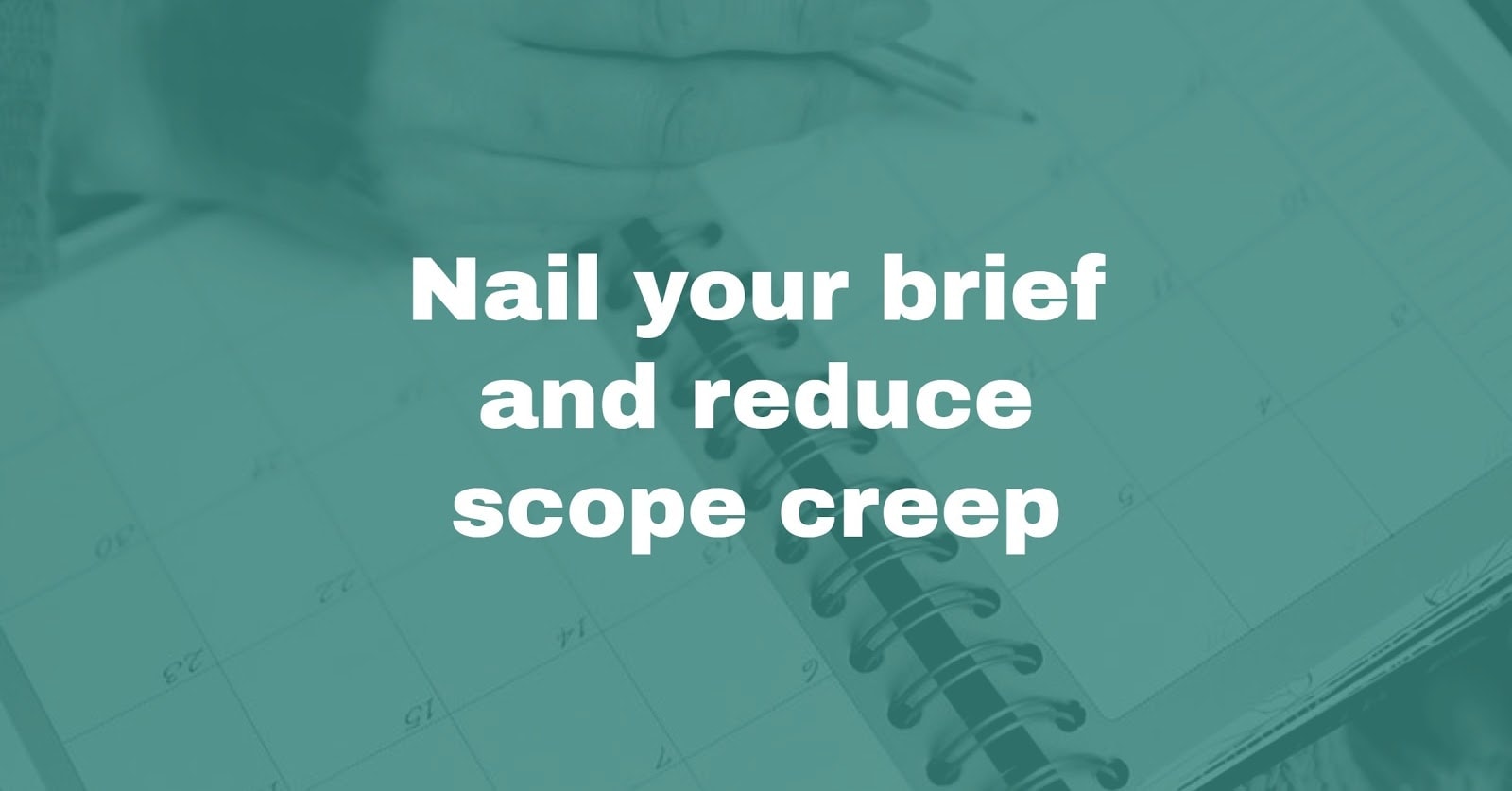
#3 Scheduling hassles
Scheduling is an art and when you have multiple projects on the go, you don’t want them colliding and causing a traffic jam.
A killer brief will allow you to efficiently use the allocated time frame for your project and avoid bumping into other projects.
It’s important to include questions in the brief template that enable the client to let you know about any hold-ups at their end and also to establish ground rules with the client about the impact client-side delays could have on projects.
#4 Unrealistic client expectations
Clients often underestimate the costs and time commitment when it comes to website projects.
It doesn’t help that some developers undercharge or deliver poor quality, poorly-optimised websites. These operators make it harder work for everyone else (and themselves) when it comes to setting realistic client expectations.
When you give clients a detailed creative brief template it gives them a sense of the project’s scope and they are more likely to value the work that goes into it.
It gives them the opportunity to say when they expect the project to be turned around by.
If their time frames are totally unrealistic, you can then address this with them following the briefing process before you quote for the job.
#5 Anxiety
All of the above issues can cause anxiety, depression, stress and an unhappy work environment. Being thorough in your briefing process can prevent a lot of drama and low team morale. These could also lead to you blaming yourself, questioning your leadership and your capabilities and maybe even leave you questioning whether or not you should be in business at all.
Your clients could also get anxious. For them, drawn-out projects that they’re unclear on can be more than a little nail-biting. A great creative brief template can lower this anxiety for both you and the client.
What a creative brief looks like
The creative briefing process is all about communicating and collaborating. About 10 years ago it was still common practice to ask for a brief, ruminate on the brief internally and then pitch the client.
These days, an effective brief is more of a collaboration between the client and the agency. Different agencies take different approaches.
Creative brief as a document
The traditional creative brief is an electronic survey you send the client for them to complete and send back to you. This is usually completed by the client’s marketing manager.
The pros of a creative brief are:
- the client documents what they want
- the turnaround time is fairly quick as surveys are easy to complete
- you can quickly triage any pain points that might impact on your quote.
The cons are:
- you aren’t necessarily getting feedback from the right stakeholders, and
- the notes and answers may be rudimentary and need a lot of followup.
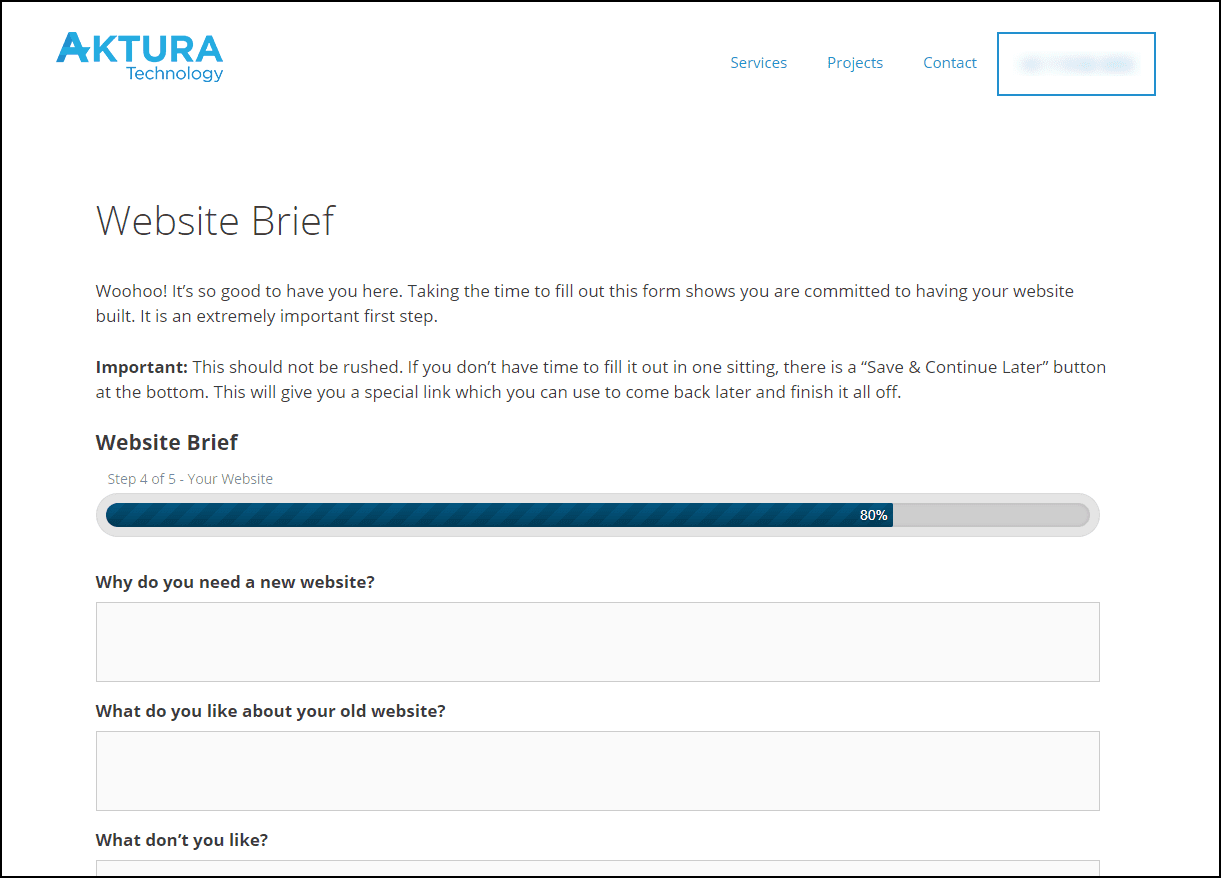
Creative brief workshops
Some agencies charge the client to do a briefing workshop in preparation for quoting on a website project.
This can be done in a day or over several days. It’s an intensive exercise designed to formulate ideas and establish priorities quickly with the client’s marketing team in the room.
This approach works really well for small to medium-sized companies but is more difficult with larger companies which may have complex needs.
Sometimes the briefing workshop process can take weeks with larger organisations, such as government departments or multinational companies.
The pros:
- more in depth answers
- a more collaborative approach
- better representation within the room.
The cons:
- getting the right people in the room
- the time it can take
- dealing with conflicting answers to questions.
Creative brief as a design sprint
A design sprint is more a brainstorming and problem-solving process than it is a brief.
It is about the client’s team and your design team working together to establish the priorities, challenges and solutions.
The design sprint method gets all key stakeholders in the room and not just the marketers. Design sprints are fast-paced (as the name suggests) and energetic. They can enable all parties to put their heads together to find the best solutions.
These solutions are then prototyped and tested. Read more about design sprints here.
The pros:
- extremely collaborative process
- experimental and results driven.
The cons:
- the time it takes (usually about 3 days)
- getting the right people in the room
- conflicting solutions.
Combined approaches
A combination of these approaches may work best.
The initial document could capture key client information that could inform the workshop or design sprint process.
It may be difficult to get all the key players in the room for a 3 day design sprint, so a workshop model may work better in some cases. It’s about being adaptable and working towards clear communication and the best solutions.
How to get started
Decide how you want to gather client information based on your own and the client’s capacity to come to the table. If a design sprint appeals to you, you will want to read up on this methodology and maybe bring in some fresh faces who are familiar with it before you call the clients in.
If you want to use a workshop or design sprint approach, you need to establish who from the client side you need around the table.
If sending out a document first (or only a document), make sure you let the client’s marketing manager know that it would be best to include other stakeholder perspectives in the process.
Regardless of which approach you use, using a creative brief template to gather the core information for the client’s project is essential.
Creative brief outline
A well designed creative brief template will capture the big picture as well as the client’s finer points on what they want to achieve.
To begin mapping out your brief template, craft a creative brief outline and split it into the following sections:
- Overview
- Goals and objectives
- Current digital marketing
- Key features
- Key messaging
- Target audience
- Competitors
- Client-side project management
- Project timeline
- Project budget
Creative brief questions for each section
Overview
The overview section is where you capture the big picture information on who the client is and what their business is.
Creative brief questions and prompts in this section could include:
- Tell us about your business.
- What problem does your business solve?
- What are some of your key milestones to date?
Goals and objectives
In this section you can capture general business goals and objectives as well as what their goals and objectives are for the website.
Encouraging your clients to make these goals SMART (Specific, Measurable, Attainable, Realistic and Timely) will also help them put them into existence and increase their motivation to get the website done.
Questions may include:
- What are your 3 most important business goals for the next 5 to 10 years?
- What are your 3 most important objectives for the next year?
- What key metrics are you interested in measuring?
- What are the 5 most important goals for your website?
With the last question, you could make that multiple-choice or a ranking question with an “other” option. Tools like Content Snare, Typeform or LeadQuizzes works well for this.
Current digital marketing
Asking a set of questions to get an idea of what the client is currently doing can be really valuable.
You can include questions like:
- What’s your website URL?
- What is the most effective aspect of your digital marketing?
- What is the least effective aspect of your digital marketing?
- What website type do you currently have? (WordPress, Wix, Custom etc)
- Does your website include… (insert relevant features like a subscribe button, or an online shop, or an “about” page or “blog” here in the options)?
- How does your website link viewers to your social media platforms and offline marketing?
You can also ask questions about metrics like:
- How many unique visitors do you get on average per month?
- How many repeat visitors do you get on average per month?
Or simply ask for a Google Analytics report on their last 12 months.
Key features and functions
Ask the client what features and functions they want to include. These may or may not be included but it gives you a starting point in terms of the conversation you need to have.
Questions to include:
- What key features do you want to include in your website? (give them a list of options in a multiple choice form and include an “other” option)
- What are the top 5 things your visitors need to be able to do via your website? (you can give them a multiple choice list or let them answer in their own words).
Key messaging
In this section you want to ascertain the client’s brand statements.
Questions to include:
- What is your brand statement or slogan?
- What are your top 3 key messages?
Target audience
The target audience is a key factor in website design. Your client may or may not have done much research on their target audience so it helps to get clarity on this at the start. A basic demographic profile does not carry the day, so if they have not done work on this, you can work with them to develop their buyer personas in a workshop.
Questions and prompts to include:
- Have you developed a customer/audience avatar or buyer persona? Yes/No
- If yes, please attach your documented persona/avatar.
- If no, who is your target audience?
- What is their gender, age, income, region etc?
- What are their interests, hobbies, lifestyle, values, beliefs?
- How would this audience typically find you?
- What are their 3 most pressing hopes/aspirations?
- What are 3 things they worry about?
- Who/what do they follow online?
- How do they typically communicate?
Competitors
Assessing competitors’ websites and digital marketing is a key factor in the design process.
Here are some questions to include:
- Who are your 5 main competitors? (please share their URLs below)
- What 3 things do you like most about competitors’ websites?
- What 3 things don’t work for you about competitors’ websites?
Client-side Project Management
Getting a picture of how much the client has thought through the project management at their end can tell you a lot about their management style and company culture.
Also, one of the key pain points for website projects is getting content together. You can gain clarity on how organised the client is in relation to content which will help with your timelines.
Questions:
- Who is the project lead and what role do they have?
- Who are the key stakeholders who will be providing feedback/input into the website and what are their roles?
- Who is creating the website content?
- When will the content be ready?
Project timeline
Your client may have tight or loose timelines in mind. Both can be a pro or a con.
Key questions:
- What key company events or dates do you have coming up in the next 12 months?
- When are you aiming to have this project finished?
Project budget
If your client has unrealistic expectations about budget, you can quickly refer them to a less expensive provider in your network. A client who is not prepared to invest in their website will likely be painful to work with, so it’s a great idea to get clarity on their budget from the outset.
Question to ask:
- What is your approximate budget for this website project?
Creative brief examples
Itchy Fingers Design
This planning questionnaire, which works interchangeably with a creative brief questionnaire, is from Itchy Fingers Design.
It starts with a blurb describing why it's important for their clients to spend some time answering the questions in full. This kind of explanation is important and should be reiterated throughout the sales process.
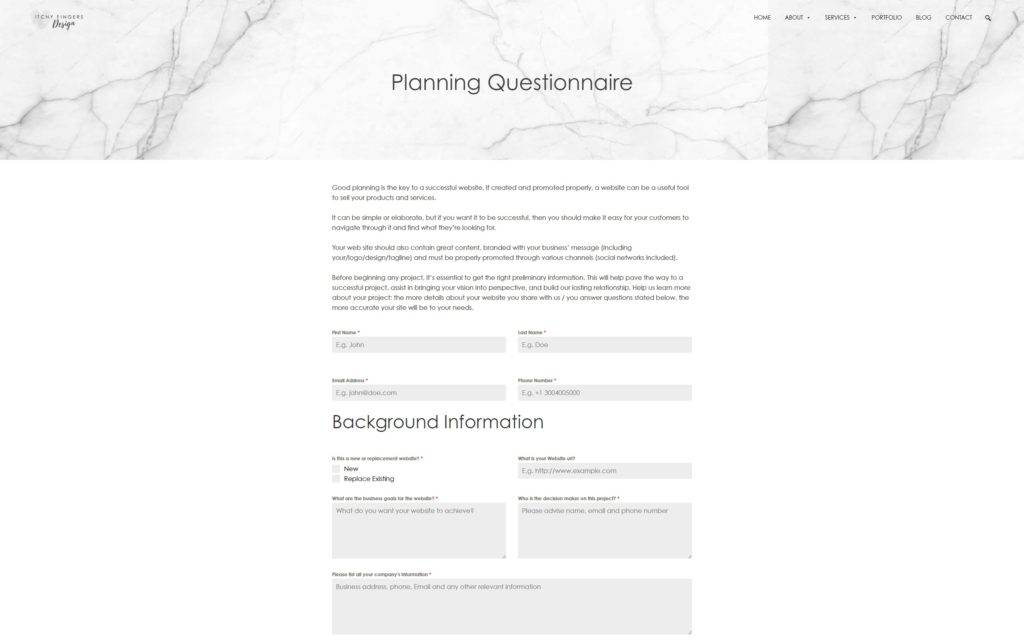
Want to get a shout out on this post!?
We’re looking for some examples of creative briefs. Use the contact form or drop in a comment if you’re interested in being featured!
Creative brief sample
While your brief is going to be unique to your business, it doesn’t sure to start with a sample that you can build upon.
Below is a link to a website creative brief sample with a list of questions. Feel free to add or remove as many questions as you like. Create this as either a document or form. If you’d like your clients to be able to fill out their brief in multiple sittings and be automatically reminded, try out Content Snare.
Grab the website creative brief sample questions here.
Refine your brief template
If you already have a creative brief template, start by making a list of what is and isn’t working about it. Be really honest. Look at what problems keep cropping up with clients first and then work your way back to your brief to discover what you may not be communicating well.
If you don’t have a brief template, or you want to start from scratch, start with a creative brief audit to highlight what elements are important. Here are some things to consider in the auditing process.
Over time you can refine your creative brief template to ensure there are no missing elements. This will save you time and money in the long run. To do this, simply look over the responses you get with each client brief.
Some questions to consider:
Where are you getting good results?
When you feel excited, energised and relieved after reading a creative brief have a look at what about the brief template caused those results.
What problems do you deal with a lot in website projects?
If consistent problems crop up in the design process, look at where those may be addressed in your brief template.
What are the impacts these problems have on you and on your clients?
Considering the impacts can be a great driver for getting your creative brief template right and can help you communicate better with your clients in workshops and design sprints.
What can you see is missing in your creative briefs that may alleviate these problems?
Once you see the impacts, look at what is missing in the process, the questions and the responses. These will give you the roadmap for action.
What actions can you take to address what’s missing?
Once you’ve determined the common issues, and the missing pieces, you know what to take action on to improve your creative brief process.
Over to you
Making the creative brief process a priority can save you headaches and time, make you more profitable and ensure your client communication is awesome. What are your creative brief preferences? Are there any questions you’d add to this list?
Share your comments below.




What a great article James. If you’re still interested in showing a creative brief example I’d love to share.
Incredibly in-depth and insightful. Thank you for sharing this comprehensive overview!