Do you know that feeling when you find some web app or tool that you just know is going to make your life that much easier?
Sometimes I’ll get so freakin excited that I’ll do a little dance around the office.
This has happened a few times over the years. From the big stuff that helps you manage the entire business, deal flow & marketing automation, or even manage your business expenses through to something as simple as repetitive typing, one tool can make such a big difference.
Here are a few of those tools.
FollowUpThen
FollowUpThen is an extremely simple email tool with a whole lot of uses. In fact, it's my personal favorite email follow up tool.
In a nutshell, you can send an email to something like [email protected] which will bounce back to you in... you guessed it... 5 days.
That sounds probably too simple. But this one tool has drastically impacted our business by ensuring we follow up with leads, clients and remember to do certain things.
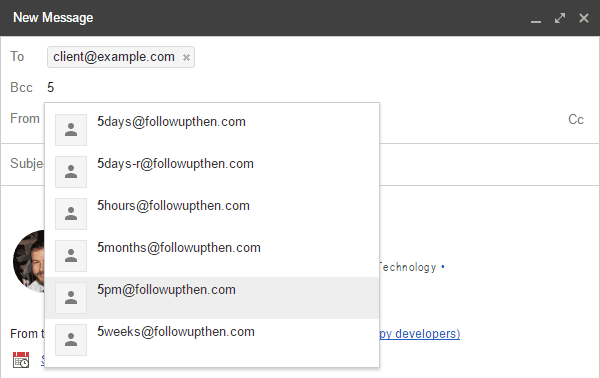
This has a few different uses.
- When emailing a client/prospect, BCC 1week to remind yourself to follow up with them in a week
- CC 1week and it will also email the client with a preset follow up message
- Directly email 2months to remind yourself to do something in two months
- BCC 13days-r (the r means "response detection") to remind yourself to follow up, ONLY if the person didn't get back to you
- An email “snooze” by forwarding and archiving
This is one of my most used tools by a long shot. The best part is it's free. If you want response detection it comes in at a massive $5 per month.
Get it at FollowUpThen.
Phrase Express / Text Expander
Do you find yourself typing similar things over and over?
Even if you don't consciously notice it, I'll bet you do.
Think about your phone number, website address, sales page URLs, or entire emails.
Phrase Express (or Text Expander for you Mac people) allows you to set up quick phrases that expand to a full block of text.
I personally use "." as a prefix to tell the app that I’m typing a short code. Here are some examples of how I use it:
- .w - Our website URL
- .p - Our phone number
- .sp - A sales page URL
- .book - Writes an entire sentence instructing people how to book in a meeting
- .se - Writes out an entire support email with 4 paragraphs, then moves the cursor back to the start, next to "Hi" so that I can type their name
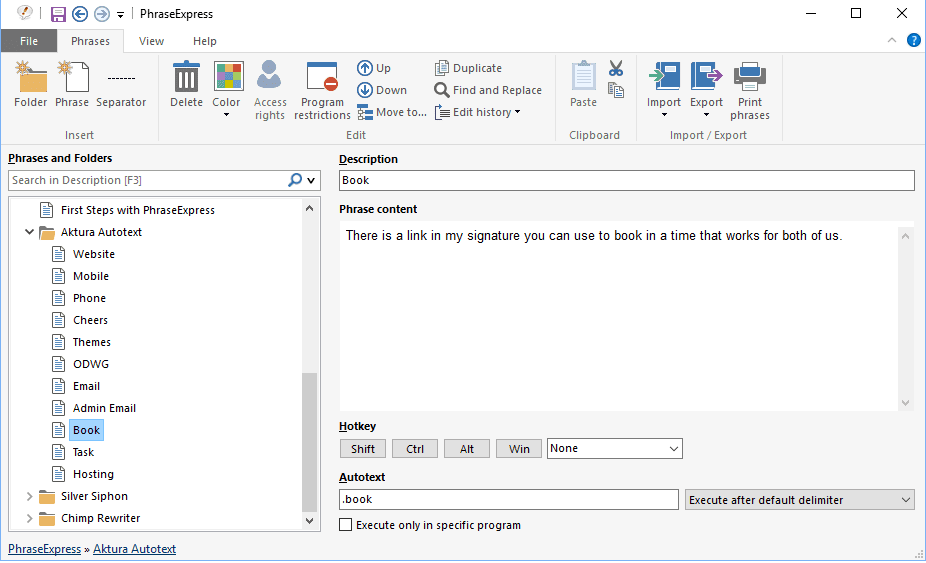
So far today, Phrase Express tells me it has saved me 4626 characters of typing, and it's only midday.
As a bonus, it even adds autocorrect to your computer. Great if you seem to always type things backwards like I do.
Get it at TextExpander or PhraseExpress.
Notepad++ / Brackets
While these are traditionally aimed at programmers, I rarely write code these days, yet still make heavy use of Notepad++ (or Brackets if you’re an Apple kiddo).
The main reason is simply because having a multi-tabbed notepad or text editor beats the hell out of the default notepad.
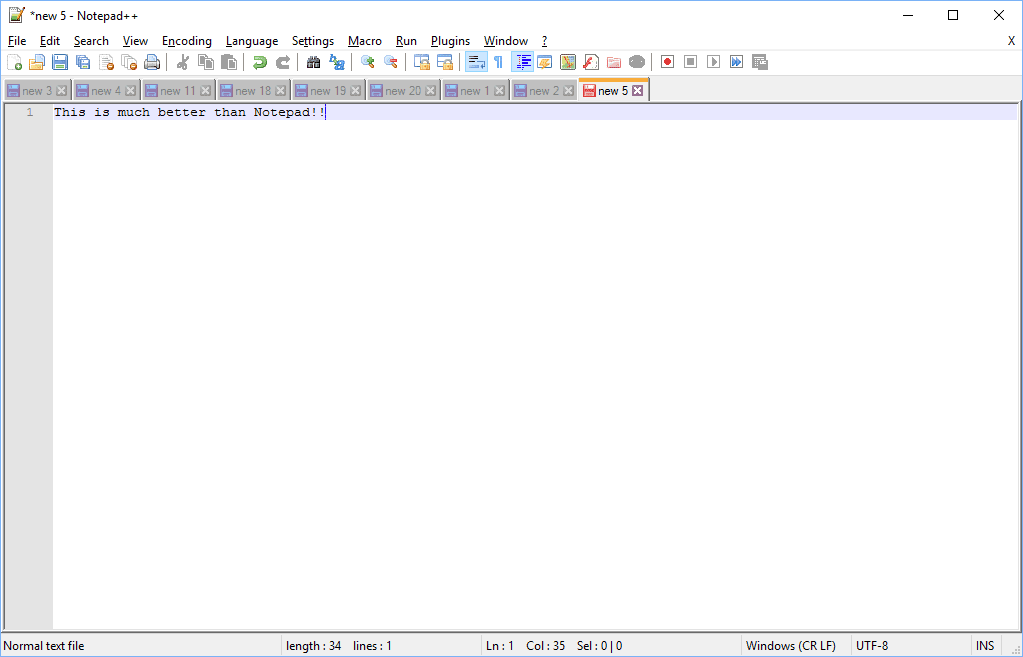
Get it at Notepad++ or Brackets.
Franz
This one isn’t exclusive to business. Franz gives you one place to manage all your chat apps. You can add WhatsApp, Hangouts, Skype, Slack, Facebook Messenger and more.
If you are still using your phone to chat on WhatsApp, this alone will make your day. Keyboards are a bit more efficient than a phone.
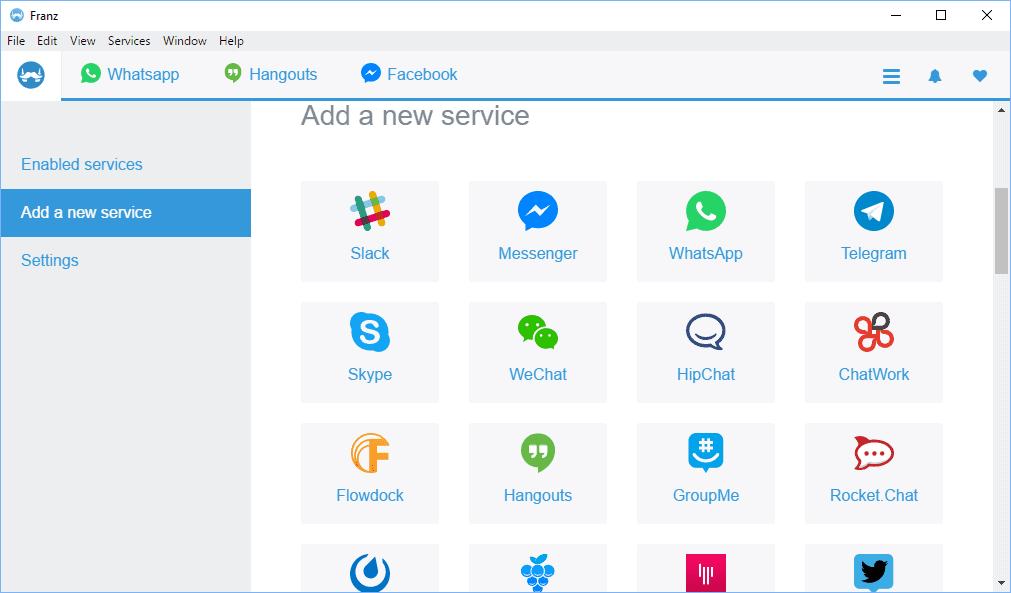
Get it at MeetFranz.
Lastpass
While Lastpass probably doesn’t count as “lesser known,” it still blows me away how many people don’t use a password manager.
If you are storing your passwords in an Excel document, please stop.
If all your passwords are the same, please stop.
Using a password manager (like Lastpass) makes it easy to have strong, unique passwords for all your logins and not need to remember them.
With Lastpass for Teams or Lastpass Enterprise, you can manage sharing of passwords across your business. If you have a folder of social logins, share them with only your social media person. Share your website logins with only your web developers.
If you are using Excel for password management or are still manually typing in passwords, Lastpass will change your life.
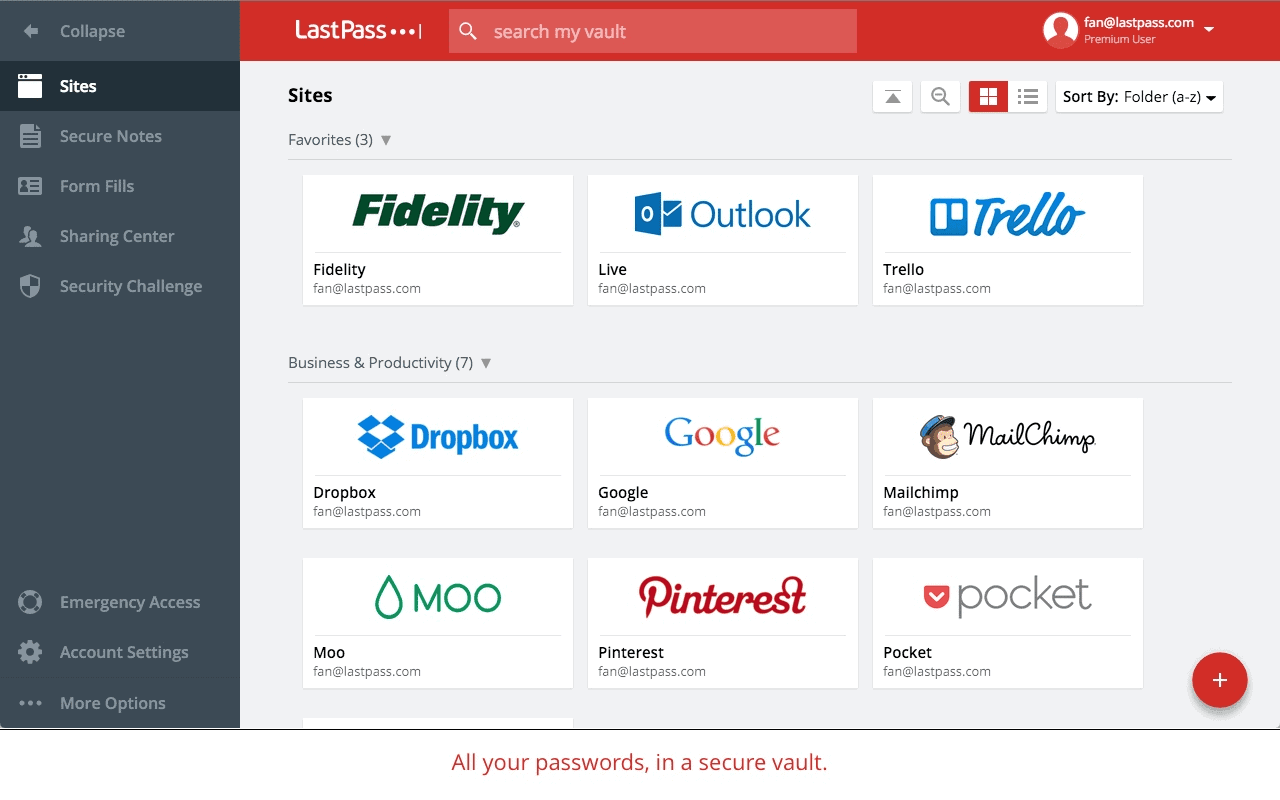
Get it at LastPass.
Trello (Priority System)
If Lastpass was on the border, Trello is light years from being considered “lesser known.”
However there are ways to use Trello which stray from the basics. A standard Trello board looks like “Todo, Doing, Done”. That’s not so helpful for a personal todo list (you should really only be working on one thing at a time).
The best way I’ve found is to use a priority based list. I use the ABCD method, which looks like this:
- A - Negative Consequences if Not Done
- B - Minor Consequences if Not Done
- C - Nice to Have
- D - Delegate
I then add a “Today” list on the left hand side, where I pick out a day’s worth of tasks, each day.
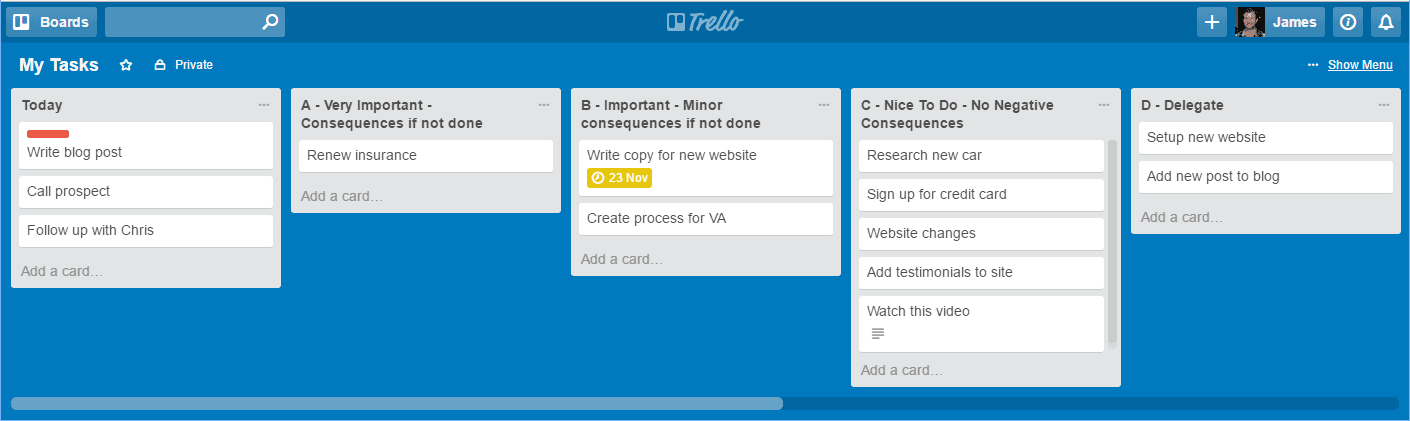
If you aren’t familiar with Trello, each card stores a lot more information than a title. You can open each item to reveal more info like lengthy descriptions, comments, checklists, due dates, coloured labels and more. It also functions pretty well as a tool to manage small teams.
Get it at Trello.
Teamwork
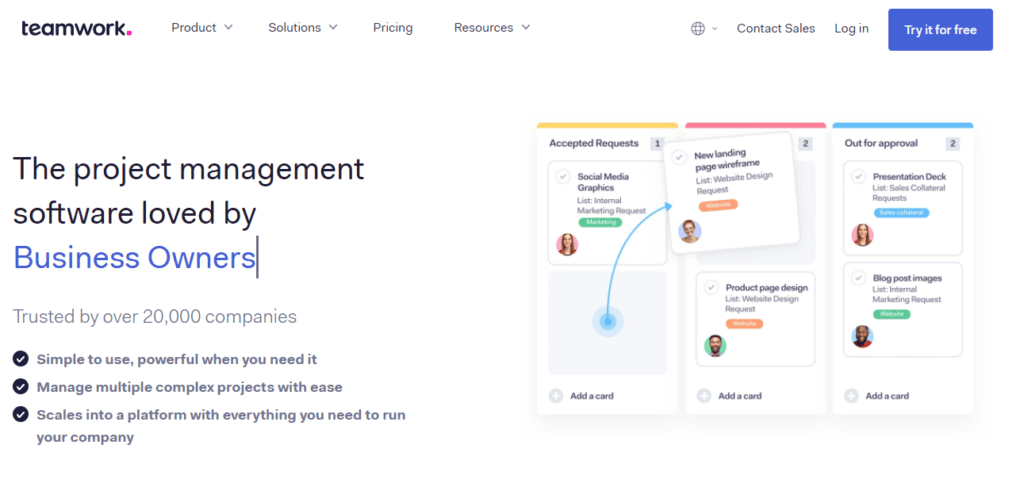
Nope, I don't mean just working in a team, I mean the project management system Teamwork!
I've previously written about this being my favorite project management system for web designers. There are many reasons for that (check out the linked post), but my favorite is how tightly it is integrated with Teamwork Desk - a way for your clients to make requests and provide feedback.
Finding a good project management system is extremely important. Your whole team uses it, so it has the potential to save you a ton of time, or cost you if it's inefficient.
Teamwork fits right into the first category and makes running a design business easy.
Bonus: Every productivity ace needs a screenshot and annotation tool in their toolbox -- give Markup Hero a try!"
Which do you use?
There you have it. These tools have quickly taken over as some of my most used tools, and save me epic amounts of time.
While this covers software tools, there are plenty of other ways to become more productive outside of this - things like being active, sleeping better and saying "no" more often. Don't let tools fool you into thinking you're a productivity king - these things need attention too.
Have you used any of these? Do you have some more to add? Let us know in the comments.
Related Resources
- A well laid out and researched list of the best collaboration tools from Digital Project Manager
- 55 Online Collaboration Tools of 2020 - Giving your team the right tools will increase their ability to be productive. Here is a list of the top productivity tools that help businesses and team members collaborate and be more efficient.
- A great list of 45+ productivity apps


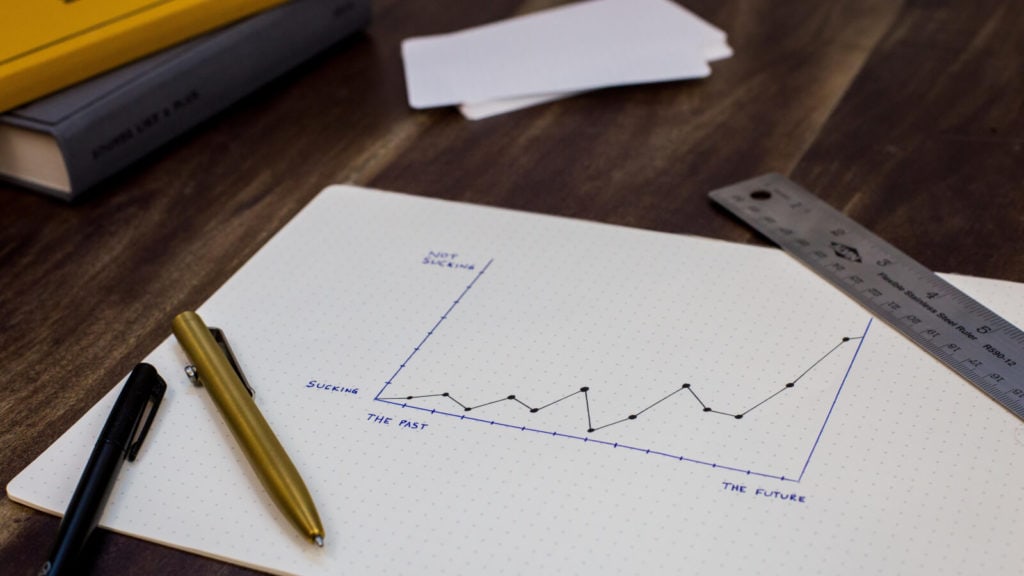

Oh my gosh some of these look awesome. Gonna check some out. Thanks.
Right!? I'm still loving all of these. Thanks for dropping by Tony
Hi James. Nice list, but I'm curious how you organized your tasks lists in Trello. Half of it is not visible and I think that I could replicate the lists for my own stuff 🙂 Do you mind sharing? Thank you!
Never mind. It actually pays to read an article rather than skim through it 🙂
Sorry Micahel - I just realised I'm not getting messages about new comments any more! Glad to hear you found it 🙂