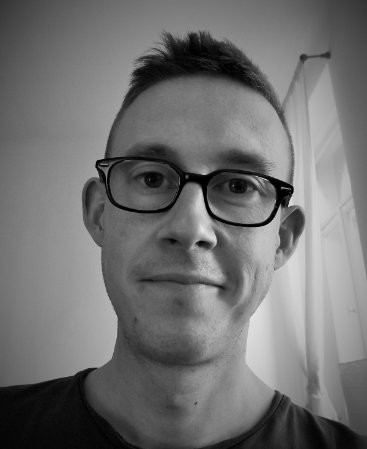In the relentlessly busy world of accounting, efficient document management is key to running a successful and compliant firm — and document management software is how you achieve this.
But with so many tools to choose from, how do you know where to start? Don’t worry — we’ve got your back.
In this article, we’ll cover:
- What document management software is
- The benefits of using the right platform
- 10 of the best tools on the market
So without further ado, let’s dive in.

What is document management software?
Once upon a time, document management meant trawling through piles of paper documents and bursting filing cabinets. Thankfully, those days are now gone. Accounting firms now almost exclusively use digital documents when corresponding with their clients.
While digital documents are easier to manage than physical paper copies, things can still get messy, time-consuming, and complicated without the right technology. This is where document management software can help.
Document management software is designed to streamline and automate the process of creating, storing, and managing digital documents at scale.
What are the benefits of using an accounting document management system?
Using the right document management tool can reduce the bottlenecks and risks associated with managing highly sensitive documents. As a result, it can bring all sorts of benefits to your practice, including:
- Improved organisational efficiency
- Less time wasted on non-billable work
- Better security and compliance
- Improved collaboration
- Better client relations
- Happier accountants
All of these benefits result in one thing: a more successful, futureproofed accounting firm.
10 of the best accounting document management systems
Now that we know what we’re talking about, let’s get stuck into our list. Here are 10 of the best document management software platforms for accounting professionals.
1. FYI Docs
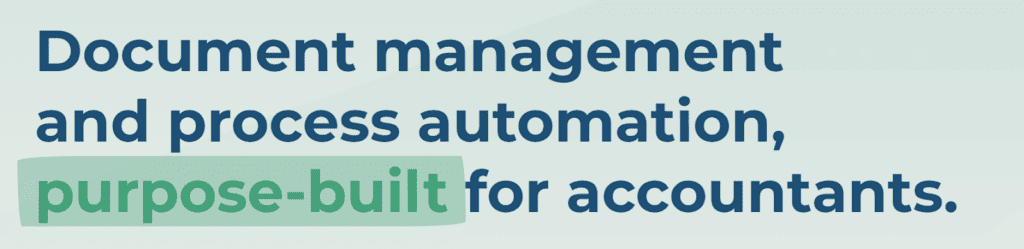
Kicking off our list is FYI Docs, a cloud-based document management platform built specifically for accountants. It offers everything you’d expect from a document management system, with a strong focus on process automation. Key features include:
- Automated email creation and filing
- Automated document creation and filing
- Powerful search capabilities that allow you to locate all your files in an instant
But FYI offers much more than just document collection. You also get a range of client management, task management, and collaboration tools. Pretty impressive!
2. SuiteFiles
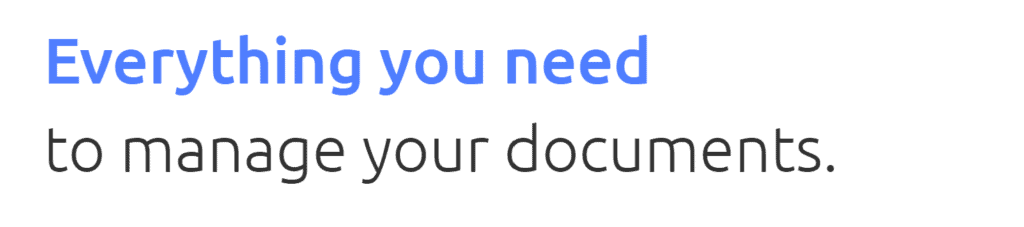
SuiteFiles is a document management system aimed at professional services firms. It enables businesses to share, edit, manage, and sign documents with ease. It has a broad range of features designed to improve document management and collaboration, including:
- Document templates
- Email management
- A secure client portal
- Task management
- PDF editing
And with seamless integration with the most popular accounting and practice management platforms, you can build automated workflows that save you time. For example, you can auto-populate document templates without having to lift a finger.
3. DocuWare

DocuWare is a popular document management and workflow automation tool that serves businesses across all industries. According to the DocuWare website, it’s an ideal tool for remote teams looking to find smarter ways to work. Here’s what it offers:
- Intelligent document indexing
- Automated workflow builder with a simple drag-and-drop interface
- Task management
- Custom web forms that you can share with a URL
- Legally binding e-signatures
DocuWare also integrates with over 500 different apps, allowing you to connect and share data between it and your CRM, ERP, or HR platform.
4. iManage Work
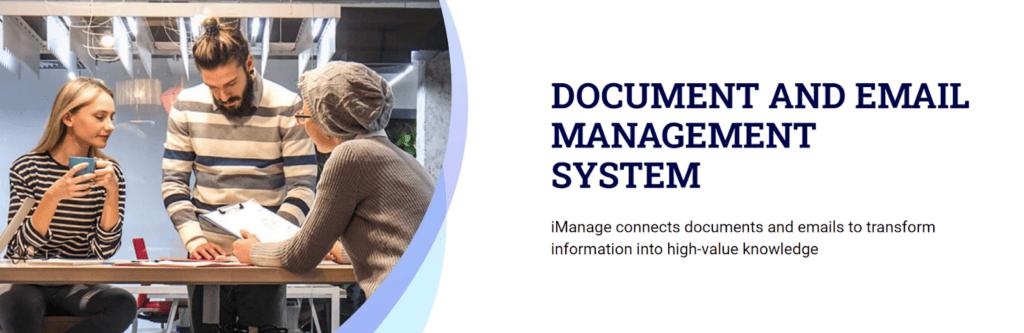
iManage Work is a leading document and email management platform that’s popular with accountants, lawyers, and finance professionals. It aims to unlock the value of business documents, content, and correspondence by turning information into knowledge. Here’s what it allows you to do:
- Enables knowledge workers to create, share, and locate information quickly
- Provides a single source of truth for all accounting documents and emails
- Captures and organises valuable information within documents and emails
The result is a system that not only helps you manage documents but also democratises access to information, increases transparency, and drives productivity.
5. DocuSign
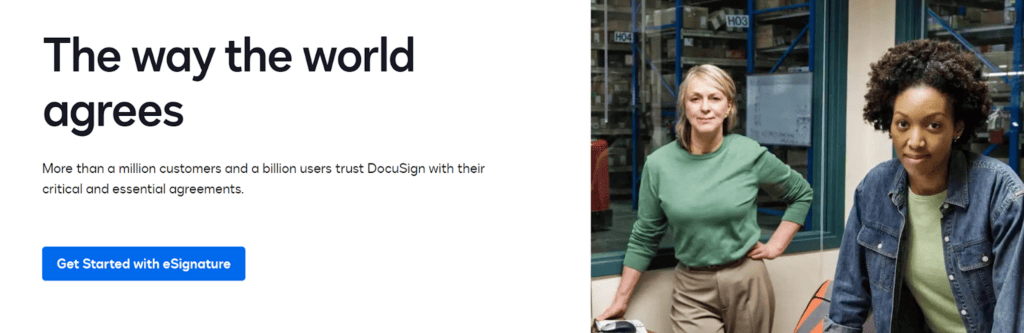
With a staggering one billion users worldwide, DocuSign is a household name in the e-signature space. But besides e-signatures, the company also offers a suite of products aimed at simplifying document management. These include:
- Contract Lifecycle Management
- Document Generation
- Electronic Notarization
- Web Forms
Together, these tools offer everything you need to create, manage, and collaborate on client documents. You also get over 400 integrations, covering the most popular CRMs and communications tools.
6. DocSend
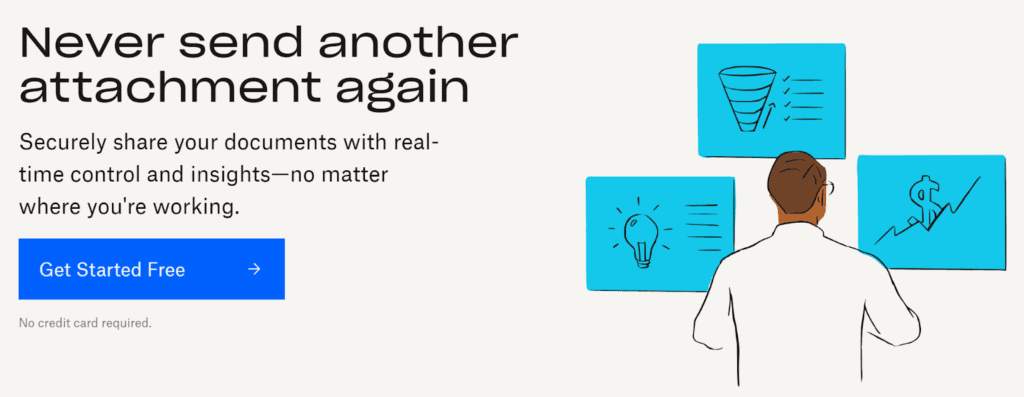
Recently acquired by file-hosting behemoth Dropbox, DocSend is a secure platform for storing and sharing e-documents. While it’s particularly popular with IT and software companies, there are plenty of handy features that accountants will enjoy, including:
- Secure file sharing that replaces the need for email attachments
- Document tracking and analytics
- Dynamic watermarking that prevents unwanted sharing of sensitive docs
- A secure client portal with real-time analytics
- End-to-end proposal software
- E-signatures
DocSend also has a range of features designed to streamline document processes and reduce back-and-forth emails with clients, such as their one-click NDA signing.
7. Virtual Cabinet
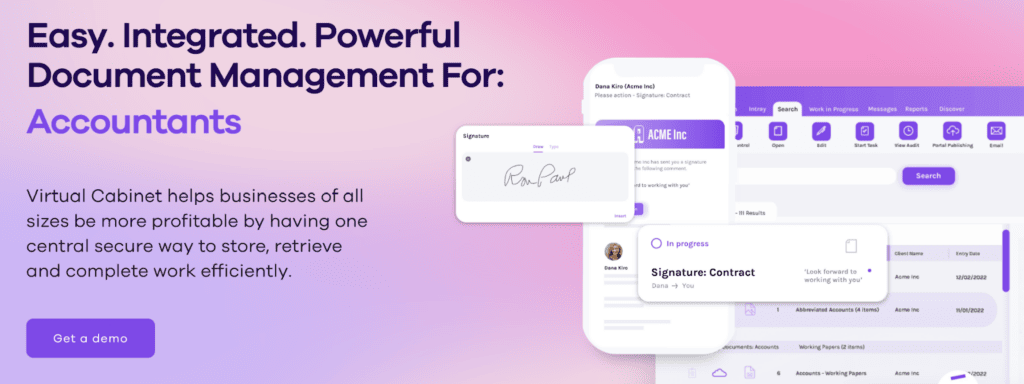
Designed for accountants and other professional services specialists, Virtual Cabinet is a comprehensive document management and e-signature platform. It’s known for being easy to use and packs an impressive list of features, including:
- Secure document storage
- Custom-branded client portal
- Automatic document scanning and filing
- Built-in security and compliance features
- Legally binding e-signatures
- Workflow automation
Virtual Cabinet also offers hundreds of automations out of the box, allowing you to connect to your CRM, Microsoft tools, and many more.
8. SmartVault
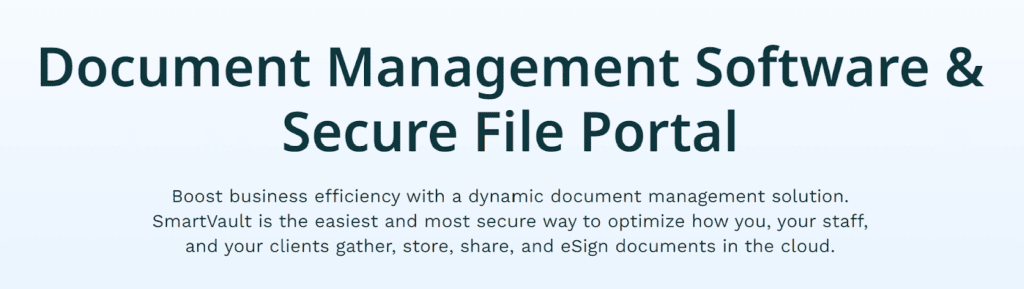
SmartVault is a document management platform that’s highly popular with accounting firms — and for good reason. It packs an impressive list of features designed to streamline every aspect of document management, including:
- Cloud document storage and secure file sharing
- A branded client portal that allows clients 24/7 access
- Simple e-signatures available on any device
- Customisable templates for requesting client docs
- Powerful workflow automation
- Full-text search for quick file retrieval
SmartVault also has a strong focus on security, including data encryption in transit and at rest, password-protected links, and advanced user permissions.
9. FuseDocs
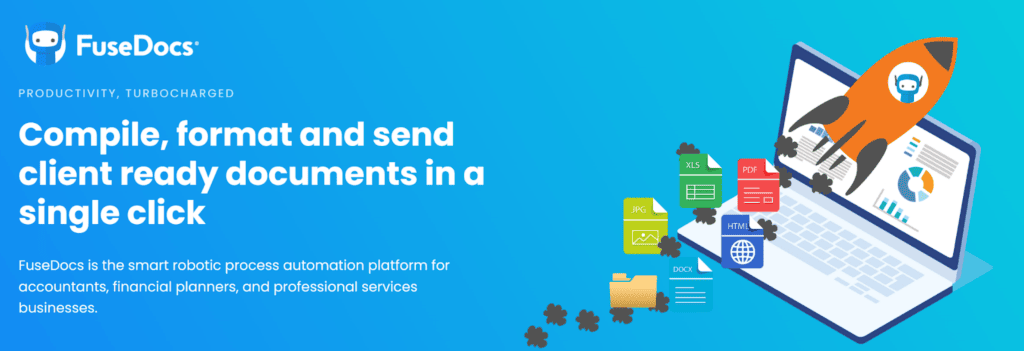
Described as a “smart robotic process automation platform for accountants,” FuseDocs allows you to automate the process of collating client documents. Here’s how it works:
- One-click document collation
- Automated file conversions from Word or Excel to PDF
- Integrations with the most popular accounting and office tools
FuseDocs is part of the FuseWorks suite of tools that are designed to streamline accounting firms, which also includes FuseSign, a dedicated e-signature tool, and FuseCharts, a tool for visualising client relationships.
10. Content Snare

OK, this last one isn’t a document management tool in the strictest sense. But it does streamline a critical part of this process: requesting and gathering client documents.
Content Snare allows you to build custom-branded web forms that make submitting information simple for your clients. You can specify exactly what type of response they should provide. So, if you need them to upload a file, you can format that field to only accept files.
You can also clarify requests by providing detailed instructions, with the option to add text, attachments, or video. And if your clients still aren’t sure what to do, they can ask for more information directly in Content Snare, without the need to use email.
And with features such as one-click approvals, automated reminders, and auto-saving forms, Content Snare provides a faster, smoother way to gather information and documents — for you and your clients.
Using Content Snare allows you to:
- Build more efficient processes
- Deliver a superior client experience
- Get the information you need the first time of asking
- Reduce the time spent chasing clients for missing docs
And with our Zapier integration, it’s easy to connect Content Snare to your existing tech stack. So once you’ve gathered the information and documents you need, you can automatically send them to your document management platform or CRM.