Depending on your business, you may often request similar information across different clients. Templates enable you to re-use the same requests, pages, or sections across multiple clients.
For example, a contact page on a website typically contains elements like an email address, phone number, physical address, and the option to have a map. You could save this group of elements as a page or section template and re-use it for another client in a matter of seconds.
Built-in templates
Content Snare has dozens of built-in templates to help you get started faster. You can check them out over at the Templates tab — just scroll past My Templates and you’ll see all of the built-in ones.
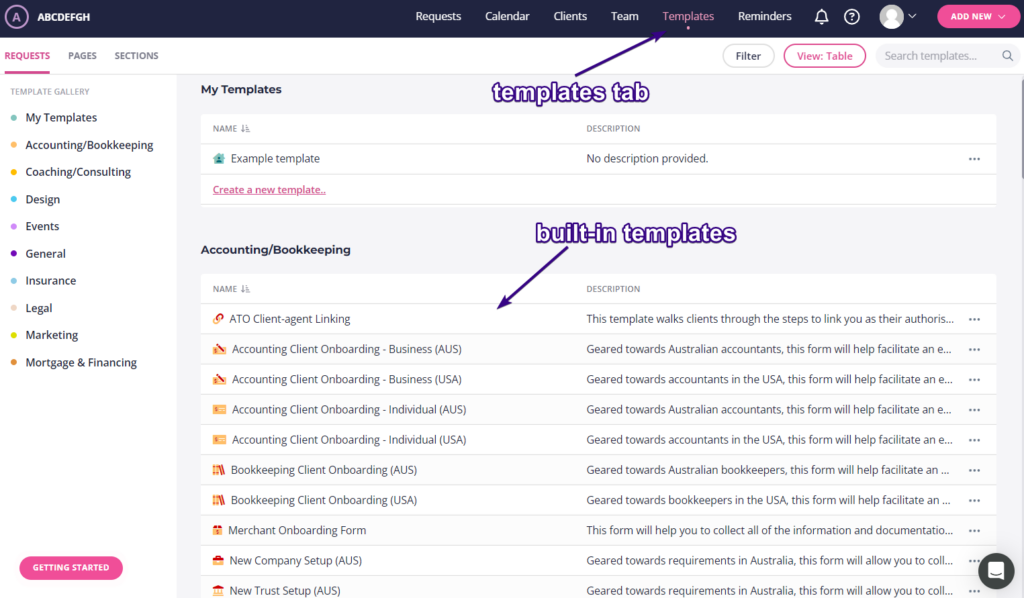
In addition, you can go directly to one of the template categories by clicking it on the left side of the dashboard.
| Note: If you don’t have a Content Snare account, you can browse our existing templates here. |
Types of templates
There are three types of templates in Content Snare:
- Requests
- Pages
- Sections
You can find them all on the Templates page:
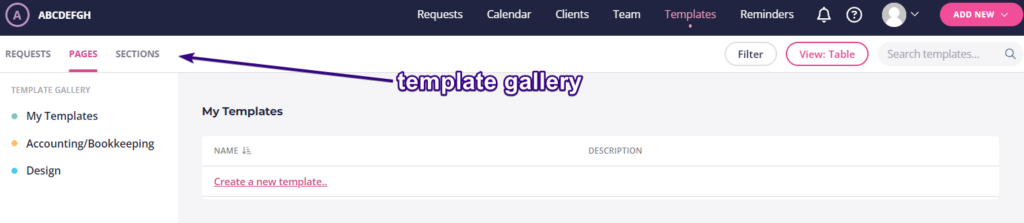
You can use page and section templates as building blocks for your requests. For instance, you might have a generic request template that you send to all clients, but then add a page or two that are specific to that client.
It’s not possible to edit a ready-made template, but you can make a copy and then edit it as needed.
