Can I build a template from scratch?
Yes, you can build a template from scratch. If you don’t want to use or edit one of your custom templates or our built-in templates, go to the Templates tab and click Create a new template.
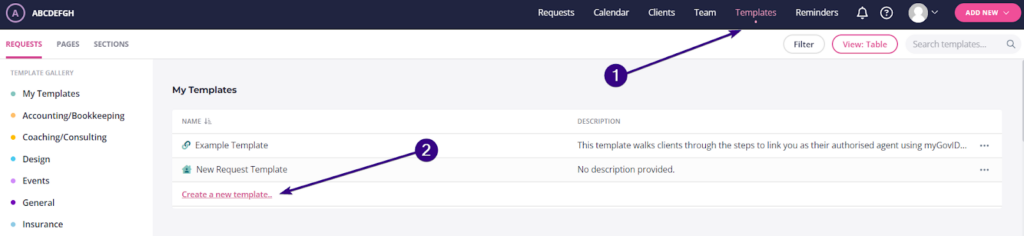
This adds a New Request Template to My Templates. It’s a blank template that you can fill with questions as you see fit. To do that, click the dotted area next to the template name and then click Edit:
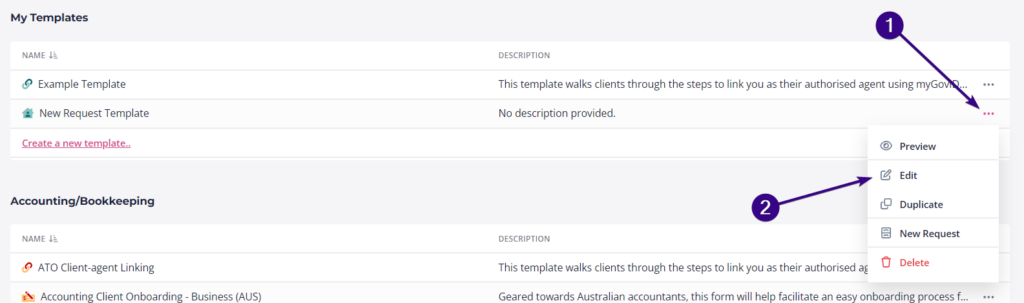
| Note: Any changes you make will be saved immediately. |
Can I edit or overwrite a built-in template?
While you can’t edit or overwrite a built-in template, you can make a copy of a built-in template and make changes to it as needed.
To do that, go to the Templates tab and find a built-in template that you’d like to modify. Click on the dotted area next to the template name and choose Duplicate & Edit. For the sake of this tutorial, we picked the first built-in template on the list:
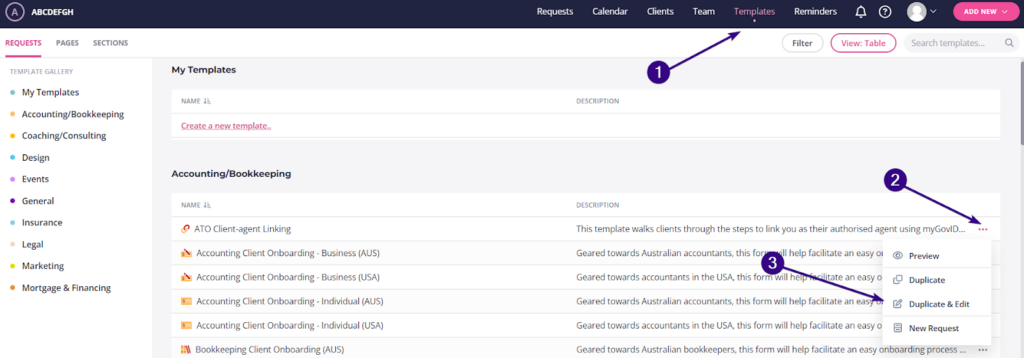
Now you’ll see the template in the Request Builder, so you can modify it as much or as little as you like.
| Note: Any changes you make will be saved immediately. |
For this tutorial, we only renamed the template from ATO Client-agent Linking to Example Template. Once you’re done editing, go back to the Templates tab to find your custom version saved in My Templates:
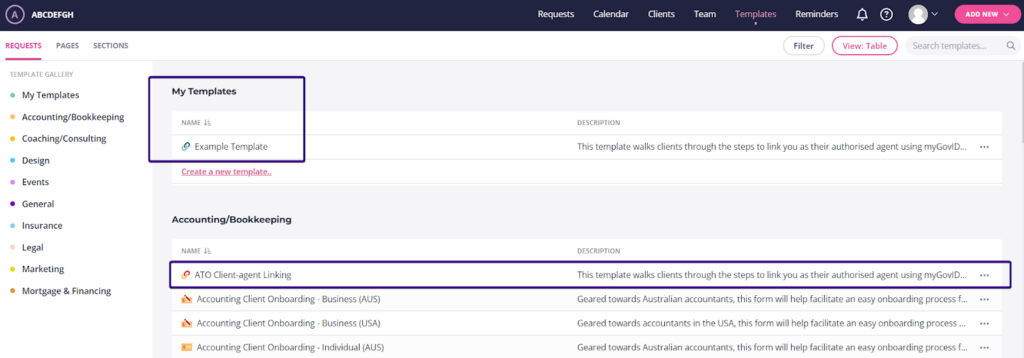
As you can see in the screenshot above, both versions of the template are there:
- A modified version called Example Template in My Templates
- The original ATO Client-agent Linking template is still the first on the list of built-in templates
Can I test conditional logic in templates?
You unfortunately cannot test conditional logic in templates. The simplest way to test is to create a request from your template, jump to the Preview step, and click Unlock prefilling.
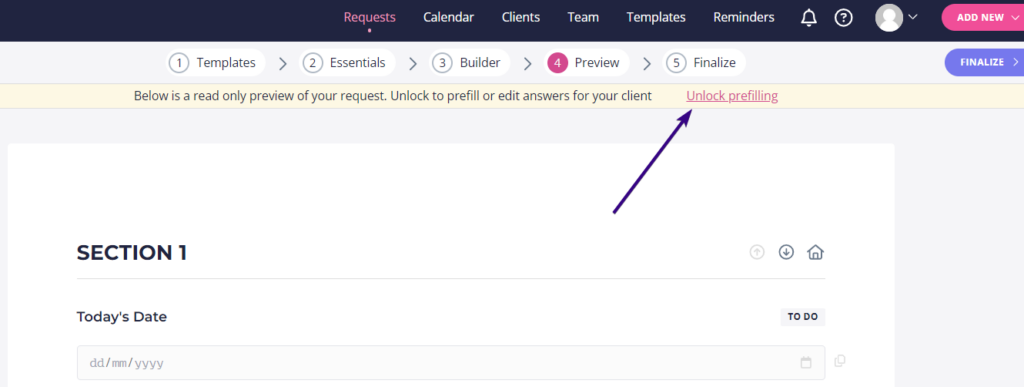
Note that anything you prefill would be visible to your client. So if this is just for testing, you may want to delete the request afterwards.
| Note: Here’s more on how to use conditional logic. |
