With Smart Requests, you can create requests much faster. It’s almost as fast & easy to send a request as it is to send an email.
Instead of creating requests one question at a time, you can create an entire request in seconds.
There are 2 ways you can use it.
- Paste a list of questions – Paste a list of questions into a box and the request will be generated, automatically selecting data types and selectable options if required (e.g. in a dropdown field)
- Describe your form – Describe the type of form or request you want to create, and AI will generate a list of questions, broken into sections. Data types and selectable options are generated automatically.
Note: Your questions and prompts are sent to a third party (OpenAI) for processing, so do not include sensitive data. Your information is not used to train models.
1. Paste a list of questions
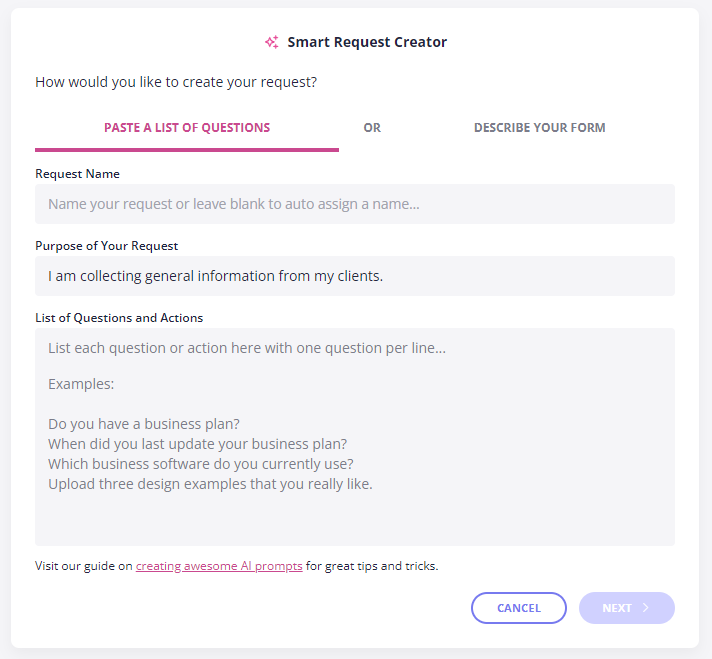
There are three boxes here, but most of the time you can simply paste your questions into the final box and click next. Content Snare will automatically generate a request name based on the questions you’re asking.
If you’d like more control, you can use the Purpose box.
This is handy to help the AI create better questions and options. A typical example is to include your location in the purpose. For example: “I’m an accountant in Australia and am onboarding new clients.”
For more ideas on guiding the AI, read the next section.
2. Describe your form
Type in a sentence or two and Content Snare will generate an entire request from scratch.
You can leave the request name blank to have it auto-generated. Otherwise, just describe what you want to achieve.
It’s a good idea to include information like:
- Your industry: I’m an accountant…
- Your location: in Australia…
- Relevant specializations: specializing in tax.
- What the form is for: I’m onboarding new company clients…
- Specific information that you’d like to include: and need to gather information about the person, their business, other entities and their previous accountant.
- Request length: I’d like at least 15 questions across 3 sections
Here are some prompt examples:
- I am onboarding clients for my law firm that specializes in estate planning. I would like to collect information about my client, their family and goals.
- I am a business advisor. I have monthly check-in meetings with my clients. Before the meeting I need my client to answer questions about their progress since the last meeting.
- I am a web designer and would like to create a questionnaire to understand what my client is looking for in a website. It should include questions around design, business goals and timeline.
And just for fun:
- I help clients choose mouse mats. Please create a form that will help me find the right mouse mat for them.
- I need you to determine if someone is human or a racoon by asking them at least 10 questions. Be creative as a racoon can be very cunning. A racoon is not great at selecting multiple choice, so ensure there are some multiple choice questions.
- Ask at least 15 questions to help me find a new best friend and use as many different question types as possible. I live in Canada and love to kayak if that helps
Important note
This is an AI feature that uses a Large Language Model (LLM) to determine questions, data types, and options. You should always check the results to make sure everything is OK before sending.
