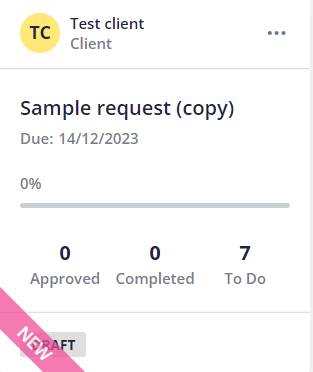Content Snare allows you to duplicate a request, which is practical if you want to use the same request again. If a request is completed, you can even duplicate it with your client’s answers.
How to duplicate a request
Go to the Requests tab and find the one you’d like to duplicate. Click the dotted area in the upper-right corner of the request to choose Duplicate from the drop-down menu:
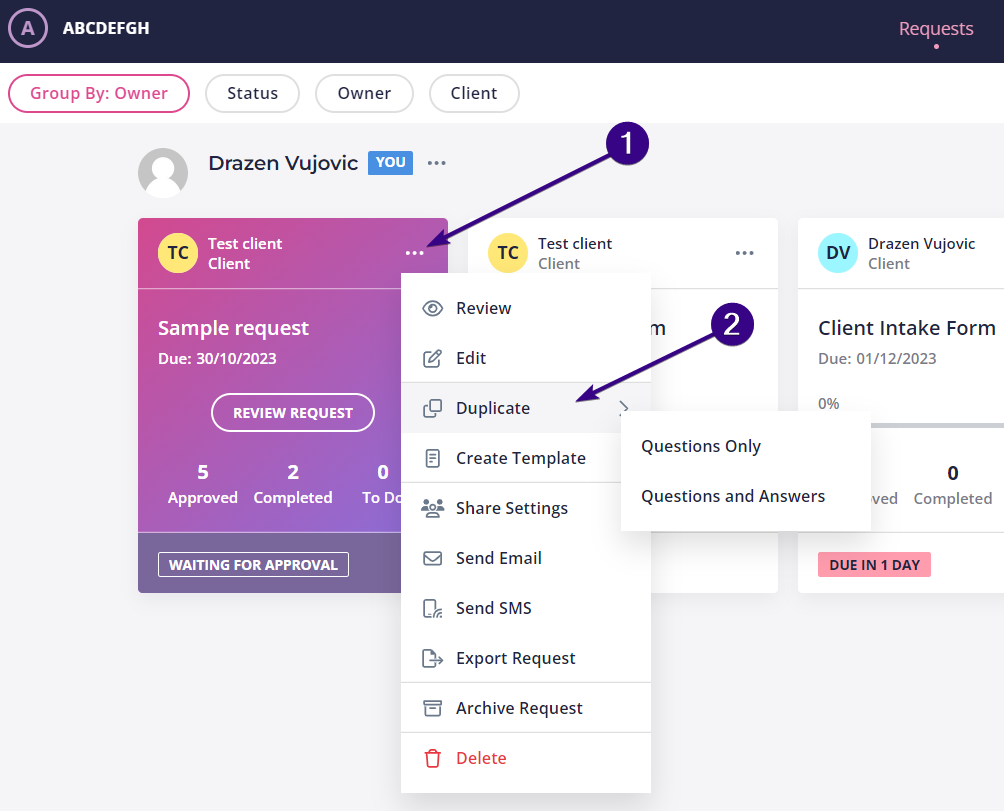
From there, you can either duplicate questions or questions and answers.
| Note: If your client hasn’t submitted any answers yet, you can only copy request questions. |
If you choose the latter, a Sensitive Information Warning will appear to notify you that:
- Duplicating answers may leak sensitive information
- Answers to confidential or signature fields will not be duplicated
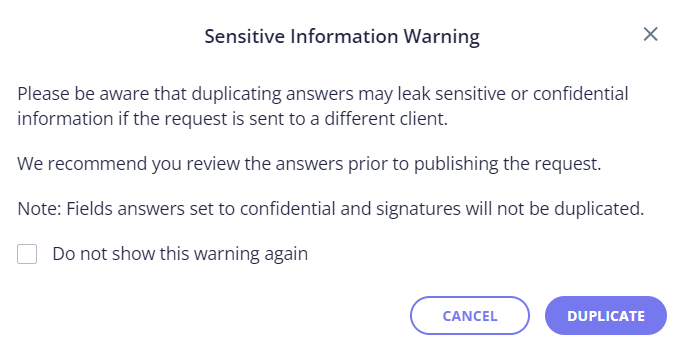
You can disable this notification by ticking the box “Do not show this warning again”. Then just click Duplicate to create a copy of your request with all of the corresponding questions and answers. Once done, you’ll see a copy in Requests: