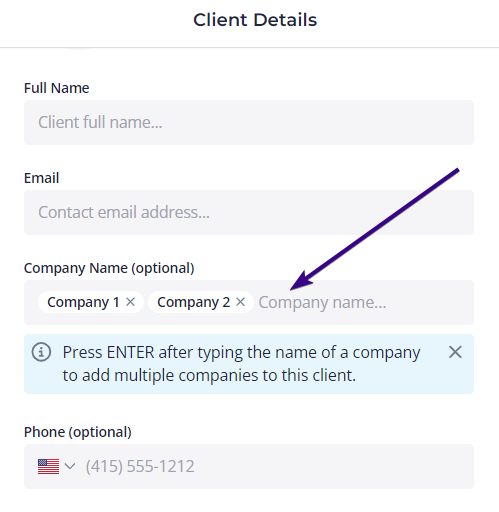Clients are individuals or businesses that you send requests to. They don’t actually have to be your “clients” – it’s just the terminology we use. People use Content Snare to request information from just about anyone, like drivers, vendors, speakers and more.
Adding client-related information in Content Snare helps you customize reminder schedules and the overall user experience.
Adding a client
There are two ways to add a client in Content Snare. The first option is to go to the Clients tab and click Add new client.
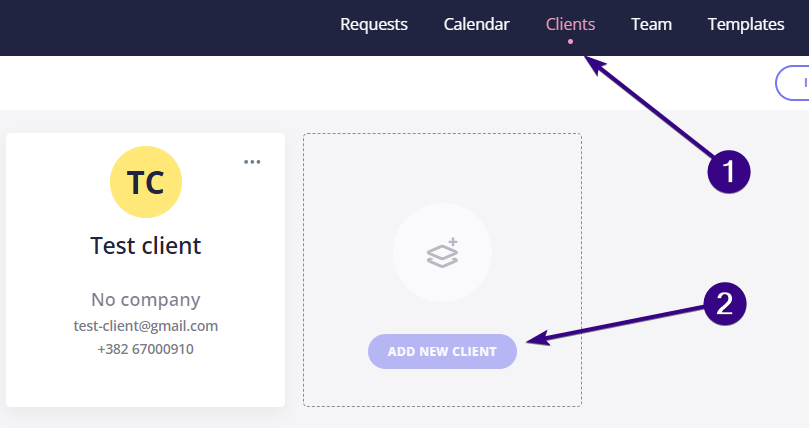
Another option is to do it in the Finalize step, right before publishing your request. Open the Choose a client drop-down menu and click Create new client at the bottom:
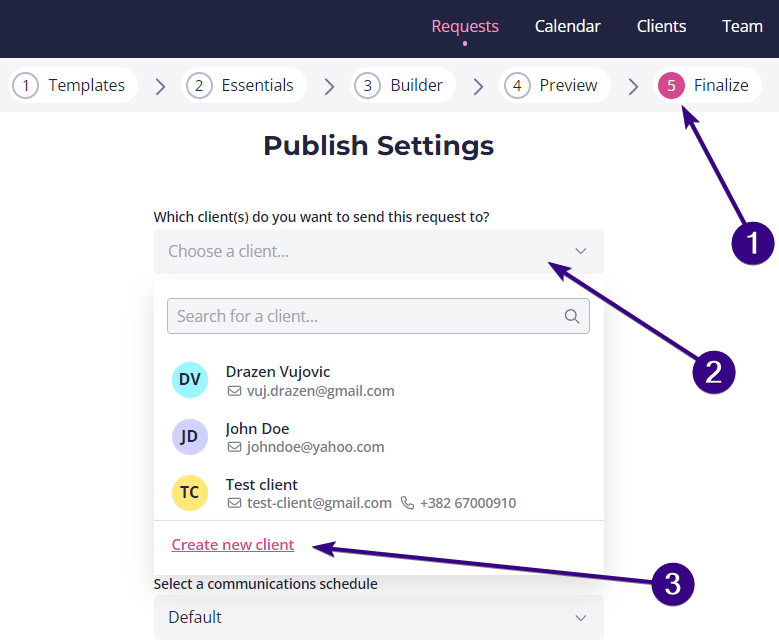
Mandatory fields
Only two fields are mandatory — your client’s name and email. If you don’t provide one of these, the Save button that adds a new client remains grayed out. Everything else is optional:
- Client image
- Company name
- Phone: Without the phone number, it’s not possible to send SMS notifications to your client
- Application language: This option affects the application language, but it does not change the language used within email templates or instructions
- Date format: It is used for formatting dates displayed to the client within the application and reminder emails
- Time zone: It is used to send emails to the client at the correct time according to the reminder schedules
Adding multiple companies to the same client
It’s possible to add more than one company to the same client. Press ENTER after typing the name of a company to add multiple companies to this client: